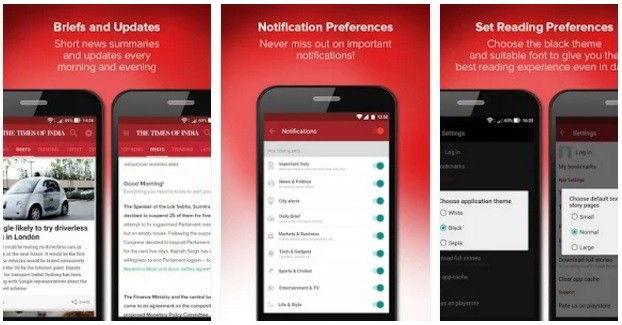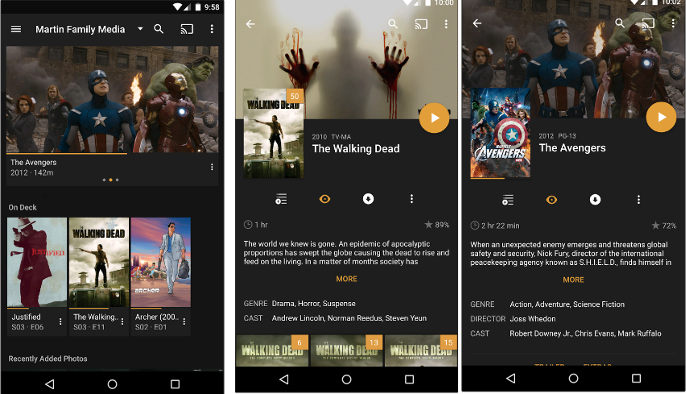The Google Messages application for Android now allows users to send/receive messages on desktops without using third-party software. This feature was introduced in the app last week. Does your phone/tablet support this feature? Although the latest edition of the app supports older versions of Android OS, the “Messages for Web” feature is exclusive to mobile devices powered by the Android 5, 5.1, 6, 7, and 8 operating systems. To know whether your device supports this feature or not, run the AM app and tap its menu icon. If the “Messages for Web” feature is absent from the menu list, you can’t use this feature. Is the new feature of the Google Messages app as good as WhatsApp Web? Let’s find it out!
Review
Interface
The design and functionality of the MFW feature of the Android Messages app are similar to that of WhatsApp. As in WhatsApp, users must scan the QR code displayed on the computer’s screen with the app. Once they do so, users will be signed in to the application’s official website.
The website’s interface has two sections. You’ll find a list of drafts and sent messages on the left side. The content of the selected message will appear on the right side of the screen. The app syncs contacts/messages automatically when you pair the phone or tablet with the computer.
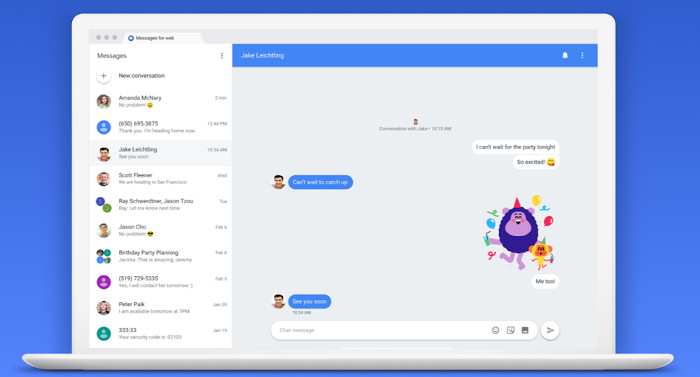
Features
The application/website lets users insert emojis and stickers in the messages. It provides 30+ stickers and 100s of smileys. It supports group texting. The app allows users to share video attachments (MMS) and locations with other users. It enables you to mute conversations. It supports two types of notifications – Persistent and Silence. You are allowed to disable these two notifications.
The application offers a “smart reply” feature that analyzes the words you enter in the app’s text field and displays a previously sent message below the text box. You can edit this message and send it to a phonebook contact. The app allows users to copy the OTP sent by the banks and companies with a single click. It also enables you to find SMSes containing a specific word. It provides an option to archive messages.
Messages for Web supports two color themes – light and dark. It provides the “Remember this computer” toggle option. If the toggle button is on, the app will not ask you to scan the QR code the next time you open the application in your PC browser. Users can use the “Messages for Web” feature on two or more PCs at a time. To manage the connected devices, tap the “Connected to Messages” notification on the phone. You’ll now see a list that boasts the operating system, browser, and login time. To the right of the list item, you’ll find a cross icon. Tap the cross icon to sign out from the PC.
Also read: Best SMS apps
Pros
Clean UI: The app’s interface is clean. Hence, it is easy to use.
Fast: The website recognizes the user’s mobile device quickly. It also syncs messages and contacts within a few seconds.
Limitations
Texting is not free: Messages by Google is not an instant messaging app. If you have not enabled the unlimited SMS pack on your mobile device, the carrier might charge you for sending texts.
Only image and video attachments are supported: As in WhatsApp, Telegram, you cannot share PDF, ZIP, or document files with your contacts in the Google Messages application.
If the above two limitations are removed, Google Messages will become a great alternative to WhatsApp.