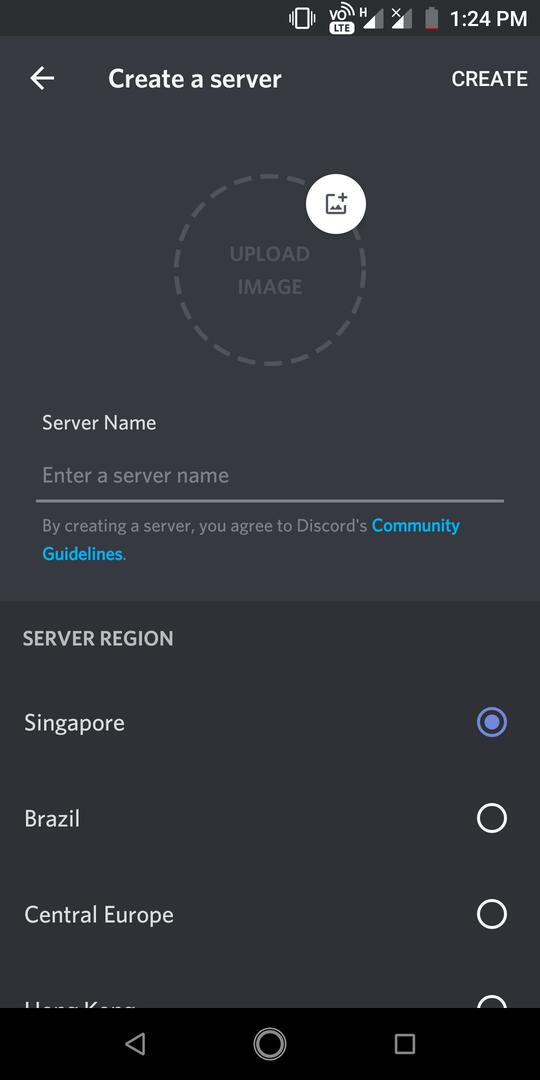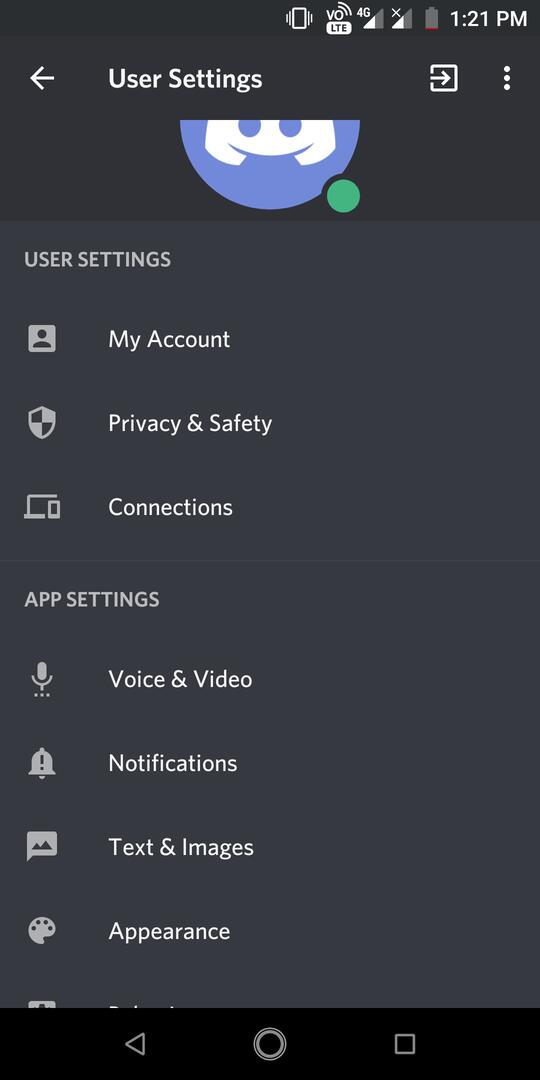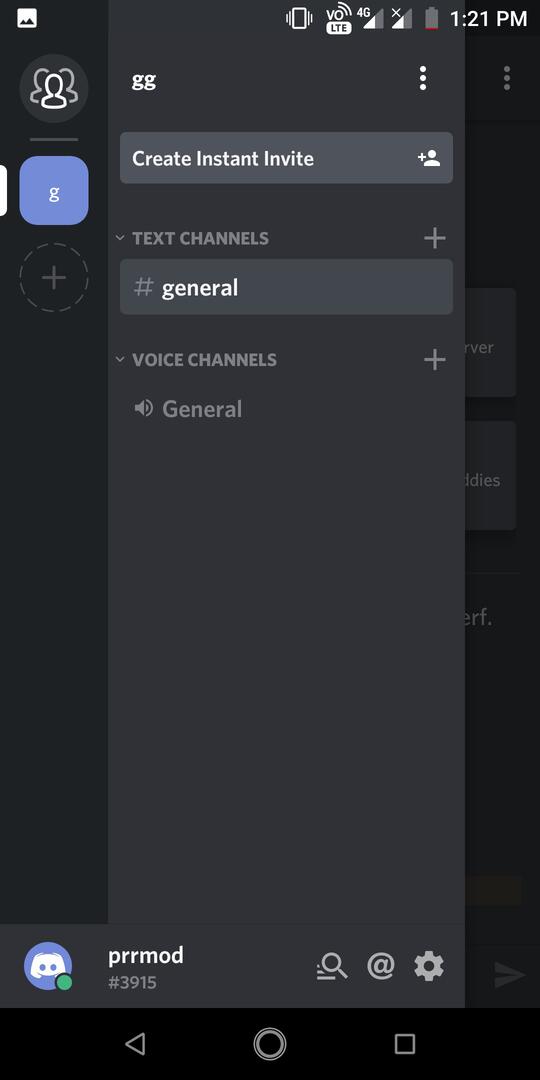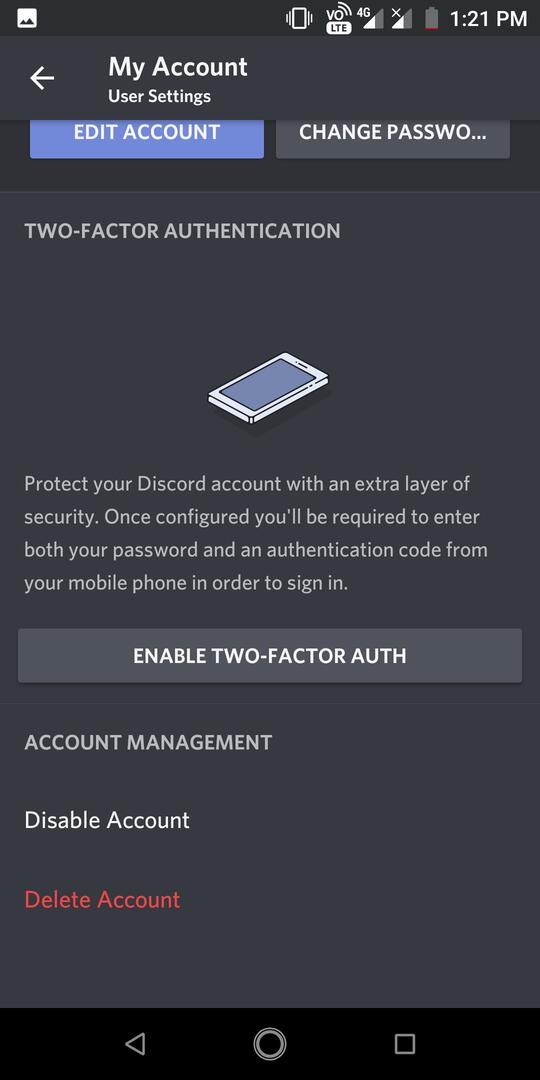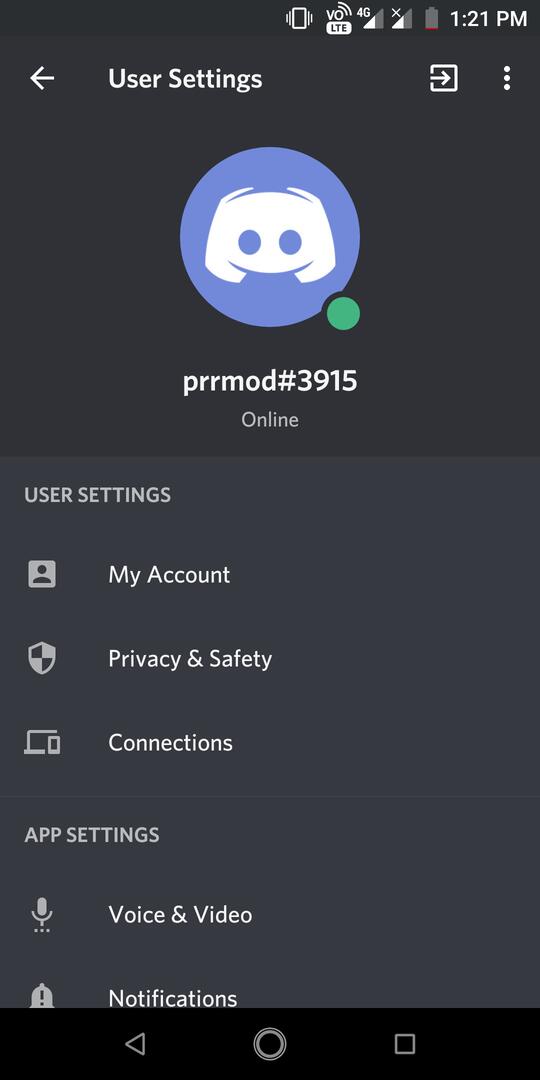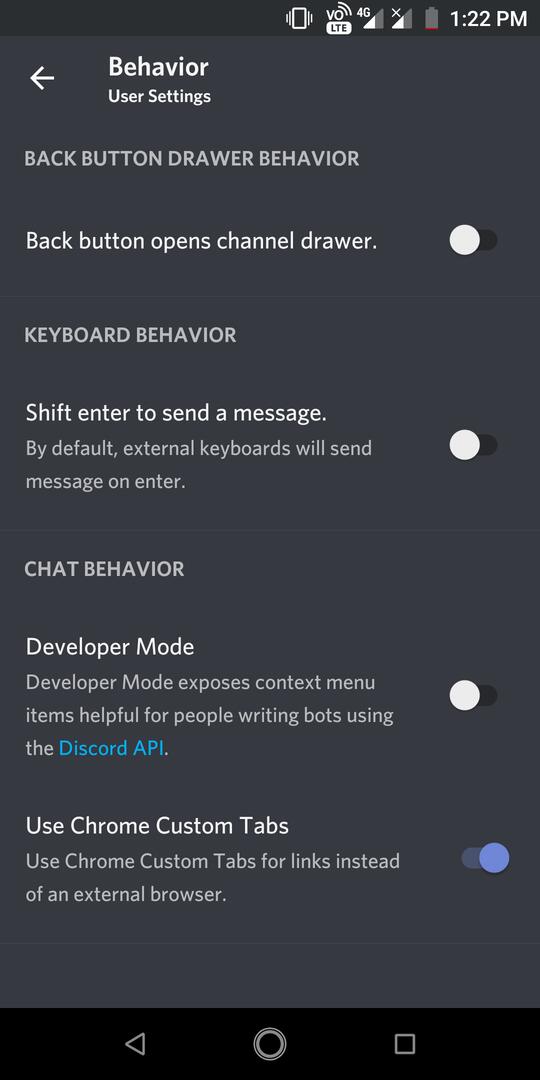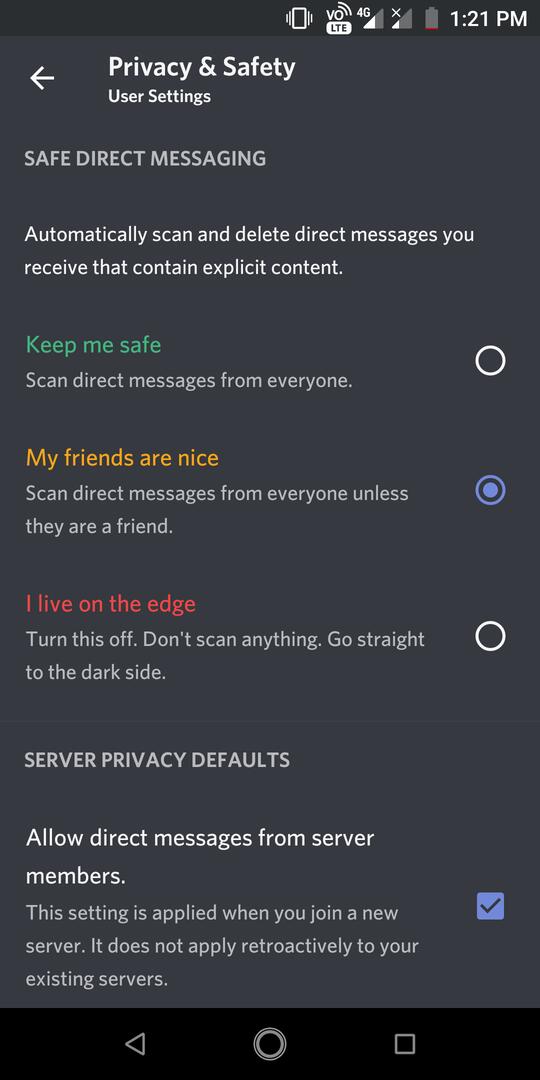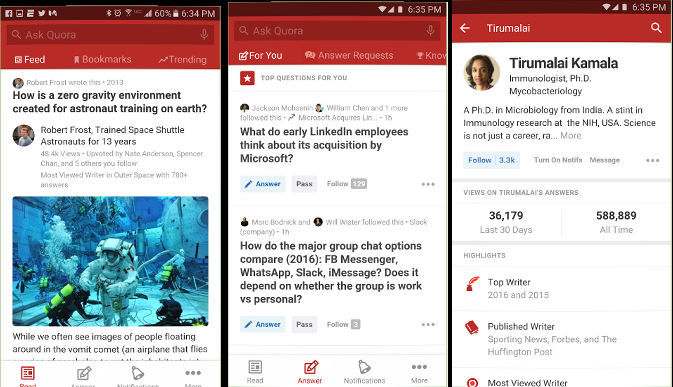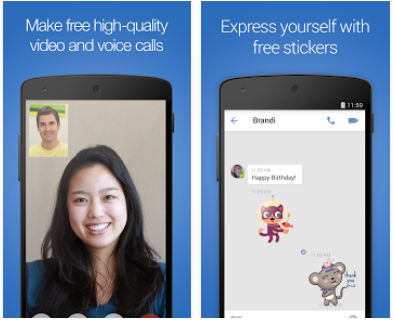Discord is a cross-platform live text/voice chatting app first launched in 2015. The online chatting service has amassed 250 million active users within four years. Discord is used primarily by gamers. It can be used by non-gamers as well. Is this application better than Skype, Reddit chat, and other similar online chatting apps? What features does it provide to gamers and non-gamers? Here’s my honest review of this free voice and text chatting app:
Discord app review
Discord requires account registration. The size of its APK file is 48 megabytes. Once installed, this application consumes 78 megabytes of storage memory. Groups in this app are called servers. To join a server, you must have a Discord invitation link. If you don’t have one, you can create a new server and share its link with friends. Users can join as many servers as they want.
Each server in the Discord application has a minimum of 2 channels – text and voice. A text channel is a place where you can chat with other users via text messages. You can talk with other users using VoIP technology in a voice channel. Discord has a similar interface like other messaging apps. It allows you to share GIFs, emojis, and attachments with other users. As on Facebook/Twitter, you can mention multiple users in a text message with this application.
The Discord app lets admins turn on slowdown mode. When this mode is on, members can send only one message every 5 to 120 seconds. If a user is trying to spam the chat window or is abusing other users, you can use this feature to reduce his activity. If this doesn’t help, you can mute the user or ban him permanently.
The app supports NSFW messages. It provides an option to mark a channel as NSFW and send a direct message to other users. It allows admins to transfer ownership to other users. If you don’t want to get messages from other users, you can disable the messages from the settings interface.
Discord allows server owners to enable/disable up to 15 permissions for each user. It also allows admins to pin a message. To increase the number of members in a group, you can share the server’s link with friends. Discord enables you to set an expiry time for the link. It lets you restrict the number of users joining a server via the invitation link to 100 people.
Group owners can configure Discord to assign temporary membership to the new users. The temporary members will be removed automatically if the server owner doesn’t assign a role or grant membership to them.
Must see: Best apps to chat with strangers
Other features
Discord supports Gravatar images. If you have got a Gravatar account, you don’t have to upload a profile picture for your account.
The Discord app lets users enable 2-factor authentication. If you own a server, make sure that you turn on two-factor authentication. This feature adds an extra layer of security to your account. When you enable 2FA, you’ll be asked to enter a passcode generated by an authenticator app along with the Discord account password.
The Discord app supports integration with the following third-party services:
- Xbox Live, Facebook, Reddit.
- Spotify, Steam, Twitch, Twitter.
- YouTube.
Discord ships with a search utility that you can use to search for messages by their content, attachment, hashtag, and user. It supports 5 languages and light/dark color themes. The app keeps you updated with the discussions in the groups by automatically syncing messages.
Also see: Best video calling apps
The Discord app displays notifications when someone mentions your name in a chat message or replies to your message. If you don’t want to get notifications, you can set your status to “Do not disturb” in this app.
Screenshots
Difference between WhatsApp and Discord
The only difference between the two apps is the use of email addresses. Discord asks users to enter/verify their email addresses. WhatsApp prompts users to verify their phone numbers.
What features did I like?
- Options in the settings panel.
- Interface.
What is missing?
Although this is not needed, if the developers keep the servers searchable by name, it will be possible for users who don’t have an invitation link to join groups of their choice.
Must read: Best WhatsApp alternatives