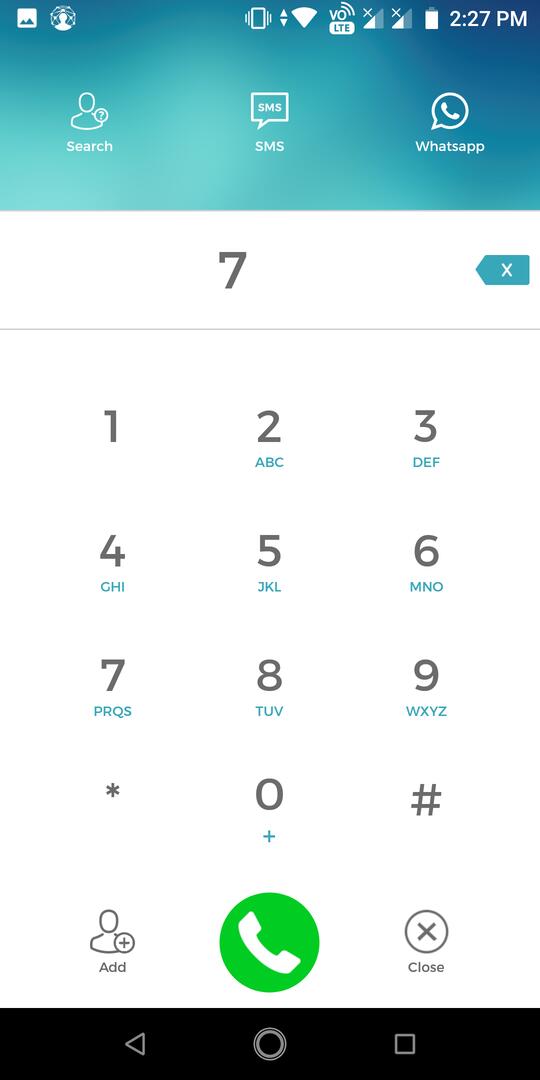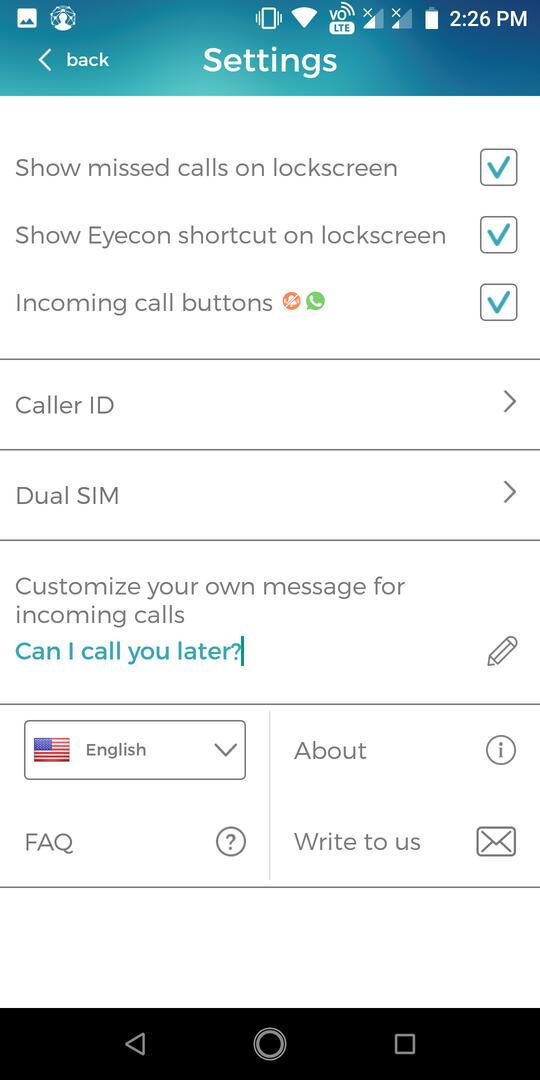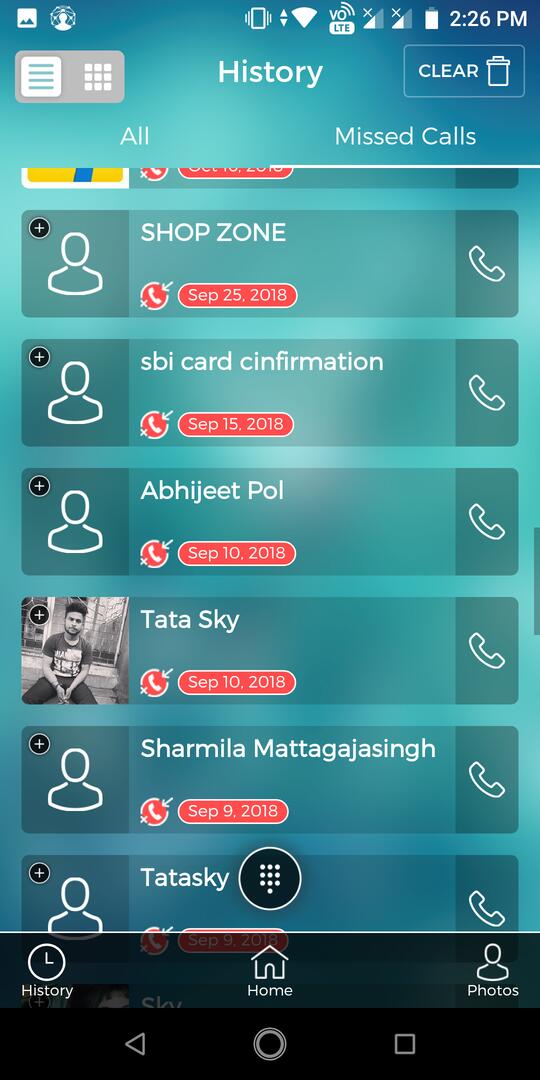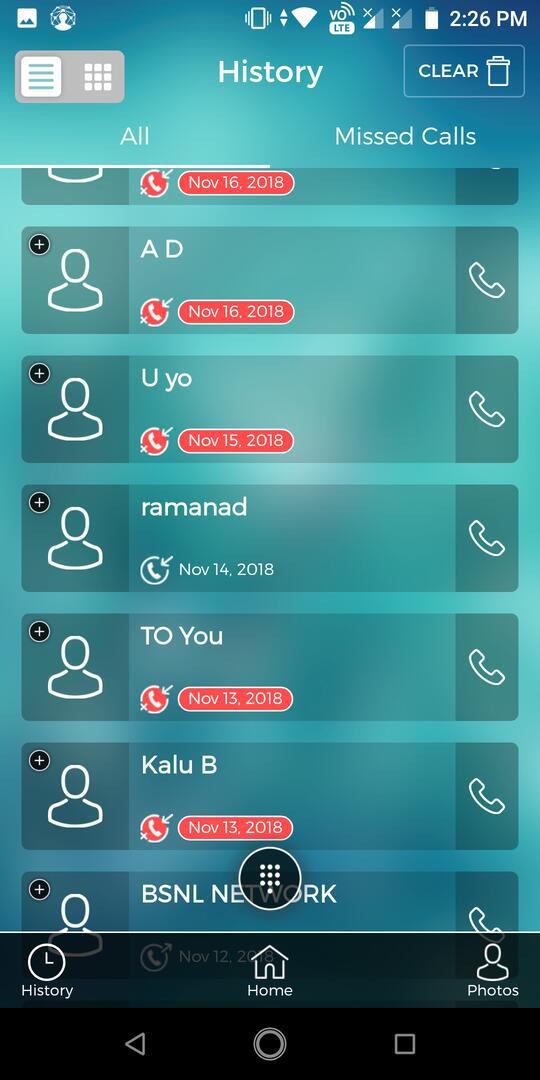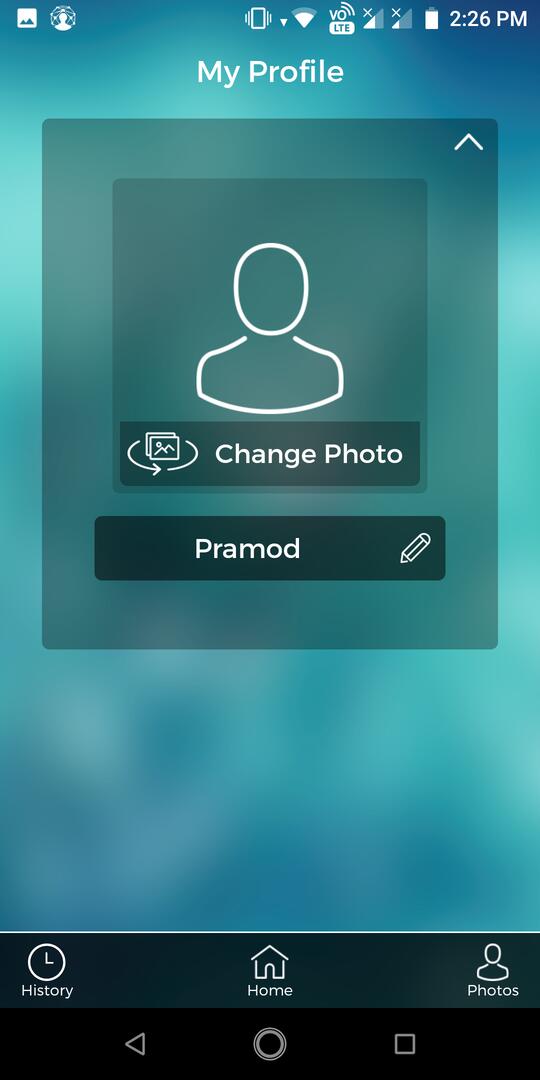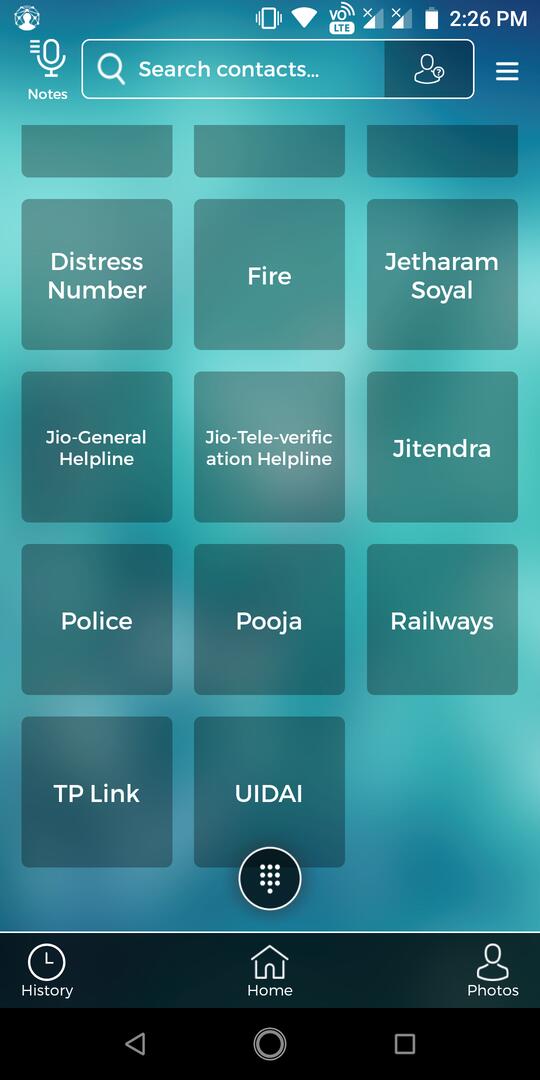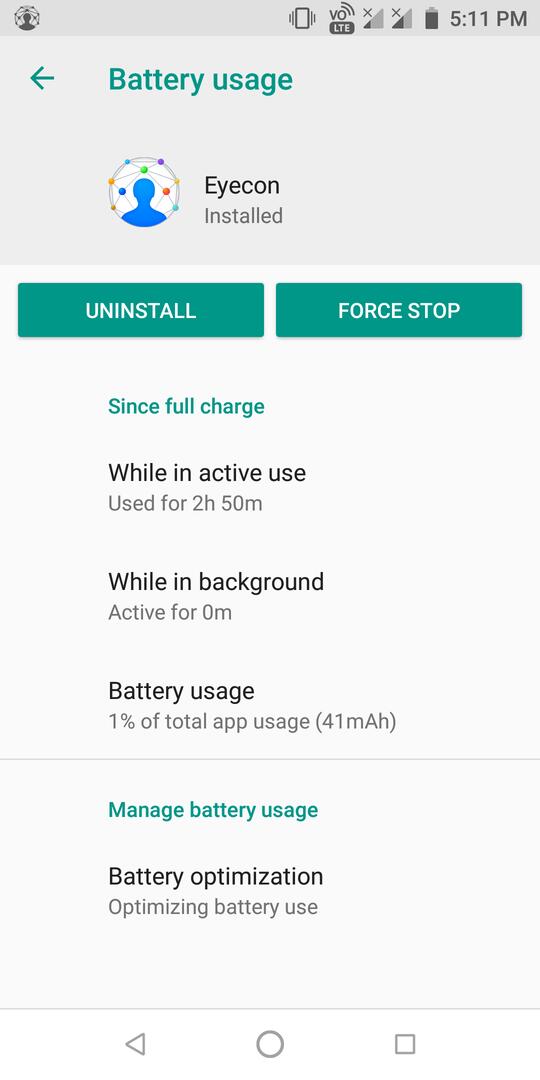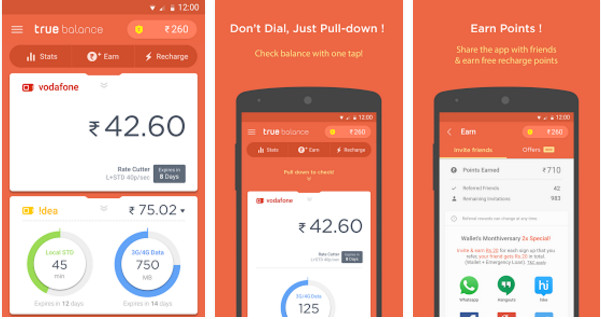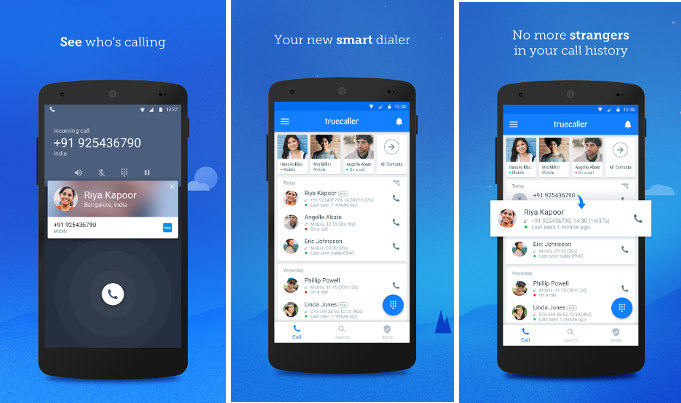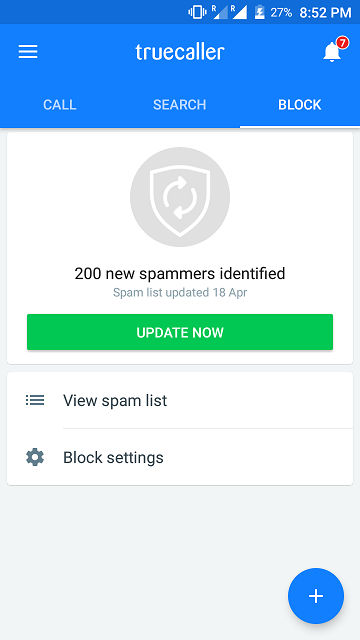Truecaller is a great app, but it has been reported to drain the mobile phone battery by 5 to 10% on several phones. Of late, Truecaller has begun to show advertisements in the call logs. In some countries, it lets users recharge phone numbers, transfer money, etc. If you’re annoyed by the new features of Truecaller, or you’re looking for an alternative to TC, you should try out Eyecon, the 2nd most downloaded caller ID app. EC can block spam calls, display details of unnamed callers, etc. It has calls related features only.
The statistics of the Eyecon application on the Play Store and iTunes are impressive. EC has a rating of 4.6 and up to 15 million users. The review of Eyecon I’ve shared below explains why the application is an excellent alternative to Truecaller:
Eyecon review
Interface and features
Eyecon has a beautiful UI. Its main interface is divided into three sections – History, Home, and Profile. Let’s have a look at the features of the three sections!
History
This section is divided into two subsections – All Calls and Missed Calls. To see the list of all incoming/outgoing calls, tap the “All” option. To see only the missed calls, tap the “Missed Calls” tab. The history interface supports two views – list and grid. Both views display the caller’s name, photo, and time. The list view shows a smaller image of the caller. The grid view displays a large picture. This is the only difference between the two views.
Above the photo, Eyecon displays a tiny plus sign icon. If you tap this icon, you’ll see options to see the caller’s details, add the number to the contact list, and send a WhatsApp message to the caller. Eyecon identifies spam calls automatically. At the top right corner of this interface, you’ll find a button to clear the call history.
How to distinguish between spam and non-spam calls in Eyecon? The spam calls are highlighted by a date with a red background color.
Home
Eyecon displays the recently dialed phone numbers and a list of your contacts in the home interface.
Profile
Eyecon’s profile interface allows users to set a profile picture and their name. The images/thumbnail you’ll see in the history and missed call logs are uploaded by the user itself.
Customizations
Eyecon allows users to change the app’s background gradient theme color. It also enables you to set a custom background image for the interface.
Eyecon enables you to sort the phone numbers displayed in the list by name or usage. To enable its caller ID feature, you must provide Eyecon the permission to “draw over other apps” and “ignore battery optimization” feature of the Android OS.
Sometimes, you may want to send a text message to the users if you have rejected their call. If you’re in a meeting or traveling, you may not be able to type the message. If you’re using Eyecon, you can set a custom text message for the rejected incoming calls. When you reject a call, you can send this message by simply tapping a button.
Settings
Users can configure Eyecon to show its shortcut icon and missed call notifications on the lock screen. Eyecon enables you to specify the default SIM for calling. It includes an option to disable the caller ID module and change the caller ID interface size. It also lets users change the interface language.
Must read: Best Android reverse phone lookup apps
Other features:
Recorded Notes: Eyecon supports voice notes. To record a note, tap the microphone icon.
Delete account: If you don’t want to use Eyecon, you can delete your account from the settings interface.
Screenshots
Pros and cons
Pros
- Great design.
- Many features
Cons
- None.
Final thoughts
Eyecon is a well-designed caller ID application. It can block calls, provide details of unnamed callers, automatically send a message when you reject a call, etc. The application offers 7+ color themes. It has an option to delete your account.
Also see: Best contact apps for Android