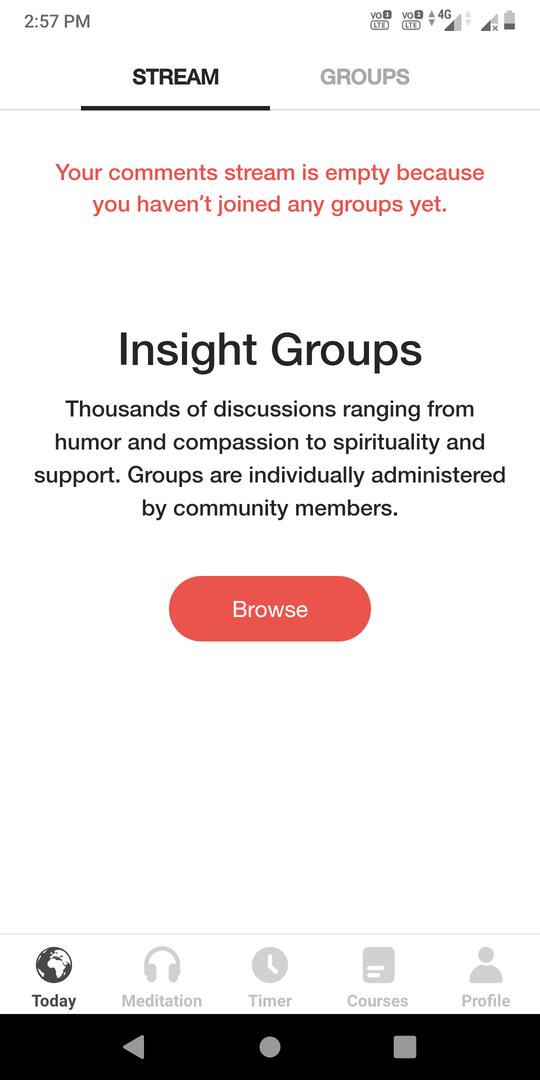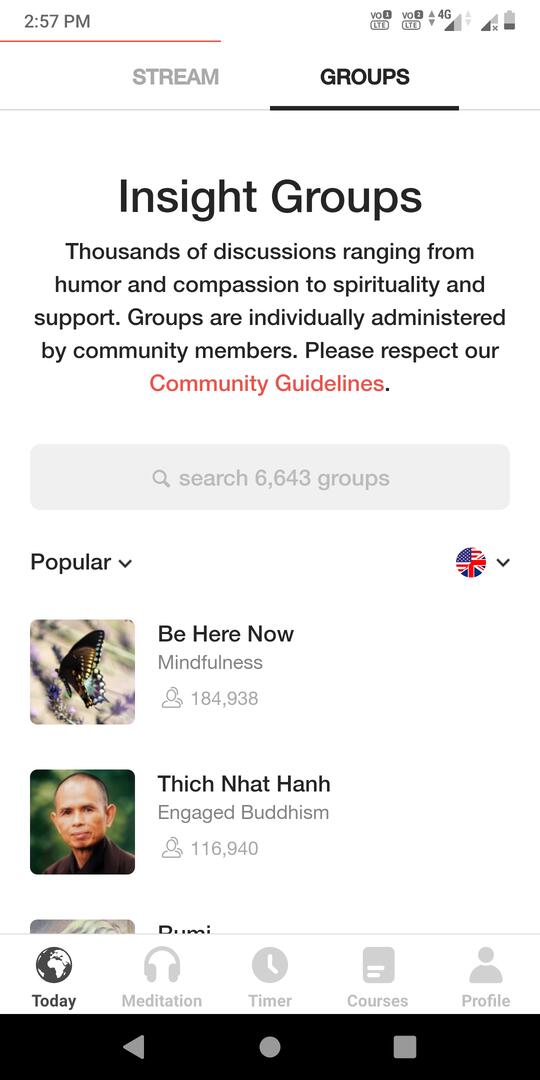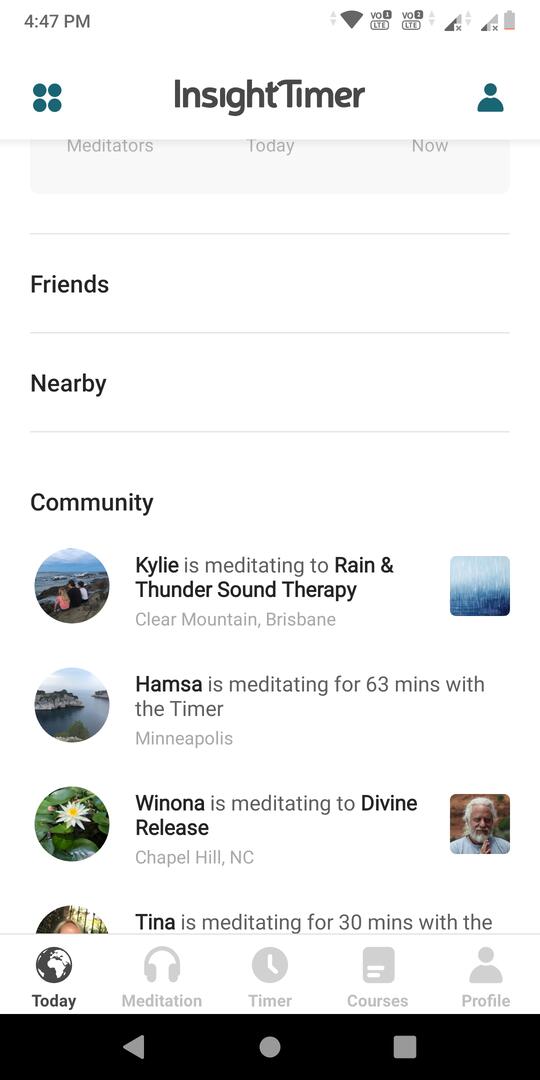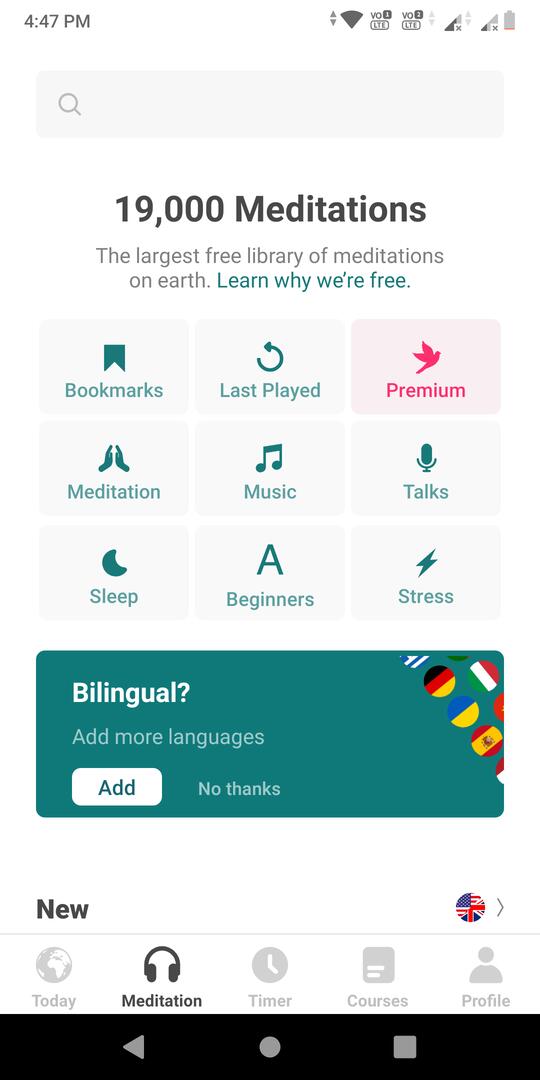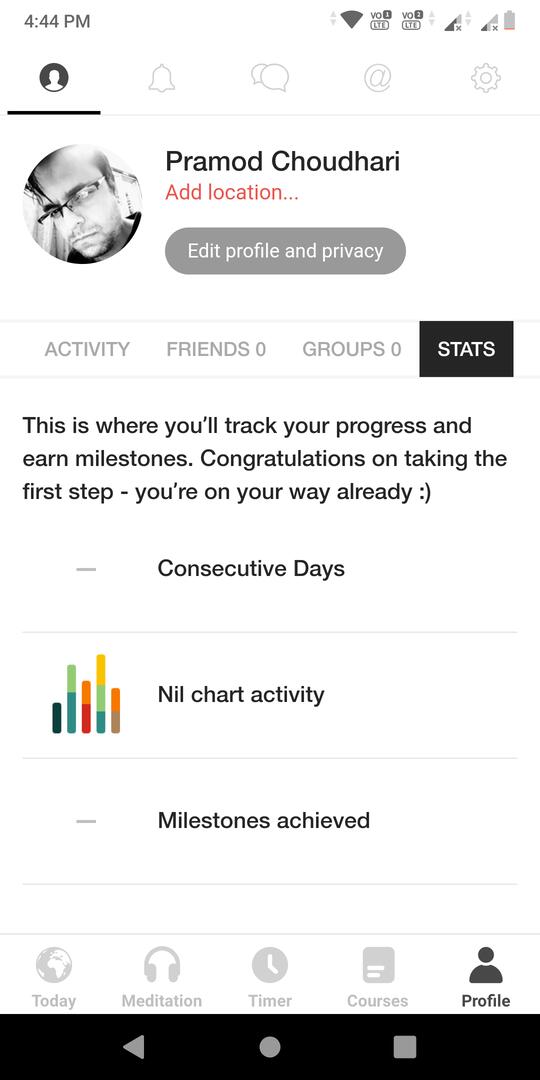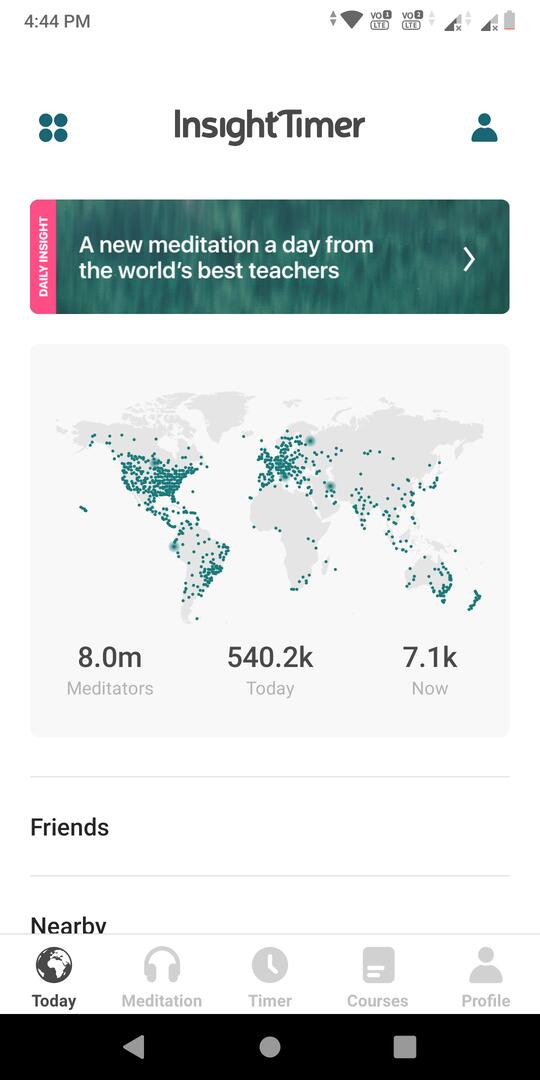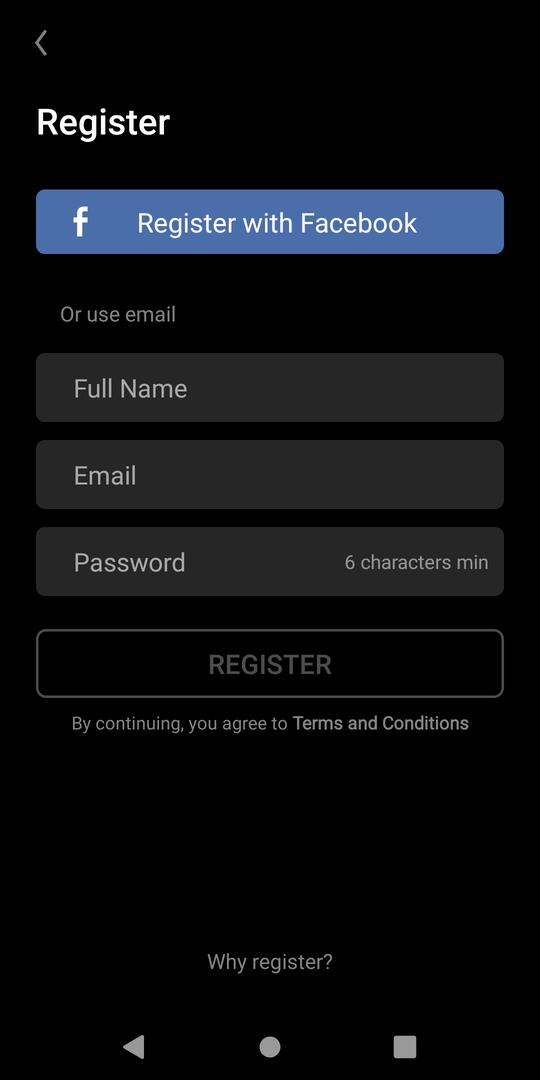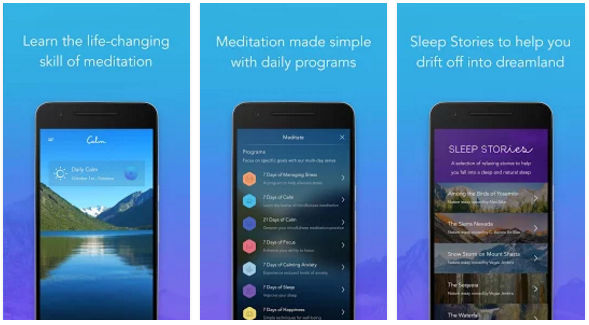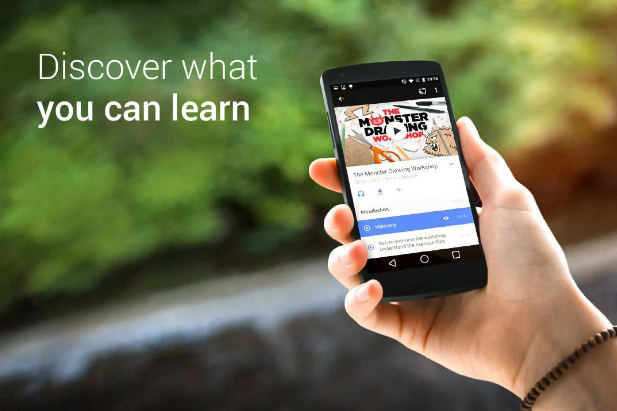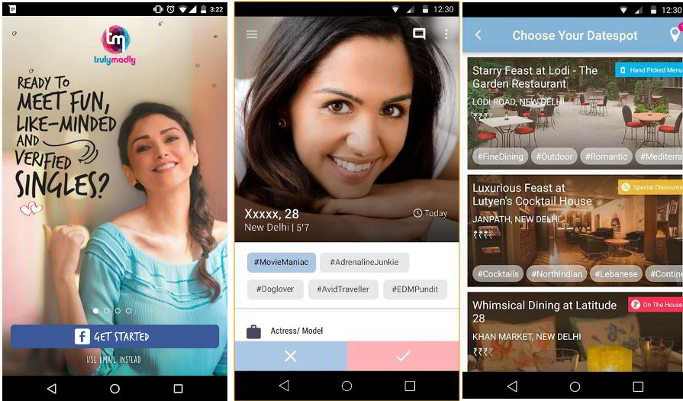Insight Timer is a meditation app that doesn’t ask you to enable the “Free Trial” version of the app or deactivates your account when you’ve used it for a week or month. It gives you access to over 19000 mediation courses for free and has features that you’ll find in social networking apps. Insight Timer requires up to 119 megabytes of storage memory. It has 1.5+ million users and a rating of 4.5+ out of 5 on various app stores.
Insight Timer app review
Getting Started
Like other top-rated meditation apps, Insight Timer asks users to register an account. It also lets users log in with their Facebook account.
Below the registration form, the application displays the “Why Register” text. If you tap this text, the app will open an interface that explains the benefits of account registration. According to Insight Timer, you can add bookmarks, track your progress on other devices, send and receive messages, etc, when you’re logged in to your account.
Insight Timer prompts users to select their meditation experience immediately when they sign in to their account. Select the “Just starting out” option if you’re a newbie. If you’ve practiced meditation in the past but gave up due to some reason or you’ve been meditating for a while, choose the “A few months or more” option. Advanced users must choose the “More than a year” or “I am a teacher” option. Once you select your experience level, the app politely asks you whether it should send emails to your inbox or not.
Main interface
Insight Timer’s main interface is divided into five sections – Today, Meditation, Timer, Courses, and Profile. You’ll find four small dots at the top left corner of the app’s interface, and to the right side, Insight Timer flaunts a tiny human icon.
When you tap the dots, the app will display a list of groups where you can discuss meditation, relationships, and various health-related topics with other users. Once you join a group, you can see the group activity in the ” Stream ” interface.
If you tap the human icon, Insight Timer will display a list of your friends. If the list is empty, the app will show an option to send an invitation link to the people in your contact list.
Today interface
The Today interface displays a world map and the number of users who are currently meditating, using the app, or have meditated today. Below the map, the application shows a list of users that were recently meditating and the meditation course they had chosen. If you find the course interesting, you can enroll in it by tapping the course name. To see the user’s details who has shared the course or add the user as a friend, tap their name.
Must check: Best sleeping sound apps
Meditation
Here, you’ll find a list of video/audio courses you’ve bookmarked or have played earlier. When you had logged in to your account, you were asked to select your experience as a meditator, right? Well, the app compiles a list of the best meditation courses/talks for you and displays it in this interface. The Meditation tab gives you access to music that helps you relax and sleep better. You can also change the app’s language through this interface.
Timer
If you want to meditate silently without listening to any course, or you want to walk, pray, exercise, practice Tai Chi for a specific duration, use the Timer feature of this app. Insight Timer lets you change its timer’s tone. It also allows you to set the duration for which you want to exercise. If you’ve modified the default timer settings and want to reuse the same configuration again in the future, you can save the timer as a preset.
Courses
Here, you’ll find various popular or new courses created or shared by experts. Most of the courses are 10 to 15 minutes long. You can filter the courses by their language or category in the Insight Timer app.
Profile
With this interface, you can track your progress and see the milestones you’ve achieved. The Profiles section lets you change the profile picture, manage friends, see the messages your friends or community members have sent to you, etc. The profile interface displays a gear icon. If you tap this icon, Insight Timer will open its settings interface.
My Settings
Daily reminders: While setting a reminder, Insight Timer asks users to choose their timezone, set an alarm trigger time, and enter a message that should be displayed when the alarm goes off.
My Privacy: To disable the daily emails or enable the activity history for friends, use this option.
Timer: Here, you can set/change the background image of the timer interface, enable “Do Not Disturb” mode, and set the bell ringing interval.
Opening screen: Want to see the Timer, Meditation, or Courses tab instead of the Home tab when you log in to your Insight Timer account? Configure the “Opening Screen” setting.
Journal, log, and stats: Insight Timer has a built-in journal utility that you can use to log your daily meditation sessions manually. If you didn’t use the timer utility of the app while meditating, use this feature.
Also read: Best yoga apps for Android
Screenshots
My experience with Insight Timer
When I was frustrated, I played one of the app’s courses recommended to me. I carefully listened to the instructions and followed them. When the course was over, I felt better.
Pros
- 10000+ free meditation courses.
- Groups where you can chat with like-minded users.
- Social networking features.
Cons
- You can’t rate courses in the app.
- Insight Timer doesn’t allow users to find other users by their names.