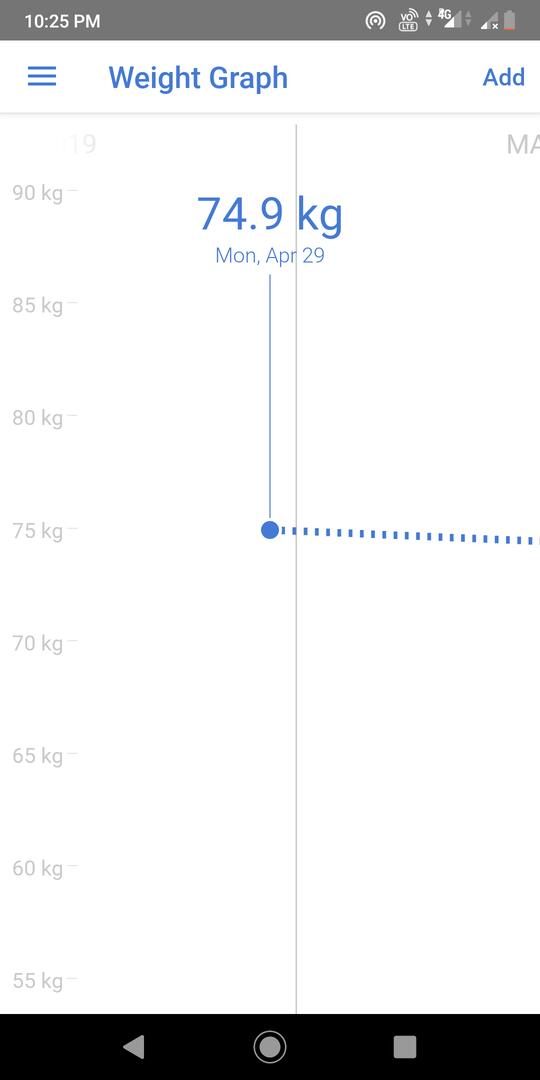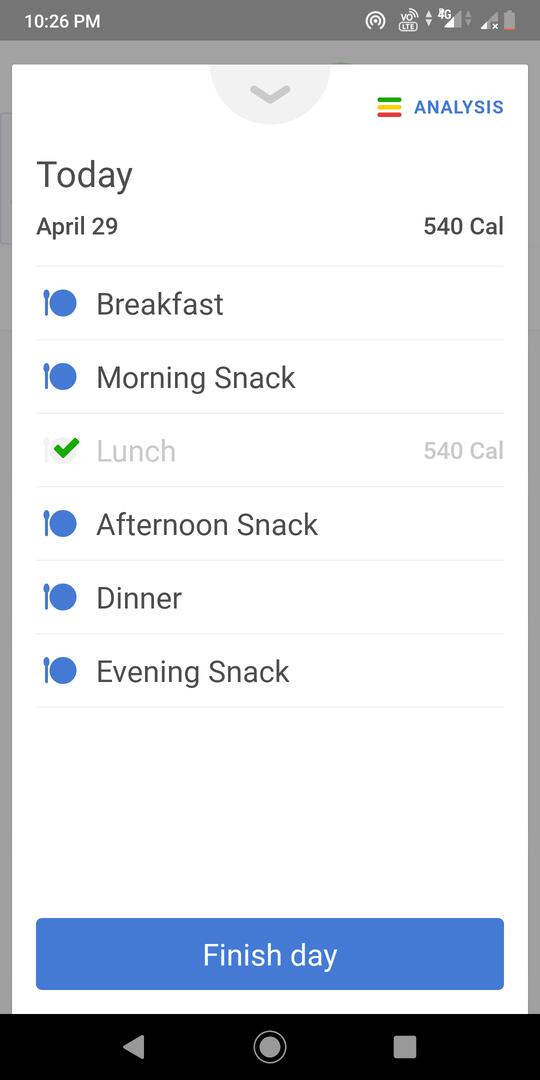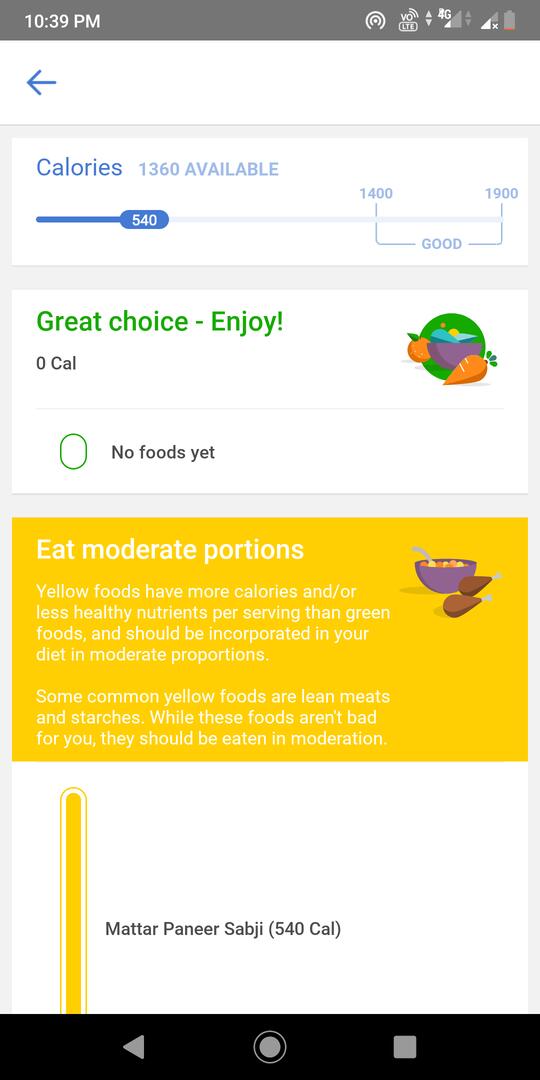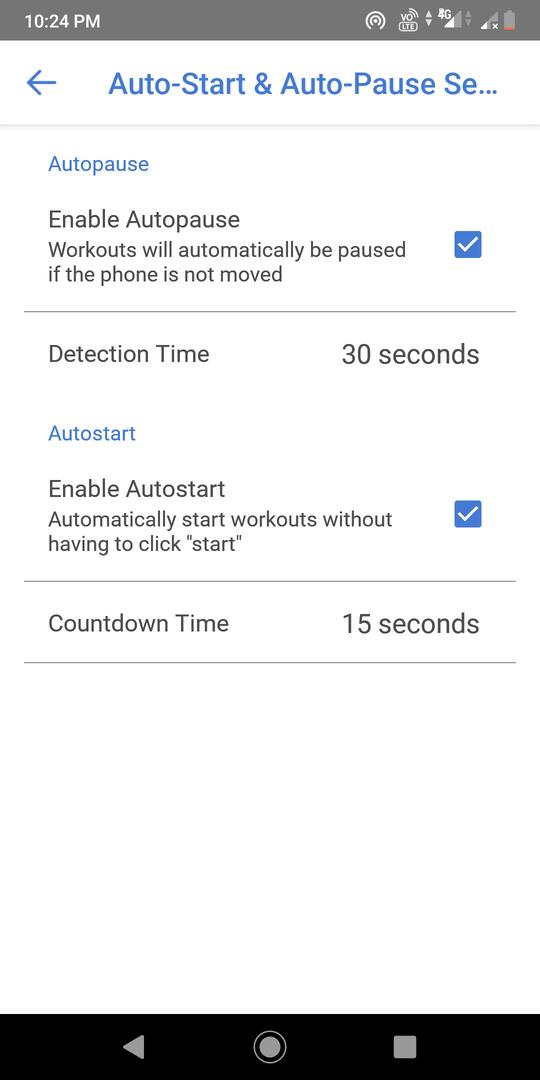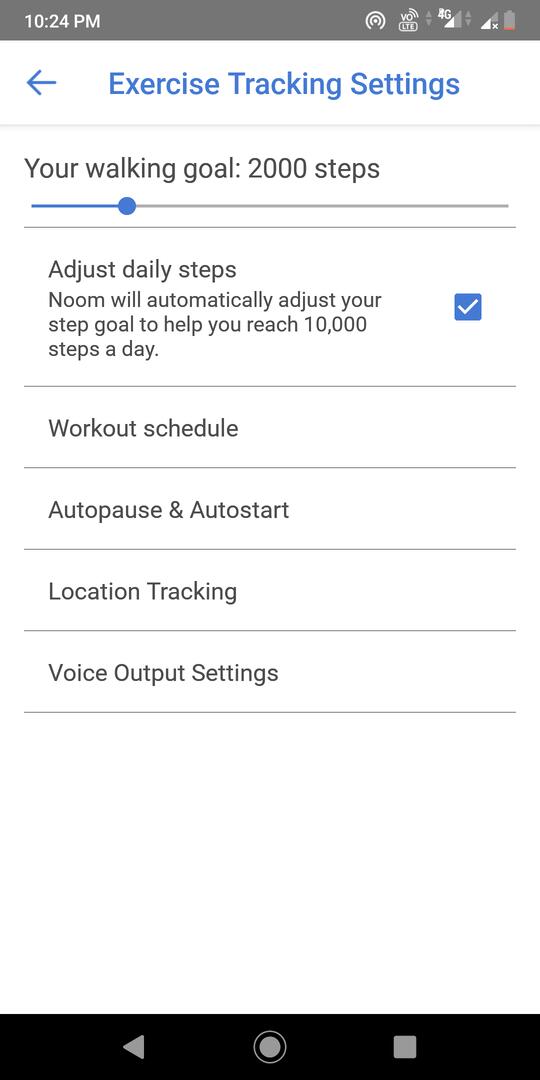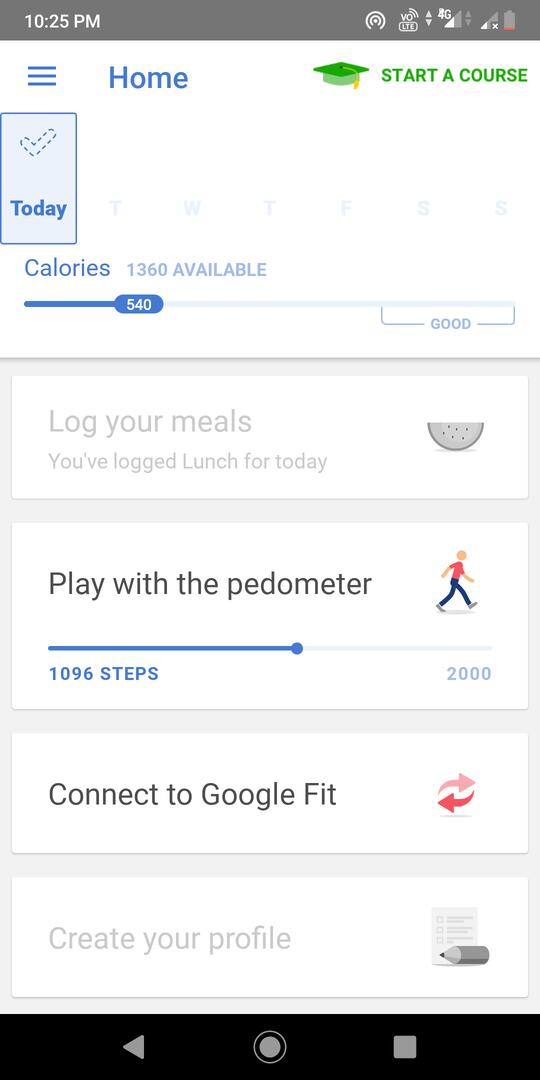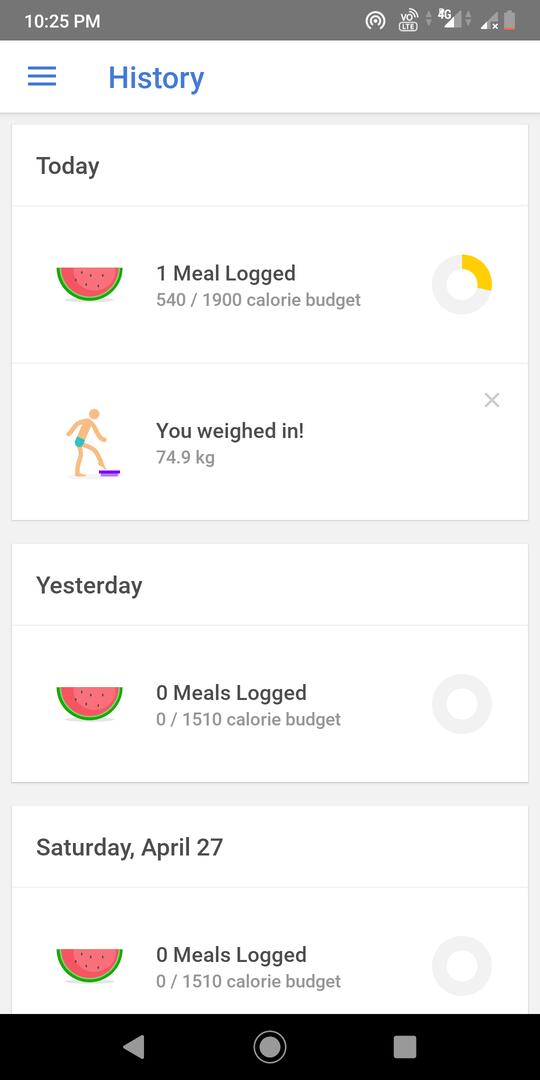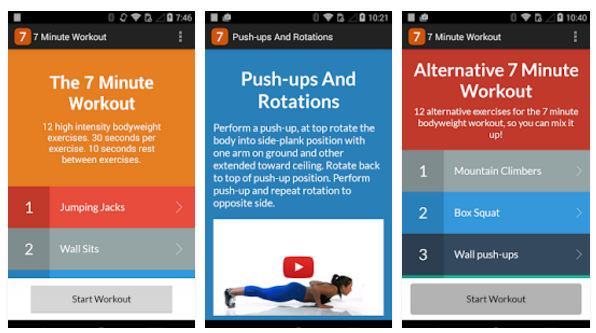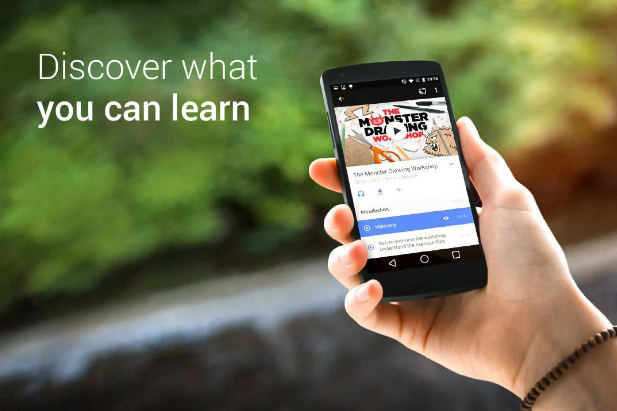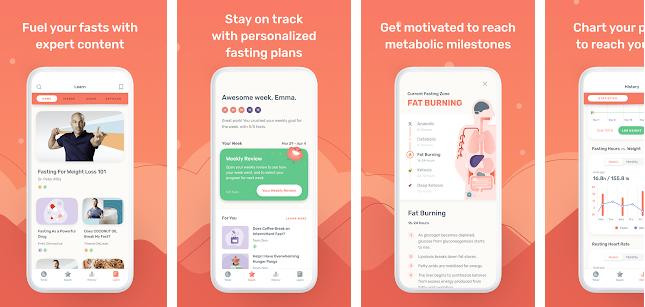The Noom app gives you access to courses and features recommended by trainers, doctors, psychologists, etc. Its size is 58 megabytes. It has a good rating of 4.2 and 2+ million users. Noom is a popular application, but are its tips and features helpful in reducing weight and improving fitness? Can you use it as an alternative to health tracking applications and gadgets? Let’s find it out!
Noom review
Getting Started
To use Noom, you should have an account with Facebook, Noom, or Google. Noom lets you log in with one of these two social networks only if you have linked your FB or Google email address with the app.
You’ll be asked to choose your gender during the account registration process. You’ll also be requested to enter your first name, age, and height. Once you enter these four details, you’ll be prompted to enter the weight and the target weight you’re planning to achieve. Then, Noom asks users to select a program they want to join. Users can join one of these three programs:
- Easy.
- Average
- Intense.
Interface
Noom’s interface is divided into 2 sections. The 1st section displays a progress bar that indicates the calories that were added to your body after you had breakfast, lunch, dinner, etc. The progress bar gets updated each time you log a meal in the Noom app. The interface section allows you to see the calories you had added to your body on a given day of the week. The 2nd section is subdivided into five sections. It displays the following options:
Courses
Noom gives users access to several premium health and fitness courses. Joining a course is optional in the app.
Also see: Best medical apps
Meal logging
This is the most powerful feature of the Noom app. With the meal logger tool, you can track the food item you had for breakfast, snack, lunch, dinner, etc. Noom displays a list of items matching or containing the word you have entered in its text field. It also allows you to see the minerals, calories, and vitamins you’ll add to the body after consuming the selected food item.
Noom has a massive database of food items. It also has a built-in bar code scanner utility. The ready-made meals available for purchase at retail stores are well packed. If you go through the packing, you’ll find a bar code on it. You can quickly scan this code and log the meal in the Noom application. While selecting the food item, you can set the quantity of food you’ve consumed. For example, If you had chosen the food item bread, you’ll be asked to select the number of bread slices you’ve eaten. You can change the unit of the quantity to oz, kg, grams, etc. Noom has a food analyzer tool that gets the nutrition information of the meal you’ve eaten, or you’re planning to eat. It also suggests tips that will help you in achieving your fitness goals.
Course finder
Noom includes a wizard tool called Course Finder, which asks you a series of questions. Once the wizard ends, the app displays a list of courses you can pursue.
Pedometer
Noom logs the number of steps you’ve walked while carrying the phone. Logging takes place automatically. The application considers the details you had entered during the registration process to calculate the number of steps you should walk every day. You can adjust this value from the application’s settings interface. By default, Noom will pause its counter when the phone is not moved for 30 seconds. It will automatically update the counters when you move your mobile device.
Weight Tracker
The weight tracker utility generates and displays a weight loss graph. You should log your weight in the app every day to update the chart.
Google Fit connectivity
Noom can sync your fitness and health data with the Google Fit service.
History
This section displays a list of activities grouped by date. You cannot export or import the history data, but you can delete an item from the history list.
Must read: Best health apps
Settings
Noom’s settings interface enables you to update your details. It allows users to enable/disable certain notifications and delete the food search history.
Screenshots
Pros
- Several useful features.
- No Ads.
Cons
- Courses are a bit expensive.
Final thoughts
Noom is an app that tracks your fitness and suggests helpful tips. If you follow the instructions displayed by the app, you’ll lose weight in 3 to 4 months.