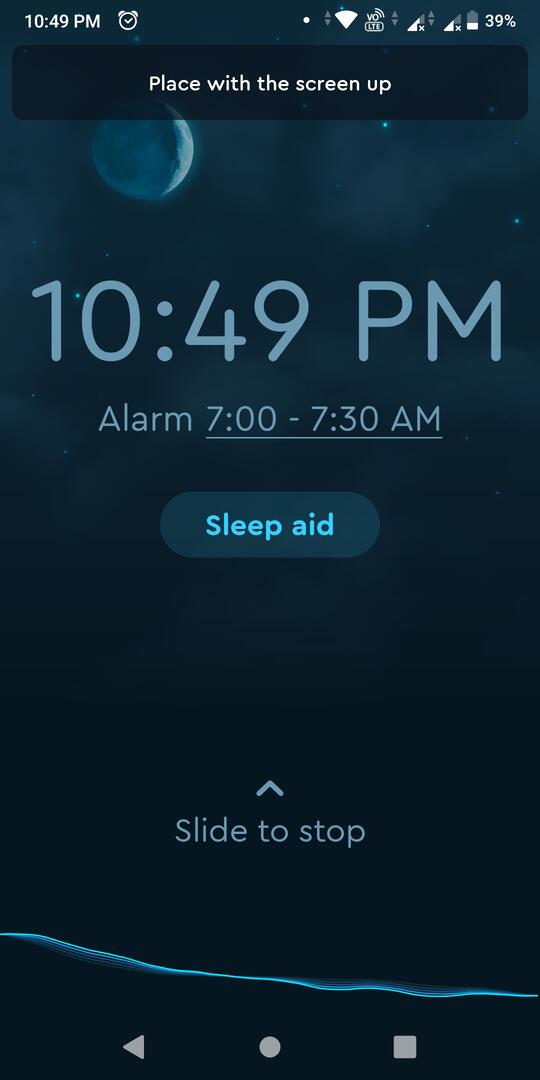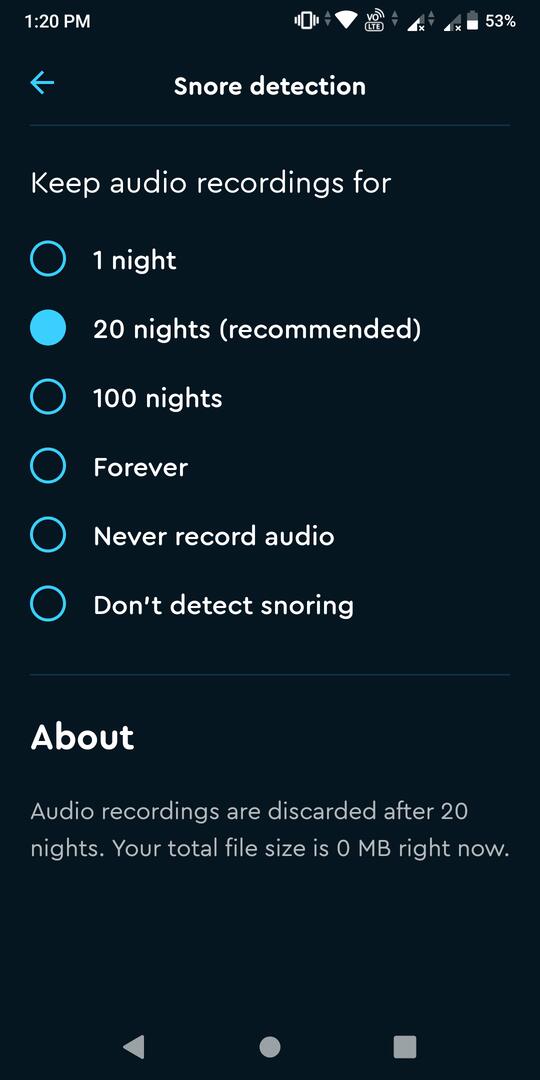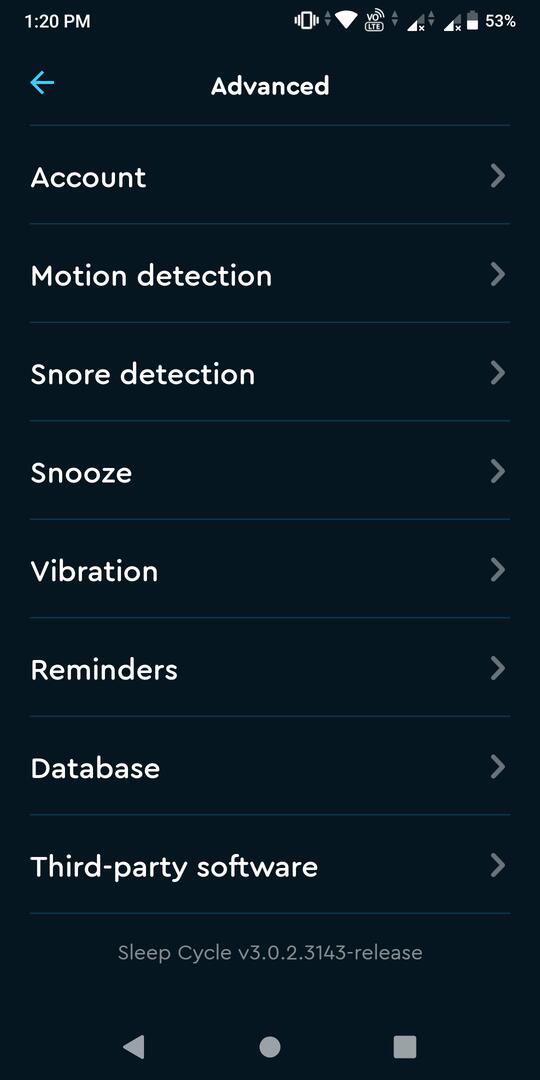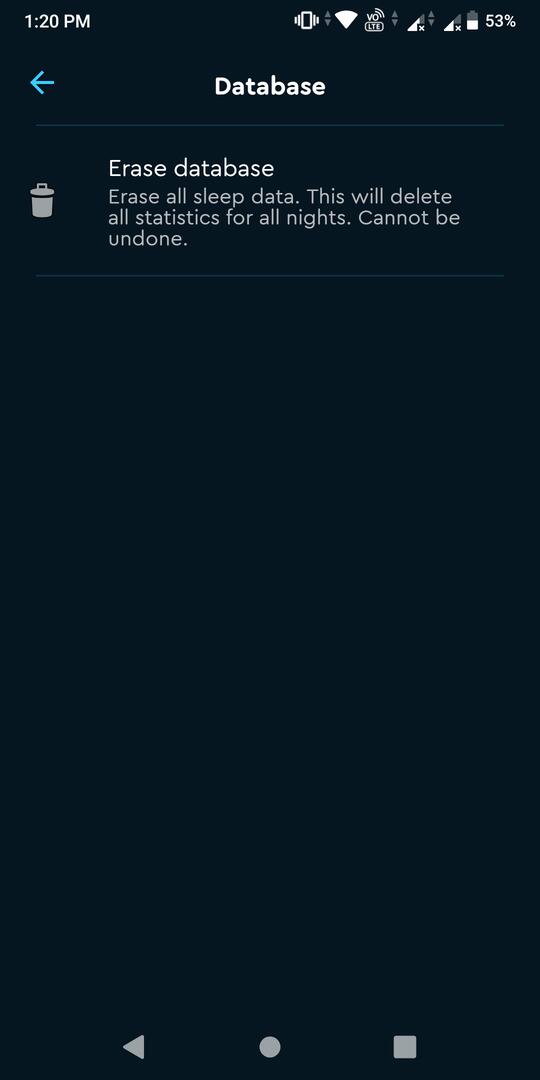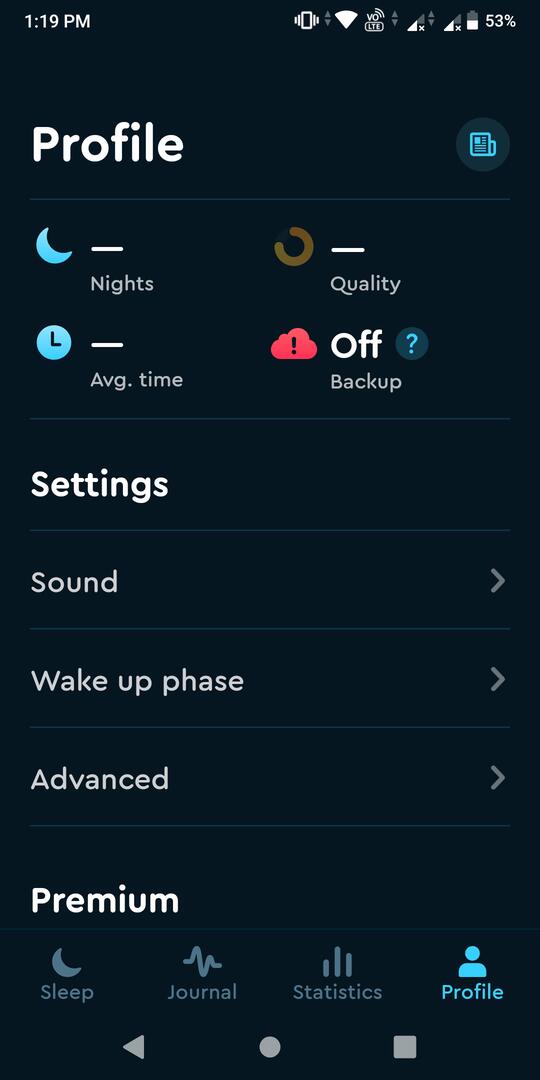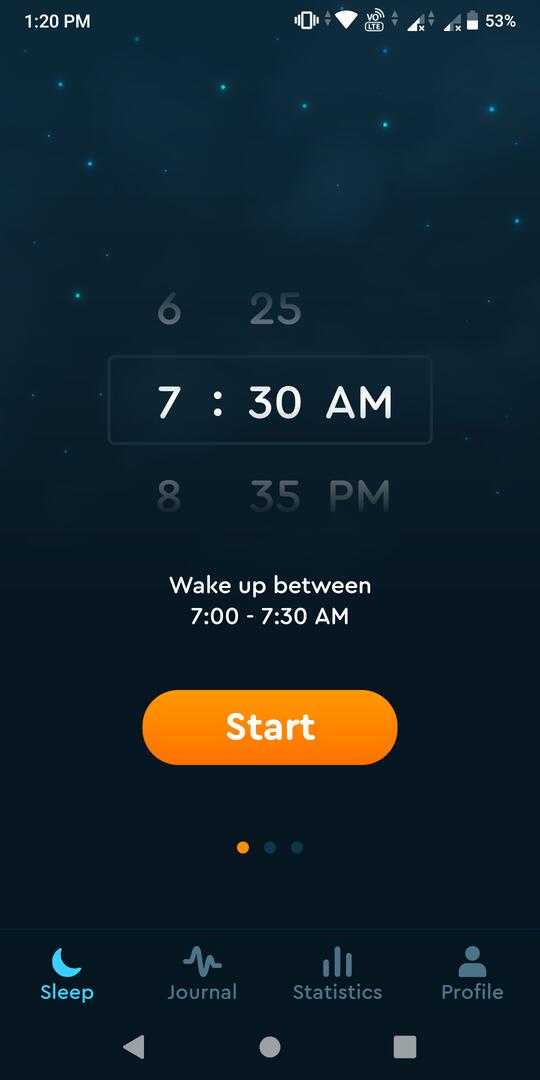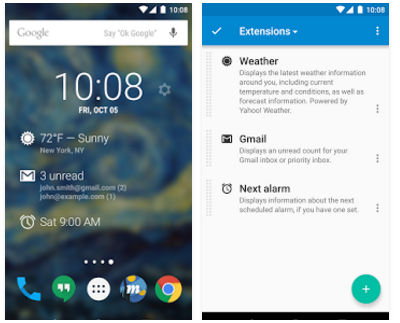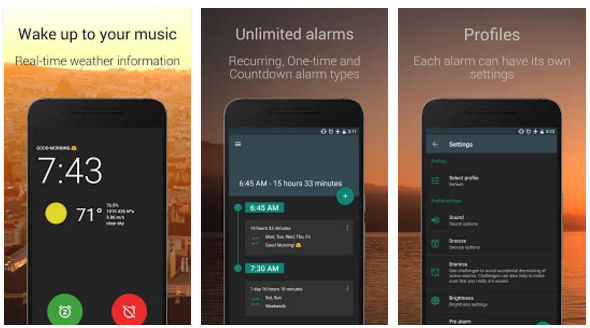Sleep Cycle is one of the highest-rated sleep trackers and alarm apps on iTunes and the Play Store. According to its developers, the app wakes the users at best possible time. Sleep Cycle’s size is 35 megabytes. It works on Android 5.0+ and iOS 10.0+ devices. SC doesn’t have advertisements, but it includes in-app purchases. How different is SC from other alarm and sleep tracker apps? Is the application worth using? Let’s find it out!
Sleep Cycle app review
Getting started
Sleep Cycle asks users to log in with their Google account. If you have a Sleep Cycle account, you can log in by entering your email address and password. You can skip the sign-up/login process and proceed to the main interface by tapping the skip button.
Interface
SC has an emerald color interface which is divided into the following four sections:
Sleep
The Sleep interface enables you to set up alarms and manage them. Instead of playing the default alarm tone on your phone, SC will play one of its own 16 ringtones. Out of 16 ringtones, four are free, and 12 are premium. SC supports custom audio files. Thus, if you don’t like the application’s built-in ringtones, you can configure SC to play your favorite song.
Journal
The journal interface displays a wave graph of the data the app has collected while you were sleeping. The graph’s y-axis boasts 3 points – deep sleep, sleep, and awake. The x-axis indicates time. If you had a great sleep last night, the waves on the graph would not surpass the sleep point of the y-axis. If you had a terrible sleep, the waves would touch the awake point several times.
Below the graph, the app displays an option to add a note, enter the time you went to bed, the time you woke up, etc. The app will unlock the graph only if it collects comprehensive data. If you use the application for a few minutes, it won’t display the chart.
How does the app track you while you are asleep?
SC uses the smartphone’s microphone to detect your movements. It uses a patented algorithm that ignores the movements of objects or people near you. To make sure that the app tracks your motion, make sure that the phone’s microphone points to you. If you don’t want the app to access your phone’s microphone, you can configure Sleep Cycle to use the phone’s accelerometer sensor instead of the microphone.
Statistics
This section features several graphs. Only premium users are given access to this interface.
Profile
Here, you’ll find options to configure sound properties, set wake-up phase value, open advanced settings interface, enable/disable online backup, specify sleep mood, open help section, etc. The profile interface also displays the average sleeping time and quality of the user.
Other features of the Sleep Cycle app:
Snore Detection
The app can record your snoring. If you’re suffering from disorders such as sleep apnea, use this feature. By default, SC saves audio recordings on your smartphone for 20 days. You can change this value to 1, 100, or unlimited nights. You can also disable the snore detection feature.
Must see: Best Android sleep apps
Snooze
Want to stop the alarm without touching the phone or unlocking the screen? Sleep Cycle will pause/stop the alarm when you pick up the phone or tap the bedside table with your finger/hand a couple of times.
Wake up phase
When this value is set, Sleep Cycle calculates the time frame in which it should wake up the user. If SC senses the user’s movement minutes before triggering the alarm, it will set off the alarm. The value of the wake-up phase can be up to 90 minutes.
Other features:
- The app displays the size of the recorded audio files.
- SC lets users delete the data it has collected.
Screenshots
Pros
Algorithm: Sleep Cycle employs a patented algorithm to track the user’s motion with the phone’s microphone. Patents are approved only if the algorithms are accurate.
Graphs: The app analyzes the collected data and generates graphs that help users understand their sleep.
Smart alarm: The application’s motion tracking algorithm and alarm system work like a charm.
Cons
Battery: If you keep an app running throughout the night, the battery will drain. The Sleep Cycle app is no exception. Also, the app asks users to keep the phone connected to the charger overnight. Overcharging the phone’s battery may reduce its lifespan.
Also read: Best battery saver apps for Android
Should you use the app?
If a health condition such as severe headache or stomach ache wakes you up, you must seek medical advice instead of using the app’s sleep tracker. Also, sleep is one thing that you can’t control. When you’re sleeping, the brain does some vital work. If you’re healthy and enjoy a good sleep, there’s no point in using this application.
The app promises a great start to your morning by gently waking you up with a song or music of your choice. Thus, you can use this application instead of asking your partner, sibling, or parents to wake you up.