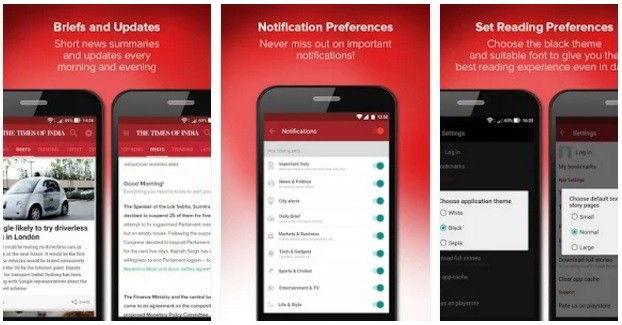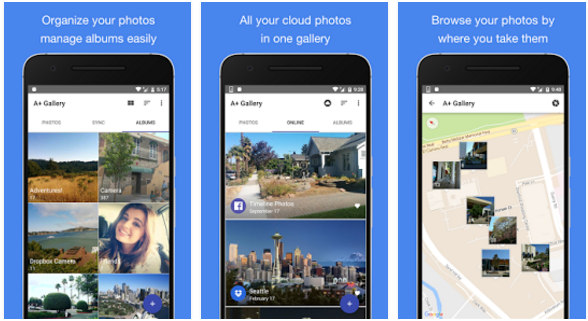Yesterday, Google published the beta version of its upcoming app called Files Go, aka Files by Google on the Play Store. GFG is an Android utility app with which you can share and manage files. Google Files Go lacks advertisements, in-app purchases, and it boasts an intuitive interface. The application requires 10 megabytes of storage space, and it supports Android 5.0 and later operating systems. The main interface of the Files Go app features two tabs – Storage and Files.
Files by Google review
Storage tab
In this tab, you’ll find the most important tools of Google Files Go. This interface of GFG displays 8 tiles. Each tile features a different tool. Above the tiles, the app shows the amount of free and used storage memory on the MicroSD card or ROM. The app doesn’t allow users to see the junk files. However, you can see the list of applications that have created the files.
In the 1st tile, the Files Go application shows useful tips on managing files. 2nd tile allows you to clean the media files downloaded by WhatsApp and other messaging apps. GFG lets users select the files they want to delete. The 4th tile provides a utility to move files to the MicroSD card. In the 5th tile, GFG displays the duplicate image files it has found on your phone and an option to remove them.
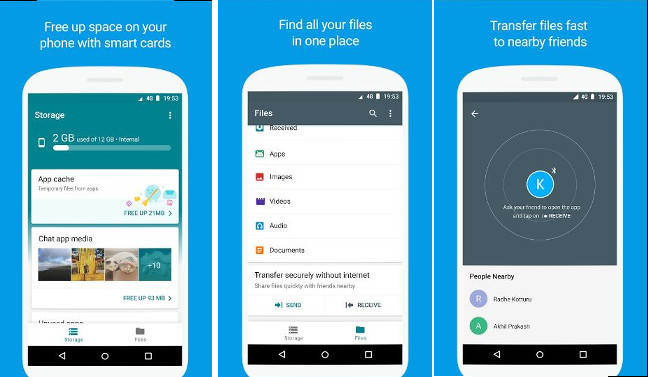
While browsing the internet, you may have downloaded an archive, or the browser app may have downloaded static files from the website to speed up the browsing. Once you extract the files in the archive, the archive is of no use. Similarly, if you won’t revisit the website you’ve earlier visited, its assets are wasting your phone’s storage memory. The 6th tile of the Google Files Go app shows a list of downloaded files, and it allows you to delete them.
The 7th tile of Google’s file manager app displays the applications that users haven’t used for more than 30 days. To use this feature, you must enable the “Usage Access” permission for the app. The Google Files Go application allows users to hide the tiles/utilities they don’t want to use. To hide the tool, users must place their fingers on a tile. Then, they must swipe the finger right.
Also check: Best cleaner app for Android
Files tab
The Google FG app has a built-in file explorer tool. By default, it displays the root directories of the ROM or MicroSD card in a list. If you don’t like the default view, you can switch to the grid view. The app creates tabs from the folders and displays the files in their respective tab. This feature of GFG makes it a unique app.
How does this feature work?
Suppose the file explorer utility displays a directory named DCIM. DCIM has 3 folders – image, video, APKS. When you tap on the directory name, the Google Files Go app will display three tabs i.e. Images, Video, and APK, instead of showing the folders in a list. FG allows you to bulk select, move, rename, and delete files like other file manager apps. It also lets users see the detailed information of a file. The best feature of the Google Files Go app is its wireless file sharing utility. The GFG app creates a hotspot on your phone so that you can receive large or small files from other phones at an impressive speed of 40+ megabytes/second.
My Verdict
GFG does an excellent job of finding and removing junk files. It helped me free up 496 MB of storage space occupied by temporary, duplicate files and APKs, which I had downloaded but never installed. Its interface is brilliant, and its features work like a charm. GFG would have been a great app if users could back up their files before deleting them.
Also see: Best file compression app for Android