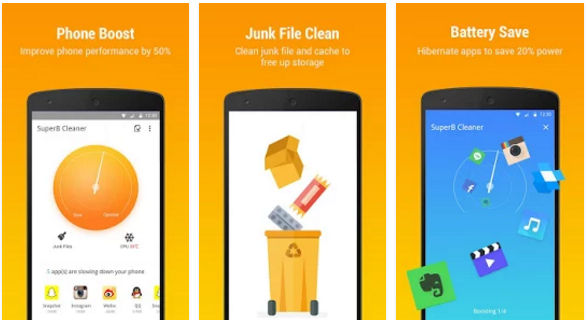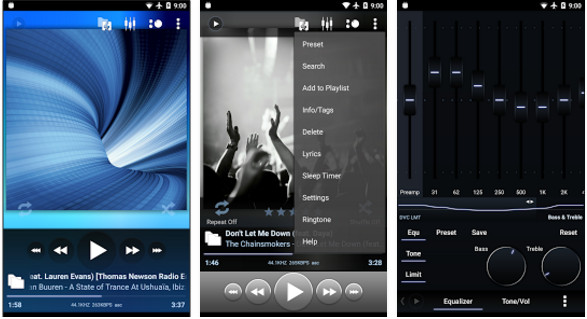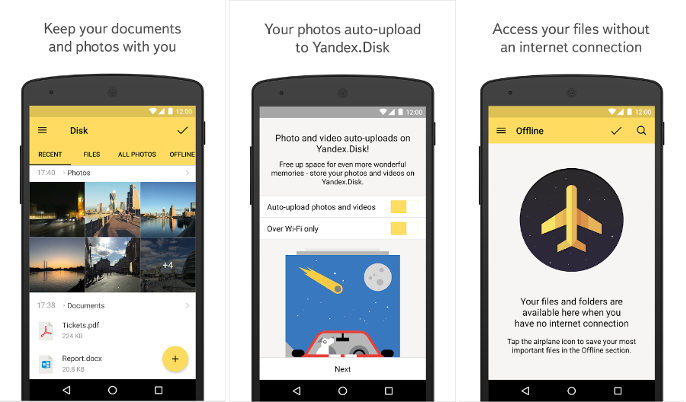Like desktop programs, smartphone apps generate and store various types of files on the phone. Google Play Store may not remove these files when you uninstall the app. If you don’t remove useless data, your phone may run out of storage memory. Other apps may stop working, and Google Play Store will throw the “Can’t install the app” error. This happens because phones carry 8GB to 128GB of storage memory. Most of the storage space is utilized by media and OS files. When the phone runs out of space, apps won’t be able to save data to the disk.
To free up space occupied by useless files, you must use an Android junk cleaner tool. The tool will monitor storage memory. Whenever the phone runs out of memory, it will display a warning message in the notification center. If you’ve configured the application to clean junk files automatically, it will do its job. Below, I’ve shared the 5 great Android cleaner apps you can use to get rid of useless files from your phone or tablet.
5 best cleaner apps for Android
CCleaner
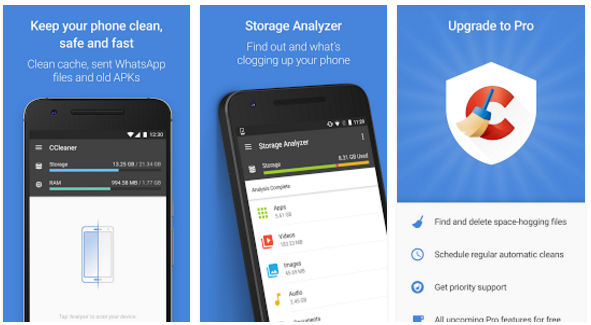
CCleaner is a small Android app that finds and deletes junk files from the mobile phone. It frees up space on your phone by deleting call logs, useless WhatsApp data, thumbnail cache, empty folders, browser history, APK files, etc. CCleaner has a brilliant interface. CC boasts the amount of storage and system memory (RAM) the apps and services running on the phone are using on its main window. It also flaunts two buttons to analyze the file system and clean junk files. The clean button is disabled by default. You can tap this button only after running the “junk file analyzer” tool of CCleaner. The analyzer runs for a while to find every bit of junk data. Once the analysis is complete, CCleaner displays a list of file types it has found on your device.
CCleaner will categorize the files into groups before displaying them on the screen of your phone/tablet. You can see the files under a category by tapping the category name. To select a file or category, tap the checkbox icon beside the category’s name and tap the Clean button. Although CC is a great app, it doesn’t have a bulk file selection tool which means you have to select categories or files manually. CCleaner enables you to schedule junk cleaning tasks on the mobile phone. It is the best Android cleaner app.
Must see: Best Android Task Killer
AVG Cleaner
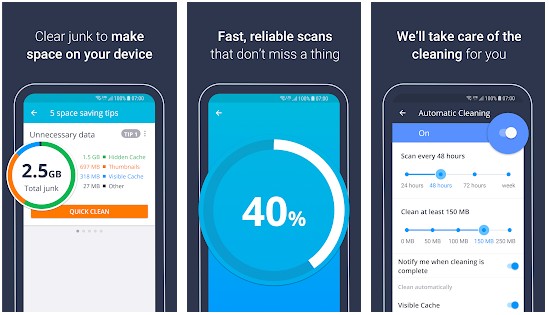
AVG Cleaner is yet another top-rated Android cleaner app. It can boost the performance of games and lower the CPU temperature by killing processes or clearing RAM used by apps that you are not using. It can also hibernate processes. AVG Cleaner is an excellent app for people looking for a wizard like junk remover tool. When you run it, AVGC will ask you to enable the following 3 permissions:
- Usage access.
- Permission to draw over other apps.
- Accessibility.
Once you enable the required permissions, you’ll see two buttons on the screen. Tap the “Start Cleaning” button. When AVGC finishes scanning your device, it will display a list of things you can clean. You should select the “things” you want the app to remove. AVGC’s APK size is 14.07 megabytes.
Also check: Best Paid apps for Android
Nox Cleaner
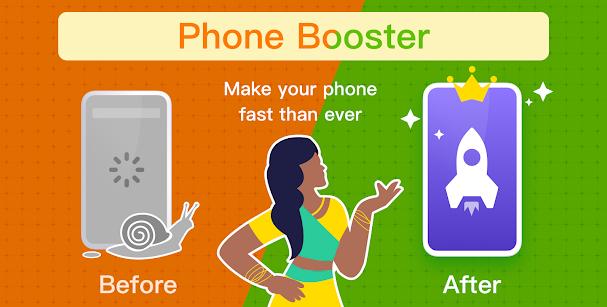
Nox is a free cleaner app for Android with an inbuilt virus scanner. Users can use it to free up system memory wasted by inactive processes and storage memory wasted by cache/junk files created by apps. Nox Cleaner ships with an app locker, CPU cooler, notification blocker, and game booster utilities. It enables you to whitelist applications. Once you whitelist an app, Nox will not kill it.
Nox can monitor the phone and display a notification when there’s not enough system/storage memory on your device, the CPU temperature is above the normal range, or when the phone’s battery is draining abnormally. You can configure Nox to remind you to delete obsolete files when you uninstall an app. The app’s size is 15.8 megabytes.
Also see: Best Android Root apps
Phone Cleaner: Cache Clean, Android Booster Master

Phone Cleaner is an application that can remove junk files, improve battery backup, and reduce CPU usage by killing battery-draining apps. Android Booster Master employs a smart algorithm to find junk files and mark them for deletion. It makes you aware of the unwanted APK, log, temp files, and video, audio, document files that are consuming a huge amount of storage memory. It also displays useless processes that are slowing down the phone.
The Phone Cleaner app for Android can automatically remove the APK file of apps you install from the Google Play Store. It allows users to create home screen shortcuts to boost system memory quickly. If you don’t want to create a shortcut, you can activate the notification toggle. This toggle displays options to free up storage/system memory, reduce CPU temperature, etc, on the phone’s notification panel. Android Booster Master app is smaller compared to CCleaner.
Download Android Booster Master
Must check: Best ROM for Android
All-In-One Toolbox
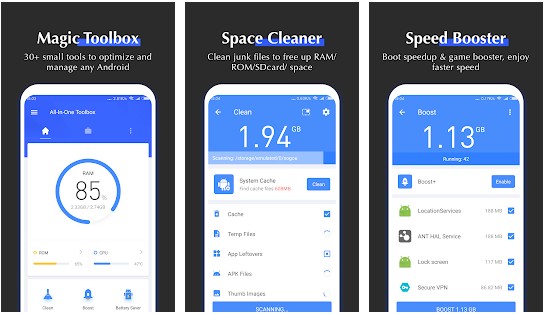
All-In-One Toolbox is a junk cleaner app that removes useless files from the system and boosts the phone’s performance. You can fix the phone heating problem with a single tap of the button with the AIO Toolbox. AIOT identifies obsolete or unwanted cache files, call logs, WhatsApp junk, etc. It is also effective in clearing cache files generated by YouTube. The app supports plugins. Some of the notable features of AIO Toolbox are as follows:
- Option to improve the phone boot time.
- A built-in app/file manager tool.
- Option to show the system information, etc.
All-In-One Toolbox is a powerful and popular app. Over 10 million people use it on their Android devices.
Similar Android phone cleaner apps:
Must Read: Best Android File Transfer app
Final thoughts: If your phone’s performance has deteriorated or is full because of excess junk files, install one of the 5 best Android cleaner apps I’ve shared above and run its analyzer tool.