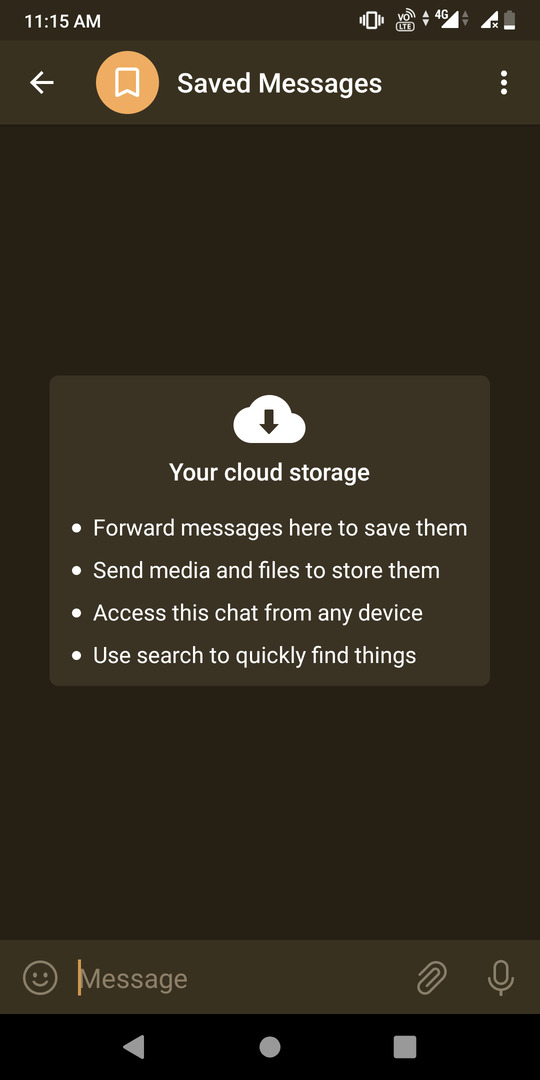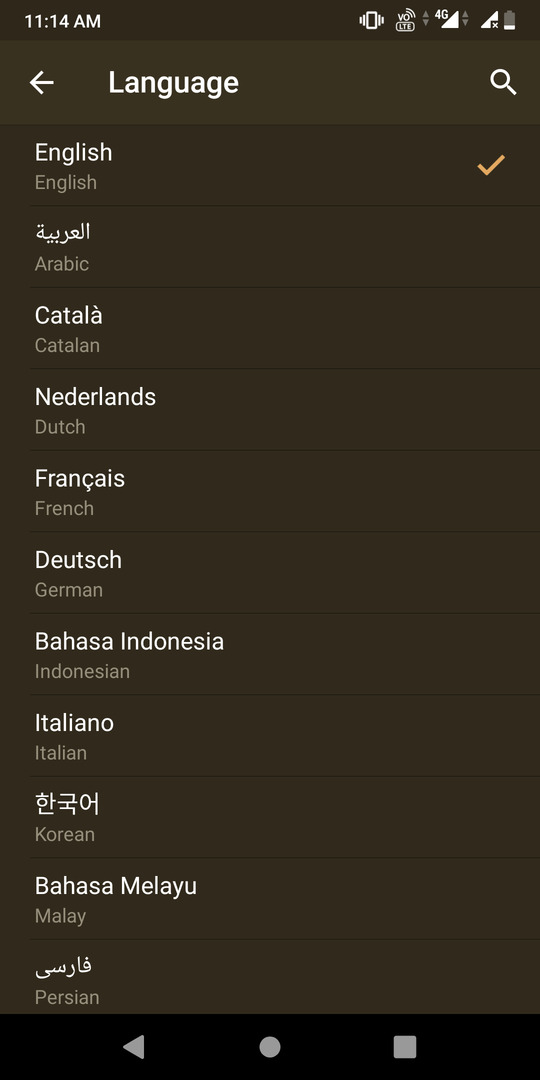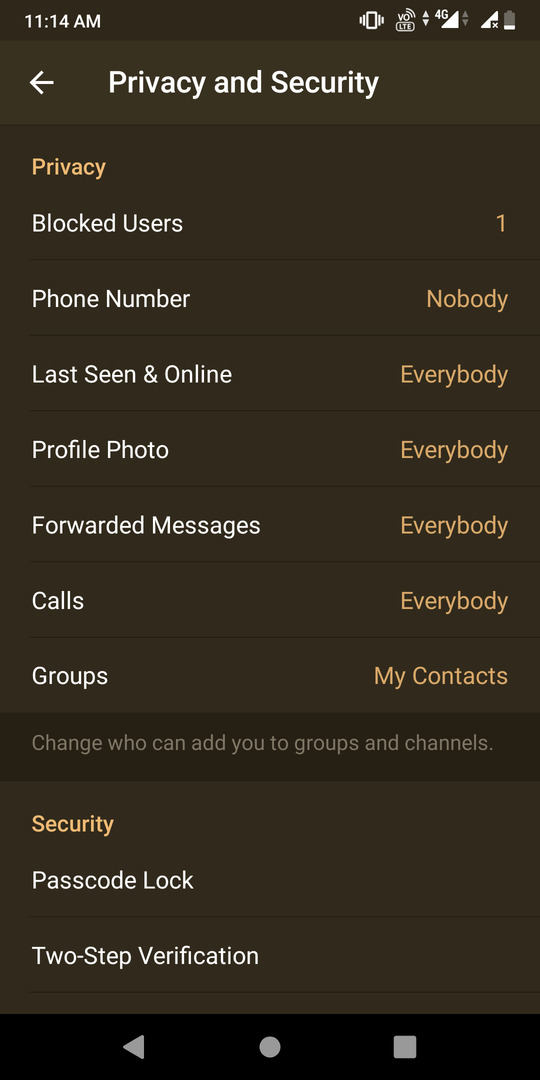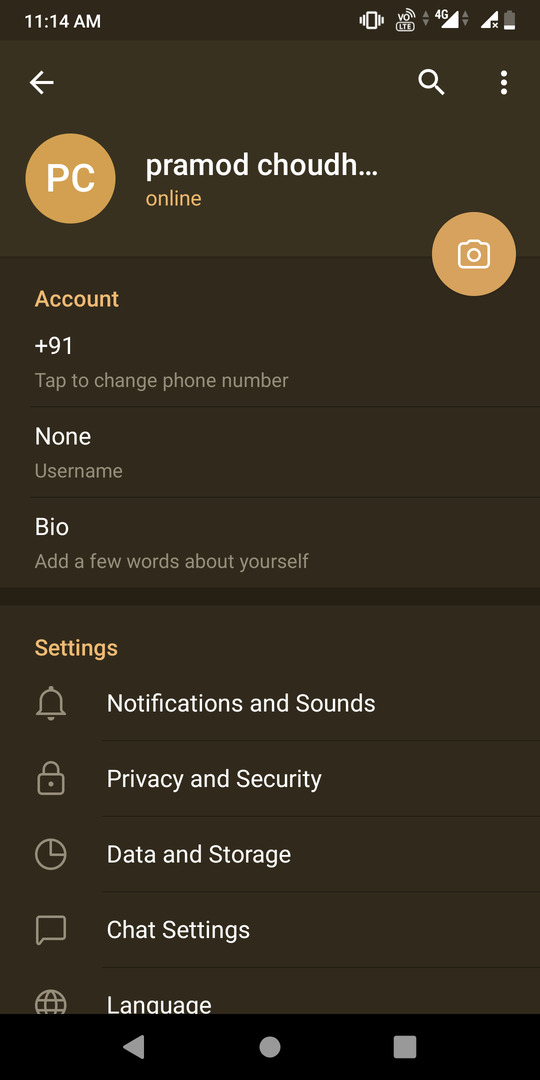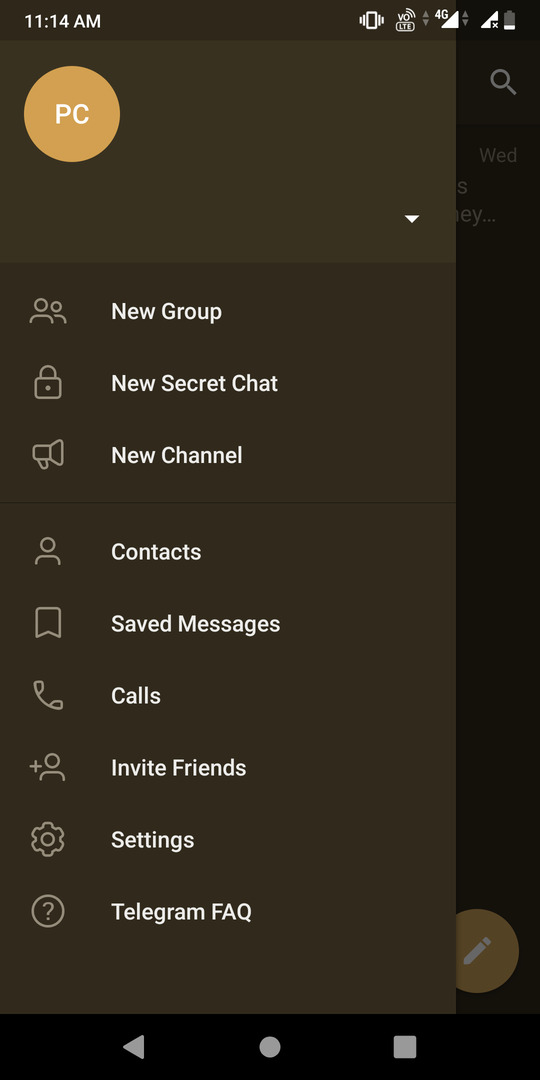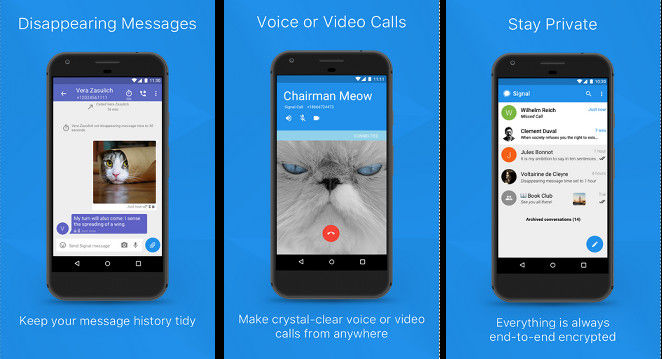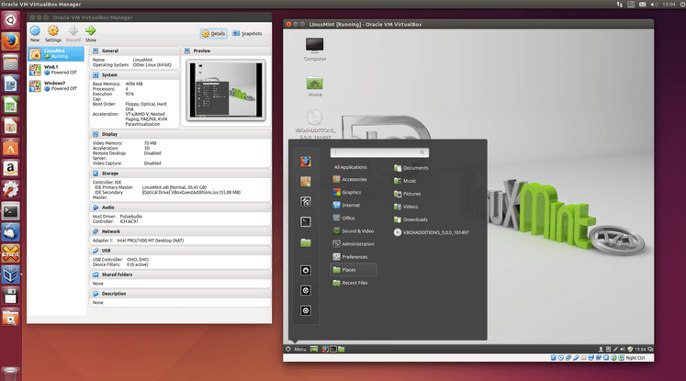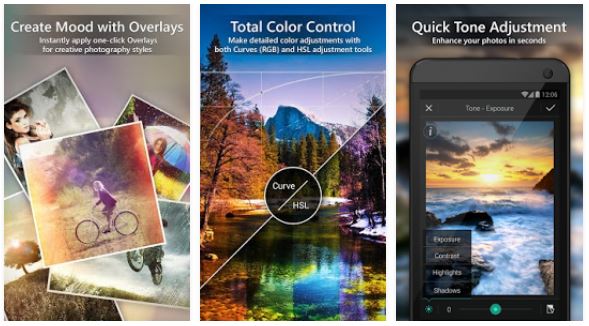Facebook, the company that owns WhatsApp, and Instagram was accused of sharing the user data with third-party companies. Mark Zuckerberg, the CEO of Facebook, appeared in front of the law on several occasions. He admitted that his company shared user data and issued an apology.
Users of social networking portals and messaging apps share sensitive information or images/videos with the users. Imagine you share some sensitive pictures with your boyfriend/girlfriend on his/her birthday. FB shares your data with an agency, and the agency’s servers are hacked. Most of the hackers make the username and passwords of the users public. But what if the hacker leaks the images on the web?
If this doesn’t happen, you should know that earlier this year, Facebook had announced its plans to monetize the WhatsApp messaging app with ads. Most of the ads are based on the user’s interest for those who don’t know. Facebook might know the text messages you send to users and what you like/dislike. So, showing relevant ads to users won’t be problematic for the company.
Telegram review
Telegram is a Facebook alternative app that lacks ads and claims to use powerful algorithms to secure your data. The company behind it has no plans to introduce ads. Facebook, on the other hand, is working on WhatsApp ads. As I’ve mentioned earlier, ads displayed by Facebook are based on the user’s interest. If you’re planning to switch from WhatsApp or any other app to Telegram and you’re wondering what your experience with Telegram would be like, go through the below paragraphs.
Getting started
Telegram is available for iOS and Android operating systems. You can also use it on Linux and Windows PC. The app requires up to 43 megabytes of storage memory. As in WhatsApp, Telegram users must verify their phone numbers. Telegram sends a 5 digit numeric code to your phone number. You should confirm your number with this code. The application requires a phone log and storage access permission to work.
Security
Telegram employs end-to-end encryption technology. Unlike messaging apps that save data in one country, Telegram splits your data/decryption keys into chunks and stores these chunks on the servers distributed across the globe.
Contacts
The app finds the Telegram users in your contact lists and displays them at the top of this interface. In addition to the user’s name/phone number, it also shows the time at which the user was last seen.
Telegram enables you to find people or groups created by the users nearby you. It displays the distance in km/meters format between you and the user. The app lets you sort the contacts by their last seen time and by name. Thus, if you’ve saved several contacts to your phone book, you can easily find the users that were recently active.
Calls
The app enables users to make calls to their Telegram contacts. According to its developers, Telegram encrypts calls, and it uses the finest codecs to ensure high-quality audio quality. Telegram also uses AI technology to enhance several parameters used for making calls. It lets you block callers or completely disable the voice-calling feature for users not on your contact list.
Chat interface customization
Telegram is one of the few messaging apps that let users create their chat themes. It supports 4 color schemes – Default, Mono, Black, and the Arctic. You can customize the colors of these four themes and change the text font size. Telegram supports two list views – two lines and three lines. You can configure the application to automatically turn on the night mode or save media files to the gallery instead of a folder created by it.
Telegram allows users to share links. If you tap one of these links, the app will open it in its built-in browser. You can configure the app to open URLs in your phone’s default browser. Telegram enables you to turn off animations, emojis, etc.
Also check: Signal app review
Data and Storage
Telegram interface lets you set the expiry date for the media files. It also allows you to clear the cache files that the Telegram app generates for the better performance of pictures and other files. The Data and Storage interface lets you see the amount of mobile data/WiFi you used while using the application.
Telegram lets you respond to incoming calls with a text message. To enter the text that should be sent to the caller, tap the “Respond with Text” option that you’ll find in this interface.
Other options that you’ll find in the Data and Storage section
- Disable automatic download of the media files over mobile data or WiFi connection or when the phone is in roaming mode.
- Disable/Enable the auto-play feature for the GIF or video files.
- Turn on/off automatic streaming of audio and video files.
Secret chat
Unlike regular chat messages, text messages that you send with the Secret Chat module are not saved to the Telegram servers. The users cannot forward secret chat messages. If senders delete the message they have sent, the same message will be deleted from the recipient’s device.
Saved messages
The Telegram app lets you save texts/images to the cloud. It displays the forwarded messages in the “Saved Messages” interface. To save messages, you should forward them with the “Saved Message” option.
Two-step verification
Telegram allows users to enable the two-step verification process for their accounts. How does this feature work? Once you enable two-step verification, the app will ask you to enter a password, and a code sent to your mobile device. If you don’t enter the correct code or the password, you won’t be able to access your Telegram account.
Passcode lock
In addition to 2-step verification, Telegram enables you to set a passcode lock. When you set a passcode, the app will prompt you to enter the code when you try to access the chat interface.
Also see: Best app locks
Other features
- Support for multiple languages and accounts.
- Option to invite friends, create channels aka groups.
- Search utility.
- Support for GIF images, stickers, emojis.
Screenshots
Pros
Several features: Telegram offers more features than WhatsApp. It also supports UI customization.
Security: Telegram uses end-to-end encryption to prevent man-in-the-middle attacks. Also, the app’s Secret Chat module makes sure that the messages sent with it are not saved to the server.
Cons
Your friends might not be using it: Telegram is a great messaging app, but it is popular only in some countries.
Spam: If an admin is not moderating the group, the group/channel may contain several spam messages.