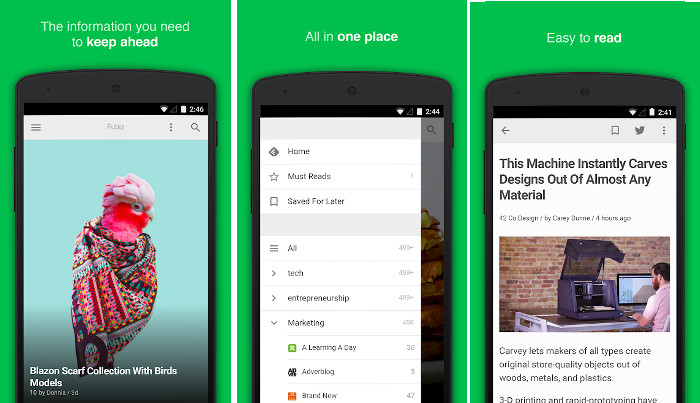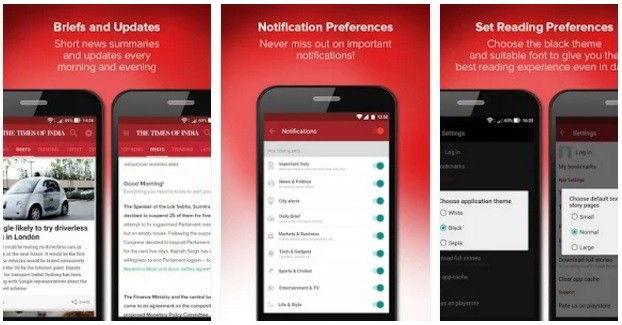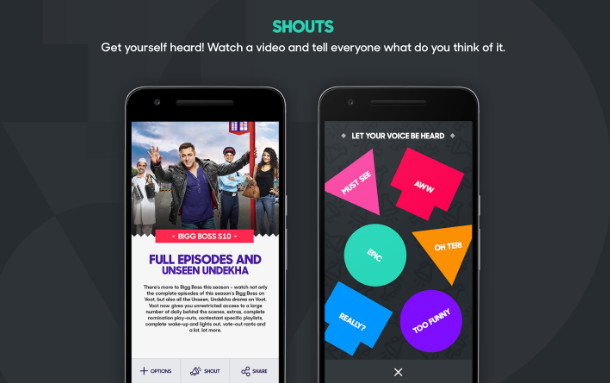Instagram’s “Story” feature was launched in 2016, and the new feature became an instant hit. Millions of users create stories featuring interesting or personal videos, photos, etc every day. The photo-sharing application allows you to see and like the user’s story and pictures/videos they share, but it doesn’t allow users to download them. Many times, friends, celebrities, etc may share some interesting or educational video, photo, GIF, etc in their story. To download/save the shared stuff, you can use one of the Instagram story saver applications I’ve shared below:
Note: The applications I’ve shared here can download videos and photos without asking you to log in but to download or save user stories, you may be asked to log in to the Instagram account. Why is this so? Well, stories created by Instagram users are private. You can see them only if you log in. You won’t find an app that will save stories on the phone without making you login into your Instagram account.
Best Instagram story saver apps for Android and iOS
InStore

Downloaded over 10 million times, InStore is currently the most popular app to download Instagram stories. As it will save the stories to your phone, you must allow InStore to access the phone’s storage memory. InStore users can download videos and photos using one of the following two methods:
Share: This feature leverages Instagram’s sharing feature. You must choose the “InStore” application when you tap on the post options icon indicated by 3 to 4 vertical dots. When you do so, InStore will open its main interface and begin downloading the file. Once it has downloaded the file, you’ll see an option to open it. When InStore opens the file, you’ll find the option to copy the hashtags linked with the post, share the photo/video or save it to the phone’s gallery, etc.
InStore features the following additional tools that users of the Instagram app will find helpful:
- DP Downloader, Collage Maker.
- Caption Generator, Hashtag Generator, photo resizer, etc.
You can see the downloaded Instagram photo, stories, or videos in the “Download” section of the application.
Video Downloader for Instagram, Story saver
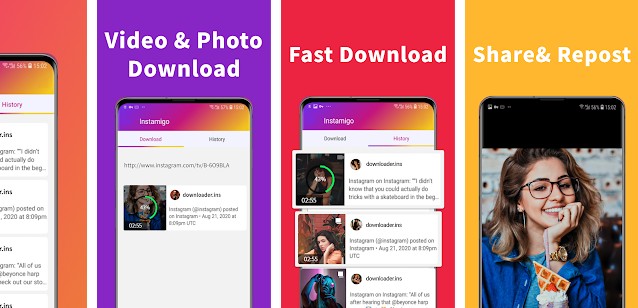
This app is smaller than InStore and has a better rating. It has a similar interface like InStore and lacks the additional tools that the above application offers. Video Downloader features a textbox where you must paste the copied Instagram story link/URL. Instead of downloading the file in the background, Video Downloader will display the status of the download operation in real-time. When it has finished downloading the story, photo, or video, the app will display the same below the form containing the button and textbox. It will also play a notification sound. Video Downloader allows users to copy the saved story’s caption, repost the story, or save the video/image to the gallery.
Insta Downloader

Insta Downloader is a great app to save Instagram stories on the phone. It downloads the entire post (text, video, image, etc) and displays the same. Unlike other Instagram story saver apps I’ve covered here, Insta Downloader supports batch tasks i.e. you can download photos/videos from the user’s profile if you’ve downloaded a media file the user has shared. You must be logged in to Instagram with this app to use this feature. Insta Downloader remembers the frequently visited Instagram profiles and displays the same.
FastSave
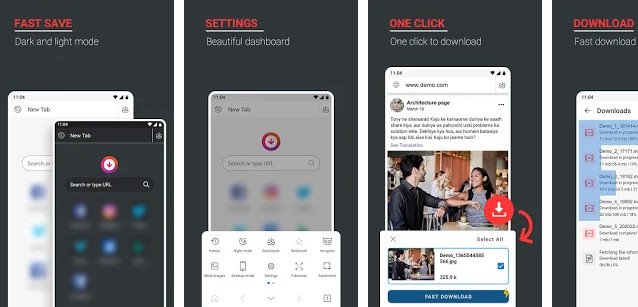
FastSave is a browser app with an Instagram, Twitter, Vimeo, DailyMotion downloader utility built-in. When you open any social media site that has a photo or a video, FastSave will show a “download” button. When you tap this button, FastSave will display a list of media files it has found on the page along with checkboxes to select/deselect them and the size of the file. Once you choose the files, tap the download button. You don’t have to be logged in to the website to download the media files displayed on its page. Before downloading, you can rename the original file.
Reels Downloader
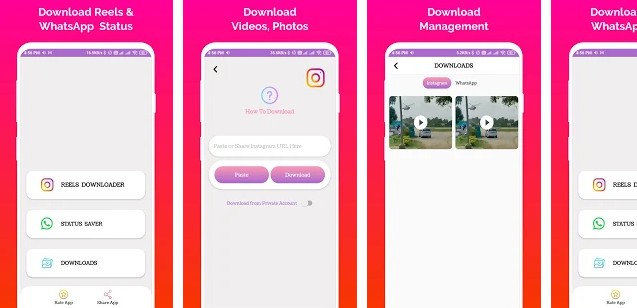
Although Reels Downloader has been built for downloading Instagram reels and saving WhatsApp status on phones, it supports all types of files shared on the photo-sharing app. It shows a notification each time you copy an Instagram post’s or story’s URL and pastes it in the Reels Downloader application’s interface automatically. You must tap the “Download” option to make the app download the media file.
Insget

Insget is the only application on this list that enables users to choose the download image quality and clear the download history. This app doesn’t have a textbox and a lot of ads. To use Insget, copy the Instagram post URL and tap the download button indicated by the downwards pointing arrow. When Insget downloads the file, you can copy the post’s hashtags and text. The free edition of Insget allows you to save videos and images only.
Story Saver for Instagram
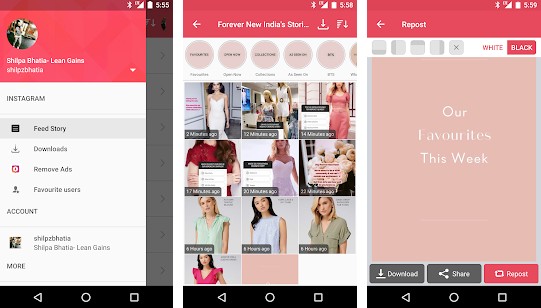
The above applications will display a popup to log in to your Instagram account if you try to download a story. This application is different. It will give you access to its story downloader tool only if you log in. Once you log in, open the profile of any user. Now, the application will display a list of stories the user has created and shared. Tap on the story you want to save and tap on the “Download” button.
If you don’t use Instagram often or won’t use one of the above applications frequently, you can use an online Instagram downloader tool. To find one, search for “Instagram Story downloader” on Google, Bing, DuckDuckGo, etc and open one of the tools the search engine displays in its search results and use it.