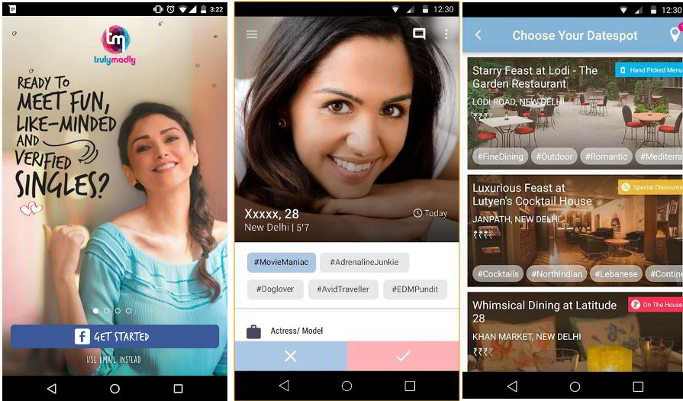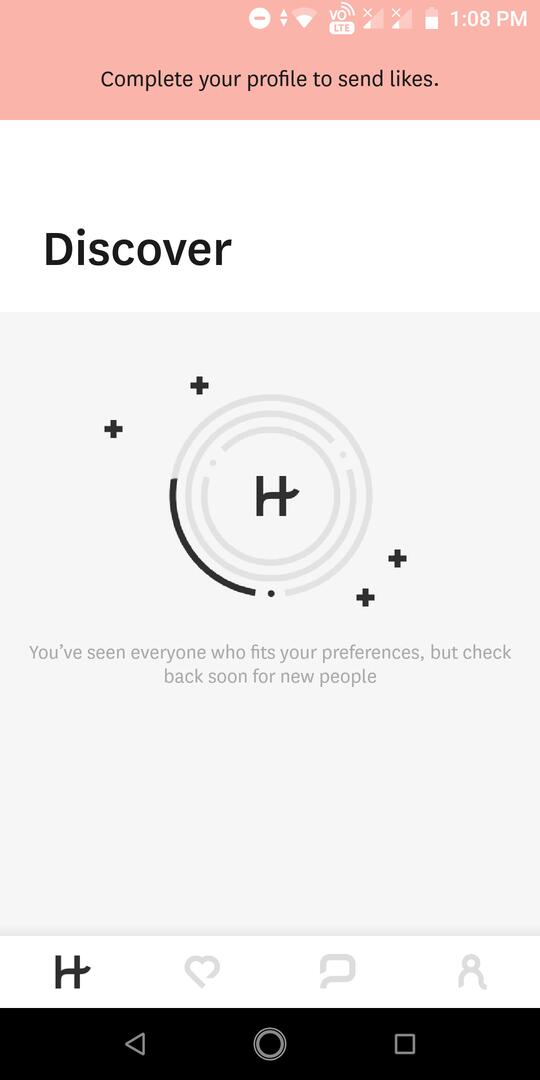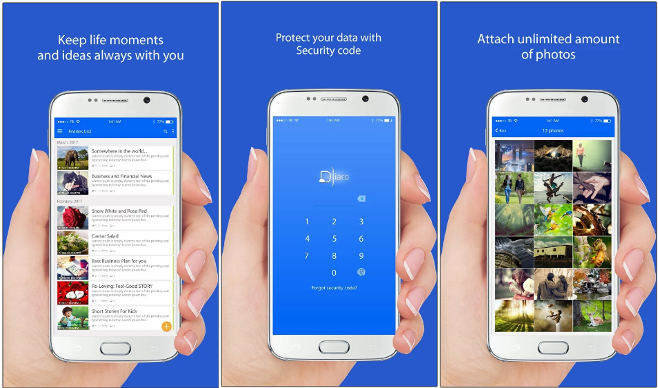Your parents, grandparents, siblings, cousins, and friends might be interested to know more about your personal life. They give excuses to put their hands on your phone/tablet. The first thing that such people do when they have access to someone else’s phone is that they open the messaging app and read personal messages. Consider the following two situations:
- You have installed a dating app (Ex. Tinder) and have exchanged hot messages with another user. If your parents come across these messages, they will cancel the internet connection. If the messages are inappropriate, you might lose your smartphone forever.
- One of your friends has sent a private picture on Snapchat or WhatsApp. One bad day, you forget to carry the mobile. Your mother knows the pattern lock/password. She unlocks the device and finds the shared image.
You can prevent the above things/incidents by installing one of the following best app locks for Android:
Best Android App Lockers
AppLock
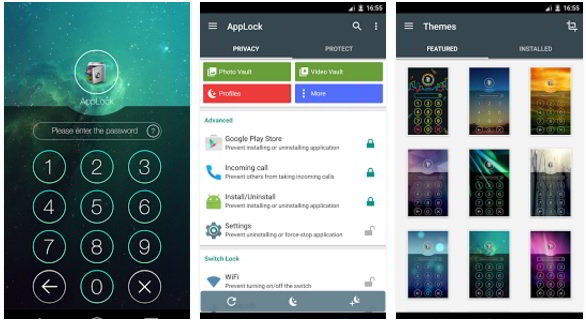
AppLock is one of my favorite Android utilities. I have been using AL since 2015, and I can confirm that it works like a charm. I’m not the only fan of this application. 100 million Android users trust AL. This app runs on tablets and phones and has a tiny APK (2.5 MB). How to use this tool? This Android app locker prompts its user to draw an unlock pattern when it starts. Make sure you keep the pattern different from the one you set in Android settings. Once users draw their desired pattern, AL requests them to enter a valid email address. The app will unlock other cool features once you verify your email ID.
After entering your email address, tap the save option. Now, you will see a small window that shows the features that the current version of AppLock offers. Click the OK button to dismiss the changelog window. Now, you can password protect your folders, gallery (pictures/videos), and apps with AL. Apart from ensuring that no one excluding you can open the protected apps, AppLock lets you:
- Block others from installing games and apps from the Google Play Store without your permission.
- Prevent other users from killing or blocking apps.
- Block users from turning on the WiFi, Bluetooth, and Auto-sync.
AppLock for Android is a user-friendly tool. It has a power-saving mode, an advanced protection module, and an option to change the security settings i.e. Pattern and email ID. The latest version of this tool provides a fingerprint lock feature. You can use it in over 20 international languages.
AppLock Fingerprint
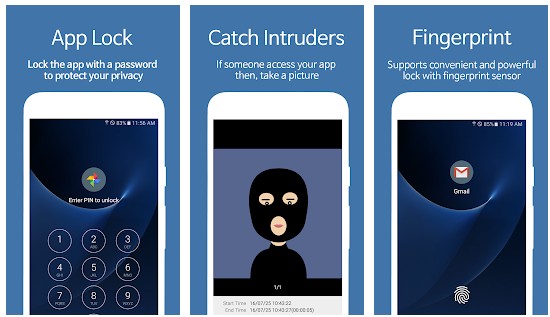
AppLock Fingerprint supports pin codes, fingerprints, gestures, patterns, passwords. It supports the “Intruder Selfie” feature and 29+ languages. ALF can lock the following system utilities:
- Recent apps module, incoming calls, WiFi.
- Bluetooth, App info module.
- USB connection.
In addition to the above six utilities, you can configure ALF to lock the applications you’ve recently installed automatically. ALF has a screen lock tool that prevents the phone’s/tablet’s screen from turning off when you’re using a particular app. It also ships with a rotation lock utility that will disable the phone’s landscape/portrait modes for specific applications. ALF’s interface flaunts a button to turn on/off the lock service. Its size is 2.8 megabytes. It is one of the best app locks for Android.
Check: Best app to add text to photo
Smart AppLock
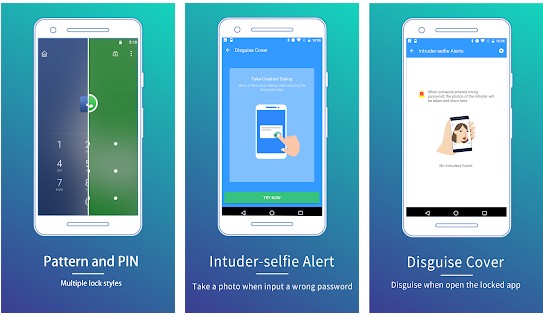
SAL is yet another popular app for locking folders, WhatsApp, images, Snapchat, videos, etc. It was earlier known as App Protect. Developers have changed the name for some unknown reason. SAL works in the same manner as the above tool. It asks users to enter a numeric password. The initial password is set to 7777. Enter this number in the text field, and you will see the main interface of Smart App lock for Android.
You will see a green color button with a plus sign icon and several tabs on the UI. Tap the button. Now, SAL will show a list of installed apps on your Android device. It will also display toggle buttons to enable/disable password protection. Use the toggle button to enable AppLock protection. By default, SAL hides selected apps. SAL includes an option to prevent Android from turning off or rotating the screen when you’re using a specific app. The SAL Android app locker consists of a settings panel with which you can control its features. It is compatible with a fingerprint sensor of smartphones/tablets. It supports remote locking, multiple passwords, etc.
You may like: Best WiFi texting apps
AppLock by LoveKara

Lovekara’s app locker for Android is tiny and lightweight. It doesn’t have complex options. Hence, ABL is easy to use. Enter a numeric PIN and confirm the same to get started with it. Once the verification completes, ABL asks you to enter a security question, answer, and a password hint. After this, you must set an unlock pattern on a 3 x 3 matrix. When you do so, the tool will now show a list of apps along with a toggle option to deny direct access to them. It lets you set a lock timeout and change the current dark skin to light gray or wood. This tool doesn’t have in-app purchases. It has advertisements.
Must check: Best SMS apps for Android
Vault
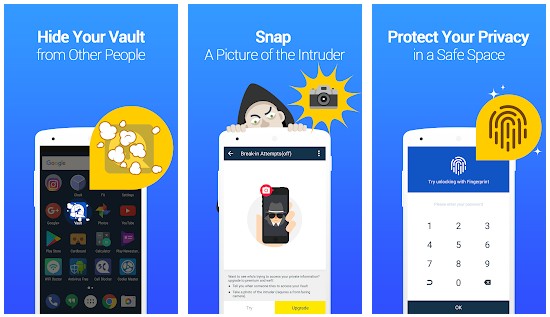
With 50+ million users, Vault is one of the top Android app locks on our list. Vault provides many features. It prevents unauthorized access to apps and allows users to make specific videos and photos private. It supports fingerprint, pattern, pin codes and has an option to set up the recovery email. The app lets you create a fake vault. It also supports the “Stealth” mode. You won’t find Vault’s icon on the home screen when this mode is on.
Vault can lock newly installed apps. It has a “Break-in Alert” feature which makes the phone take a picture of the user that has entered an incorrect passcode or pattern. It provides two password pad themes and can temporarily or permanently disable the Break-in alerts and Stealth mode feature. Vault ships with a private browser utility. Its size is 12.6 megabytes.
Gomo App Lock Pro
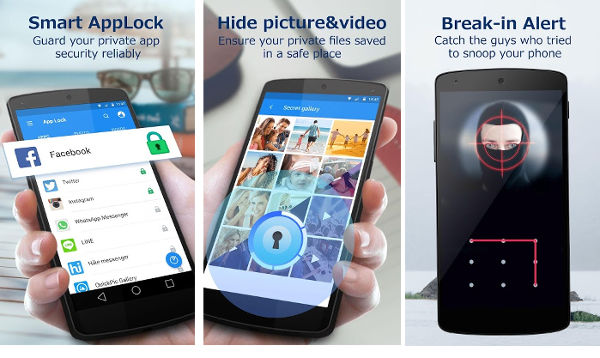
ALP allows you to manage the locked apps, videos, and images from one place. It provides many attractive themes. Apart from themes, ALP lets you download HD wallpapers for the home screen. ALP has a message protection feature that protects private information by automatically hiding private text messages and notifications. It finds privacy issues on the phone and generates a report.
ALP supports invisible patterns and fingerprint sensors/readers. It also supports the Flip and Disguise lock feature. When you activate the Disguise lock module, ALP will display an error message or an image when the user tries to access a locked app. The user must swipe on the dialog box or the photo to access the app. ALP will immediately lock the application when you enable the flip-lock and turn over the phone. Gomo is one of the best app lockers for Android.
Final thoughts: One of the best measures that you can take for preventing others from accessing your messaging apps, interests, videos, and images would be installing one of the best app locks for Android. If someone in your family knows the PIN/pattern for unlocking your handset, use one of the tools we have shared above.
Other top app lockers for Android: