Unlike desktop OS, mobile phone operating systems don’t have a recycle bin or provide an “undo” utility. Android OS will turn ten next year, but it still lacks a trash bin. As the mobile phone screen is small and buttons in the Android apps are placed beside each other, a user may unintentionally tap on the button and delete an important file.
If you’re using an app to backup OS and application data, you can quickly get back your deleted files. How to recover deleted files from Android? Well, users that have never backed up their mobile phone data can recover files with the following Android data recovery apps:
Best Android file recovery apps
DiskDigger
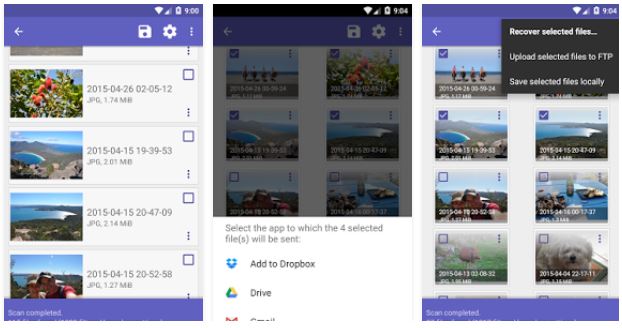
DiskDigger is a free photo recovery app for Android that you can use to recover accidentally deleted JPG, PNG, GIF files. DD has basic features, but it works like a charm. DiskDigger supports two scanning modes, basic and full. The basic scan operation runs for a few seconds to several minutes. It searches for files in folders which the app can access without root permissions. The other mode i.e. Full Scan, searches for image files in every folder on your phone’s storage memory.
You can configure DiskDigger to display search results as a list or grid and find files of specific sizes or files that were created between two dates. DiskDigger allows users to see the photos’ location, size, and dimension. It provides an option to bulk select, restore, and delete images. Users of this app can sort files by their creation or modification date. DD lets users restore files to local storage memory or Google Drive.
UnDeleter
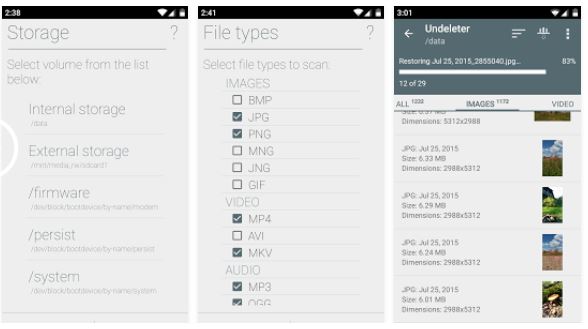
UnDeleter is a powerful data recovery app for Android that lets users recover deleted files of all types. It can also find unintentionally deleted WhatsApp conversations, call logs, and SMS on your Android device. UnDeleter requires root access to work. If you use Undeleter on an unrooted phone, you’ll be able to recover only photos. UnDeleter enables you to sort files by their size and type. It can find files smaller than the value you specify.
The app supports batch file operations. However, you cannot select all the files from the list in one go. To select a file, you must tap on it. UnDeleter lets you restore deleted files to Dropbox, Google Drive, or local storage memory. UnDeleter requires the following two permissions:
- Location access for displaying advertisements.
- Storage memory access for finding accidentally deleted files.
Also read: Best apps like DropBox
Dumpster

Unlike other apps that scan storage partitions to find deleted files, Dumpster runs in the background and creates a copy of files you delete. In other words, the app functions as a Recycle Bin. Dumpster keeps an eye on documents, videos, pictures, APKs, VCFs, etc. By default, Dumpster will save each file user deletes. If you delete 1000 useless files, the app will create 1000 copies of the deleted files. Thereby wasting storage memory.
To ensure that this app doesn’t fill the storage memory with copies of useless files, users can configure Dumpster to automatically delete the backed up files after a week, month, or 3 months. Dumpster is easy to use, and it provides different color themes. It has filters to display files of a specific type. It also offers a function to sort files.
Also see: Best cleaner app for Android
DigDeep
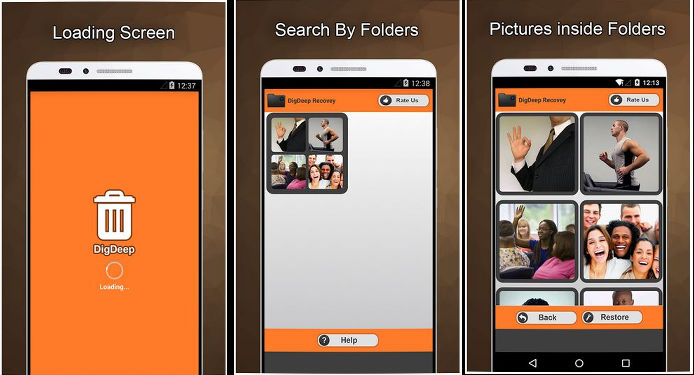
DigDeep is a photo recovery app for Android that scans the internal and external storage memory of an Android device to find traces of deleted pictures. DigDeep doesn’t require any configuration. Its scanner gets into action immediately after the user taps on the app’s home screen icon. When the scanner completes its task, you’ll see a list of recoverable images arranged in a grid interface. The button to restore photos is hidden. You must tap on a picture to unhide the button. DigDeep supports batch tasks and JPG, PNG format files. It has a simple UI and doesn’t require root access. It lacks an option to sort images and filter search results.
Must check: Best Android Gallery apps
Unseen Gallery
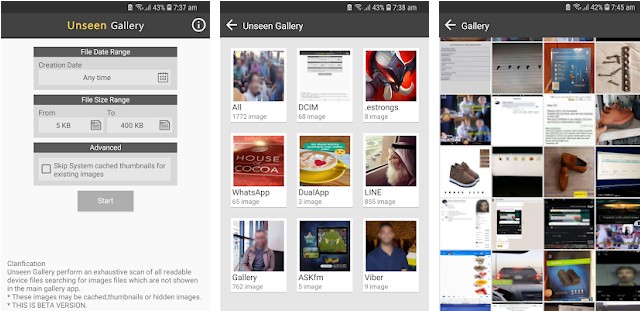
Unseen Gallery is a lightweight application that helps you recover deleted PNG and JPG files. When you run it, you’ll see the following three filters and a button:
- File date range.
- File size range.
- A checkbox to include PNG files in search results.
The date filter makes Unseen Gallery find pictures that were created within the date you specify. The application can find deleted photos that were created “anytime” or in the past 12 months. In addition to the date, the application can find deleted pictures of a specific size. Once you configure the filters, tap the start button. Unseen Gallery will scan your phone to find the cached image/thumbnail files. It will also display the scanning progress. Once UG finishes scanning the folders, it will display the pictures in a grid. Photos are grouped by the application name. For example, if the image was saved on the phone by Viber, it will appear under the grid named “Viber”.
Unseen Gallery, the Android photo recovery app, lets users preview images. To preview the image, long press the thumbnail. The preview window’s title bar flaunts an “i” icon. Unseen Gallery will display the file size, picture resolution, and file location if you tap this icon. The app can restore or delete files in bulk. Unseen Gallery doesn’t have ads, and it supports PNG/JPG format files.
Deleted Video Recovery
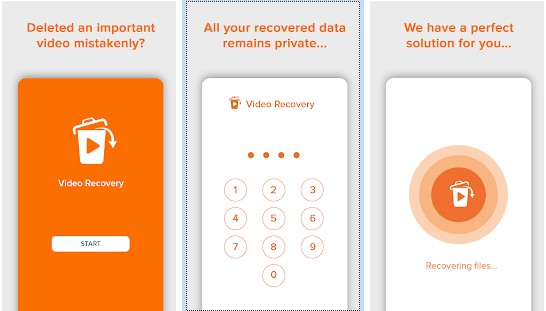
DV Recovery lets you find and restore the videos you’ve deleted accidentally. It supports deep scan operation and has the option to change the default location for the restored files. To prevent other users from accessing the videos/folders, you can set up a pin code or fingerprint lock for the app.
How does the app work? DV Recovery scans the storage memory. When it finds videos or traces of it, DV-R will display them in a new interface. The app shows the size of the videos and supports bulk restore/delete tasks.
Must Read: Best Android root apps

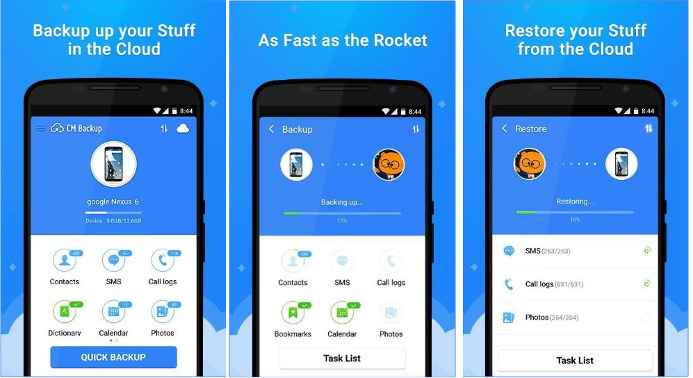
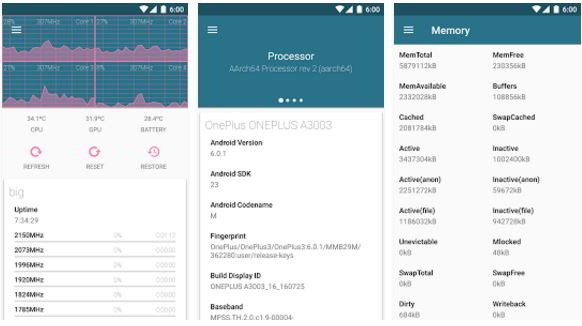

Why are these apps deliberately restricted to search only pictures and videos? Do they think people don’t ever accidentally lose any other types of files? Like important documents maybe