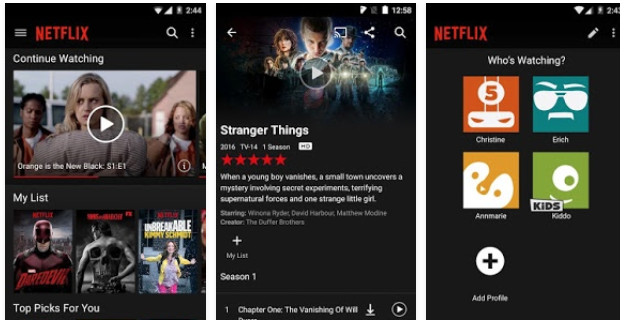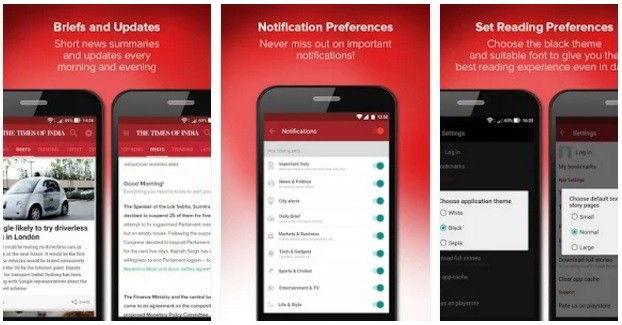Are you looking for the best apps to read mangas on your Android device, iPhone, or iPad? Here, we’ve shared five great manga apps you can install and use.
Best apps to manage for free on Android and iOS
MangaToon
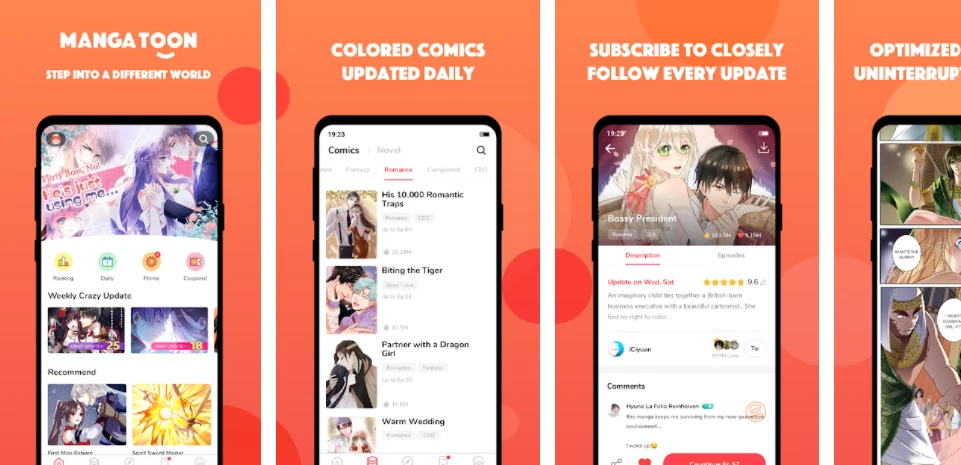
MangaToon has hundreds of short and lengthy mangas grouped into 20 categories. The mangas have good quality graphics, an exciting plot, and several untitled episodes. Mangas in this application can have 500+ episodes, and an episode can have several pages. The app lets you rate and comment on stories and shows the number of times the manga was read or liked by its readers. It also enables you to find mangas by their author or name.
You can configure MangaToon to show only those mangas you have not read. MangtaToon supports three reading modes – normal, manga, and scroll. It lets users change image quality to SD from the default HD quality and enables you to switch to previous and next episodes by tapping on the next/previous buttons (indicated by arrows).
The application can also autoplay mangas. When you’ve finished reading the episode, it rewards you with a badge. MangaToon shows a “subscribe” option when you open a comic. If you want the app to notify you of new episodes of your favorite manga, you can tap this option.
MANGA Plus by SHUEISHA

The app supports seven languages and shows the number of titles it has in each supported language. Right now, it has 180+ titles. Out of 180+ titles, 122 titles are in the English language.
Titles in MANGA Plus have different chapters. You can open new chapters with the help of a slider. If the title is incomplete and you have finished reading the last chapter, the application will display the date on which the new chapter will be added to the title.
The app supports these two reading directions – horizontal and vertical. It has the option to change the graphics quality. MANGA Plus supports these three picture qualities – low, mid, and high. It does not have a genre filter but can show the list of all or hottest mangas in the application.
WEBTOON
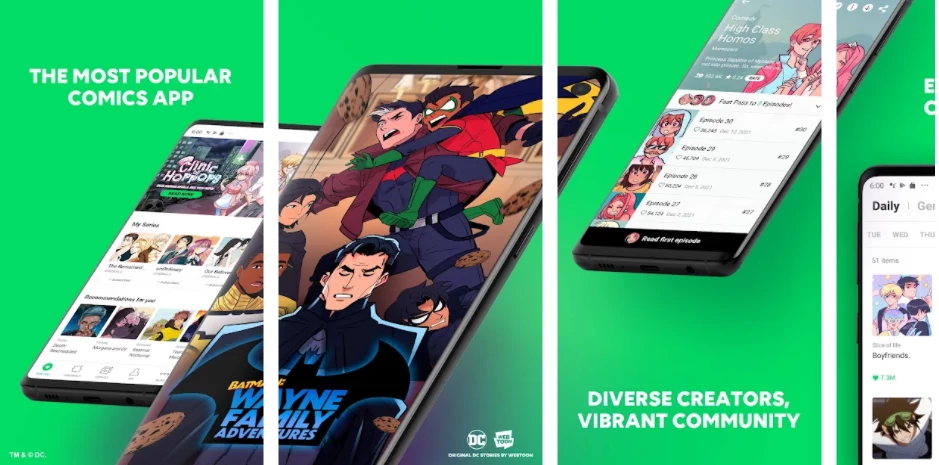
WEBTOON is smaller than the above two applications, and in addition to mangas, the app lets you read manhwas and comics. It allows users to choose the genres of mangas they are interested in. Users can select the following genres in WEBTOON:
- Drama, thriller, slice of life.
- Comedy, romance, superhero.
- Action, sci-fi, horror, and fantasy.
Once you’ve chosen the genre, WEBTOON displays 6+ styles and asks you you select the style you prefer, and then you’ll be prompted to select a series from the list of titles it displays. WEBTOON enables you to sort titles by their popularity, adding dates and recommendations. As in the MangaToon, this application lets users subscribe to the new episode alerts, comment on the mangas, or like/share the episodes. WEBTOON also enables users to download episodes.
BILIBILI COMICS
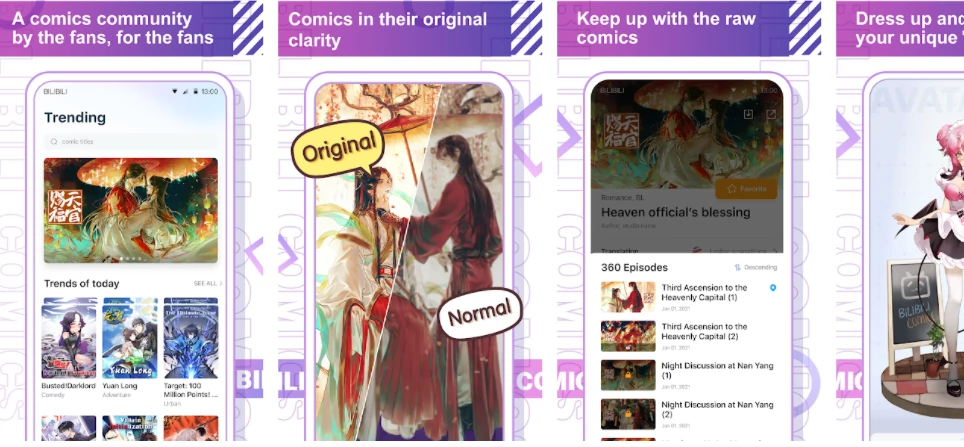
BILIBI COMICS app has a good collection of mangas grouped in various categories. It has a better manga reader interface than the applications I’ve shared here. The reader enables you to change the brightness level, and when you’re reading in fullscreen mode, it shows the remaining battery charge and the current time.
BILIBILI COMICS shows a pagination system instead of a slider to open episodes. The number displayed on the paginator is nothing but the episode number. BILIBILI allows you to download each episode of a manga or specific episodes.
As in some apps we’ve covered here, mangas may not be complete in this BILIBILI. The application features a “schedule” interface that lets you see the dates on which a new episode will be added to your favorite titles. BILIBILI lets users favorite titles when they log in to the application. It supports three reading modes and can enable or disable the double-tap to zoom in or zoom out feature. You can also change the manga image quality when you’re in the reading mode.
Manga Geek
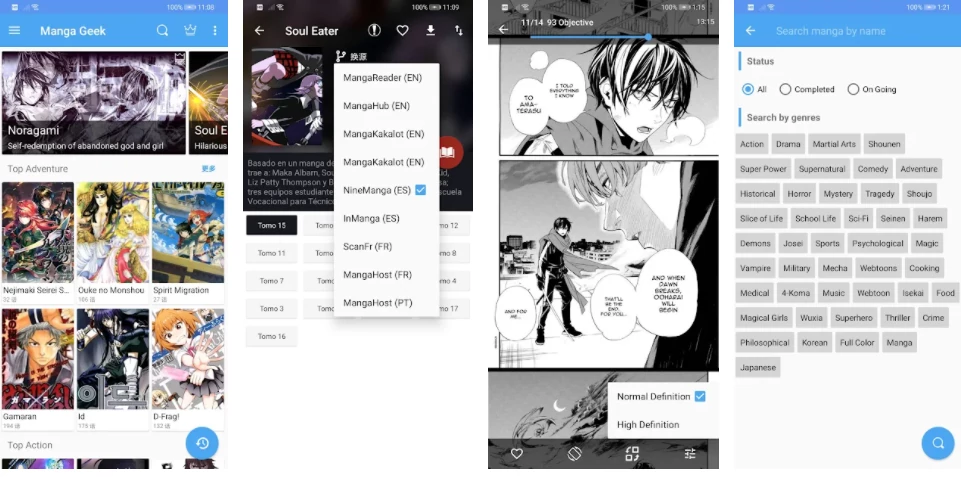
Manga Geek is another excellent app to read mangas for free. It has mangas groped into 54 categories and has some exciting features. None of the applications we’ve shared above show the number of episodes a manga has beforehand, but this app does.
Manga Geek lets users favorite or download mangas, and it also has an option to reverse the list of episodes. It doesn’t let you change the quality of mangas and shows an advertisement each time you open an episode to read. You can configure MG to automatically load the next chapter when you’re on the last page of the episode and crop large images. Manga Geek also has the option to enable page margin. It supports infinite color themes and lets you backup the favorites list to the phone.
Similar apps:
| VIZ Manga | Android | iOS |
| Shonen Jump | Android | iOS |
| Manga Cookie | Android | N/A for iOS |
| Manga by Crunchyroll | Android | iOS |
Note: Although you can use the manga apps we’ve shared above without registering an account or logging into the applications, you’ll have to sign in to the app if you want to comment on episodes, subscribe to updates, etc. The applications also require an internet connection to load the titles.