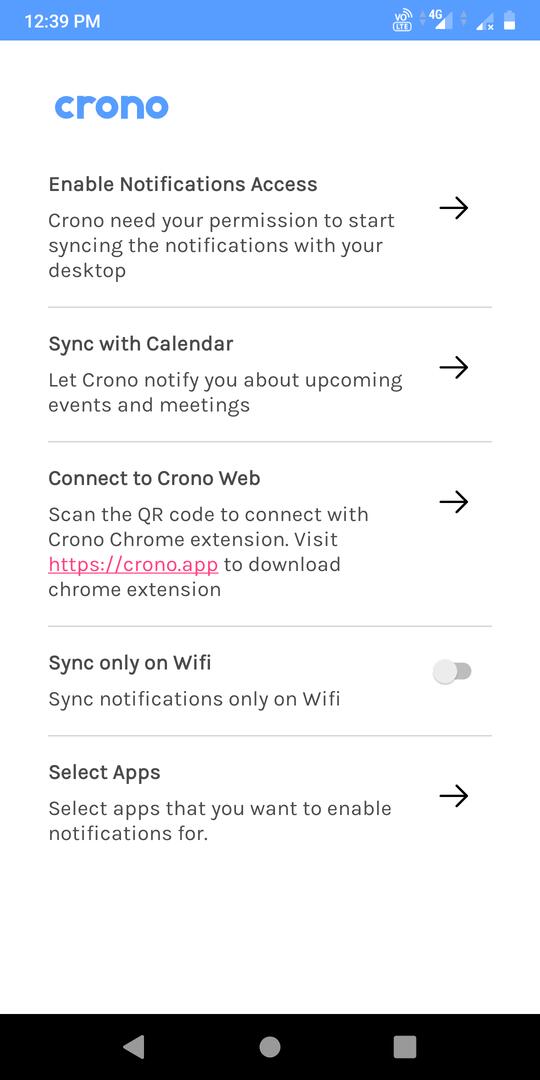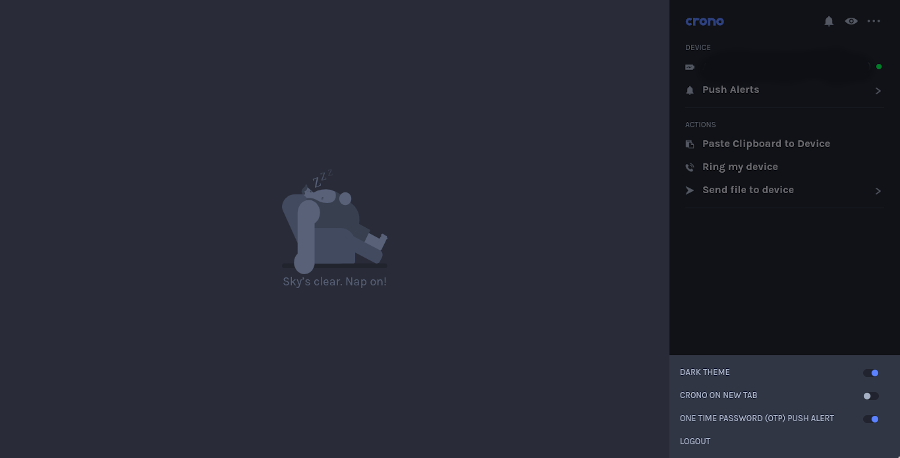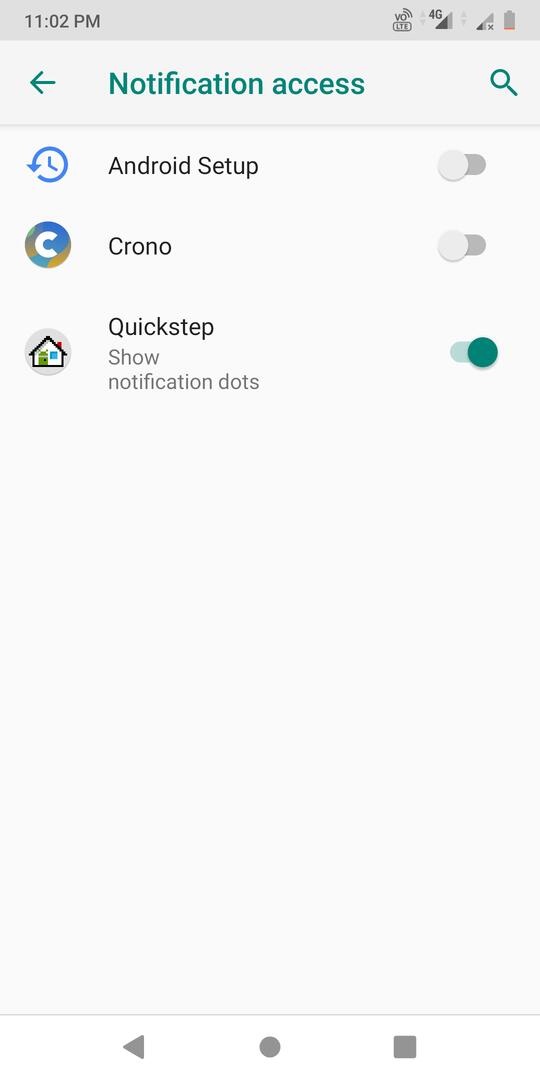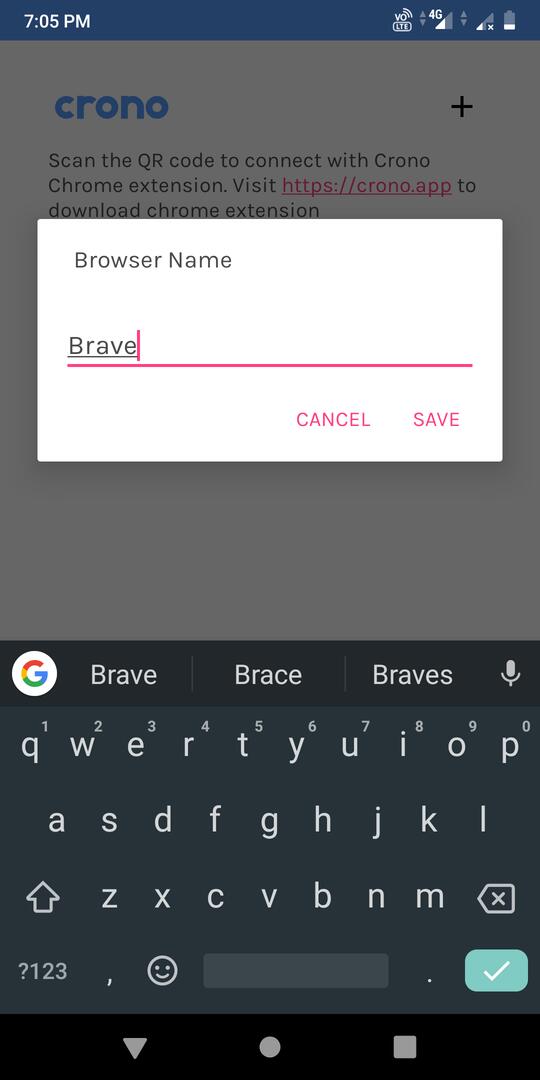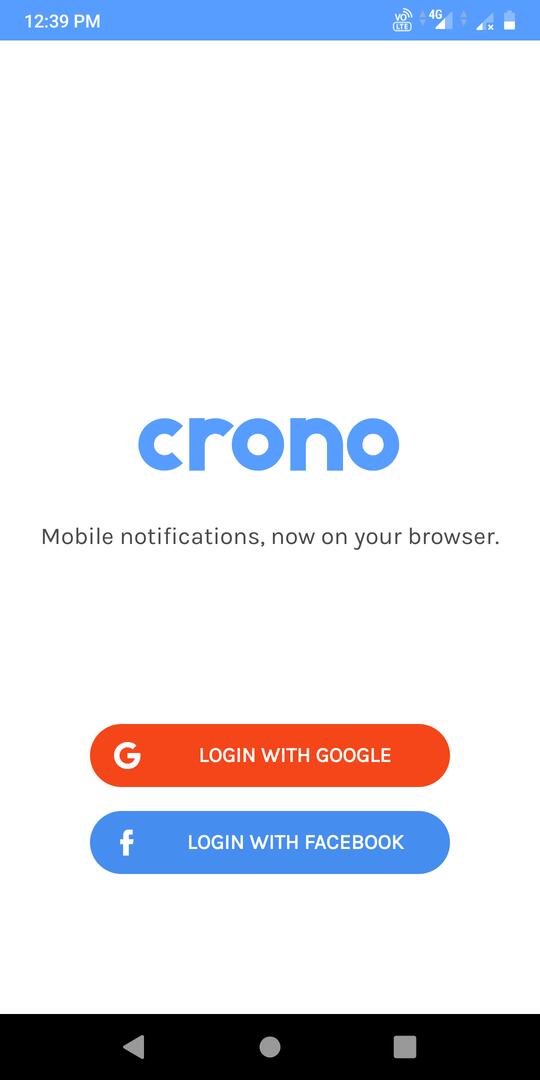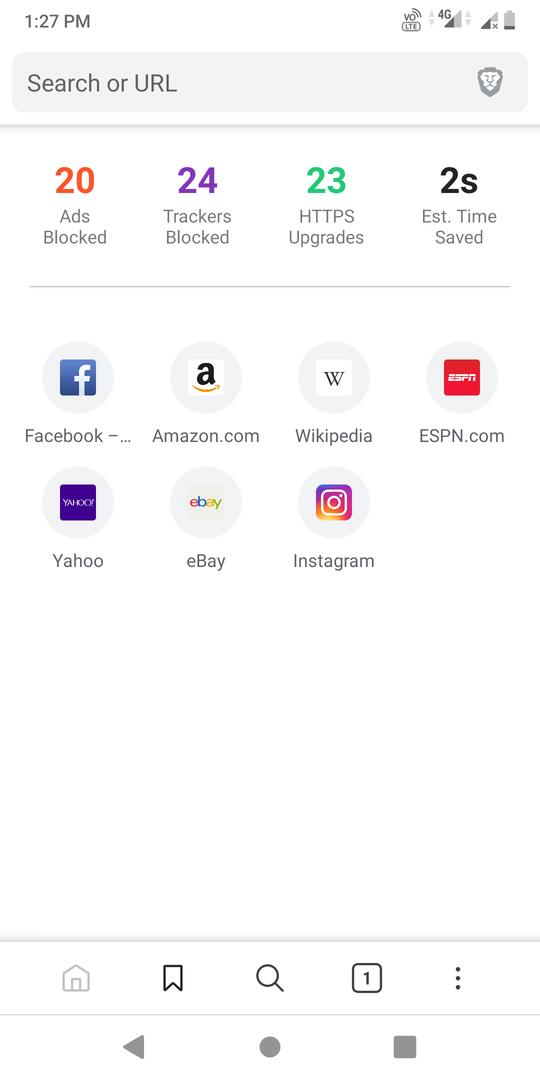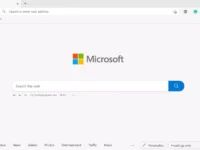When you’re at work, your boss/company may not allow you to use the phone during work hours. To be updated with the latest notifications without touching the phone, you can use Crono. Crono is a new app. It supports Android devices and Blink engine/Chromium-based browsers such as Brave, Vivaldi, Google Chrome, etc. Is Crono a good alternative to Pushbullet? Should you replace the notification mirroring application on your phone with it? Here’s our unbiased review of the application.
Crono app review
Getting started
You should install its mobile app and run it to get started with Crono. When you do so, the app displays the following six tasks/options on the screen:
- Enable notification access.
- Sync with the calendar.
- Connect to the Crono web.
- Sync only on WiFi.
- Select apps.
In the first task, you must grant the Notification access permission to the app. In the 2nd task, you must let Crono sync the data of the default calendar application on your phone with the PC. To complete the 3rd task, you must install the Crono extension. The extension is available for download on the Chrome Webstore.
Configuring the extension
Once the browser installs the extension, it will open the extension’s setup page. This page displays a QR code. You must scan this code with the Crono app. When Crono verifies the code, it will prompt you to enter the browser name and choose the apps whose notifications you want to see on the desktop.
Crono finds the apps you’ve installed on your phone and displays them in a list. Besides the app name, CR shows a toggle option to select/deselect the app. By default, all apps are selected. Fortunately, Crono provides an option to bulk select/deselect the applications. You can tap the “Disable All” option and choose the apps of your choice. Crono syncs the list of apps to the desktop. It also lets you disable/enable notifications for the apps from the desktop.
Crono app features:
Notifications
Crono’s core/most important feature is its ability to mirror Android notifications to PC. Once the app identifies a notification on your phone, it will display the same notification on the desktop. The app supports various types of notifications. It also lets you discard incoming calls, reply to messages, etc.
Sync on WiFi
Although the app displays notifications only, you can enable this option to save mobile data if you’re using a limited internet plan.
Must read: Best apps to monitor data usage
Clipboard sharing
Crono can sync the desktop clipboard to the phone and vice versa. When you connect your mobile device with the computer, the app adds a new context menu entry of the following format:
“Copy to your device name Clipboard”
When you select a paragraph or sentence displayed on a web page, click the mouse’s right button, and choose this option. The app will now copy the selected text to the phone’s clipboard.
Yes, the app displays the phone’s clipboard content in its browser interface.
Sync with Calendar
The calendar apps can remind people to complete a task, attend an event, etc. These apps send a reminder email. They may also display a notification on your phone. If you want to see the notifications generated by the calendar app on your PC, use this feature.
File sharing
Crono enables you to share files of various formats with connected devices. It supports files of size up to 25 megabytes.
Ring device
If your mobile phone or tablet is not in front of you or you forgot where you’d placed it, use this feature of Crono to locate it.
Send current tab to device
If your laptop or computer is on battery power and you’re browsing the web, you can use this option of the app to sync the current tab with your mobile. When you tap this option, Crono will open the URL you’ve currently opened in your desktop browser on the phone’s browser.
Paste clipboard to device
This option of Crono copies the full clipboard of the PC to the Android phone’s clipboard.
Screenshots
Pros
Good user experience: Setting up Crono on a mobile device and desktop takes a few minutes. This is because the app supports QR codes, and it lets you log in with a Google or Facebook account. The app allows you to disable/enable notification mirroring for specific apps.
Lightweight: The size of the Crono app is 4.6 megabytes.
Cons
The send file option of the app doesn’t show the success/failure message when you choose a file.
The extension doesn’t hide outdated information when you disable the internet on your mobile device. For example, the battery status value doesn’t change, nor does the extension displays a message that the phone isn’t connected to the internet.