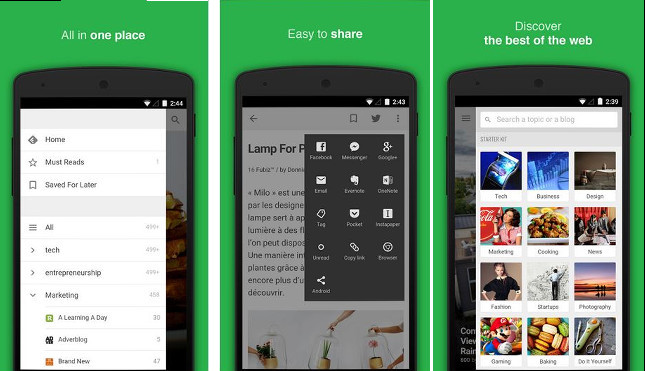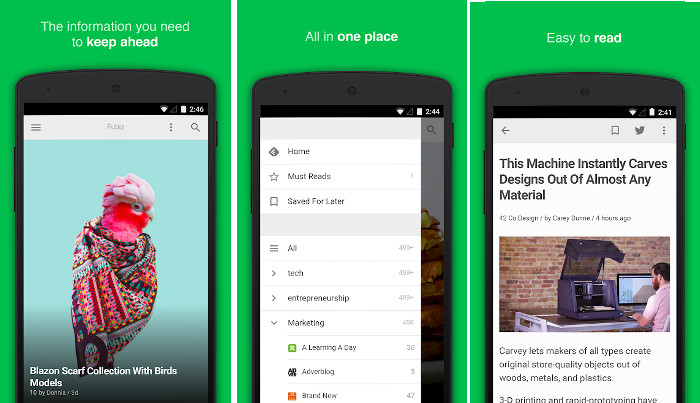RSS has become one of the most important web technologies. It allows users to subscribe to the website’s content. Although you can access the feed on a browser, you must use a feed reader utility for a good experience.
Google Reader, the most widely used feed reader, was killed by Google, and since then, several alternatives have emerged on the internet. Feedly, introduced in 2008, has become one of the most prominent RSS readers. Feedly has some cool features, but if you’re searching for an alternative to it, then you may like gReader.
gReader is a free application that has been recently updated to the 4.3.0 version. It is a gorgeous app with a well-designed interface. Like Feedly, gReader has two panels. The app shows the list of user subscriptions in the left panel and the main content of the websites in the right panel.
To get started, users must tap the plus sign button to find feed, podcasts, news channels, and topics of their interest. If the user is new to RSS, he must enter the keyword of his favorite topic or the name of the website he wants to follow.
For example, If you’re interested in reading crime-related news, you must enter the word crime in the text box, and then you must tap on the search icon. Once you do this, gReader will display a list of websites that have published articles of your interest. To subscribe to the website feed, tap on its name from the list, and select the subscribe option.
gReader has an option to save the website for later access. You can also bookmark a feed item. To do so, long-press the feed item and select the “add star” option. This RSS reader app enables users to share news on social channels.
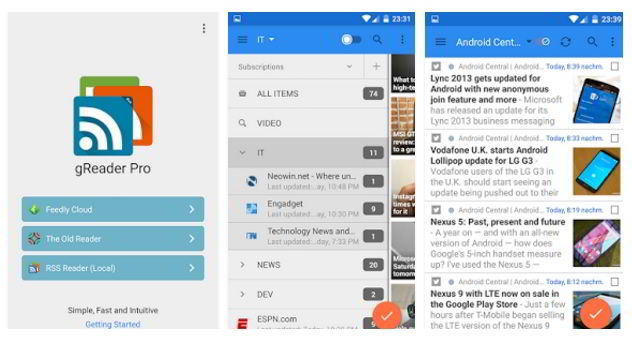
gReader has a search tool that allows you to find a feed by the name (keyword you enter). It can automatically mark feed items as read when the user scrolls down. This app supports three layouts i.e. grid, list, and card. It has a toggle button to display only the read or unread feed items.
gReader features a clear cache module that erases every bit of data the app has saved on your phone. Its default color theme is blue. If you don’t like this color, you can choose green, sepia, dark, black color themes. You can apply the dark color theme during the night if the blue sepia or green colors are hurting your eyes.
This RSS reader app for Android allows you to sort stories by the date on which they were published on the website. The app provides a refresh button to get the latest stories from the websites you’ve been subscribed to. gReader supports notifications i.e. it will make you aware of new news stories via Android push notifications. You can turn off this feature from the settings panel of gReader.
You’ll find an option to back up and restore feed preferences and app settings in the settings section. You can also change the location of the cache folder and storage database through the settings panel.
gReader has several amazing features. Download the app and use it for a while. If you do so, you’ll fall in love with it.