Sometimes, you may not like a portion of a video, and you may want to remove it before sharing a file with your friends on FB or websites like YouTube, DailyMotion, etc. In Android, you don’t have to move video from the mobile device to the PC to edit it. Just download, install, and run the free VidTrim app for Android.
VidTrim is a processor and RAM-friendly app that consumes 14 megabytes of storage memory. It scans your mobile phone’s MicroSD card and ROM to find supported video files. The app will search for files immediately after you run it in your Android GingerBread, JB, Lollipop, or Marshmallow OS running device. The application will then update the panel with the videos it has found.
VidTrim review
If you don’t find the file you are looking for, use the sort option to group files by date, name, size, or length. You can also use the app’s recent videos function, which will display files that were recently saved on the storage memory (in ascending order of the date). Vidtrim displays your videos in a grid layout by default. You can easily switch to the list view layout.
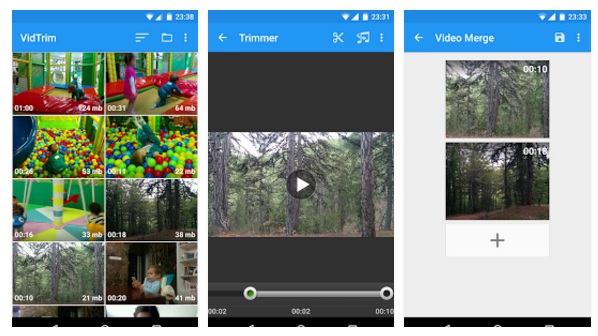
Once you’ve found the required file, long press or tap on it to access the main functions of VidTrim. If you do so, the app will display options to run the below tools:
Trim: This utility allows you to create a smaller video file from an existing video. You’ll have to specify the starting point to use the “video trimmer” tool.
Transcode: This function allows users to change the picture size, video quality or add different background sound to the video.
Save MP3: This tool will generate an MP3 file from the background music/sound of the selected video.
Merge: This is a utility that combines two files into one.
Effects: VidTrim supports the following video effects:
- Original, B and W, Luma, Vintage.
- Vignette, XPos Pro, Blur, Sharpen.
- Negate, SwapUV, Edge Detect.
Rotate: This module will rotate a video clockwise or anti-clockwise.
Along with the above tools, VidTrim will display the file’s full path and the below details:
- Duration in minutes, picture size, file size.
- Rotation, Frame rate, audio/video codec.
- Video and audio bitrate.
Final Thoughts
VidTrim is a simple and effective tool to edit, transcode, and apply various effects to videos. It is fast and supports multiple languages. The major limitation of VidTrim is that you are not allowed to locate a file manually, nor you’re allowed to move it somewhere else. The app doesn’t have a search function too. VidTrim lets you share videos on social networks, WhatsApp, Skype, and other messaging apps. As per its ratings on the Google Play Store, VidTrim is the best video editor for Android. Do you agree with this?

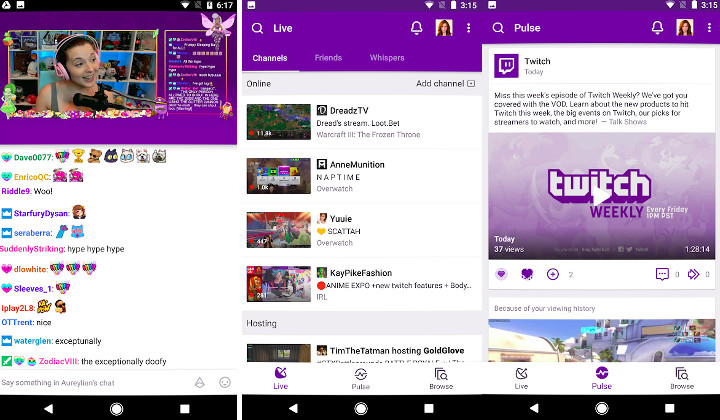
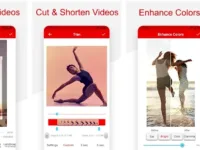
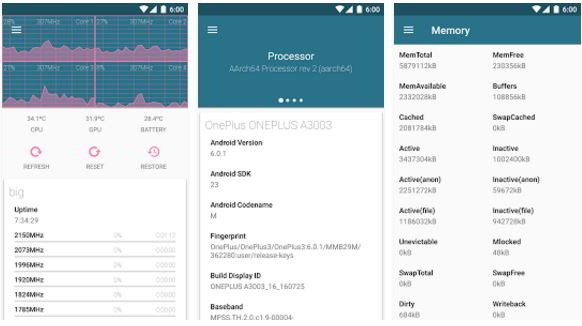
The vidtrim watermark appears on my merged videos I don’t like that…it sometimes cover very useful content of my video.