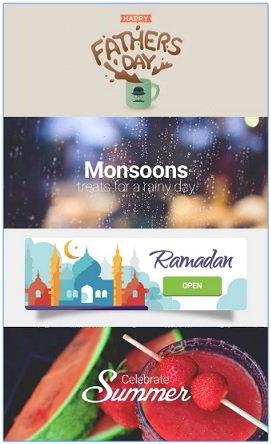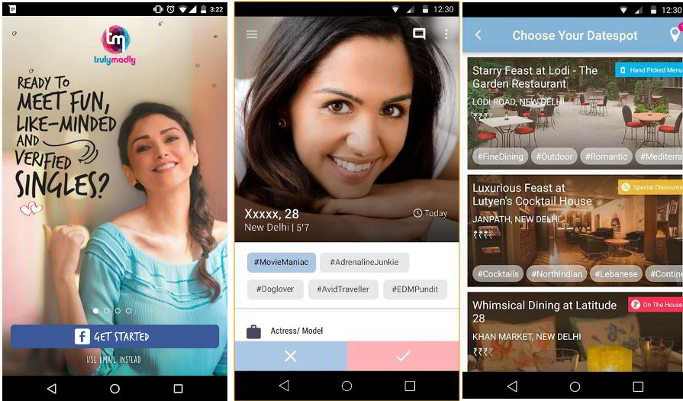Paprika by Hindsight Labs Inc is an app with which you can track groceries, manage recipes and their ingredients, etc on an Android or iOS device. The app is free and has an option to upgrade the free account to Premium.
The free version of Paprika enables you to save and manage up to 50 recipes. It also offers almost all features found in the premium version of the application. It doesn’t ask users to provide their email addresses or log in with their social networking accounts. The size of the Paprika application is 48 megabytes.
Paprika app review
UI
Paprika flaunts a large empty space on the home interface. It also boasts three tiny horizontal bars on the top left corner of this interface. The home interface is called “Recipes”. It displays the recipes that you find and save with this app. To find a recipe, you should use Paprika’s search tool.
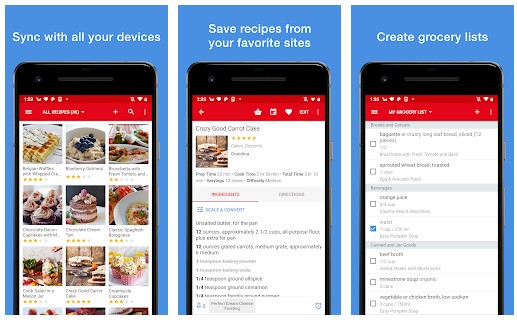
Search
Google’s recipe search engine powers paprika’s search feature. Once the user enters a dish name and clicks the search button, he’ll see a list of recipe names, a thumbnail image, etc. The users must choose a recipe from the list. When they do so, Paprika will open the recipe page in its built-in browser and display an option to download the recipe and open the next/previous pages. When you tap the save button, Paprika will download the recipe to your phone, and it will display its name and a picture in the main interface. The user must tap the recipe to see it. The app allows you to edit or bookmark the recipe.
When you tap the menu icon, you’ll see the following options:
- Recipes, Browser, Groceries.
- Pantry, Meals, Menus.
Groceries
Paprika lets you add the ingredients shown in the recipe to the grocery list with a single click. To access this list, tap the “Grocery” option displayed on the menu.
Meals
The application has a meal planner utility built-in. Thus, you can track the food you had for breakfast, lunch, and dinner.
Menus
At first glance, I thought that Paprika lets you customize the menubar. Well, I was wrong. The menus function as a category or an index. You can create a menu and add recipes to it. The app enables you to change the menu’s name. You can also remove the menu.
Pantry
Pantry allows you to track grocery items in your kitchen. While adding an item to the pantry, you’ll be asked to enter the quantity in stock, the date on which you’ve purchased the item, and the item expiry date.
Must check: Best recipe apps
Settings
Paprika allows you to export and import recipes from its settings user interface. While exporting the recipe, you can choose the category and format. The app supports two file formats – Paprika and HTML. To import a recipe, you’ll have to grant Paprika permission to access the storage memory.
Paprika enables you to change the font size of the recipes from its settings interface. This interface also has an option to keep the screen on and show image placeholders.
Premium features
The free version has all features except the Cloud Sync. Also, there’s no restriction on the number of recipes you can save.
Also read: Best food ordering apps
Pros
Millions of dishes at your fingertips: The app uses the Google search engine instead of a custom-built search utility. For those who are not aware, Google’s database has millions of recipes.
Wake screen: When you’re in the kitchen, your hands might be soiled. The developer has added an option to keep the phone screen on when you’re using Paprika. You won’t have to unlock the phone if you enable this feature.
Interface: The app is clutter-free and beautiful.
Cons
Broken search: After adding a recipe, I searched for dishes. As soon as I entered a letter in the search field, the Paprika app displayed a “No Recipes” found message.