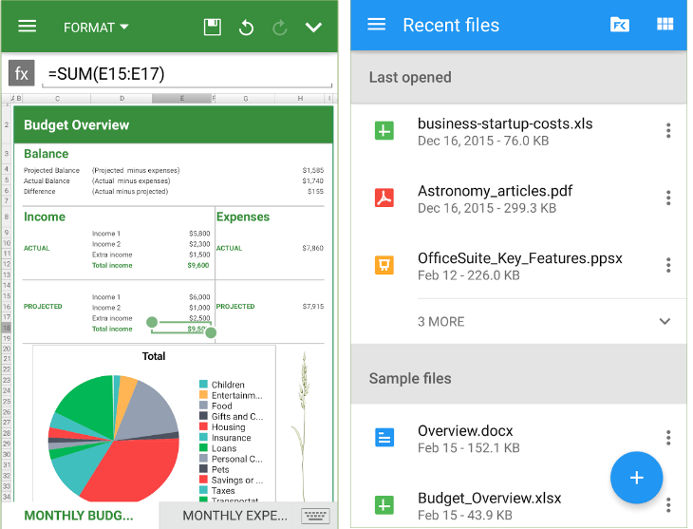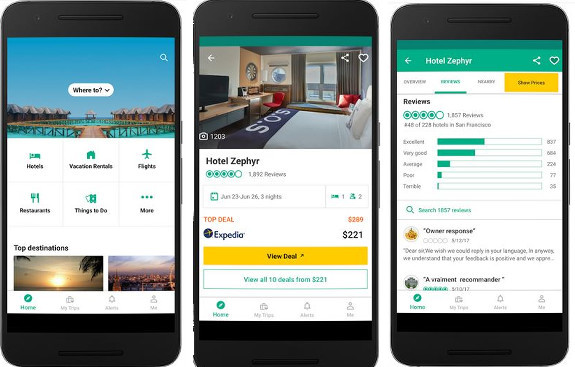Thanks to the food ordering applications, getting food delivered at home from a nearby or distant hotel or restaurant has become much easier. On a touchscreen mobile device, you are just a couple of swipes away from placing a food order. Why should you use a food delivery app? Well, the apps give you access to the menu of your favorite restaurant from the comfort of your home or office. They allow you to find restaurants that provide special discounts. You can also see the restaurant rates and delivery charges.
The food delivery and ordering apps are faster than websites. Hence, the user experience on an Android device or iPhone/iPad is much better than on a desktop website. The apps come in handy when you’re hungry, and your girlfriend, mom, husband, partner, or wife is out of town, or for some reason, you’re unable to go out. You can also use the applications to order food for a party you’ve organized at home or office.
Best food ordering apps for Android and iOS
Uber Eats
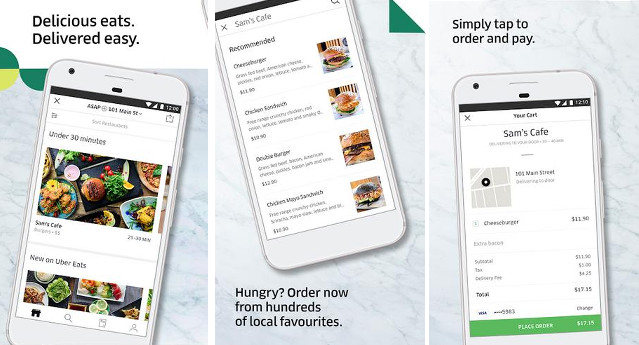
Uber, the ride-sharing company, had launched a food delivery business in various cities across the world in 2014. UberEats gives you access to the menu of over a million restaurants. It detects your location automatically and recommends restaurants nearby you. Many restaurants have partnered with Uber to offer special discounts to the customers who order food through the Uber Eats app. The restaurants may offer up to a 40% discount, and Uber charges just a few dollars to deliver the food to your doorstep.
Uber Eats allows you to filter restaurants by price, popularity, and ratings. It lets you see the most popular dishes in restaurants. It enables you to share restaurants with other users. You can also customize the orders in the Uber Eats application. Uber has not hired a single delivery boy. An Uber driver delivers the food you order with this application.
DoorDash
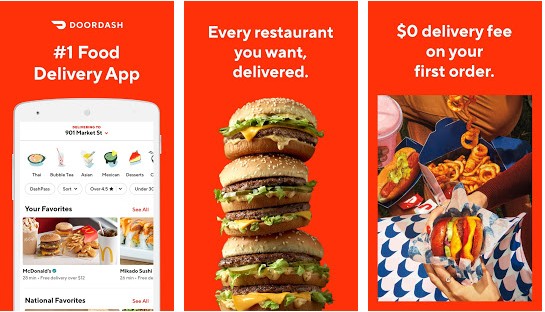
DoorDash’s food delivery service is available in all major cities of the US and Canada. It doesn’t have a minimum order limit. DD accepts credit card payments. It also supports the Google Pay service. DoorDash gives you access to 300k+ edible items. To see whether the item is available or not in your area, you should enter your Pincode or address in the app. DoorDash supports order customization. It charges $0 for the 1st delivery. If the restaurant from which you’ve ordered food is not far away from you, you can create “Pickup” orders in DD.
GrubHub
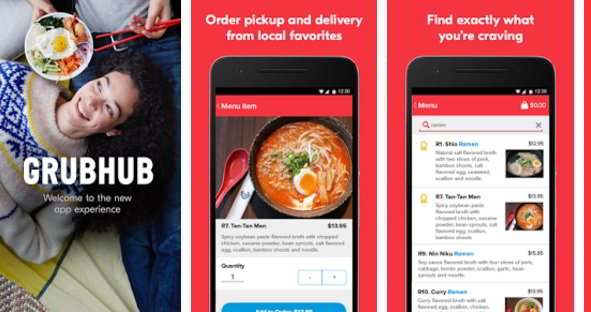
GrubHub is the most popular food delivery app in the United States of America. It has a database of over 40000 restaurants spread over 1000 cities. GrubHub has an excellent rating of 4.4 on the Play Store. The good ratings prove that people are happy with the company’s services. GrubHub has smart features. If you want to eat a burger, enter the search term as Burger. The app shows a list of restaurants nearby you that are selling burgers.
Before placing an order, you can go through the reviews of restaurants and their services published by the customers who had visited the restaurant in the past. Hence, it is easy to find the best restaurant. This food ordering app for Android and iOS saves your previous orders. It also lets you edit these orders. GH enables you to save more than one address. Thus, you don’t have to spend time setting a delivery location each time you order food online.
GrubHub supports the below four modes of payment:
- Android Pay.
- PayPal.
- Cash on delivery.
- Credit Card.
Must read: Best Android email client apps
FoodPanda
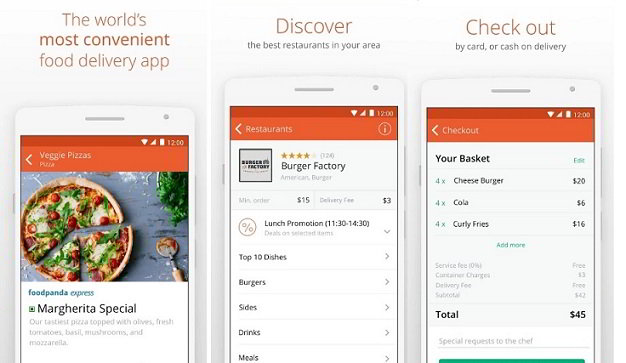
Like Uber Eats, DoorDash & GrubHub, FoodPanda has partnered with several hotels and restaurants. When you run this app, FoodPanda shows a slideshow. The first slide makes you aware of the app’s features in brief. In the next slide, FoodPanda will request you to select a delivery location. You can either set the location manually or use the inbuilt GPS module to choose a place where you want to get the food delivered.
FoodPanda will show a list of restaurants nearby the specified delivery location. Tap on the restaurant’s name to see its menu. Select your favorite item from the menu. Now, click on the Add to Basket button and specify a delivery type. FoodPanda will ask you to enter your details. Enter your address and contact information and submit the order. A text message will be sent to your phone when the order is confirmed. The food will be delivered to your doorstep within the stipulated time. FoodPanda service is active in 24 countries. It has collaborated with over 35000 restaurants. It is one of the best food ordering apps for Android and iOS OS.
Also see: Best budget apps to track expenses
Zomato
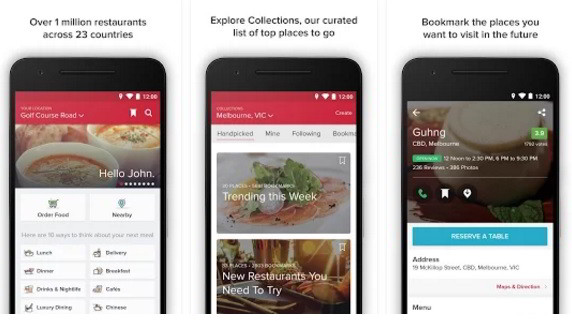
Zomato is yet another popular app on this list. Available for download in over 20 countries, this app has a good collection of top restaurants. This food delivery app has a neat UI. On the Google Play Store, its average rating is 4.4. Zomato lets you explore the menus of as many restaurants as you like. You can order your favorite dishes with it in just a few swipes.
Zomato accepts customer reviews and has a map feature to locate the restaurant quickly. It allows customers to upload pictures of restaurants. Zomato enables you to create collections that you can share with friends later. It allows users to book a table in their favorite restaurants and order food for home delivery. This app is user-friendly. It has a vast directory of eateries and bakeries in India, the Philippines, and the UAE. Apart from ordering food, this application allows you to discover pubs, bars, cafes nearby you.
Must see: Best apps like PayPal
Final thoughts: The five applications I’ve shared above are the best food ordering apps for Android and iOS operating systems. They give you access to thousands of restaurants and their menu. They have good reviews. You can use them to order a meal online at any time of the day.