DuckDuckGo is a search engine used daily by 20 to 25 million users. It has processed 6+ billion queries to date. It is one of the best search engines right now. DuckDuckGo browser is an app built by the team behind DuckDuckGo. Its size is 10 to 12 megabytes. Is the DDG browser as powerful as Firefox and Chrome? Does the search engine track your online activities? Is DDG as smart and powerful as Google, Microsoft Bing? Let’s find it out!
DuckDuckGo review
App
The design of the DuckDuckGo app is similar to that of other browsers. The application flaunts a top bar that contains an address bar, menu icon, and two buttons. DDG provides a dedicated button to erase the browsing data from the phone’s storage memory. The button is located on the right side of the address bar. To its left side, you’ll find an icon with the label “A”. When users tap this icon, the browser will open the Privacy Dashboard interface, which displays website security-related issues, the number of trackers the browser has blocked to date, and an option to enable or disable Privacy Protection.
What happens when you turn on the privacy protection?
The app will automatically detect and block tracking networks. Hence, websites won’t be able to display ads. Also, third-party web services won’t be able to track your ISP, browser, phone, etc details. Apart from blocking trackers, the DDG app also displays brief information on the websites that track users with scripts or install tracking cookies on the phone.
DuckDuckGo browser will analyze the website security each time you open a website. Then, it rates the website’s privacy practices and displays the same in the Privacy Dashboard.
Other features
The DuckDuckGo browser app supports tabbed browsing. It displays the list of active tabs in a single interface instead of an annoying horizontal scrollbar. To close the tab, users can either tap the close icon or click the clear button next to the address bar.
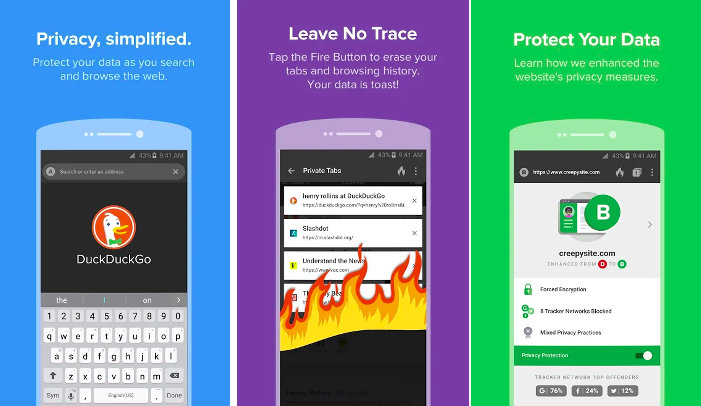
Search engine
Like other top search engines, DDG displays search suggestions when the users enter letters/words in its text box. The suggestions in DuckDuckGo are not based on your browsing history. DuckDuckGo enables you to filter search results. The filters are easy to use located at the top of the results. Users of DDG can filter results by country and time.
If there’s news containing the keyword you’ve entered in the text/search box, the DDG will display a news carousel embedded within the search results page. DDG provides a cool feature called Bang that enables users to search for information directly on 100s of websites. Users must enter the character “!” in the textbox to use this feature. Then, they must select the website from the drop-down list.
DDG might display ads on the search results page. You can disable the advertisements from the app’s setting interface. DDG is the only major search engine that doesn’t track online activities. It allows you to find images, videos, etc. It also enables you to go through the latest news in your country and city. You can also see the price of the stocks with it.
Customization
DDG allows users to change the search result page’s font, width, background color, etc. You can also customize the result’s title and description color.
By default, DDG displays the complete URLs below the search result description. You can change the position of the URL or make the app display a shorter URL instead of a longer one.
Pros of the browser app
- No bloatware/annoying features.
- Beautiful interface.
- No advertisements.
Cons
- You can’t change the search service provider.
DuckDuckGo search engine pros
- Search results page customization.
- Doesn’t track what the user does on the web.
- Location filter.
- 6 color themes.
Cons
- None.
Final thoughts
The DuckDuckGo app prevents websites from sniffing your browsing data. It requires 10 to 20 MB RAM and the same amount of storage memory. DDG is the best alternative to other search engines.
Also read: Best search by image apps

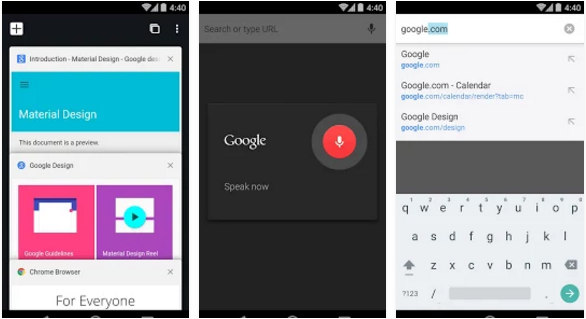
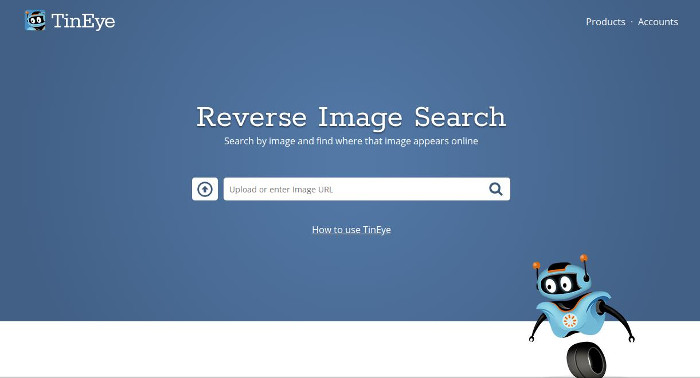

I’m confused. I’m using a notebook computer with Windows 10. I downloaded DDG search engine, but I’m pretty sure I’m going through Chrome to get it. I would like to not have Chrome as my browser, as I assume I am still subject to Chrome’s surveillance and data collection, even while using the DDG search engine. Is that true? How would I go about having DDG as my browser?
Margaret,
Browser developers have the option to remove the tracking and data collecting parts from the Chromium engine if they wish to. Brave browser certainly does. I’m not sure about DuckDuckGo but it would be a pretty pointless browser if they didn’t remove this.
I’m using DDG on my iPad. Some things I like. The one-tap button to erase browsing data should be used by more browsers. Safari iOS requires trawling through the settings to delete this data – very long-winded. A lot of features need a few clicks to use like tabs and share that is a little annoying. The biggest issue is the bookmarks. They are quite basic and don’t allow you to create folders. Overall, this is a very good browser. Unlike other private browsers, it is full of the useful features we take for granted, shame about the bookmarks though.
How do I disable “suggestions” in duck duck? They are distracting and irritating.
Folks, I really like Duck Duck Go but it certainly isn’t timely. A search for a specific item such as a recap for a TV show (with name and number) Duck will display anything from current news to very very old recaps from years ago and in no particular apparent order. When you have to scroll to find the current YEAR let alone the current season of the show I’m looking for, it gets frustrating. How about a setting to put the latest items in any given category first? That would save a whole lotta effort – especially when another privacy-concerned search engine does put the latest first.