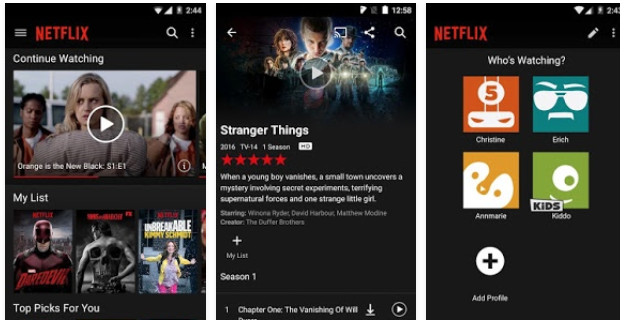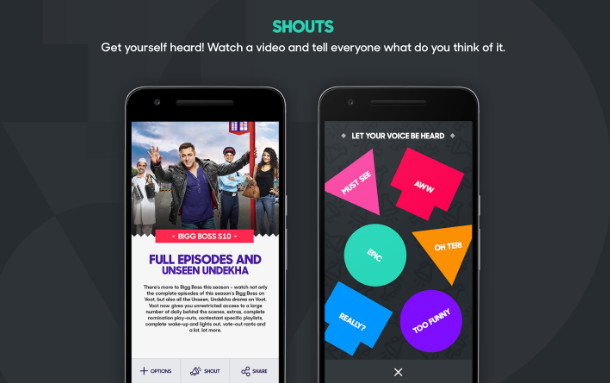Reverse image search engines accept images as input instead of text. They come in handy when you come across something cool and don’t know what it is. For example, you watch an interesting video on YouTube or Netflix, and you want to know the name of the singer/dancer in the background. You spot a beautiful bird in the wild, and you want to know its details. You can use the “Search By Image” applications to find the website where the picture was first uploaded.
If you think your Facebook, Instagram, or Twitter picture has been stolen or misused, you can use the reverse image search engines to find the websites that have used your images. Although there are several reverse image search engines and apps, you must use the applications developed and maintained by reputed companies. If you don’t do so, your private image might be leaked on the web, or your work might be stolen. Here’s the list of 7 great search by image web applications you can use on your Android, iOS, Mac, or Windows device.
Best reverse image search engines
Google is the most popular search engine in the world. It has been running since 1998. Whether a website is old or new, Google will index each page and photo it finds on the website. Although Google has not revealed the number of pages it has indexed, the number might be a staggering 50+ Bn.
The Google website provides a search by images function. Although the search by image function is available in the desktop version of Google.com, you can use this feature on your phone by following the below steps:
- Open images.google.com in the mobile browser.
- Open your web browser’s menu.
- Select the “Switch to the desktop website” option.
Tap on the camera icon that appears in the Google Search box. When you do so, you’ll see options to enter the URL of the picture and upload the image. Tap on the search box once you upload the image or enter its URL in the text box. Google will display the pages where you’re likely to get complete details of the picture. You can sort the results by date and filter data by the image size. Google analyzes photos of all formats and sizes. Registering an account is not necessary for using the Google reverse image search function.
TinEye
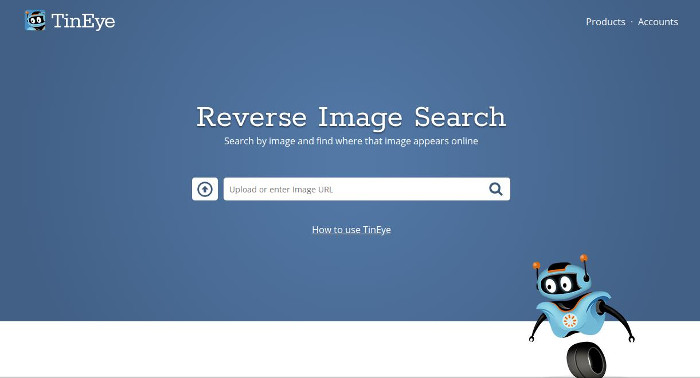
TinEye is a reverse image search engine developed by Idee Inc, a company based in Canada that specializes in advanced computing. Idee Inc has launched a bunch of free tools. The company’s most popular tool is its reverse image search engine. TinEye produces search results after scanning a database with information on nearly 24.3 billion images. Hence, it is an excellent alternative to Google’s Search By Image tool.
TinEye can analyze images embedded in web pages. It also provides an option to upload the image. It supports JPG, PNG, and GIF format images that have a size of up to 20 megabytes. The website lets you sort search results by size, date, etc. TinEye doesn’t save pictures you upload. Hence, it is a safe tool to use. TinEye allows you to compare two images. It recognizes stock photos. Apart from the website, Idee Inc has launched a reverse image search plugin for Firefox and Chrome. When you install and activate this plugin, you’ll find a new option, “Search Page on TinEye” in the browser’s context menu.
Also read: Best Windows 10 software
Microsoft Bing app/website
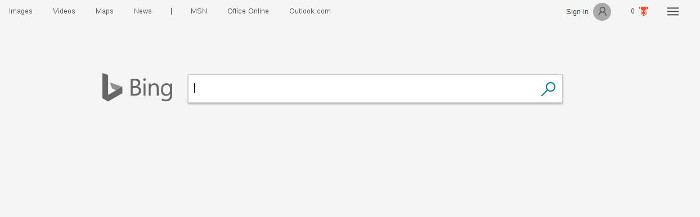
Bing is the 2nd most popular search engine in the world. It has indexed 200+ million websites and their images. Unlike Google’s official mobile app, the Bing app lets you search by image. Microsoft’s reverse image search feature, also known as Bing Discover, allows you to find photos similar to those you’ve uploaded. Bing will save the images you upload to improve its services.
MS Bing lets users save search results. Like other top search engines, Bing records the user’s search history. If you don’t want Bing to keep your search history, you can turn on the private mode feature of the Bing app. Although Bing’s image recognition algorithm is not as powerful as TinEye or Google SI, you’ll be satisfied with the search results.
Must see: Best fun apps for Android
Yandex
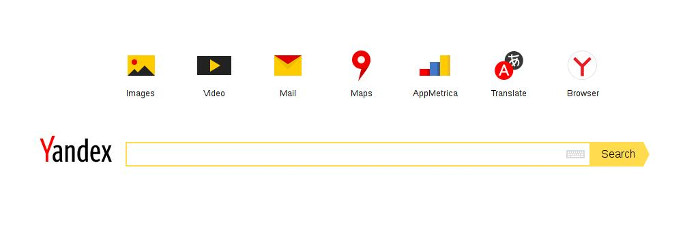
Yandex is a popular search engine in Russia and its neighboring countries. Like its competitors, Yandex allows users to search by image. The Yandex website and app are easy to use. If the image you upload doesn’t match the pictures in the Yandex database, you’ll see its look-alike high or low-resolution photos on the results page. Yandex’s reverse image search engine is free to use. The site/app won’t ask you to register an account. If you’re using the Yandex browser, you don’t have to download the Yandex app as the browser has the search by image function built-in.
Must check: Best Android browser apps
Pinterest is a great site to discover new ideas, infographics, and images. The site was launched in 2010, and it has over 200 million pins. Pinterest generates a page called Pin from the pictures you upload on it. You can create as many pins as you may want. If you find something interesting while browsing Pinterest, you can use the site’s visual search tool to get more details of the pinned image. For example, if you stumble upon a beautiful flower on Pinterest, the Visual search tool will tell you what the flower is called. Apart from finding information on objects that appear in an image, the Pinterest VST allows users to see similar pins. Although it is a new kid on the block, the Pinterest visual search tool works like a charm.
Karma Decay
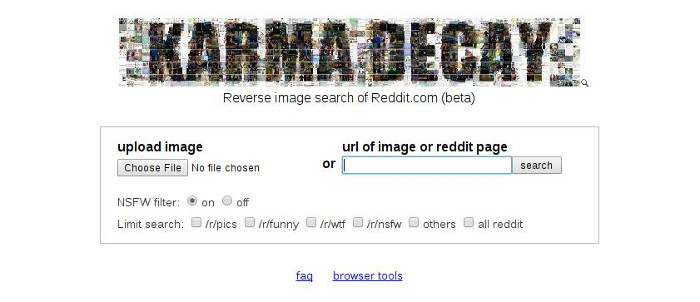
Reddit is the world’s largest discussion forum. It has 1+ billion threads. Karma Decay is a site that allows you to search by image on Reddit. It can upload an image and filter search results by subreddits. It lets you enable or disable the NSFW filter. KD allows you to open the Reddit page where the image appeared. It can also open the original source of the picture. The KD site displays the size and resolution of the image. If you’re not satisfied with the search results, you can search the same image on Google, Bing, or ImgOps with Karma Decay.
Also check: Best apps like Reddit
ImgOPS

ImgOPS is a meta-tool that produces its results from the data provided by other websites. To get started with ImgOPS, you must upload a picture or enter its URL in the search box. Then, click on the search option and select the operation you want the site to execute. That’s it! ImgOPS supports the following operations:
- Reverse image search.
- Edit and rotate the image.
- Extract hidden information from the photo.
- Optimize or convert the image to another format, etc.
Use Karma Decay and ImgOPS as the last resort if Google, Yandex, Bing, Pinterest, or TinEye don’t work for you.