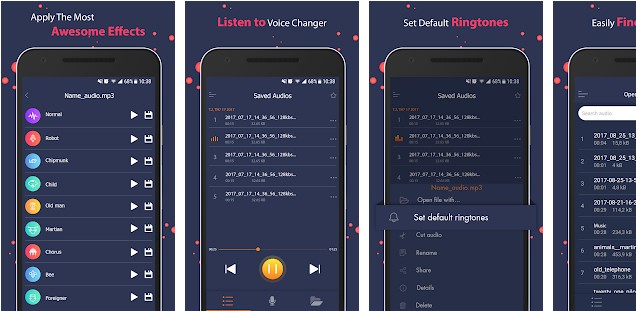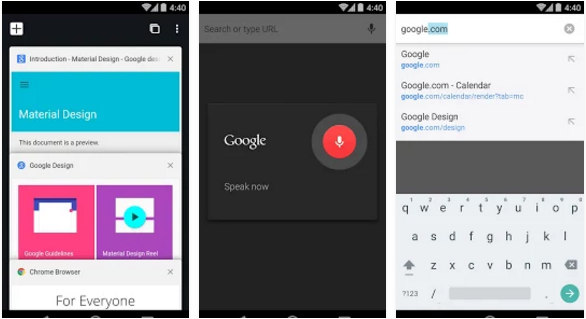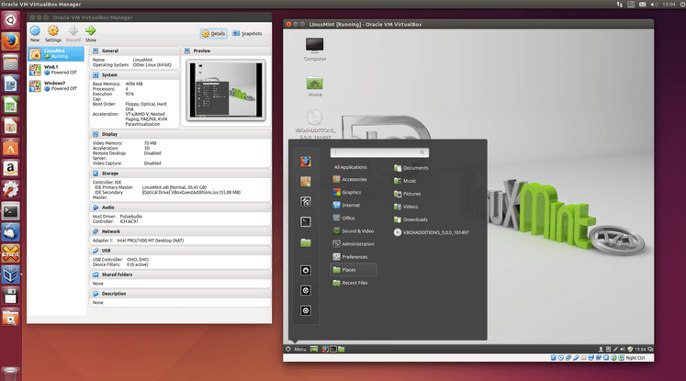Mozilla Foundation had launched the Firefox browser (version 54) a few days back. According to tech experts, the browser is a game-changer for Mozilla. FF54 employs a powerful multiprocess engine that improves the website loading speed considerably. The great thing about this engine is that it doesn’t require much RAM. I’ve removed the default browser on my phone and have started using Firefox 54 because FF 54 is fast. The previous editions of the Firefox browsers often froze on my AMD processor-powered laptop. My laptop has 8GB of RAM. So, system memory wasn’t the problem.
Firefox 54 is stable. It works like a charm even if you open 10 different websites at a time. FF is a serious competitor to the world’s most popular browser i.e. Google Chrome. Along with Firefox 54, Mozilla has introduced a new Android browser app called Firefox Focus. According to Mozilla, Focus is a privacy-focused browser that prevents websites from tracking your location and online activities. Is the new browser as good as Google Chrome? Is it better than Firefox? Let’s find it out!
Firefox Focus browser review
Firefox Focus is published on the Google Play Store and iTunes (Apple App store). The size of its APK file is just 2.2 megabytes. When you open the browser’s official page on the Play Store app and tap on the Install button, Play Store will install the browser on your phone within a few seconds. To open the app, tap on its home screen icon. Once you do so, the browser will pop up on the screen in no time.
When the app starts, you’ll see a beautiful interface with a gradient background and a search box where users must enter their search queries. Most mobile phone browsers open a homepage or an ad-laden interface that boasts bookmarks of websites you may have never heard of. The default search engine of the Firefox Focus browser is Yahoo. Hence, don’t be surprised to find the Yahoo search result page for your query. You can switch to other search engines from the setting’s interface of the Focus browser.
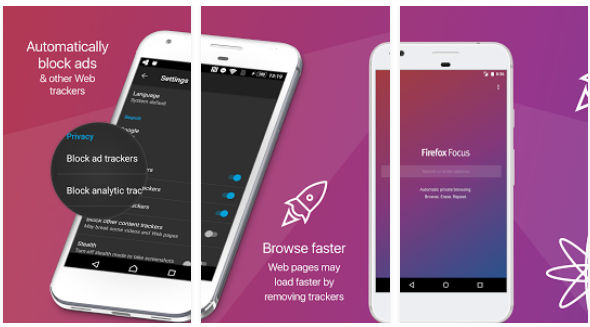
Page speed
Before switching to FF Focus, I was using CM Browser. The browser from Cheetah Mobile took 5+ seconds to open search engine result pages. Firefox Focus opens the page within 2 to 3 seconds. Furthermore, the app removes advertisements from the result pages.
Along with search engine pages, the Focus browser opens websites quickly. It disables advertisements on the website pages. When you open a page and scroll down, FF will display a small icon at the bottom right corner of the interface. FF will kill the page and erase the browsing history if you tap this button.
Firefox Focus doesn’t support tabbed browsing, which means you can surf only one website at a time with it. The browser enables you to watch videos on YouTube and many other popular video streaming sites.
Settings
The Firefox Focus browser features a settings section where you’ll find its various privacy-related options. The settings window enables you to turn off the website features you don’t want the browser to block. It allows you to change the default search engine from Yahoo to Google, Amazon, DuckDuckGo, Wikipedia, or Twitter. It also lets users change the language of the application.
Privacy features
Firefox Focus can block ads and social/analytic trackers on websites. The browser provides a special feature called stealth mode that allows users to take screenshots of the pages of websites. It also enables you to see the list of websites you’ve visited the most.
FF can block the loading of web fonts, thereby improving the page load time. It provides an option to make FF the default browser on your device. FF is configured to send anonymous usage data to Mozilla servers by default. You can disable this feature from the settings section.
Conclusion
Firefox Focus is a top-class browser without annoying and unnecessary features. It is lightweight and prevents websites from tracking the activities of the users. The browser enables you to download files from the web.
Also see: Best browsers for Android