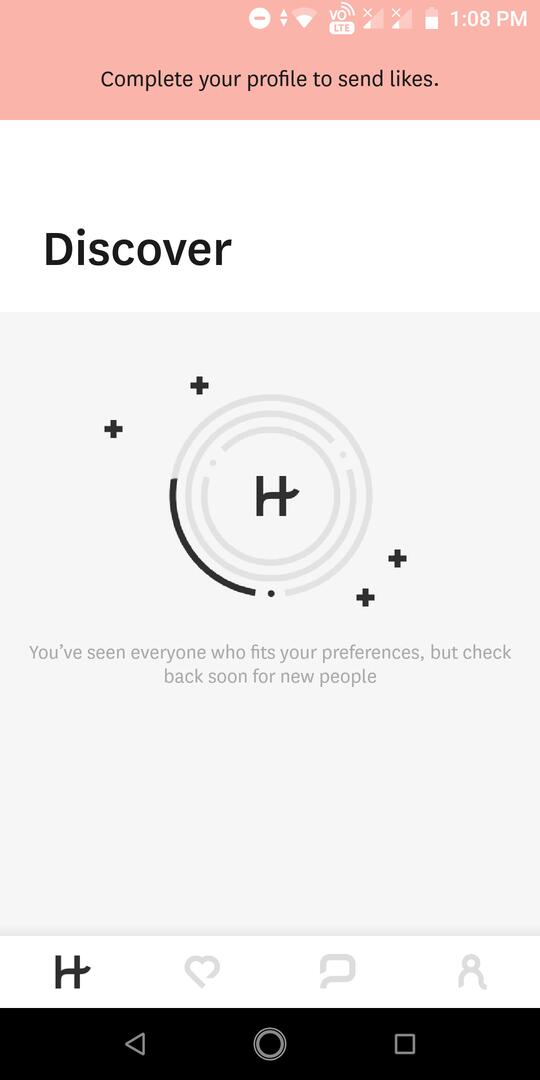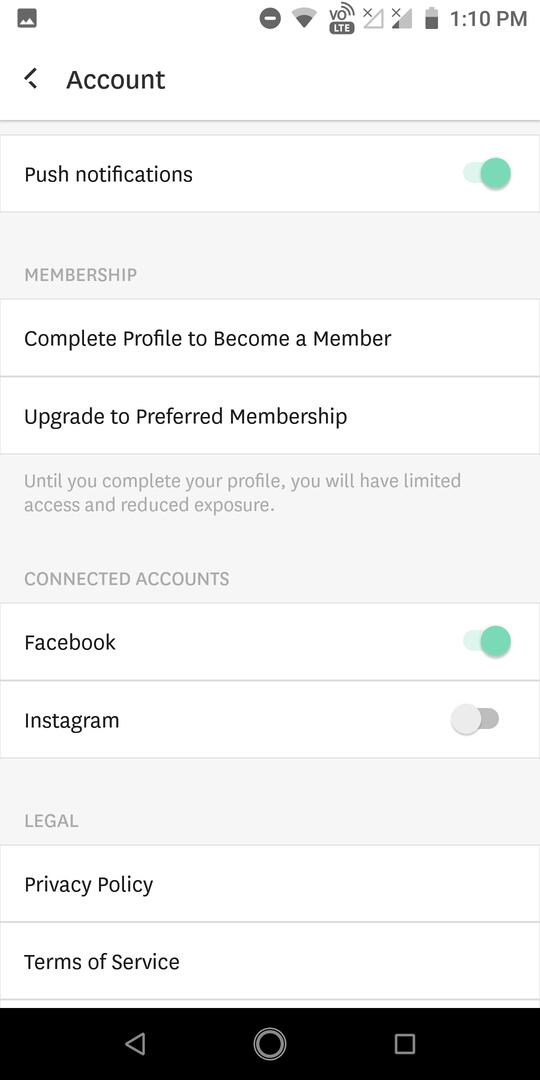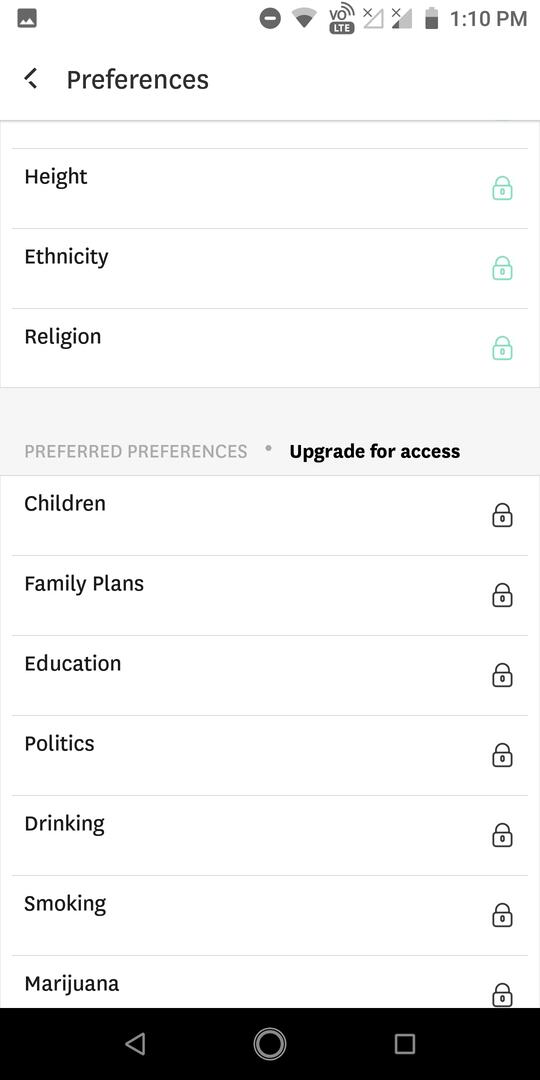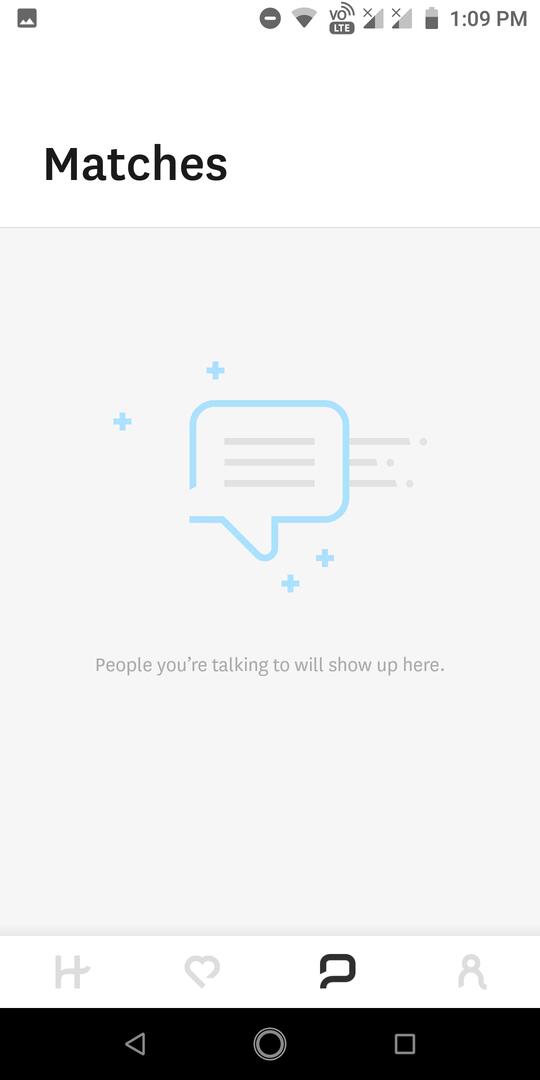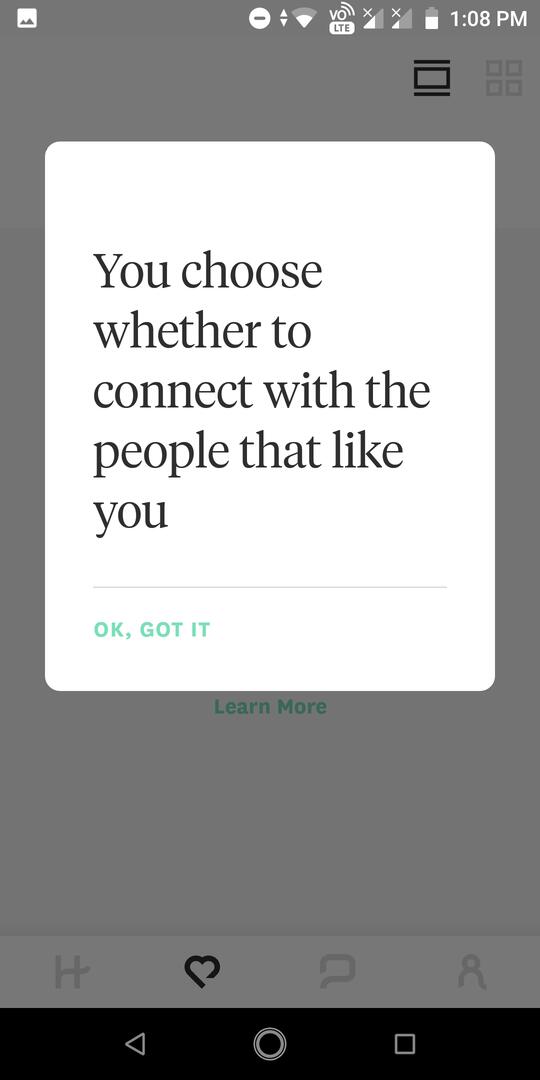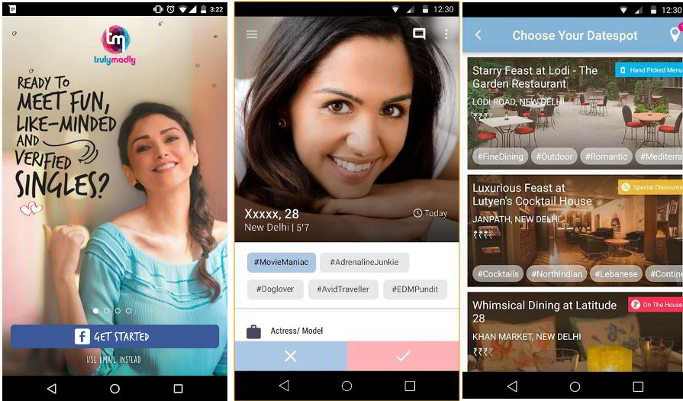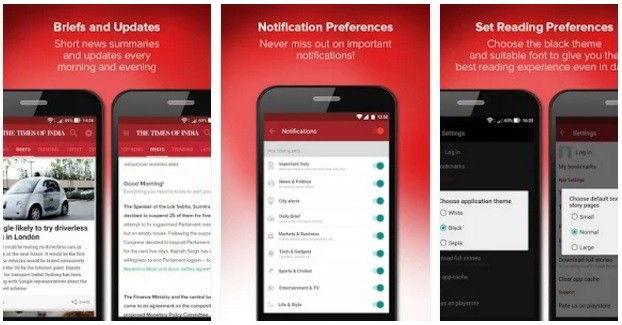Several dating apps have made their way to the Google Play Store and iTunes. Most of the dating applications are struggling. However, there are some apps that are not as popular as Tinder but have a loyal user base of over a million users. Today, we’ll have a look at one such app called Hinge.
The New York Times had once rated Hinge as the number 1 dating app. Hinge is not a new app. It was first launched in 2011. The app’s popularity grew tenfold when the company had relaunched it in 2016.
Review of the Hinge app
Getting started with Hinge
The size of the Hinge application is 11.93 megabytes. When you run the application for the 1st time, you’ll see a button with the label “continue with Facebook” and an option to sign up with the phone number.
If you tap this button, Hinge will import your Facebook profile details, including the email address, display picture, etc. Once the app imports your details, you’ll be asked to select your location.
Note: If you want the application to detect your location automatically, enable the location service on your smartphone.
After setting your location, you must select your gender and the gender you’re attracted to. Then, you must set your height, choose your ethnicity, and choose the appropriate options in the family details/family plans option.
Hinge also asks you to enter your work details, work title, and education. It prompts you to select your religious beliefs, hometown, political views, and nature (alcoholic/non-alcoholic, smoker/non-smoker, etc) before you start exploring the profiles of other users.
Note: According to Hinge, more users will be attracted to you if you’re honest about your private and professional life.
The Hinge app lets users import their pictures from their Instagram or Facebook accounts. It also allows you to choose images from the phone gallery.
You can make the above details visible/invisible to the public.
Main interface
Hinge displays a list of profiles on its main interface. To express your interest in a person, you must like their profile. You won’t be able to like the profiles if you’ve not entered the required details.
If you don’t want to see a user’s profile, you can remove it in Hinge. You can also report a profile if you find it inappropriate or fake.
Conversation
Users are allowed to send messages to the person they like on Hinge. Conversations in this application are private i.e only the sender and the receiver can see their conversations.
Hinge settings
The Hinge app’s settings interface allows you to update the details you had entered during the setup-up process. It also lets users enter their phone number, disable push notifications, unlink FB/Instagram account, and delete the Hinge account.
Premium features
The app is free. To enjoy premium features and support, you’ll have to upgrade the plan. The monthly plan costs $12.99. The quarterly plan is priced at $6.99, and the half-year plan costs $4.99. Hinge uses the Google Pay service to process the payments. Subscriptions will be automatically renewed 24 hours before the plan expires. You can disable this feature if you didn’t find the right person on Hinge.
Must see: Best Android gallery apps
What did I like about Hinge?
Interface: The UI of the Hinge app is beautiful. However, the logic of discovering profiles on Hinge is the same as that of Tinder. The only difference between the two apps is that you have to swipe downwards in Hinge. In Tinder, the user should swipe left or right.
Genuine profiles: Profiles and photos you’ll find in the Hinge app are genuine.
Many people use Hinge: I was surprised to see the profiles of people living nearby me. If you don’t find people, you can change your location in Hinge.
Screenshots
What I didn’t like?
Users having incomplete profiles can see the details of other users. My profile was 66% complete. I was able to see the photos of users who didn’t have a 100% complete profile.
The app doesn’t have filters to shortlist profiles by height, hobbies, education, etc.
Final thoughts: Hinge is a great app. It is easy to use and feature-rich. Although it asks you to enter many details, this shouldn’t be a problem if you’re a genuine user.
Also read: Best photo editing apps