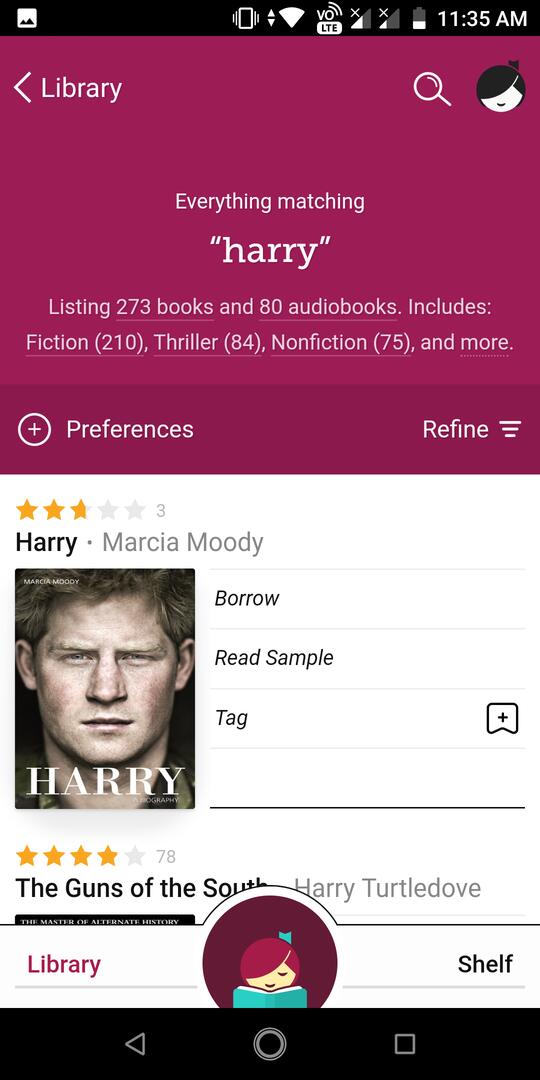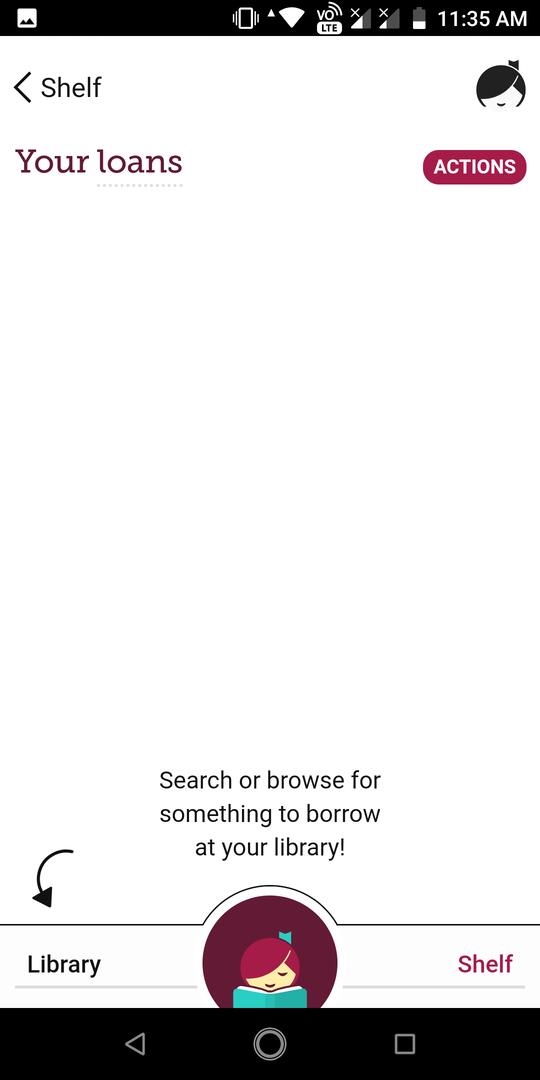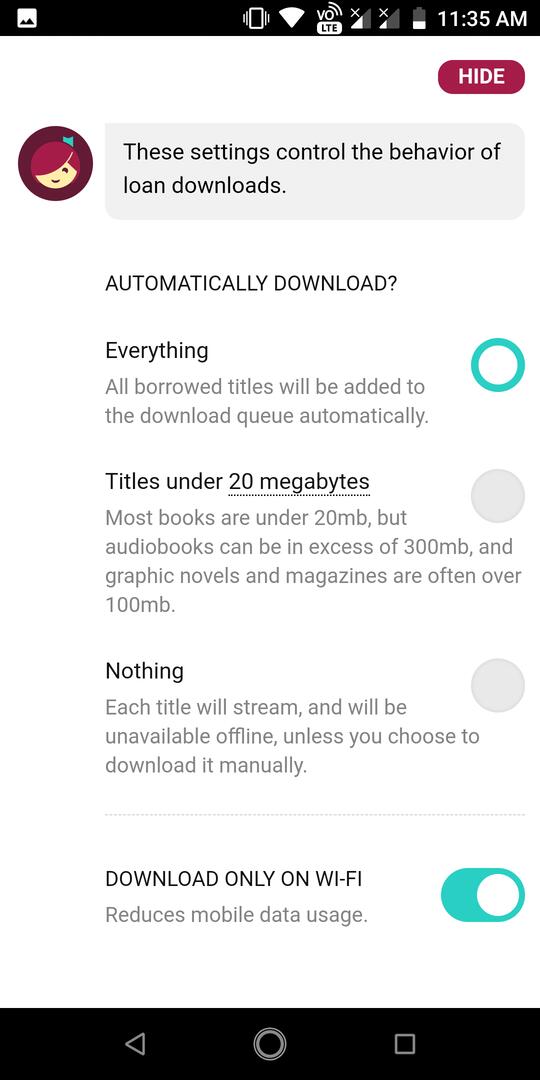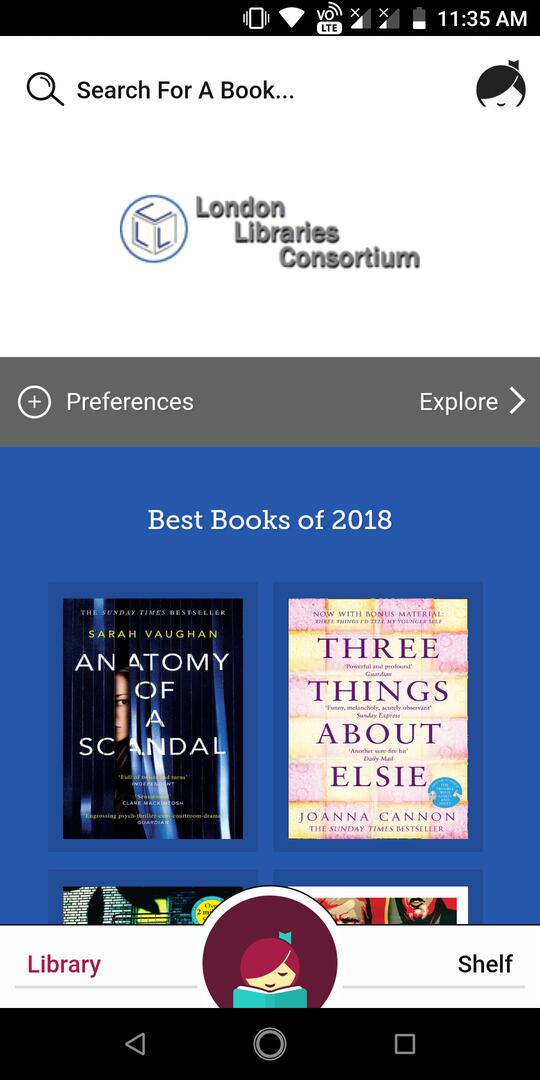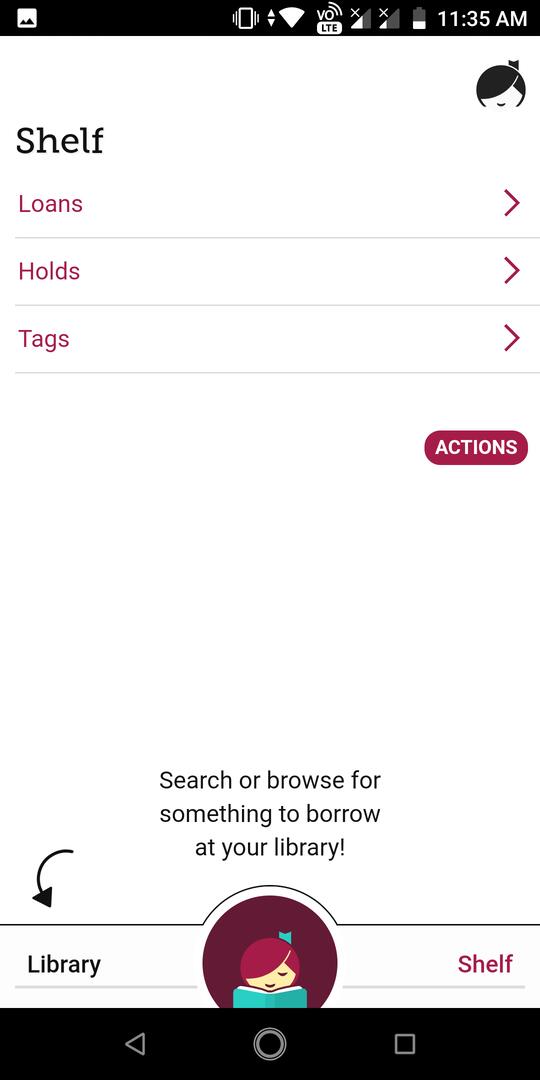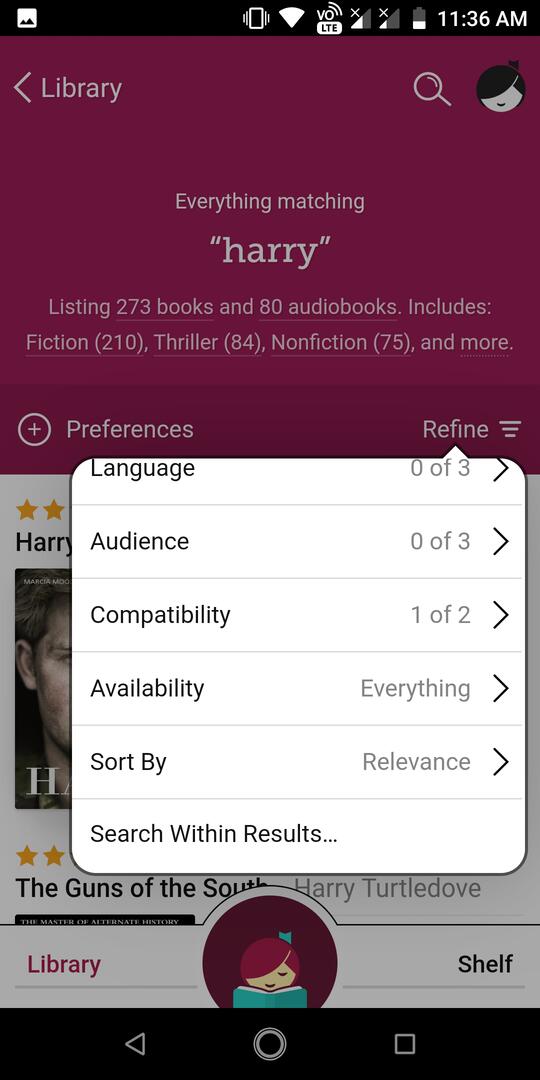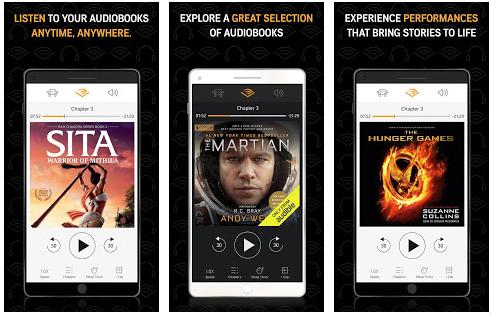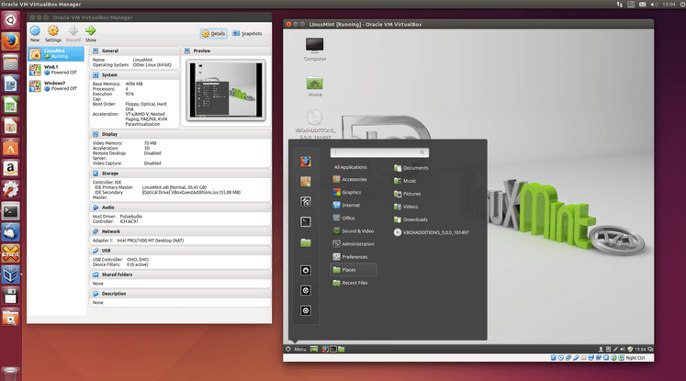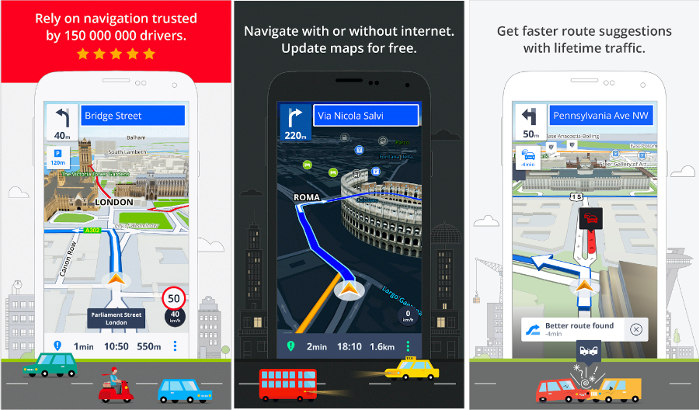Libby is a free audiobook and eBook discovery platform that allows users to lend books from the local library. It has been developed by OverDrive, a company owned by Rakuten. Libby is one of the most downloaded applications in the books category of iTunes. It is available for Android and Windows OS as well.
Libby review
Getting started
To get started with Libby, users must select a library nearest them. Libby will highlight the libraries in your city/country or continent on Google Maps by circle. You must tap the appropriate circle. The application also lets users find libraries by pin code. Well, you don’t have to be a member of the library. If you’re located in Australia, you can choose a library in the UK and browse the titles they’re providing.
Once you join a library, you can browse the books by tapping the Library option. To read the complete book, you must sign in with a library card. Books in Libby are grouped into several categories. Some of the most popular categories of audio and digital textbooks in Libby are as follows:
- Fiction, nonfiction, literature.
- Romance, mystery, juvenile mystery.
- Thriller, historical fiction, adult fiction, etc.
Along with the category name, the app also displays the number of books a category offers.
Users are allowed to go through the sample pages of the book. They can also see the following details of the book:
- Cover photo, description, format, duration.
- Edition, series, author.
- The narrator, publisher, release date.
- Copies, audience type, rating.
If an unavailable book might be available soon, you can see the date on which the book will be inducted in Libby.
Other features
The app provides a search option with filters. You can search eBooks or audiobooks by title, author, and at the same time apply the following filters:
- Subjects, date added, format, language.
- Audience, compatibility, availability.
Once you lend a book, you can read it without using a third-party eBook reader app. Libby enables you to change the font size, adjust lighting settings, etc. It also lets users listen to the audio version of the eBook.
Also read: Best Android PDF reader apps
Users are allowed to add library cards. They are also allowed to create tags and assign them to a book. You can assign multiple tags to a single book in Libby.
To see the books you’ve borrowed or books you’ve tagged, tap the Shelf option. According to Libby, most books that you’ll find with it are sized below 20 megabytes, and the size of the audiobooks can be more than 200 megabytes. Libby can automatically download the eBooks you’ve borrowed. Users can configure it to download books only over a WiFi connection or prevent downloading files larger than 20 Mb.
The size of the Libby application is around 2 megabytes.
Screenshots
Pros
- Small-sized application.
- Several filters and a smart search option.
- Cross-platform.
Cons
- A library card is needed to read a book.
Final thoughts: Libby is a small yet powerful application to find eBooks and audiobooks provided by the local libraries. It doesn’t require account registration.
Must check: Best bookstore apps