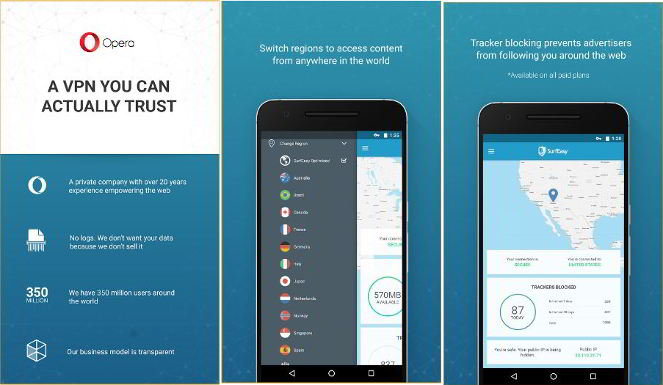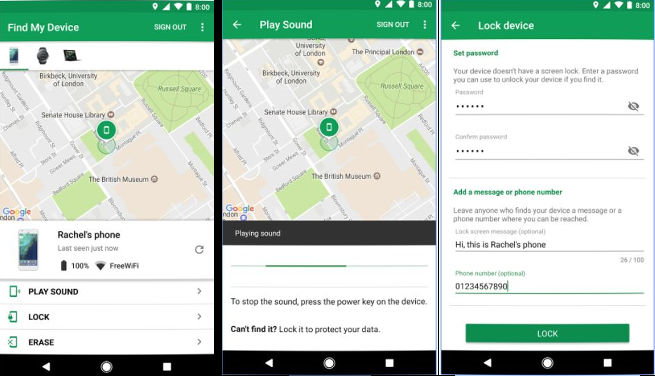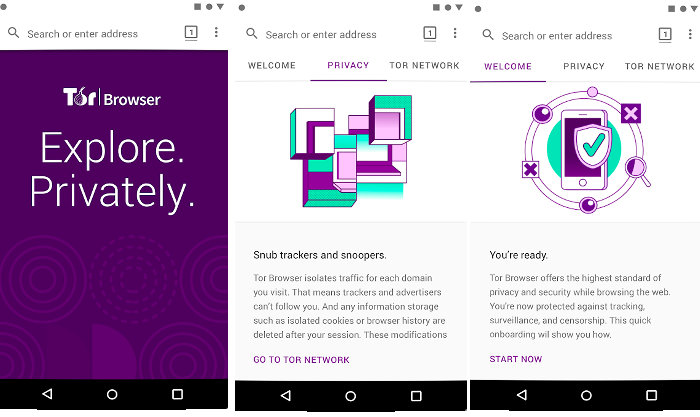Search engines make your lives easier by displaying answers to our questions that are hidden on the web. Before or after showing the results, they may link your queries with your account or IP address/browser/OS.
Several private/proxy search engines claim to keep you anonymous from the source from which it gets the results. The latest addition to the list of the private search engines is Private.sh. Private was launched last month by the founder of Gigablast and Private Internet Access VPN. It removes your private information such as IP address from the request header and encrypts the search query before sending it to the search engine. The web server of the SE will read the header and the query and will respond with the search results.
Review
Private.sh sources search results from Gigablast. GB is a search engine with over a billion pages in its index. It charges $0.25 for each URL you add to its collection/index.
PSH lets you search for news and information on the web. It supports country-level filtering. When you enter the keyword and click the “Search” button, you’ll find ten results on the screen. At the bottom of the final result, you’ll find a “Load More” button. If you click this button, Private.sh will display ten more results.

Settings
The option to access the settings interface is located at the top left corner of the website. PSH boasts the following three toggle options on its settings interface:
Hide Objectionable content: This toggle option is disabled by default. If you want PSH to filter offensive or disturbing content, you should enable it.
Show Thumbnails in search results: The results are accompanied by a small rectangular picture. This image is picked up from the web page. PSH lets you disable the thumbnails.
Country and language: If you ignore this option, PSH might show results that may not be relevant to your region. For example, if a phone is unavailable in your country, PSH might display it in the search results.
Private.sh displays the number of results that were found and the time taken to compile the list of search results on its sidebar. The search engine will discard spam or the low-quality/duplicate results from the list before showing the results on the screen.
Also see: Best Android VPN apps
Highlighting
Like other search engines, PSH highlights the keyword the user had entered in its search box before clicking the “Search” button.
Ad
Private.sh flaunts a rectangular banner on its sidebar. The banner has details on a VPN service and a “Get started now” option. This is the only advertisement you’ll find on this website.
Auditing
According to its developers, Private.sh extensions are built with popular open-source technologies. The developers will allow users to audit the code.
Extension
The Private.sh extension is available in the Firefox add-on repository. Although the PSH website has a link pointing to its Chrome extension, the extension is not available on the Chrome web store yet. If the extension was published, it has been removed either by the developers or the Chrome store.
Pros
Good attempt: PSH is an excellent attempt to keep the search engine user anonymous.
Cons
Doesn’t answer questions: For basic queries such as “when was Karl Marx born?”, “What is the temperature right now in London?”, Private.sh displays only the results. It doesn’t show the answer to the question. You’ll have to open the website and read its content to get the answer.
Spelling: If you enter a misspelled word in the textbox of PSH, the SE might not display the search results.
Logs: The web server that powers Private dot sh may or may not be logging your information. The developers need to clarify whether the user’s IP and device information are logged before PSH gets and processes the results from the search engine.