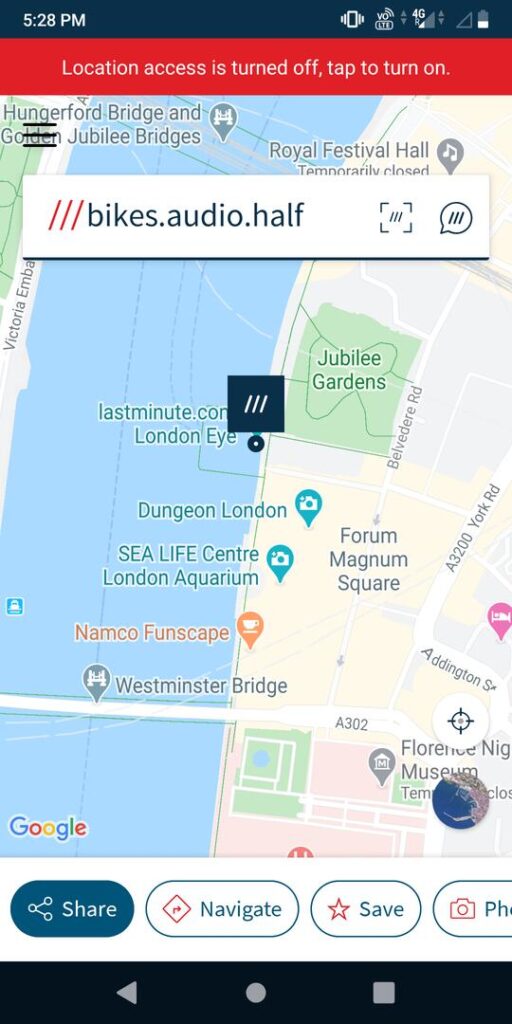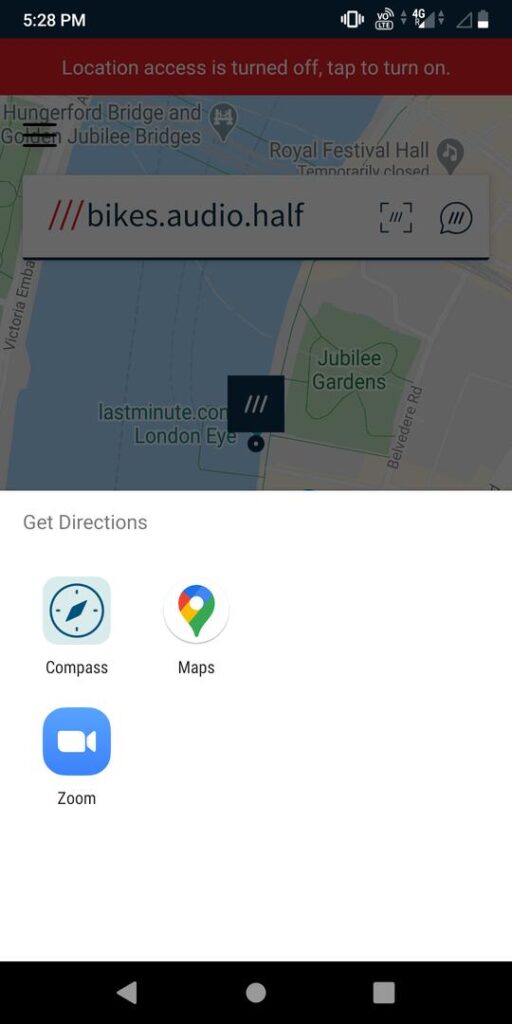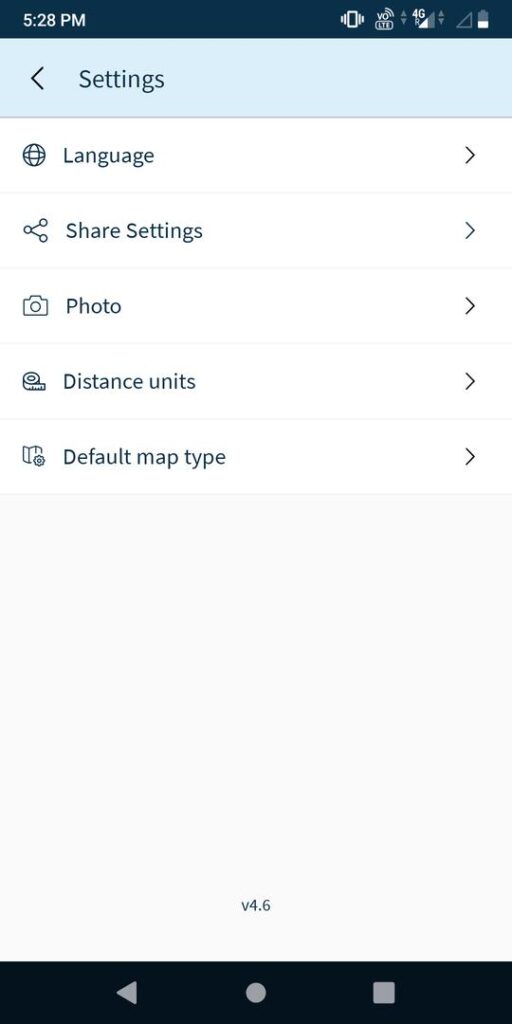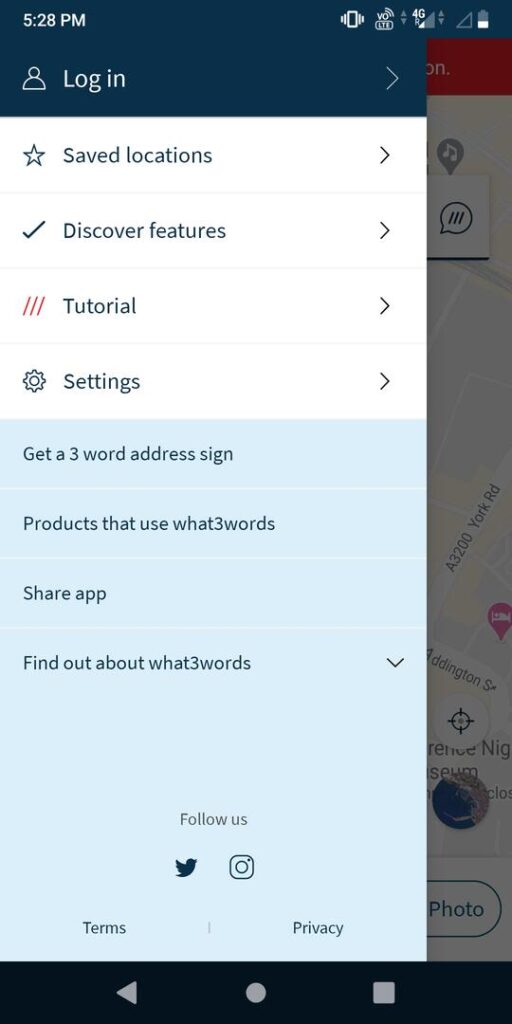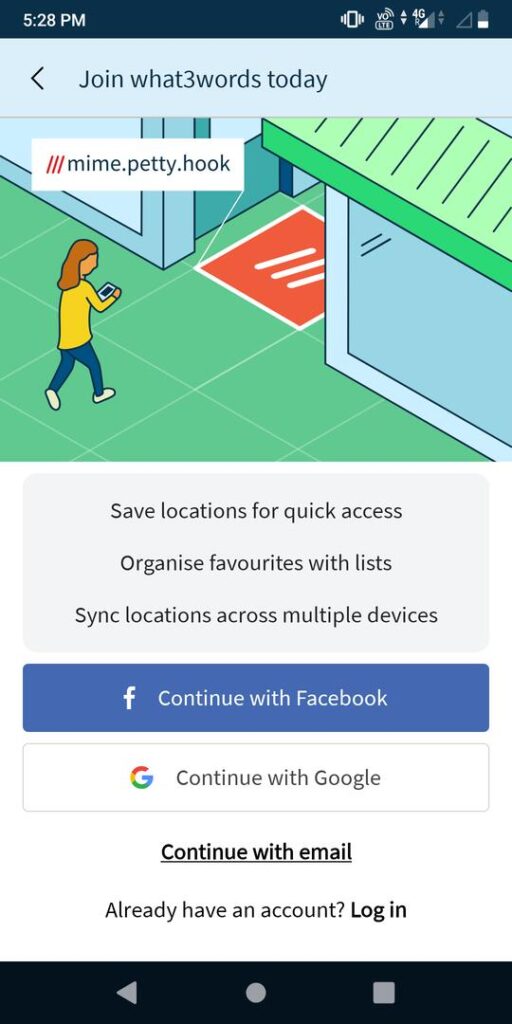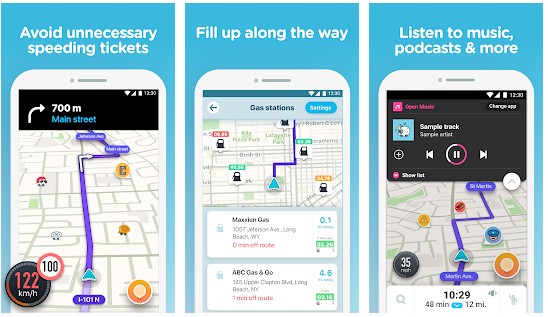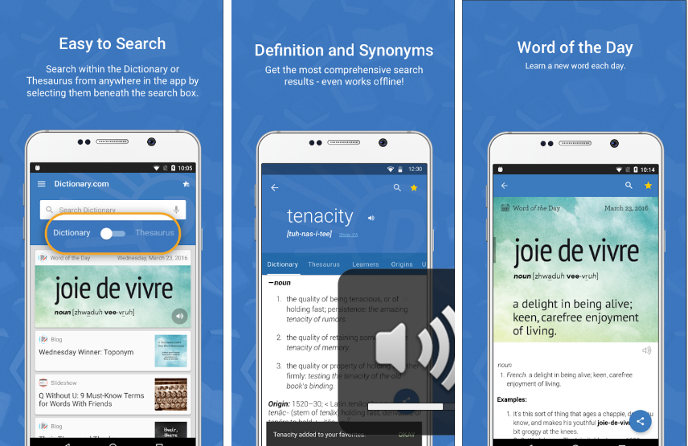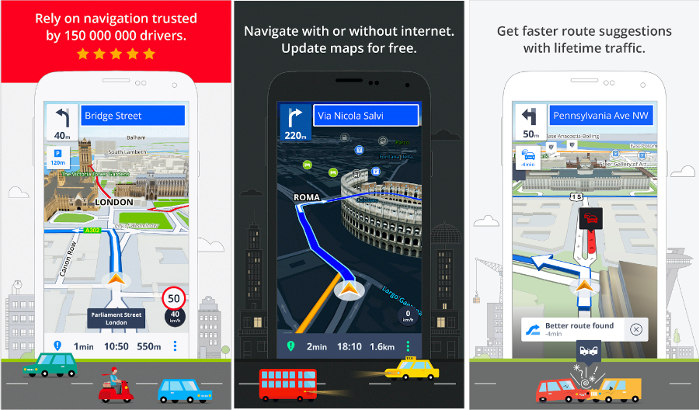Not all places on Google Maps are labeled. Although you can share latitude and longitude with the person or ask them to share the same with us, it is difficult to remember the GPS coordinates. What3Words, a London-based company, has invented a new way to share places. The company has assigned three dictionary words to each square meter on the earth. To share the location, you just have to share the three words displayed by the application with a person. The concept of W3W is similar to domain names. The domains were invented because people found website IP addresses difficult to memorize. The DNS servers are responsible for mapping the IP address to domains. In the case of virtual addresses, What3words takes care of converting the words into the location.
What3words app review
W3W is a 152 to 241 MB application that you can use on an iOS or Android device. Its size is different for iOS and Android devices. You can also access the web version of this application with the phone’s browser. Once you install and run W3W, you must choose a language from the list of languages displayed on the screen. What3words ships with the UK English language pack. If you select a language other than UK English, the application will download a language pack. What3words supports the languages spoken in various countries.
Once you select a language, W3W will request permission to access your current location. Then, the application displays a map and a textbox. When you enter a few characters in the textbox, W3W will show a list of places whose names contain the characters you’ve entered. When you tap on the place, the application will insert 3 slashes followed by 3 words in the box. A period symbol separates the words. If you didn’t find the place on the list, you must choose a location on the map manually by tapping on it. The app will fill the textbox with three different words if you do so.
If your friend has shared 3 words separated by a “full stop” with you, you can scan the words with this application. To use this feature, you must let W3W access your phone’s camera.
Once the application displays three words in the textbox, you can see the direction from your current location to the chosen point by tapping the button with the label “Direction”. When you do so, W3W displays three apps on the screen – Compass, Google Map, and another application on the phone that uses Location Services. If you tap the GMap icon, W3W will share the coordinates of the location it has named with three words with the Google Maps app. You should tap on the “Direction” option of the Google application to see the route from the source to the destination. The Compass option displays a compass pointing towards the route/direction you must travel.
What3words lets you share the virtual name of the place with users. If you click the share option, the app will generate a link and a message with instructions. You must either share the words displayed after the word “w3w.co” in the link with your friend or forward the entire message to their phone number. Your friend must enter these words in the What3Words app’s textbox to see the location.
Must see: Best navigation apps
Other options that you’ll find in this application:
Voice search: W3W supports voice input. Thus, instead of typing the words, you can say them after tapping the tiny message bubble icon displayed at the extreme right of the text box.
Save: W3W lets you bookmark places. You must log in to this application with your Google account to save addresses.
Photo: W3W lets you tag photos with the 3 words.
Distance units: This application enables you to change the distance unit from kilometers to miles.
Map type: You can switch from the satellite view to the map view in the What3words application.
Screenshots
Pros
Unique: Until now, the unknown locations were known by their longitude and latitude. Now, you can identify them by words even though the words sound strange or have no connection with the place.
Simple: The users just have to tap on the map and share the words W3W shows on the screen.
Offline: You can use this application even if the location service isn’t active on the phone or the phone isn’t connected to the internet. If you’re at a place where the high-speed mobile data connection doesn’t work, you can share your location via the SMS service offered by the telecom company.