Unless we’re using an application that is helping us at work or making things easy for us, most of the apps we install on the phone waste our time. For example, WhatsApp, an application used by over 2 billion users, displays your current status and notifications of messages people have sent to you. Unless you block the notifications manually, you’ll see the notifications in the phone’s notification panel. Typing messages and sending them is a waste of time.
Like WhatsApp, YouTube is an addictive app. The video streaming service can play one video after another. It will also display a list of videos similar to the one you’re currently watching or videos that the same user has uploaded. If you watch 5 videos of 20 minutes duration, you’ll waste 100 minutes. Screen time tracker apps can control your phone addiction and save precious time.
Best screen time apps for Android
Google Digital Wellbeing
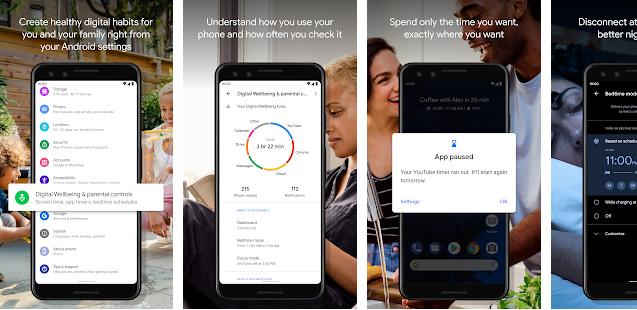
Android 9 and 10 operating systems have an application time tracker utility called Digital Wellbeing. This utility runs in the background and tracks the time you’ve spent with various apps. It displays a nice circle graph highlighting the app usage time in various colors. Inside the circle, DW shows the total time for which you’ve used mobile applications.
GDW lets users set timers. It enables you to set up parental controls. With this feature, you can make the kids use apps for the duration you specify. In addition to screen time, Digital Wellbeing shows the number of times you’ve unlocked your device and the number of notifications that were generated by apps on your phone. If your phone doesn’t have the Google Digital Wellbeing application, install it right now.
Download Google Digital Wellbeing
If Digital Wellbeing is incompatible with your device, use the following apps:
StayFree

StayFree has a feature called “Global Time” that displays the average time for which the users across the world use Facebook, WhatsApp, Firefox, etc. The application will display the global average time only when you allow it to share the usage data anonymously. StayFree also lets users create an alarm. The alarm will be triggered when you’ve used an app for X minutes (or more). The StayFree screen time tracker app lets users filter usage time by app’s category and the day on which they’ve used it. It keeps a record of the number of times you’ve opened certain apps. StayFree displays your progress in the “reports” section. It lets users protect alarms with a PIN.
ActionDash
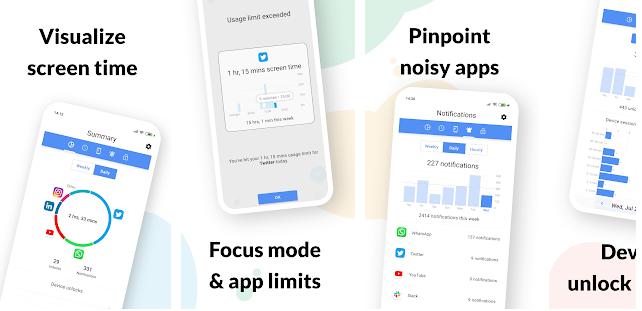
ActionDash’s interface is similar to Digital Wellbeing. It includes the “Focus Mode” feature that blocks distracting applications. You can configure AD to turn on the Focus Mode at a particular time. ActionDash also ships with the “Usage Enforcer” function that will display a notice or a message when you try to run a time-wasting app. The ActionDash screen time app for Android supports biometric authentication. It lets you back up the “screen time” data and restore the same. The backup will be saved to Google Drive.
Must check: Best goal setting apps
YourHour: Phone addiction tracker
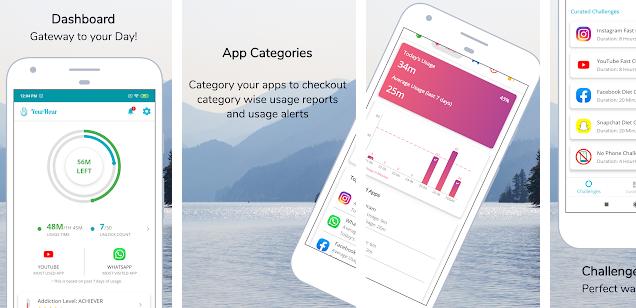
YourHour lets users choose the application that they want this app to track. It has some challenges that have been designed to keep you away from the phone. Some of the challenges you’ll find in YourHour are as follows:
- 1 hour no phone.
- 2 hours app fasting.
- 20 minutes of diet challenge, etc.
YourHour can remind you to start the challenge at a time specified by you. It enables you to schedule challenges and allows you to see the usage report of the apps. In the report section, you can see the time of the day you use specific apps the most. YH is one of the best screen time apps for Android.
Floating Stopwatch: free multitasking timer
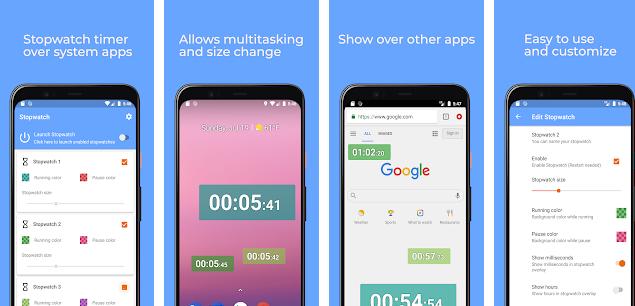
Unlike the above two Android screen time apps, Floating Stopwatch requires permission to draw over other apps. It displays a stopwatch on the screen over the interface of other apps. To start or stop the stopwatch, you must tap on it. You can change the stopwatches’ size and color or lock their position on the screen. FS can prevent the screen from turning off when the stopwatch is active. It can operate up to 5 stopwatches at a given time (over other applications).
Digital Detox

Digital Detox, the free screen time app for Android, has challenges that will help users overcome smartphone addiction. If you quit the challenge in between, DD will ask you to pay a “Fee”. Also, your device will be locked while the challenge is active. You can set the time frame for the challenge i.e. if you participate in the 10 minutes challenge of not using the phone and if you press the back button of the phone, Digital Detox will ask you to pay $1. You’ll be rewarded with “Life points” if you complete a challenge.
Also see: Best countdown apps
Final thoughts: To track the time you’ve spent time with applications, use one of the 6 Android screen time apps I have shared above.

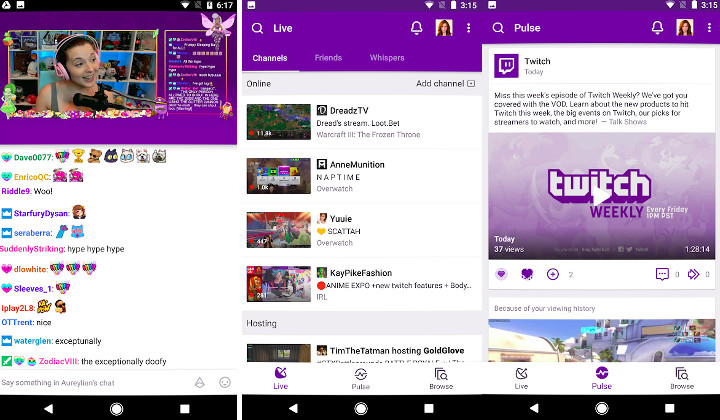
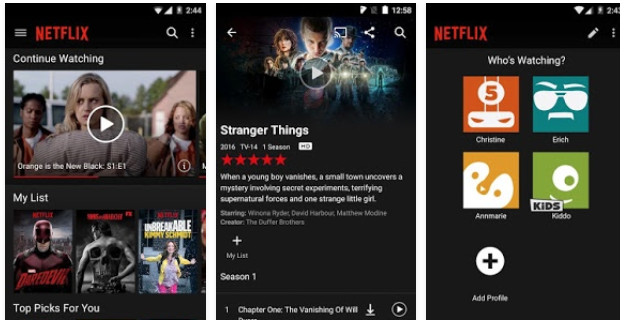
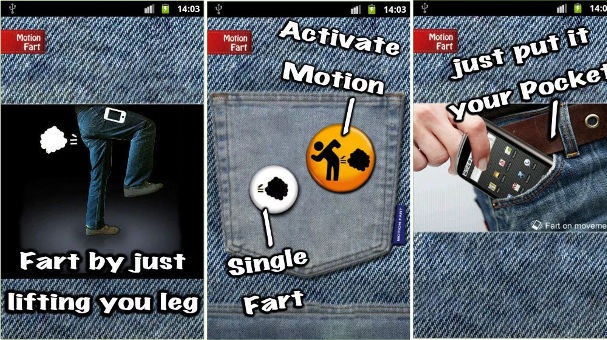
Thanks for the recommendations for parental apps for phones. Would you have any recommendations that would monitor time spent for teens on both android and for Window’s desktop?
You’re welcome. Yes, some apps allow parents to track activities, time spent, etc on Windows, Android, Mac, Linux operating systems. I’ve shared the cross-platform parental control apps here https://bestappsguru.com/best-parental-control-apps/