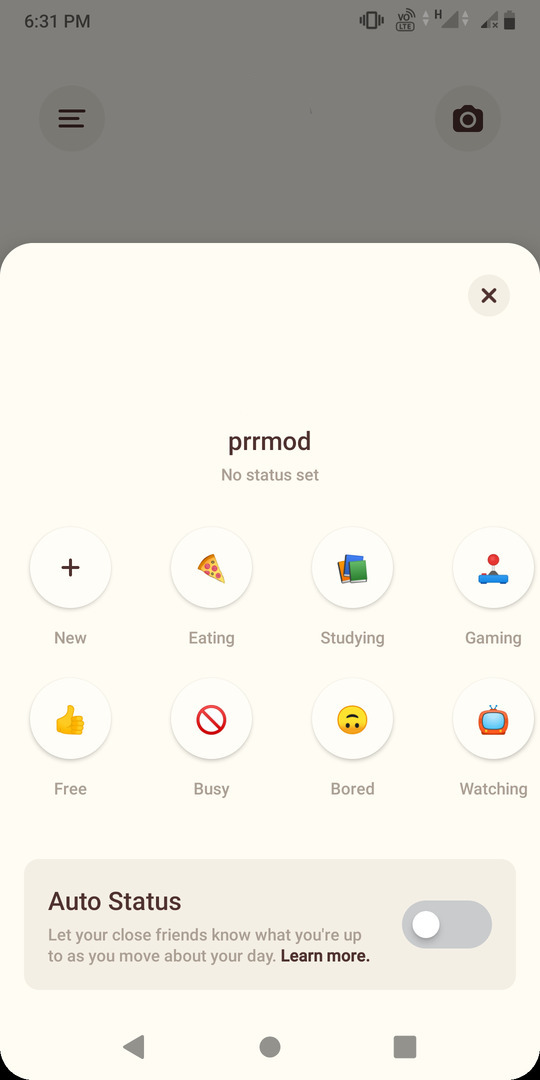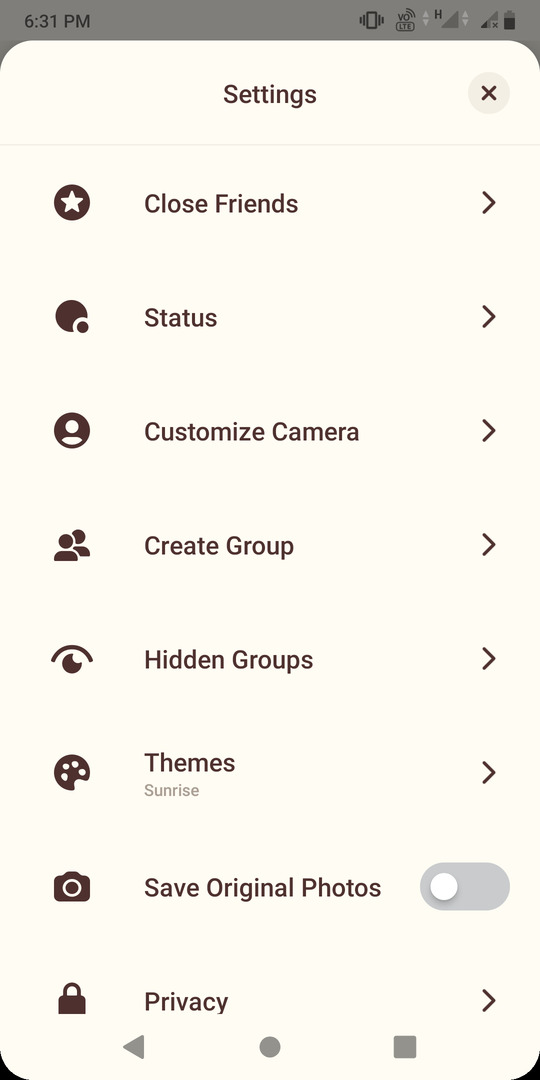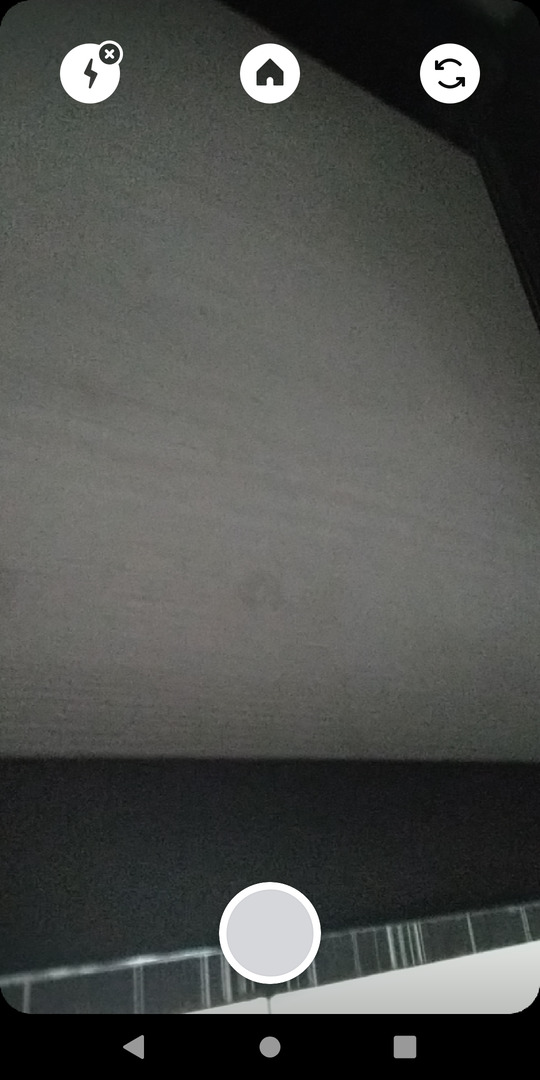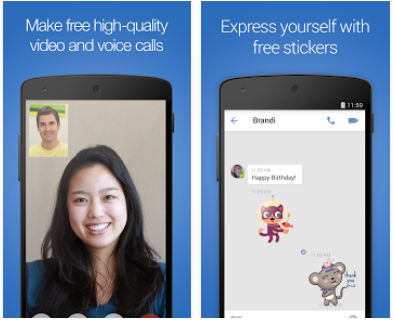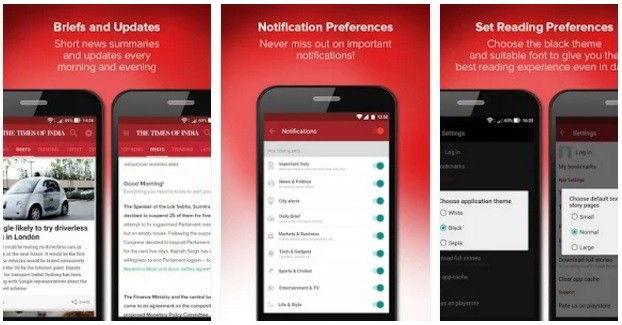Last week, the social networking giant Facebook introduced a hybrid application of Facebook and Instagram called Threads. Why am I calling this app Hybrid? Although FB has advertised Threads as a picture-first instant messaging service, the new app contains features of Facebook and Instagram. Facebook’s every attempt to take on Snapchat has failed so far. Will the company’s latest effort to attract Snapchat users to its newest social media platform work? Let’s find it out!
Instagram Threads app review
FB has launched Threads for iOS as well as the Android operating system. The app requires 109 megabytes of free space and camera, location, microphone, storage access permissions. If you use Instagram on your mobile device, Threads will prompt you to log in with your Instagram account.
UI
Instead of showing a window with options/a list of users, Threads opens the camera interface. This interface boasts a shutter button, an option to switch to the back/front camera, open the main window, and a button to turn auto-focus on or off. To exit this interface, tap the home button. The main interface displays your Instagram profile image, a list of direct messages sent by your Instagram friends, and an option to open the camera. It also enables you to see the stories shared by your friends and a menu icon.
Features of the Threads app:
Close Friends
If you can remember, Facebook had rolled out a new feature called “Closed Friends” on Instagram this year. How does this feature work? Well, once you create a list of your close friends, you can send direct messages to them. FB’s latest app includes this feature too. Threads syncs the list of your close friends from your Instagram account. It doesn’t have an option to create this list. The app enables you to filter close friends by their names.
Status
Facebook Threads displays a tiny image beside the profile picture to make your friends aware of your status. It will also show the status name below your profile image. The app includes a special feature called “Auto Status”. When you enable this feature, Threads will set your profile status automatically. The app uses your location, battery charge level, and proximity/accelerator sensor readings to generate a status automatically.
Groups
If you want to share your pictures/videos with only specific people, you can create groups. Example usage: you can create one group containing only your friends, another having your family members. The app lets you create hidden groups.
Activity status
This feature is similar to WhatsApp’s last seen time. You can configure Threads to show/hide the time you last used it. If you want to be in spectator mode, use this option.
Also read: Best photo editing apps
Story
As in Instagram, you can create and share a picture story in Threads. The app creates a story when you take a picture with its camera interface. Once your story is published, it will appear on Instagram and Threads.
Themes
The latest app from Facebook supports five color themes – daylight, midnight, twilight, sunrise, and aurora. To change the theme, tap its menu.
Screenshots
Pros
Good UI and user experience: Threads has an exemplary user interface like Facebook and Instagram.
No ads: Instagram contains ads. I didn’t see an ad while using Threads.
Cons
Nothing new: I didn’t find anything new in the new FB application.
Profile picture: Threads uses your Instagram account profile image as your profile picture. You cannot change the display picture manually in it.
Groups: Facebook, as you might know, allows users to create and manage groups. You can add your close friends to the group and chat with them. Why use a new group chatting app when you already have a FB account?
Security: Threads doesn’t have special privacy settings i.e. you can’t create self-destructing messages, nor has Facebook revealed when your data will be removed from its servers.
No filters: You won’t find Instagram filters in the Threads app.
Also check: Best dating apps