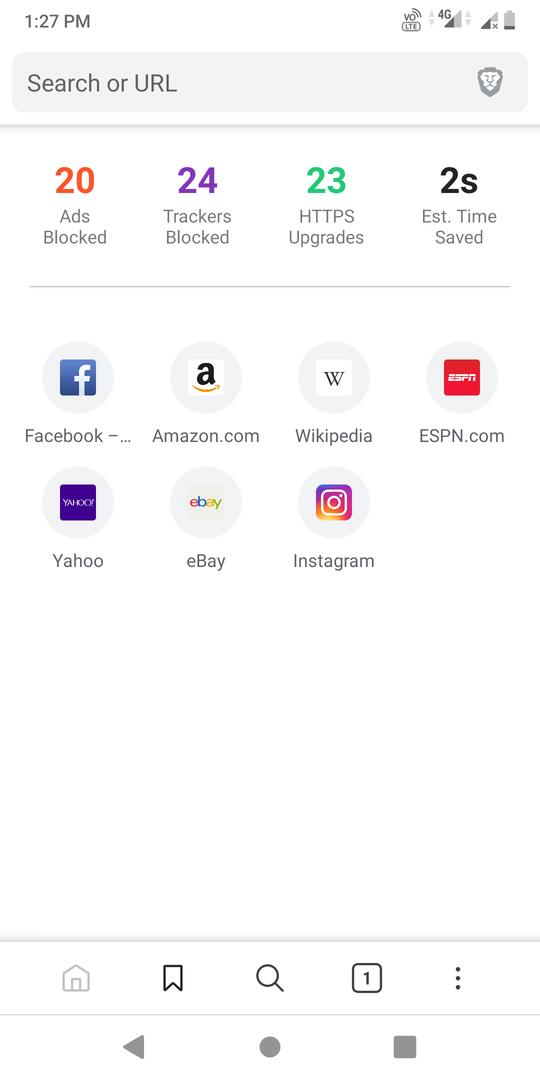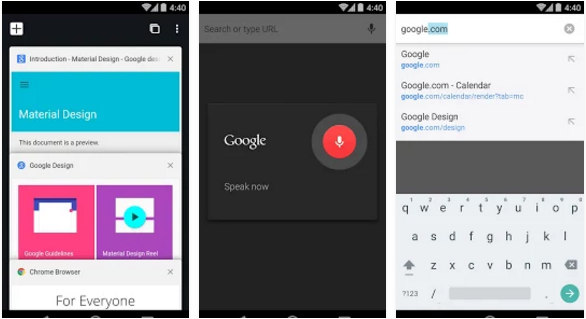Edge browser was in the works for a few years and was finally introduced by Microsoft Corporation in 2015. The initial edition of the browser was based on EdgeHTML & Chakra JS engine. The browser failed to get as much attention as Microsoft would have expected. Microsoft decided to ditch their proprietary HTML/JS engines and announced the Chromium edition of Edge in 2018. Microsoft had launched the first version of Chromium-based Edge in 2022.
Brave Software Inc launched the Brave browser in 2016. The company’s CEO and CTO is Brendan Eich, the developer of JavaScript. JavaScript is one of the most used scripting languages for those who don’t know. It is the foundation for popular frameworks such as Nodejs, VueJs, AngularJS, etc. Edge browser is the replacement for the Microsoft Internet Explorer browser. Like Edge, Brave is also based on the codebase of the Chromium open-source project.
The two browsers share the same codebase but are they similar? What are the differences and similarities between Brave and Edge browsers? Let’s find it out!
Brave vs Edge
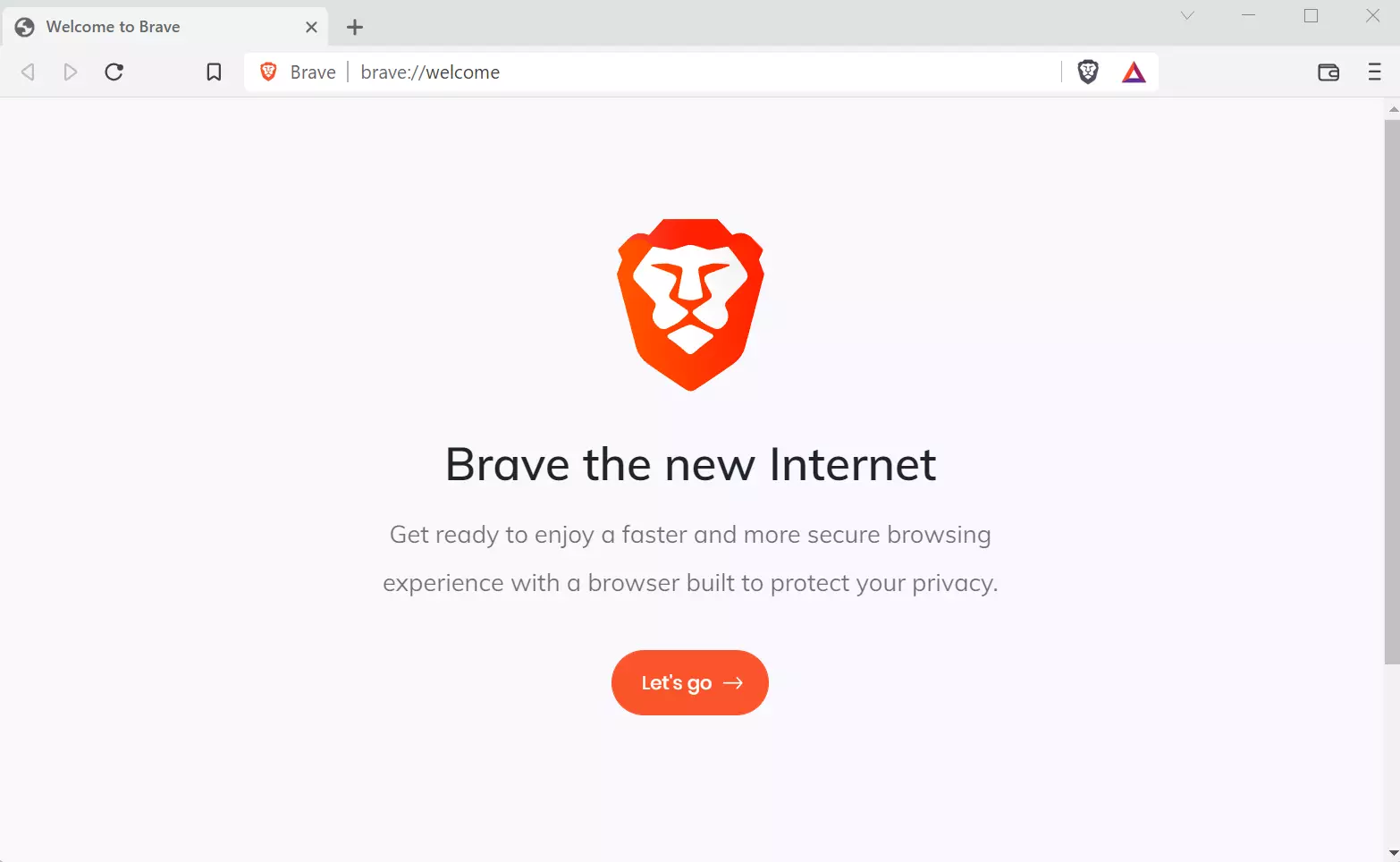
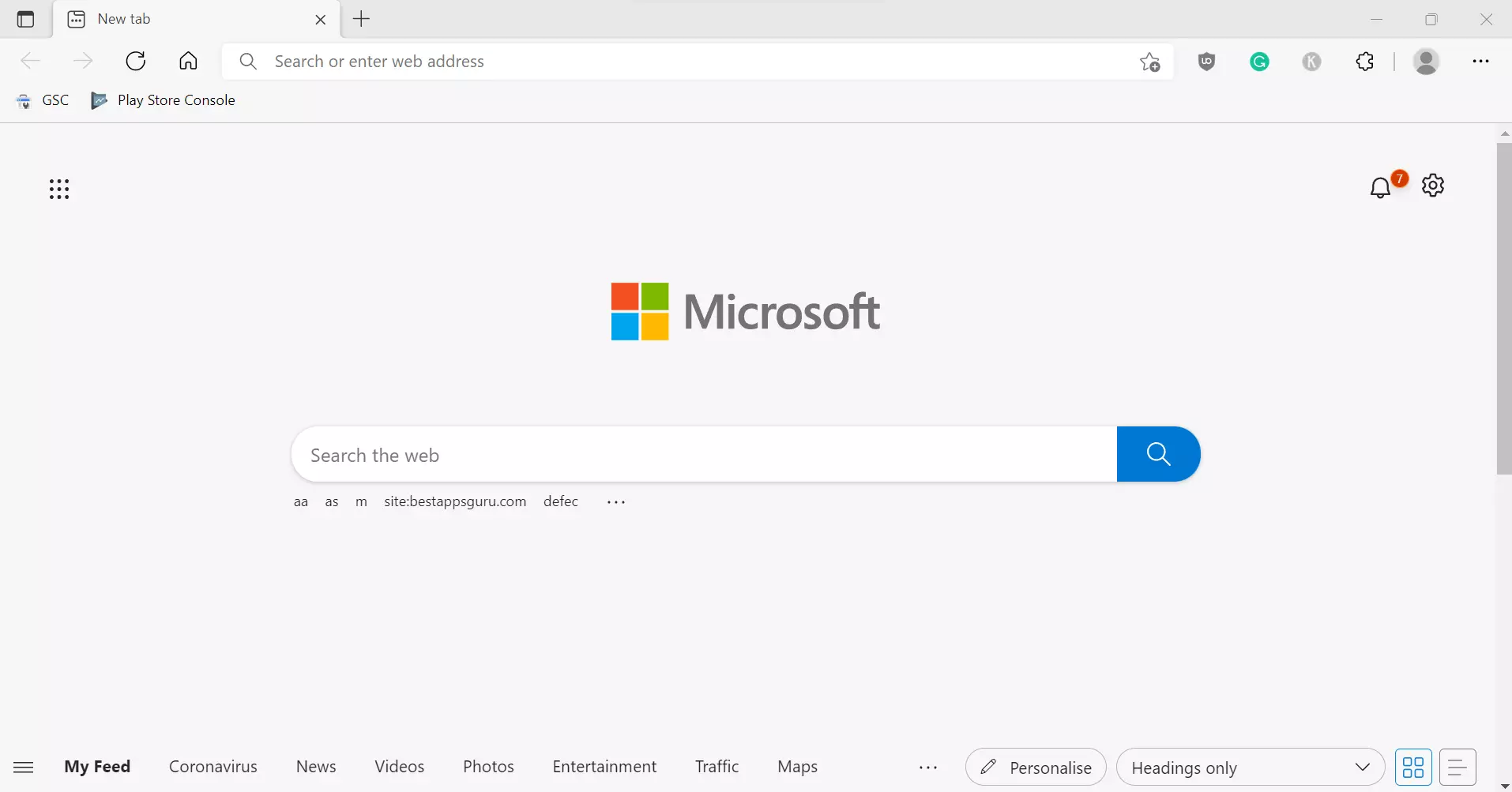
Privacy stats: By default, the Brave browser shows the number of trackers and advertisements it has blocked on its interface when you run it. Edge doesn’t display these details anywhere on its interface.
Smart screen: Smart screen is one of the several security features you will find in the Microsoft Windows operating system. The Edge browser is integrated with this feature. When you try to download any file from the internet, the smart screen feature will get into action and scan the file immediately to ensure that it is safe. Brave uses its own algorithm to protect your PC from internet threats.
Tor mode: Brave features the “new private mode with tor” function that opens the private window (incognito browsing) and activates its built-in TOR system. In the private mode of Brave, DuckDuckGo is the default search engine. The browser shows the tor status on its interface when you start the tor enabled private mode.
Cryptocurrency wallet: Brave is the only popular browser with a built-in cryptocurrency wallet system. The browser supports the following cryptocurrencies:
- BTC, ETH, LTC, XRP.
- BCH, BNB, EOS, XLM.
- LINK, DOT, YFI.
Brave lets users change the default wallet currency and can lock the wallet automatically after N number of minutes. It can show the wallet icon on the browser’s toolbar.
BAT tokens: Brave browser enables users to earn “basic access tokens” for disabling the browser’s adblocker. According to Brave Software Inc, the BAT tokens system is designed to support content creators. You can buy the “Brave merchandise” or digital content when you have earned enough tokens.
Web capture: The Brave browser doesn’t have a screenshot function built-in. Edge features a “web capture” tool that will enable you to capture the parts of the web page in a picture. The tool can also grab long screenshots or the entire page in a photo and lets you draw doodles over it with the pencil tool.
Security: Edge and Brave have many security features built-in. Security is the highlighting feature of the two browsers. Edge supports three tracking prevention modes – basic, balanced, and strict. The Basic mode allows most types of trackers and will block harmful trackers in the Edge browser’s database. The Balanced mode will make the Edge browser block trackers from websites you have not visited. Strict mode blocks a majority of trackers from all websites.
The Brave browser supports three tracker & ad-blocking modes – aggressive, standard, and disabled. The Aggressive mode makes the browser block all types of trackers and advertisements. The Standard mode will allow some trackers and ads. In addition to ads and trackers, Brave can block scripts and fingerprints.
Efficiency mode: The Edge browser can work in these four efficiency modes – unplugged low battery, plugged, and always. The efficiency mode will make the edge browser work in low power consumption mode or make the browser deliver good performance when it is plugged in. Brave doesn’t ship with power efficiency modes.
Social media blocking: Brave can block the Google login button on websites and block Facebook embedded posts and automatic Facebook logins. The browser can also block Twitter, and LinkedIn embeds. Edge doesn’t have a setting for blocking the social media logins/embeds.
Edge bar: The Microsoft Edge browser has a function called “Edge bar” that will open a smartphone-sized version of the browser at the top of the Windows taskbar. This bar enables you to browse websites.
Read aloud: Edge by Microsoft is one of the few web browsers that can read aloud the text content of a webpage. This feature is useful. For example, if your eyes are tired, you can lay down on the bed and make the browser read a story covered on a page for you.
Reading mode: Edge has an “immersive reader” feature that will strip non-text content parts of the page and display textual content only.
Appearance customization: Edge lets you show/hide the following buttons on its interface:
- Home, extensions, favorites, collection.
- History, alerts/tips, downloads.
- Performance, math solver, citations, Internet Explorer mode.
Brave can hide/show the bookmarks and home button on its toolbar. It can show top sites in autocomplete suggestions and the rewards icon in the toolbar. It can display the complete URLs and show the tab search icon.
Edge browser ships 15+ attractive color themes. Brave doesn’t come with themes, but it lets you install one from the Chrome web store.
Closing words: As you can see above, Brave and Edge browsers have some unique features. The special features of Brave are pretty much useless to regular users who want to browse the internet. Edge has more useful features than Brave, and it also lets you fine-tune the privacy settings.