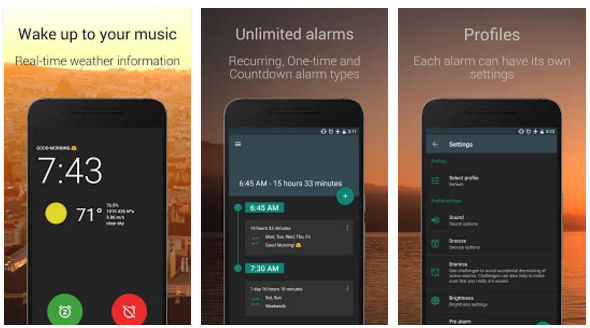Popup ads on Android devices are annoying. They are triggered at a random time by an active application on your phone when you’re watching a video or typing a message or playing a game. What do the popup ads do? The ad will open an external link in the phone’s default browser or an advertisement in a small or full-screen window. The option/button to close the ad will appear instantly or after some time. In the latter case, you’ll have to watch the entire ad or wait until the close button appears.
The mobile phone browsers have a popup blocker function built-in. This function may not be enabled by default. In Chrome browser, you can enable this function from the settings page, and in Firefox browser, you can install the Ublock Origin extension. Unblock is a powerful security plugin that can block various aggressive or nonaggressive ads. Activating the popup blocker or installing an extension is not a permanent solution to the popup ads issue on Android devices. Why is this so? The application generating the popup will make the browser open a link. The browser will start each time the popup is triggered, and you can’t stop it from opening links.
Closing the browser is not a solution to this problem. If you close the browser and start it, the browser will open the page that the popup generator made the browser open. Unless you close the tab before closing the browser, the browser will keep opening this page. To remove the ad, you should first find the application responsible for the ad and get rid of it. Finding this application is not easy.
For some unknown reason, a popup with an ad appeared on my phone whenever I turned on the mobile data or WiFi connection and ran the applications I had installed on my phone. The popups were displayed several times a day. After clicking on one of the icons displayed on the popup window, I learned that the popups are generated by the Unity ads system. The advertisements occupied the whole screen and sometimes made me watch short clips. The ads drained the battery juice and even wasted internet bandwidth. To fix the problem, I did the following two things:
Installed Malwarebytes and ran its scanner: Malwarebytes is a free malware remover app for Android. Its size is below 25 megabytes. If malware is responsible for the random ads on your phone, you can use it to find and remove the malware. Malwarebytes is an easy-to-use app. It scans all files on your phone and shows the scanning progress.
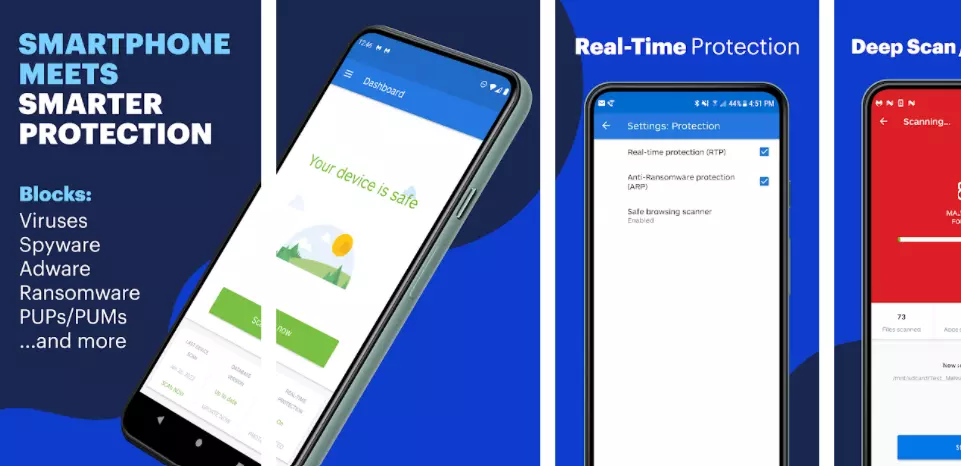
The scanning speed depends on the number of files on your system and the configuration of the type. If the smartphone has a powerful processor and a few thousand files, the Malwarebytes scan operation will be complete in 4 to 5 minutes. If the app doesn’t find malware on your device, you can uninstall it.
Installed and enabled the Popup ad detector: This is the application that helped me fix the popup ads problem on my Android device. It requires two permissions – float over other windows. Popup ads detector runs in the background and monitors the activities of the apps.
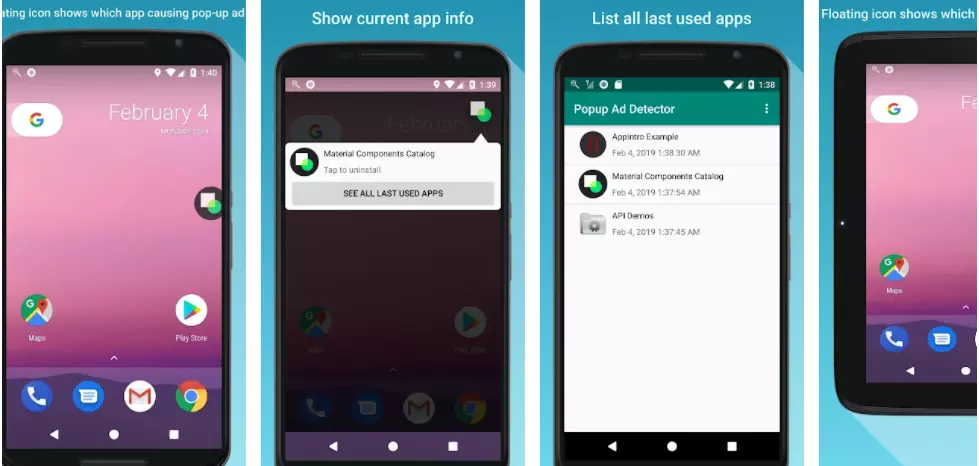
When any application triggers a popup or tries to open an external link, it will display the application’s name on its interface and an option to remove the app. On my phone, an unnamed app was opening ads whenever I watched a video or used an application. To find the adware quickly, you should use any random apps on your device for at least half an hour to let Popup Ad Detector find the popup generator application.
The above two applications work great no matter what version of Android your device is running. Once the app fixes your problem, you must:
- Avoid downloading APKs from third-party sites.
- Never install apps from non Google sites.
- Install an antivirus or security app if you’ll be downloading files from third-party websites.