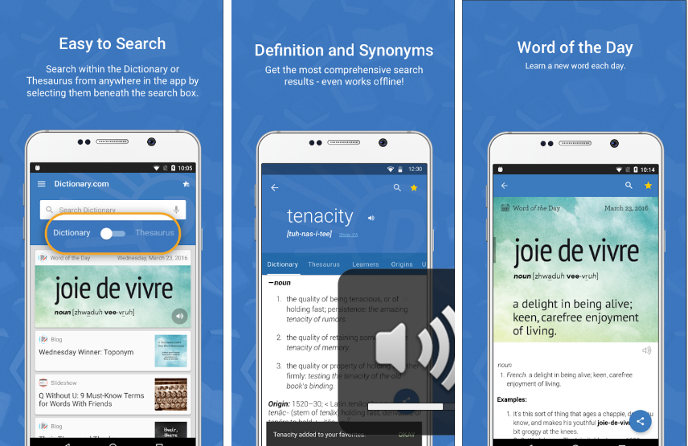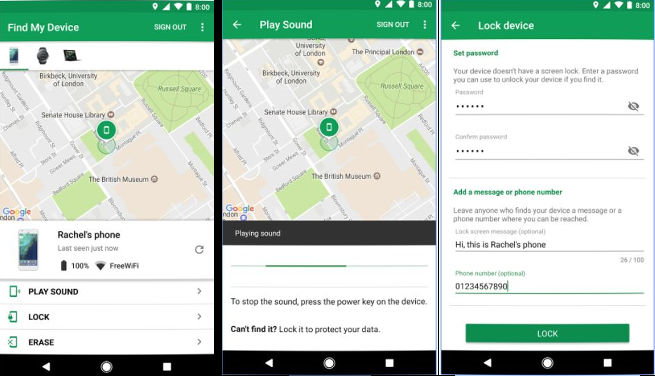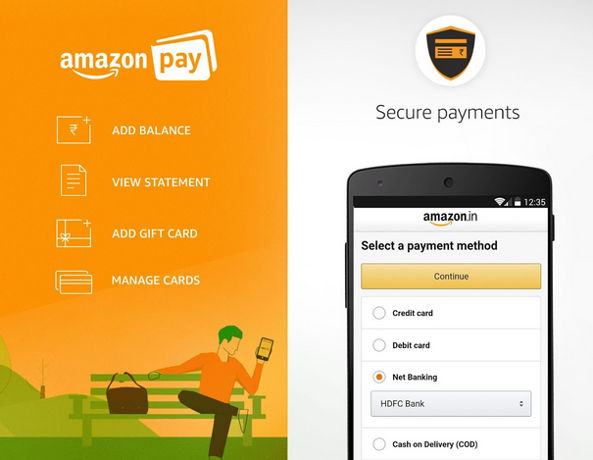Short passwords are easy to remember, but they’re vulnerable to brute force attacks. Strong passwords are difficult to crack, but they’re not memorable. Passwords containing dictionary words are easy to break. Whether it is a solid or weak password, you should not save the login details to a plain text file. If someone steals the file, he can take over your social profiles and send lewd messages to your friends. If you have saved the login details of your bank account, you may lose your hard-earned money forever.
Frankly speaking, an ordinary person can remember the login credentials of only a few websites. When we cannot log in to our favorite websites, we use the forgot password option. Resetting the password is a frustrating and time-wasting task. You can avoid this headache by using an app. This application saves your login details to a database. It also locks the database with a PIN so that no one can access your saved passwords. Here are the top password manager apps you can use on your Android device:
Best password manager apps for Android
KeePass2Android
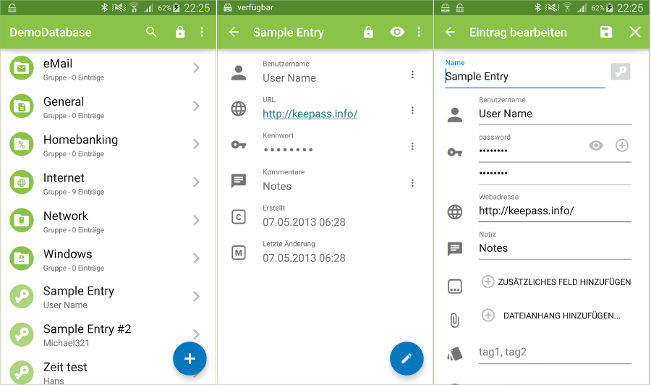
KeePass2Android is one of the most potent Android password manager apps on the Play Store. It is a free application based on the open-source KeePass software. K2A saves your login details in an encrypted and PIN-protected database file with a .kdb extension. This KDB file is linked to the key file.
When you create a database, KeePass2Android prompts you to enter a password. Once you enter a password, the app generates the key file automatically. This file contains a unique passphrase generated by KeePass. The key file is important. If you lose it, you can’t access your passwords. Make sure that you back up this file and the database often.
Why does KeePass create the key file?
If someone steals the database and its password, the mugger won’t be able to access the database records unless he provides the path to a valid key file. KeePass is a cross-platform offline password manager app for Android. If you use KeePass on Windows, Mac, or Linux PC, you can move the KDB and its key file to access the passwords on the mobile phone. KeePass2Android enables you to create groups with one or more entries. It allows you to tag entries. With this free app, you can save as many login credentials as you want.
LastPass
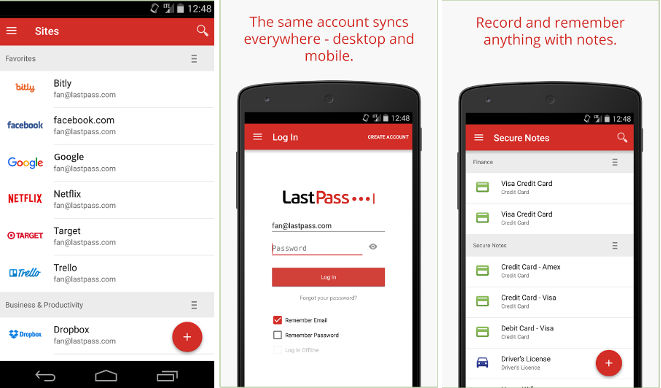
LastPass is one of the top password manager apps for Windows and Android OS. It has 50+ million users and brilliant features. To get started with LastPass for Android, you must create a LastPass account online by providing a master password and email address. Although LastPass requires an internet connection for user authentication, the app saves your details to the local storage. If your phone has a fingerprint sensor, you can access your LastPass account by proving that you own the phone. To do so, enable Fingerprint authentication in LastPass.
LastPass has a beautiful red color interface through which you can save the login credentials for websites, software license keys, credit card/bank account details, SSH keys, WiFi passphrases, etc. Like KeePass, LastPass enables you to group passwords. It allows you to generate strong passwords containing up to 126 characters. You can configure the app to create pronounceable passwords containing uppercase or lowercase characters. LastPass has a web browser utility built-in. It enables you to share folders with other users. LP can fill login fields in apps automatically. To activate this feature, you must provide the “accessibility” permission to LastPass.
Also check: Best file transfer app for Android
Dashlane
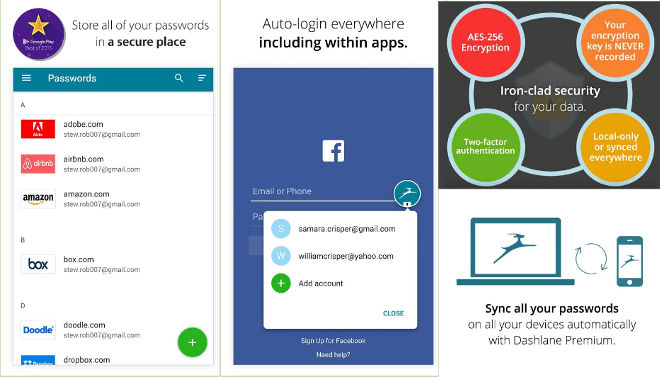
Dashlane uses a military-grade AES 256-bit encryption algorithm to save your login credentials. It enables you to save the passwords of every website you use. Dashlane doesn’t keep the master PIN on its servers or your phone. Hence, if you lose the log in detail, you can’t recover your account. The app allows you to sync passwords from the PC to the phone. To sync data, you must open this URL dashlane.com/connect. Once you open the URL, enter the 8 character code shown on the phone’s screen. Now, follow the instructions displayed on the desktop browser.
Like LastPass, Dashlane provides a web browser utility. It offers a password generator tool and can save the debit card, WiFi, Legal documents, database, license keys, server information in a secure note. Dashlane allows you to manage your SSN, Tax, License, Passport details. It can display expiration notices for the same. DL can fill in login fields displayed by other apps automatically.
Must read: Best note-taking app for Android
PasswdSafe
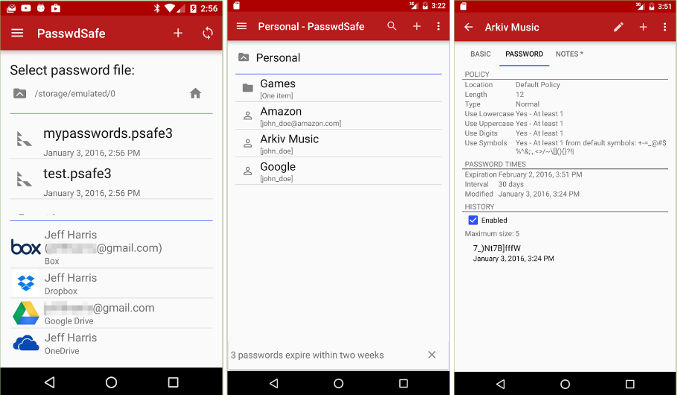
PasswdSafe is the Android version of the popular open-source Password Safe software. It is a simple and lightweight Android app. When you run it, you’ll see a list of folders and files present on the storage memory of your device. You must select a folder where you want the app to save the database file.
Once you select the folder, tap the plus sign icon. Now, enter the name of the file, the master PIN, and tap on the Ok button. That’s it! Now, you can add passwords for the websites that you use. PasswdSafe lets you set an expiry time for the login credentials. It allows you to add and manage policies. It also enables you to generate new passwords. If you use this application on a PC, you can sync passwords to the Android smartphone with PasswdSafe Sync. PasswdSafe is one of the best Android password manager apps.
Also see: Best SMS app for Android
Keeper
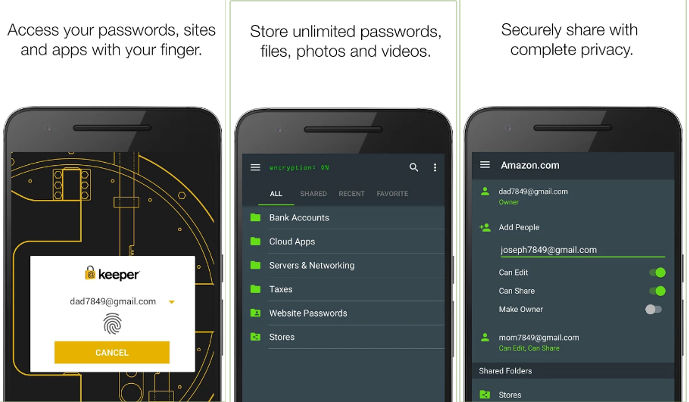
Keeper lets you save unlimited passwords, photos, and other important stuff in your phone to an encrypted PIN-protected vault. Before creating a vault, you must register your account with this app. Keeper supports passwordless login on Android smartphones that carry a fingerprint sensor. It allows you to share passwords securely. It enables you to set a logout time.
The Keeper password manager app for Android phones and tablets provides a unique feature called KeeperDNA that adds a layer of security to your account. This feature allows you to link your Keeper account with a wearable device. It can also generate a one-time passcode. When a person tries to access your Keeper account, he’ll have to enter the code generated by the Google Authenticator, Duo Security, or the RSA SecurID token app. If you don’t want to use the two-factor authentication service, you must provide your primary phone number. Keeper will send the passcode to this number.
Also read: Best security apps for Android