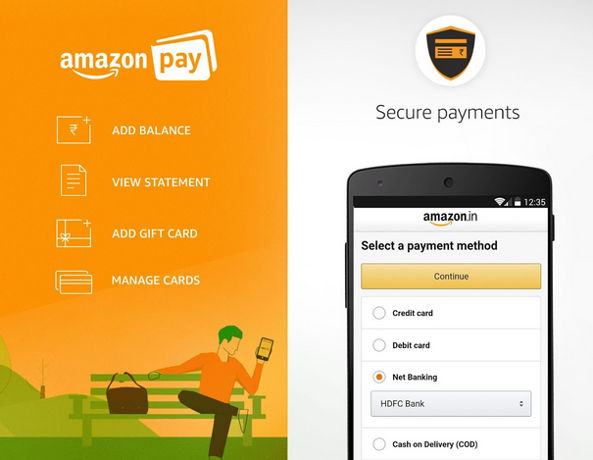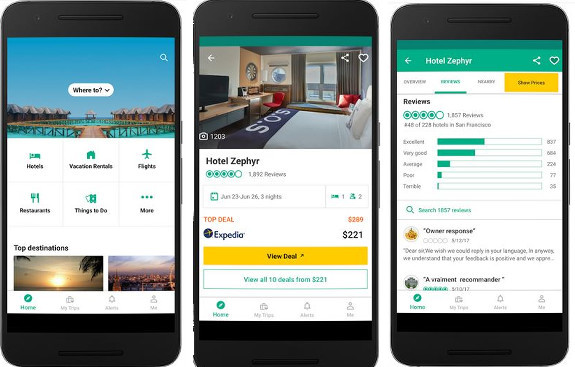Sometimes you may get paid by people from other countries, or you may travel to a foreign country and pay bills in a foreign currency. The currency converter apps come in handy in such situations. With these applications, you can determine how much money your bank account would be credited with or the exact amount you will be paying in a currency you’re unfamiliar with. The applications convert currencies on demand and add currency widgets to your phone. You can configure them to show alerts when the rate of a currency has changed.
Best currency converter apps for iOS and Android
All Currency Converter
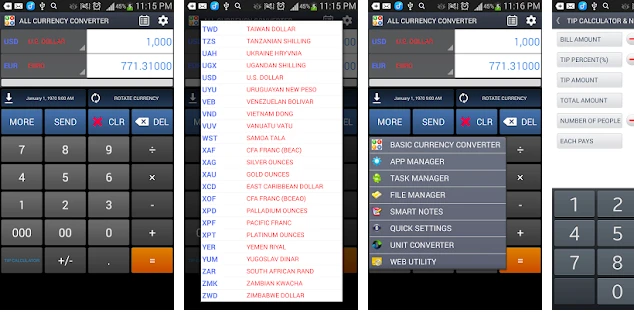
This app can convert and display up to 5 currencies at a time. It lets you go through the exchange rate list and see the currency rate chart (last ten days to 2 years data). The app refreshes its currency data every minute. You can refresh the same manually. All Currency Converter comes with a tip calculator utility. It can display the following details of a currency:
- Short name, long name.
- Country where it is used, name of the central bank.
- Central bank’s website, coins in circulation, banknotes introduced by the central bank.
This application supports up to 20 decimal digits and the following four rounding modes/methods:
- Round up/down.
- Round half up/half down.
Xe
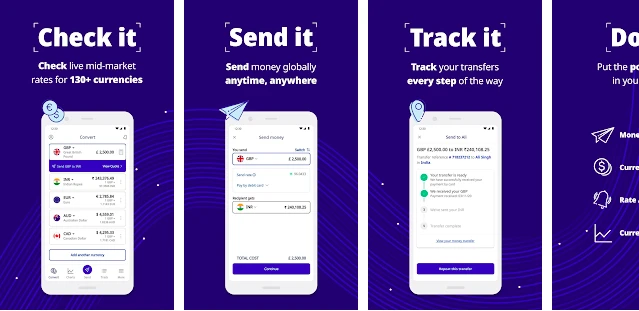
Xe is one of the oldest currency conversion services on the internet. It allows users to pin currencies to the top of its interface. Like ACC, it refreshes the exchange rates every 60 seconds. Thus, whatever Xe shows as a result of the conversion is accurate. Xe groups currencies by the initial letter of their names, and it allows you to track/convert multiple monetary instruments in one place. Xe can display the last ten year’s graph of the currency’s rate. If you want to be notified when there’s a change in the currency’s rate, you can subscribe to price change notifications in this application. Users can access most of the features of Xe without logging in to the app. To use the app’s money transfer utility, you’ll have to log in to it.
Currency converter offline
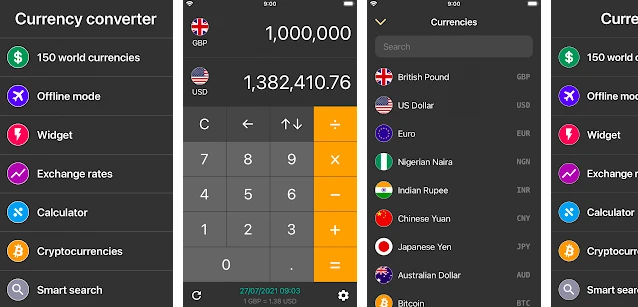
This app supports cryptocurrencies and over 140 currencies. According to its developer, it is accurate. CCO lets you add, subtract, divide, or multiply the numbers. It displays the date and time when the exchange rates were last updated. The app lets you convert currencies in offline mode. You’ll have to turn on the mobile data connection to sync the latest rates. CCO’s size is below 3 megabytes.
Exchange Rates and Currency Converter
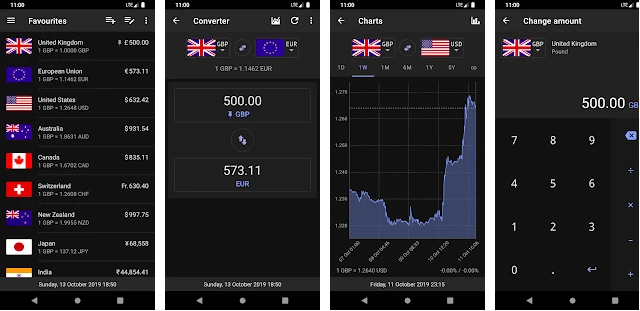
With this application, you can convert currencies and see how the banknotes of the previous/current year look like. The application has photos of banknotes of each country it supports. Another great feature of ERCC is that it allows you to see the graph of the currency’s rate from the year 1999 to the present date. ERCC lets you see the latest prices of commodities and cryptocurrencies.
SimpleCurrency Converter

SimpleCurrency lets users change the data update frequency. You can also disable the automatic updates if the currency value doesn’t change often. The app supports 6 decimal points and can convert multiple currencies simultaneously. It lets you perform basic mathematical operations with currencies.
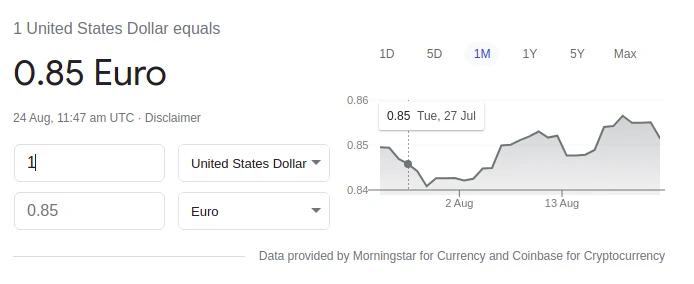
Google analyzes the queries of the users and displays the search results. It can analyze all types of questions/queries. For example, if you search for “1 USD to EUR” on Google, the search engine will display its currency converter tool that features two text boxes. In one textbox, Google will display the number “1,” and in another, it will show the result of conversion. Google will also show a graph. You can access this currency converter tool on the Google app or website.
My Currency Converter
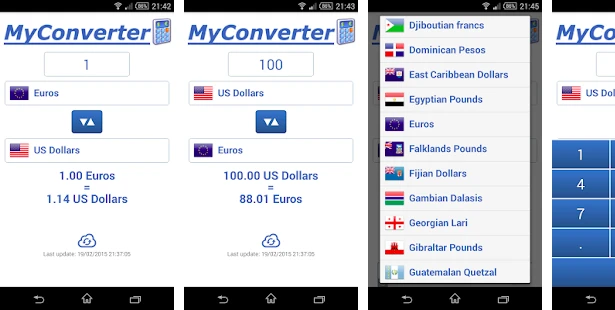
MCC doesn’t have graphs or any setting. It has a single interface that features a textbox to enter a number and two dropdown boxes to choose the currencies. When you enter a number, MCC will convert it to the currency you choose from the 2nd dropdown list and display the result immediately. The app also displays a sync icon at the bottom of its interface. If you want to update the rates manually, tap this icon.
xCurrency
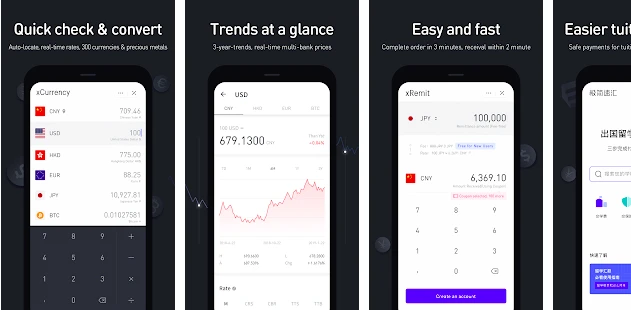
xCurrency allows you to see Visa, Master, UnionPay International, and European Central Bank exchange rates. It lets you disable/enable the display of currency symbols. You can also change the number of decimal digits the xCurrency app should support. The app has a beautiful exchange rate list interface. In addition to showing the latest exchange rates of 100+ currencies, this interface shows the percentage by which the currency rate has increased/decreased compared to the previous date’s rate. You can sort the rates by the ascending or descending order of their price change. XC supports graphs, cryptocurrencies and it enables users to change UI language.