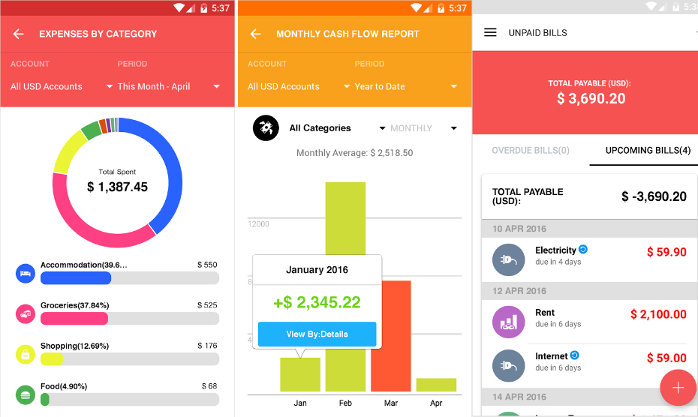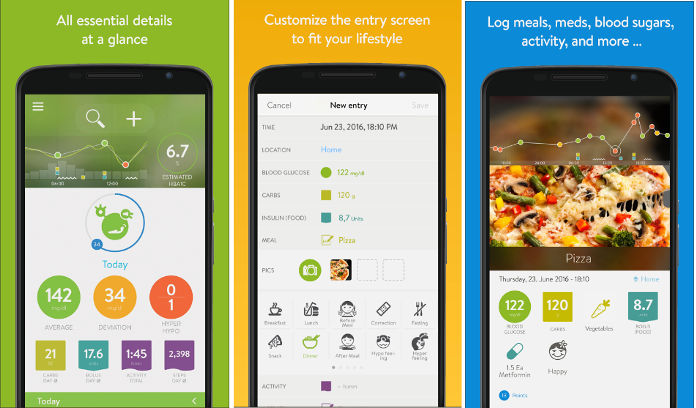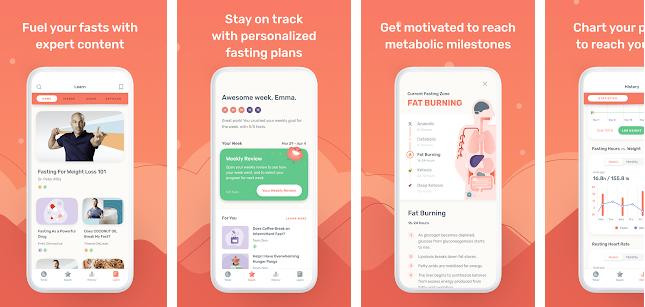A group of friends may plan & organize a party with the condition that each friend pays 1/nth of the total money the group has planned to spend in advance (n is the number of people). If you have 2 or 3 friends, it is easy to track the things or split the bill, but what if you have several friends? Housemates may buy and share things. Suppose 3 people are sharing the same apartment. One person buys groceries for the entire month, another pays the broadband/milkman’s bill, etc. At the end of the month, the 2 folks may have to pay the person who has the proof of spending more money than others. Human beings can’t remember everything they did during the month. Instead of tracking expenses and splitting its bill manually, you can use one of the following best bill splitter apps on your Android or iOS device and save time.
Best bill splitting apps for iPhone, iPad, and Android
Splid
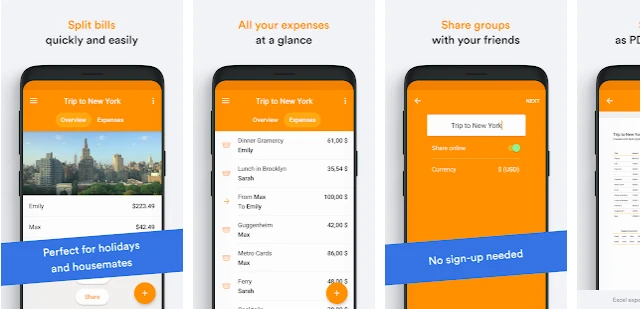
Splid supports all major currencies and has the option to share the bills with people. It has a mini wizard utility that will help you create and split a bill quickly. The wizard prompts you to choose your preferred currency. It allows you to enable/disable online sharing and lets you create a group.
Splid has the option to add expenses to the group. Suppose you and your friends have booked a table in the restaurant. Before booking, you had planned to spend $300. But a friend orders something which wasn’t intended. You can log this expense with the “Add expense” option of Splid. Another great feature of Splid is that the app allows you to track or find out the people who haven’t/have cleared their debt yet. Splid enables you to tag expenses. It can also calculate and display the total costs.
Tricount
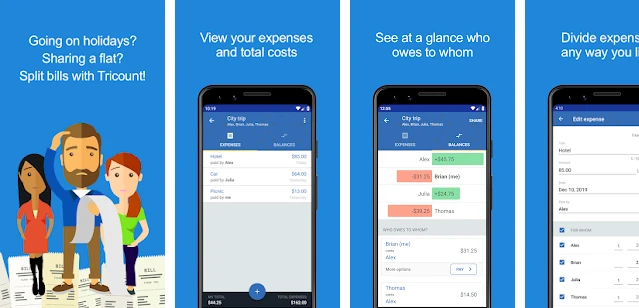
Tricount supports every feature offered by Splid. Like Splid, Tricount tries to simplify things by grouping options in different interfaces. Before you can enter an expense, you’ll have to create a Tricount (group) by entering a description, expense name, currency, participants, etc. Once your Tricount is ready, create an expense by entering the person’s name/selecting the person from the phone’s contact list, entering the expense amount, choosing the currency, etc. Once you add multiple expenses to the group, you can see how much money one person owes to another in the application’s “balance” tab.
Settle Up
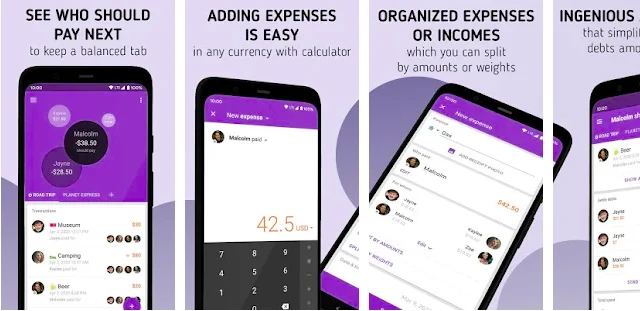
To get started with Settle Up, you must log in to the Settle Up app and create a group. Unlike other bill splitting apps I’ve shared here, you can only add transactions to groups in Settle Up after adding 2 members. You can share it with other users via a broadcast message or email when your group is ready. You can also share the group’s URL with people.
Settle Up splits the expense/transaction amount into equal parts and automatically assigns the same to each member. If a group member has nothing to do with the transaction, you can deselect their name before saving the expense. Another cool feature of Settle Up is that you can attach the bill’s photo with the expense/transaction. This app allows users to find and join groups shared by people nearby them. It has a recent activity section that displays a list of things that took place after the group was created. It shows the list of group members that haven’t paid their due amount on the home interface.
Splitwise
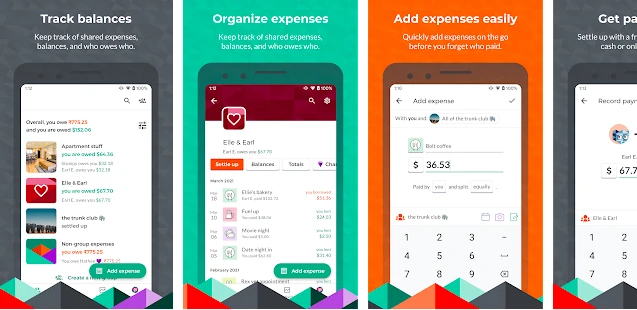
Splitwise is one of the top bill splitting apps. The application lets users attach a note or picture to an expense and allows users to create groups. As in other bill splitting apps I’ve shared here, you can manually add people to the group by entering the person’s name and email address. You can also add your contacts to the group. People you add manually to the group will have to open their inbox and click on the Splitwise app link. If you add people from the contact list, SplitWise will send a text message to their phone numbers from your phone. The message contains a link to the group and a short message.
The app features a “spendings” graph that gets updated each time you create a new transaction in the group. It also allows the group members to discuss the transaction/expense with co-members by providing an option to comment on the expense. Splitwise can calculate and show the total spendings for the entire month, last month, and from the date on which you began using the app. Sometimes, a group may look confusing because of several transactions. SplitWise can merge debts to make the group less cluttered. The option to enable the “combine debts” function appears when you create a group.
goDutch
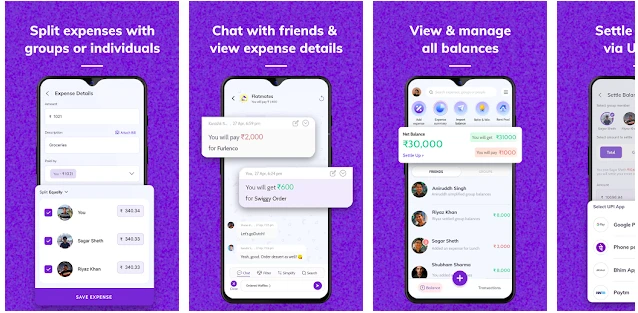
goDutch is the only bill-splitting app on our list that asks you to verify the number. Once you verify your number, you can create groups, add expenses, settle debts, etc with goDutch. Creating a group is not compulsory in this app. However, managing balances/expenses would be easier for you if you create one. Groups in goDutch lets you filter expenses/transactions by the members. Splitwise can simplify balances and display the same with one click on a button. goDutch allows you to search for transactions in a group. It also lets you chat with the members of the group. The app allows you to add your UPI ID to your profile. Once you add the UPI address, you can collect debts from people.