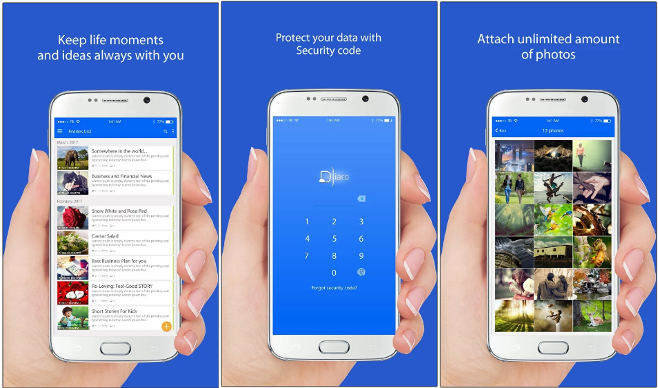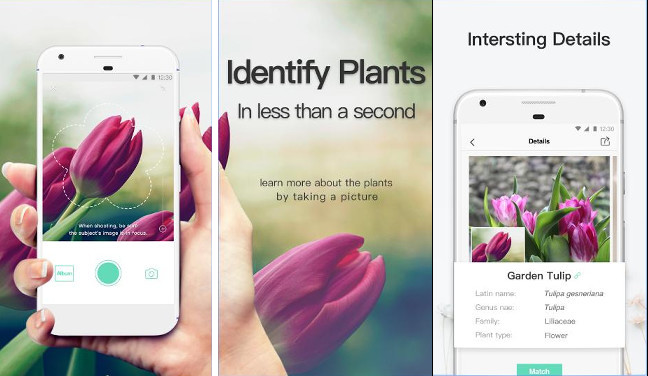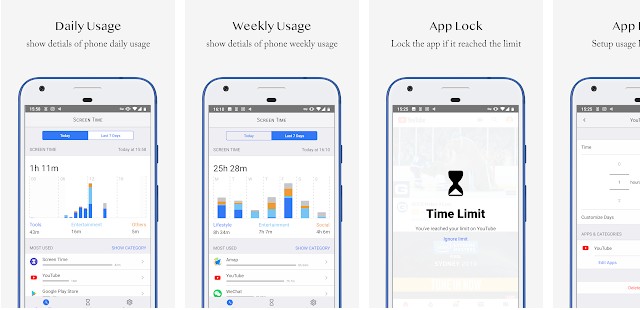Children may ask parents or grandparents about their family history. They might be curious to know the place from which their ancestors began their journey. The family tree apps may come in handy in such situations. What are the family tree apps? The family tree applications have a vast database of living/deceased people. They allow you to find people by their names and let users build complex or simple family trees within a few minutes or seconds. Is the data authentic? Yes, the records you’ll find in the apps are sourced from various public government records. As the apps have a massive number of records, there are good chances that they may have the details of your ancestors.
Best family tree apps for Android and iOS
FamilySearch Tree
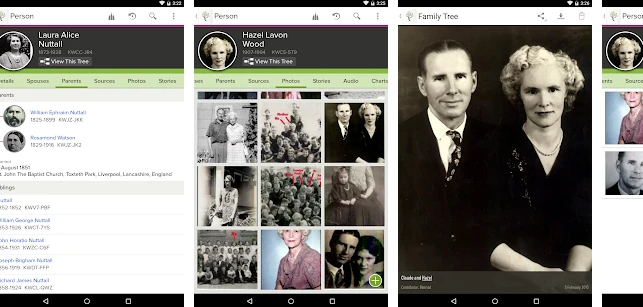
FamilySearch Tree is an app that lets you build a family tree and allows you to make corrections to the existing records. The app’s family tree builder tool shows plus sign icons. You must tap on the icon and enter the person’s title, first name, last name, suffix you’d like to use for the person, and select the person’s ethnicity with the drop-down list. FamilySearch Tree app lets you add a person to the tree by their ID. You must know the ID of the person to use this feature. Other features of the FamilySearch Tree app for Android and iOS are as follows:
Search historical records: This utility accepts the person’s last/first name, birthplace (or birth year range) as input. When you enter these details and tap the search option, FamilySearch Tree will show the results matching the historical records.
Map my ancestors: This tool shows the places where your ancestors were born on a map. It supports satellite/terrain/hybrid map views.
Find a person: With this utility, you can find a person by his name, birth year, birthplace, ID number, etc, and see the names of the person’s relatives.
MyHeritage
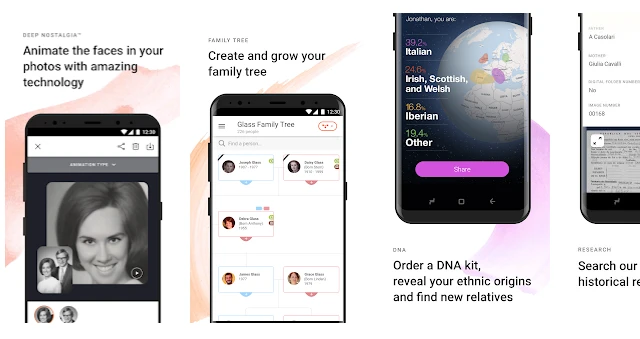
MyHeritage is an excellent alternative to the FamilySearch Tree app. It has a powerful family tree creator utility that guides you in linking one or more living/deceased people. The app lets you find people in a tree and has the option to switch from tree view to pedigree or list view. MyHeritage comes with a tool called “Discoveries” that users can use to get more information about people in their family tree. You might upload the person’s photo while adding a person to the tree. The photos you upload are saved to the built-in gallery tool of the app. You can edit these photos with the MyHeritage app itself.
According to the developers of MyHeritage, the MyHeritage app has 1+ billion records in its database. You can access all records of random people, celebrities, politicians, etc, only if you’re a Pro user. MyHeritage allows you to look for people in specific databases called “Collections”. It ships with 100s of collections (census, school, map, government, will, etc data). A collection may have 100s or millions of records. You should select a collection and enter the details of the person you’re searching for in the search form.
Ancestry
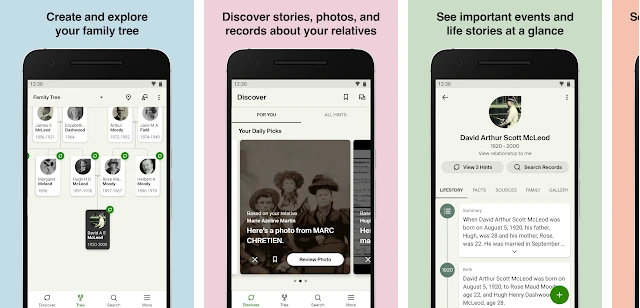
Ancestry looks for records matching your last name and displays the number of military, immigration, birth/death, etc records it has found. It may also show interesting details of your last name. Like MyHeritage and FamilySearch app, Ancestry lets users build a family tree. The tree can be as large or complex as you want. Each time you add a family member to the tree, Ancestry will look for people in its database whose name matches the family member’s name. If Ancestry finds a match, it will display interesting details of the person.
Like other family tree apps I’ve shared above, you can look for people in the Ancestry app. The free version of Ancestry will display the person’s basic details only. A paid subscription to Ancestry will unlock the original proof of the record (if it exists). The app features a robust “people finder” utility. Other apps can find people by their birthplace and first/last name. This app allows you to look for people by their father’s/mother’s/sibling’s/child’s or spouse’s name. It also lets you enter keywords the app should consider while looking for people in its database.
Tree Photo Collage Maker – Family Photo Frame
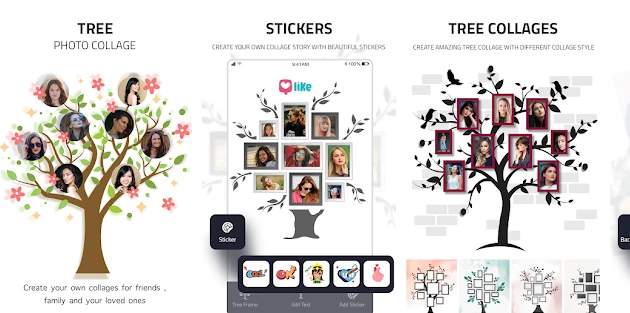
Use this application if you want to create a stylish family tree collage. TPCM ships with 50+ different tree photo frames grouped into 7+ categories. When you choose a frame, you’ll be prompted to select the images of relatives stored on the phone. Once you do so, the application will update the tree with the pictures you’ve chosen and display the same.
If the face or a body part is not visible on the tree, you can adjust the image’s position in this application. The app saves the image to your phone. Thus, you can print out the family tree and frame it. In addition to building a family tree, you can create a family scrapbook with this application. You can also add a sticker or custom/stylish text to the family tree collage in TPCM.
Quick Family Tree
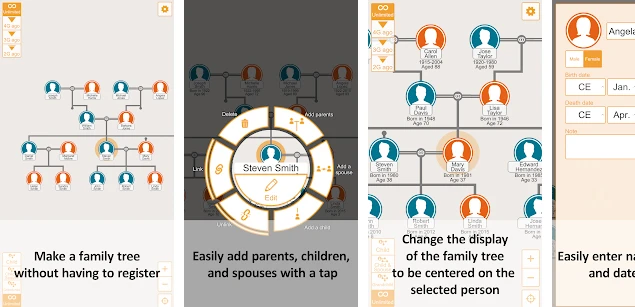
As the same suggests, QFT is an app that lets you create a family tree quickly. It has a unique but complex user interface and the option to export the tree to an image. QFT allows you to change the appearance of the tree nodes. It has some confusing terms as well. For example, the QFT app shows these buttons at the top left corner of its interface – unlimited,4G ago, 3G ago, 2G ago. The app also forces you to watch ads before adding a node (link). You can change the position of the tree nodes in QFT by dragging and dropping them.