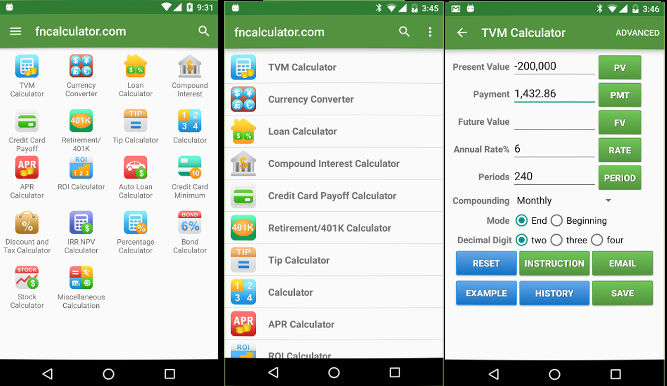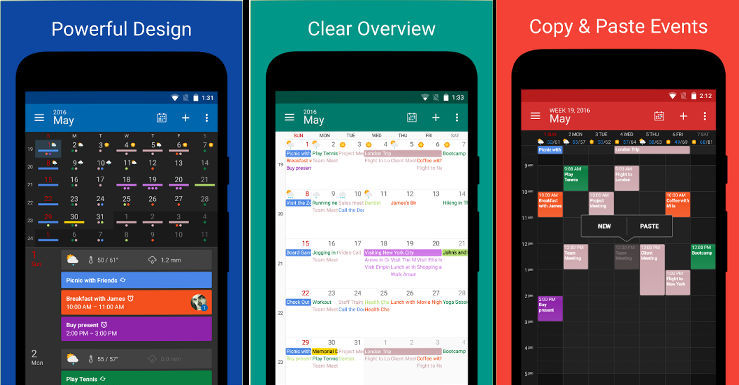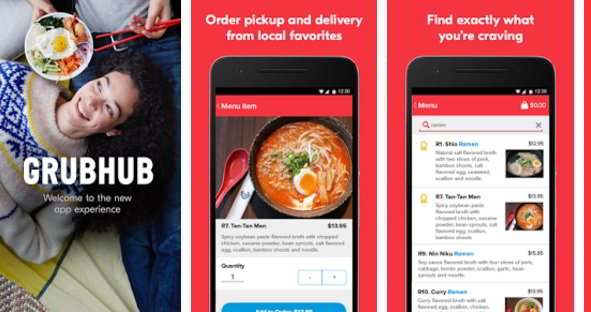Suppose you have subscribed to a newspaper delivery service in the 2nd week of a month and you want to pay the bill of the paperboy. To calculate the due amount, you must find the number of days between two dates. If both dates belong to the same month & year, you can find the number quickly, but what if the dates are months apart? Although you count the days manually with the help of a calendar app, this method is time-wasting. Isn’t it? Why count days manually when you can use the date/time calculator app on an Android or iOS device. If you use the time/date calculator application, you can get answers to complex questions such as how many days you have survived? What is your exact age? You can also use the application if you have a list of times and want to add the same.
Best time calculator apps for Android and iOS
Time Calculator: Hours Work & Time Between
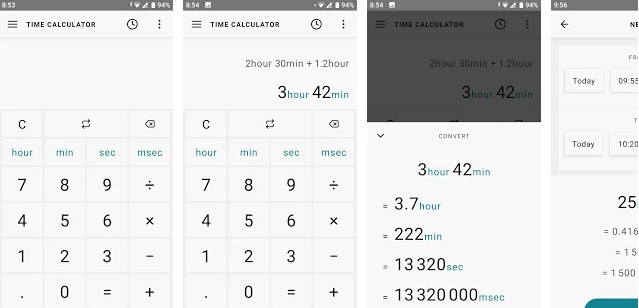
This application not only lets you add, subtract, multiply times, but it can also accept two dates and show the time/days between the two dates you’ve entered. TC shows the numbers 0 to 9 and the following buttons on its interface:
- hour, min.
- sec, msec.
If you tap on a number and then tap on the button mentioned above, the application will append the unit with the number and display the same. For example, suppose you tap 30 and tap the “hour” button, TC will show “30 hours” in its textbox. TC won’t let you enter invalid times in the text field. It has a button to convert the entered time on the fly. It allows users to change the default unit values. For example, you can set the number of days of the year to a value of your choice. TC lets you change its interface language, font, and color theme.
Hours Minutes Time Calculator

As the name suggests, this app lets you do basic math operations with two times of “HH: mm” format. You can add the times and even subtract them with this application. HMTC has the option to enable Haptic. It has a button to clear the time displayed in the text field. When you tap this button, HMTC will set the time to 00:00.
Date & time calculator

This app ships with four different calculators, including one that supports math operations on numbers. DATC’s interface is good, but people using it for the first time will find it confusing. The time difference calculator of the app lets you see the number of years, weeks, or days between two dates. It also allows you to determine the number of hours, minutes, and seconds between two times. The app enables you to see your previous calculations. It can convert years to days, hours, minutes, seconds, weeks, etc. The app allows you to see the current time in a country (timezone) of your choice. It can convert the local time to GMT.
Time and hours calculator
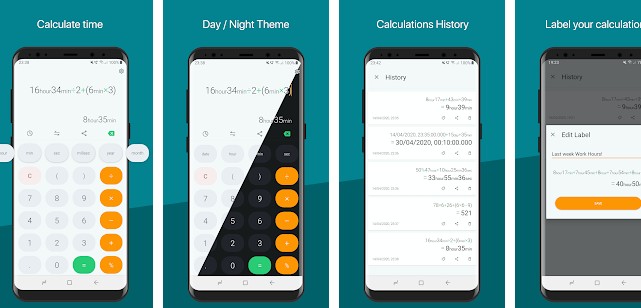
THC has a better interface than the above apps, and it offers a sophisticated time calculator utility that supports expressions, addition, division, etc. THC features a history interface where you can see the calculations that you had carried out in the past.
You can add labels to the calculations displayed in the application’s history. THC can instantly convert the calculation result to years, months, and weeks. Unlike some apps I have shared above, TAHC accepts time inputs only. You cannot work with dates of the format “days:hours: minutes”, etc, with TAHC. This is the only downside of this application.
Time Calculator Cardomon
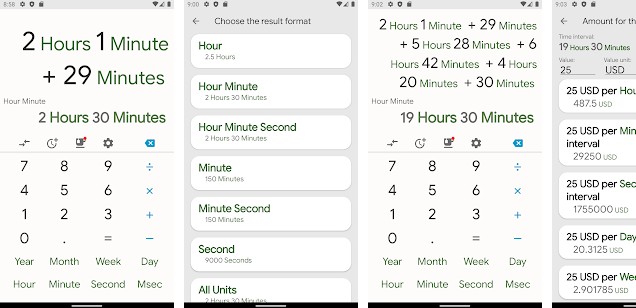
This is another handy app for converting the “year:months:days:hours: minutes” format to hours. You can also add, divide, subtract dates of this format with TCC. The app can accept a number and multiply the same with the result of conversion. You can use this feature if you’re working on an hourly basis, the rate of your work hours is fixed, and you want to calculate your salary or earnings.
Date Calculator

None of the applications I’ve covered above can ignore certain days of the week while finding the difference between two dates, but this app can. You can also specify the dates on which there was a holiday in this application. Date Calculator doesn’t have a calculator-like interface. It shows the option to choose two dates and a time on its interface. Selecting time is optional in DC. The application also displays a checkbox that you must choose if you want the app to consider the current day while calculating the result. DC features a special tool called “Date Information” through which you can see the day of the month, week, year of any past or future dates.
Simple Date Calculator

SDC is a basic application that can show the number of days between the start date of your choice to the current date or end date you specify. It can also calculate days between a date and a number. Besides the number textbox, you’ll find an option to choose one of the following:
- Years.
- Months.
- Weeks.
Like other applications I’ve shared here, SDC displays the result instantly.
Another way to find days between dates, years, months, etc is to find and use a data/time calculator tool available on the web or use Google Assistant/Apple Siri. To find the tools, search for “date calculator” or “time calculator” on Bing, Google, etc, and open a tool that the search engine displays in its search results. Digital Assistant apps such as Siri or Google Assistant won’t answer questions such as “find days between 7th April 1991 to 8th April 2000”, but they can answer questions of the type “200 hours from now”. You should ask Google Assistant or Apple Siri questions in a way the apps can understand.