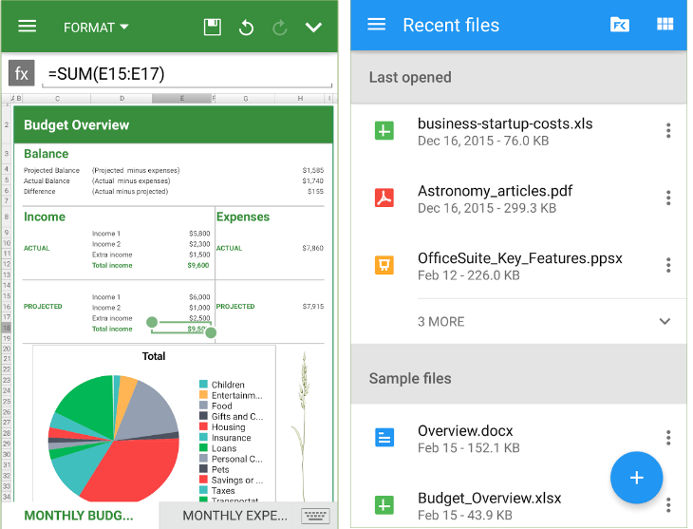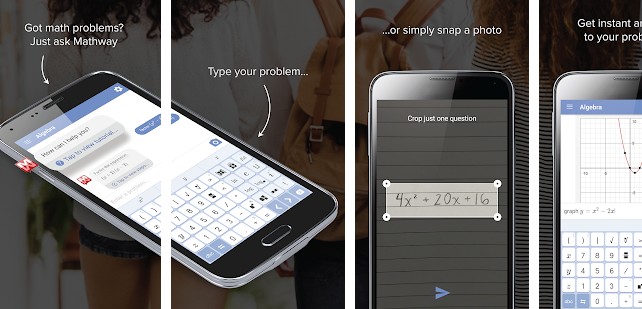A calculator is a utility that comes in handy when you’re at the office, shop, school, etc. It can calculate mortgages, income tax and solve complex equations within a second. The app accepts numerical input and the function the user wants the calculator to execute. The mobile phone’s processor carries out the calculation, and the app displays the result.
Calculator apps for Android and iOS save time as you don’t have to solve equations. As you don’t have to memorize complex theorems or formulas, nor do you have to use mathematical tables, they can also prevent headaches. Most phones come pre-installed with a calculator utility. If you’re not happy with the app’s GUI or performance, switch to one of the following apps.
Best calculator apps for Android and iOS
Digital Alchemy

Digital Alchemy has launched 3 free and 2 premium calculator apps for mobile devices. The firm’s most popular app is Calculator Plus. CP turns the screen of your phone into a beautiful calculator. It packs four color themes. If you don’t like the current theme, you can change it by tapping on the menu and choosing the “themes” option. C+ has a simple design, and it supports basic mathematical functions.
By default, C+ will vibrate the phone when you tap on its buttons. You can turn off its sounds and stop the app from vibrating the phone. The function and the number buttons in C+ have different colors. The application remembers the previous calculations. It has an expandable display field where users can see the previous operations. Apart from the basic calculator, DA has launched scientific and fraction calculators. It has also introduced an artful calculator for art lovers. The Artful calculator ships with many themes.
Financial Calculators
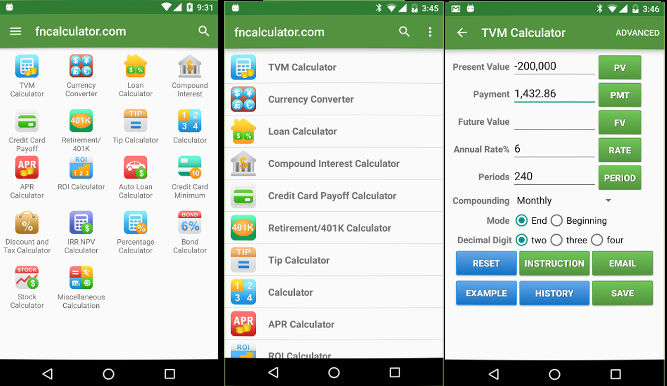
FC is an all-in-one Android/IOS calculator app that gives you access to 20+ calculators. It allows you to calculate interest on the auto or house loan, FD, etc. It also lets you calculate the expected profit from the stock market and plan retirement. FC has a function to calculate the Return On Investment, discount, tax, restaurant tips, etc. The Financial Calculators app can convert the currency of one country to another.
If your phone is connected to the internet, FC will get the current value of the currencies else you must enter the value manually. You can save the calculator values and use them later in the FC app. This application supports basic customizations. You can change the color of the toolbar, background, etc. By default, FC displays 18 calculators in a grid interface. Users can hide the calculators they aren’t using. They can also change the grid view of the main UI to the list view.
Also see: Best Android calendar app
ClevCalc
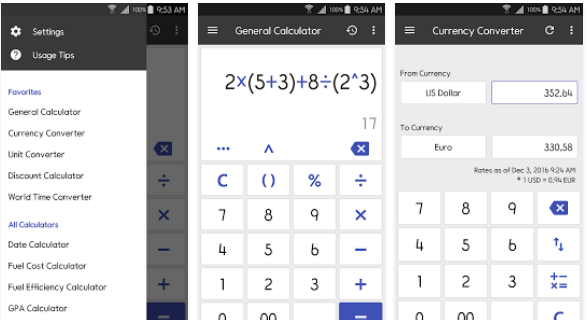
ClevCalc is a top-rated app with excellent features. In addition to the basic and scientific calculators, CelvCalc provides the following calculators:
- Unit, currency, discount, world time.
- Date, fuel cost/efficiency, GPA.
- Health, hexadecimal, loan, ovulation.
- Sales tax and Unit price.
ClevCalc has a nice interface, and it offers 15 color themes. It allows you to bookmark calculators. As in FC, you can hide calculators you don’t use in this application. ClevCalc lets you turn on vibration for the keypad. It has the option to save calculations as a record on the phone’s storage memory. CC also enables you to back up the calculations on Google Drive and see the previous calculations.
CALCU

CALCU is the most beautiful Android calculator app. It supports basic and advanced math functions. The basic functions are easily accessible, and the scientific, aka advanced functions, are hidden in CALCU. To see the scientific functions, you must place your finger at the bottom of the screen. Then, you must swipe the finger upwards.
CALCU ships with 24 material themes, and it lets users remove or add functions. It supports the full keyboard layout and enables you to hide the memory keys on the keypad. You can configure CALCU to limit precision up to 2 digits and vibrate the phone when the user taps on the keypad. CALCU allows you to hide the status bar. It has 2 unique features – Swipe To Calculate and Swipe To Clear. It lets you change the language and font.
Must see: Best remote app for Android
CalcTape
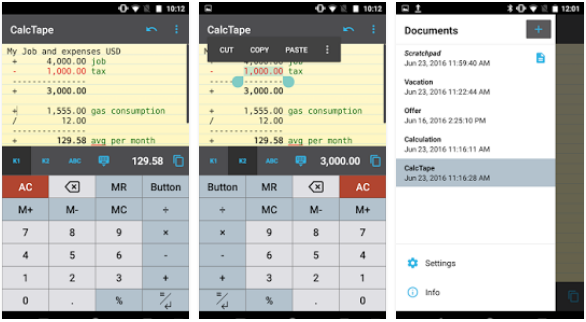
CalcTape is one of the best free calculator apps for Android smartphones, tablets, iPad Pro/Air, etc, and iPhone. It displays the calculations in a scrollable notepad like interface. It has a tabbed keypad that lets you switch between basic/scientific calculators and the keyboard. CalcTape allows users to add notes to the calculations. It enables you to hide the keypad and copy the calculation result to the clipboard.
The application supports undo and redo operations. This application can change the size of the font and indentation of the text displayed in the notepad interface. By default, CalcTape displays lines in its notepad module. Users can hide the lines or change their color from the settings interface. CalcTape includes 3 themes, and it supports the Indian numbering system. Users can create their functions and keyboard layout with this app. They can also change the size of the keypad buttons in CalcTape.
All In One Calculator
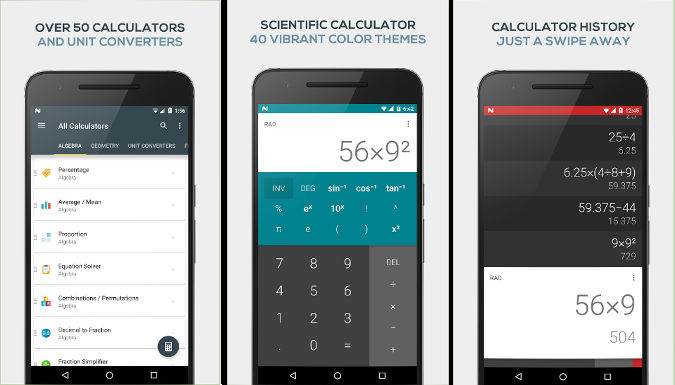
AIO’s main interface boasts a floating button to open the basic calculator and the following 7 tabs:
- Algebra, geometry, Units.
- Finance, Engineering, Health, and Miscellaneous.
Each tab has a different calculator. Once you’ve reached tab 7, swipe left to access the basic calculator. The scientific functions are hidden by default. To access these functions, swipe left. The All In One application records your calculations. It lets you copy the calculations to the clipboard. The app enables you to change the number format. It ships with 9 light and dark themes. AIOC features 40+ calculators and has a currency converter utility. It employs material design. It can accept complex formulas as input. AOIC is one of the best calculator apps for iOS and Android devices.
Also check: Best SMS apps for Android
HiPER
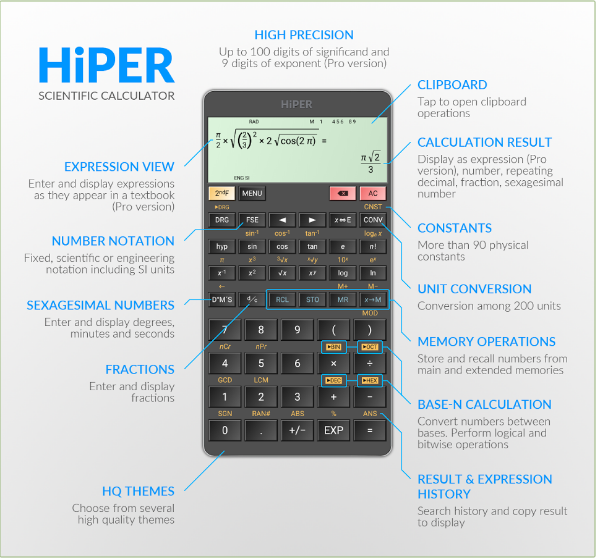
HiPER is a powerful scientific calculator app for Android with a clean interface. It supports almost all mathematical functions that you might be aware of. It is fast and accurate. HiPER features a unit converter utility. It supports 3 modes – classic, expression, and reverse polish notation. The expression mode allows you to write complex equations naturally.
The classic mode won’t display the function’s name on the screen. It will simply show the result. HiPER can explain to users how it has solved the expression. It lets you copy the calculator values to the clipboard so that you can paste them into a spreadsheet or a file. The app identifies recurring decimals. It supports tablets and allows phone users to turn on the full-screen mode. HiPER supports several color themes.
Other top-rated calculator apps for Android and iPhone:
| Samsung Calculator | Android | Not available for iOS |
| RealCalc Scientific | Android | iOS [Similar] |
| Calculator++ | Android | iOS [Similar] |
Must read: Best Android office app