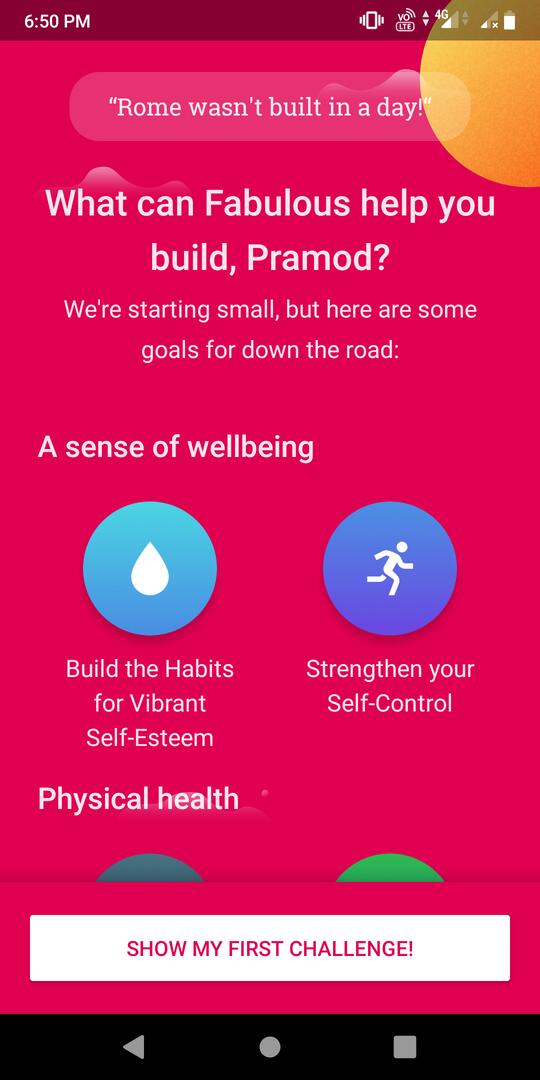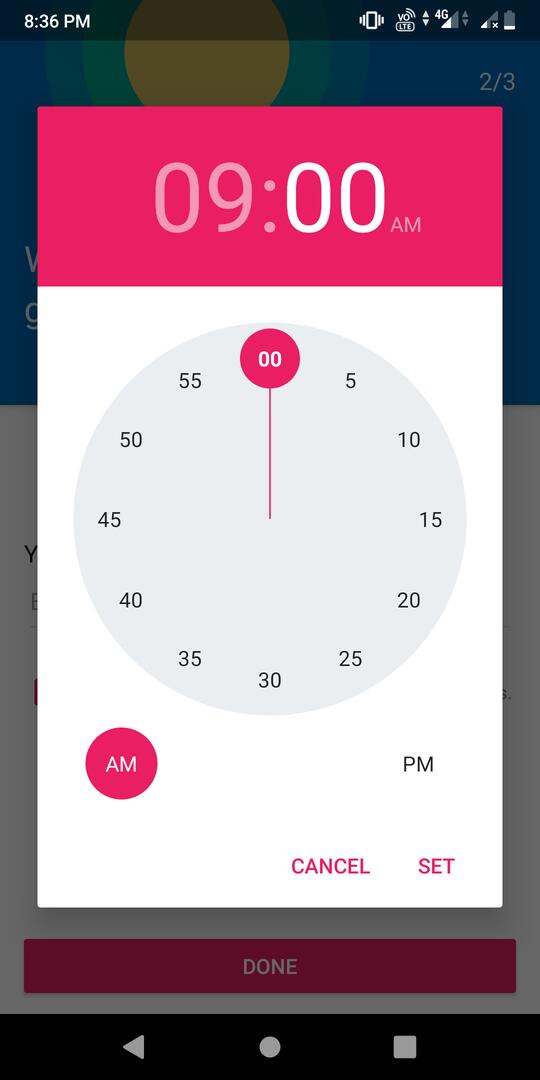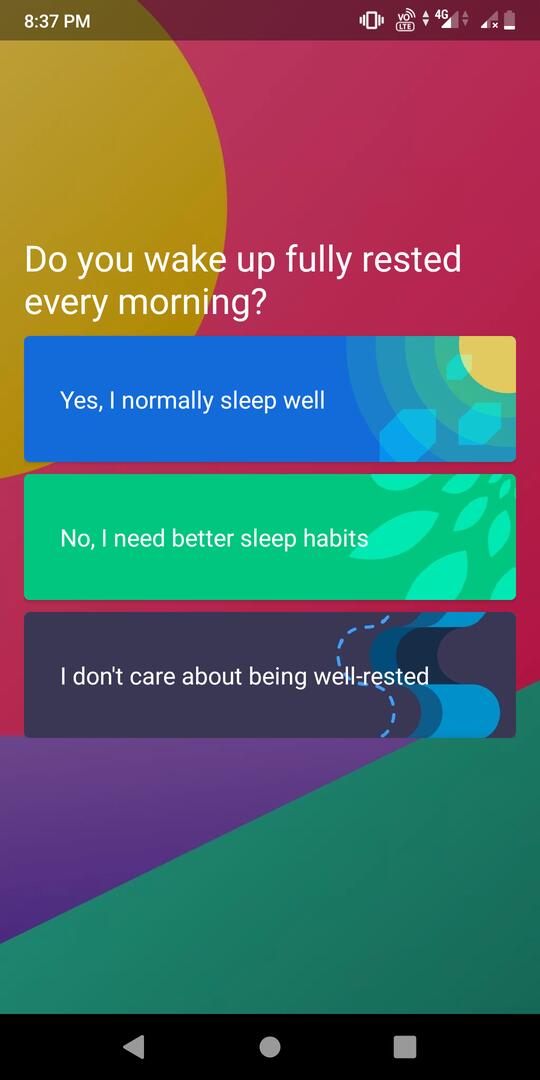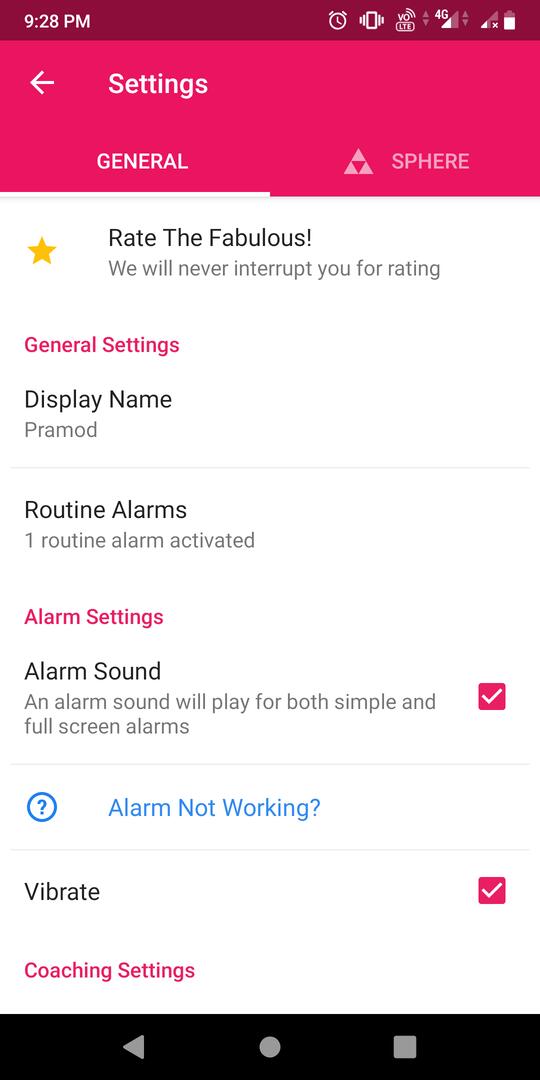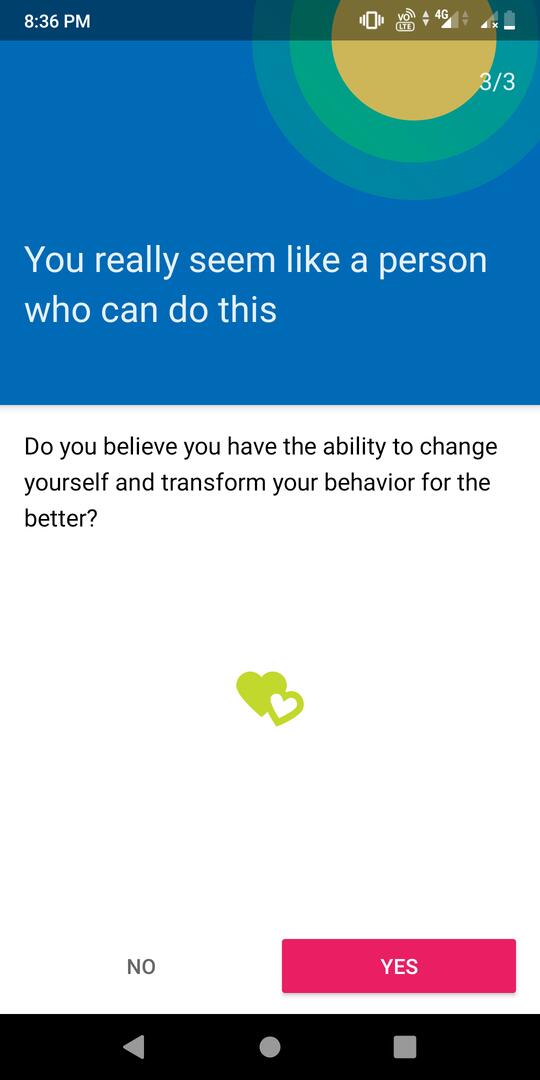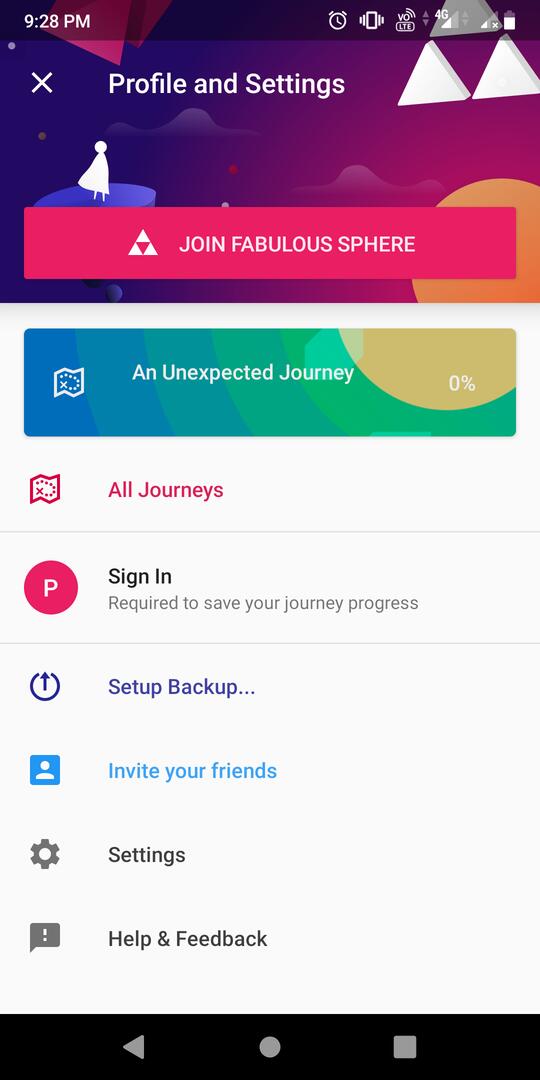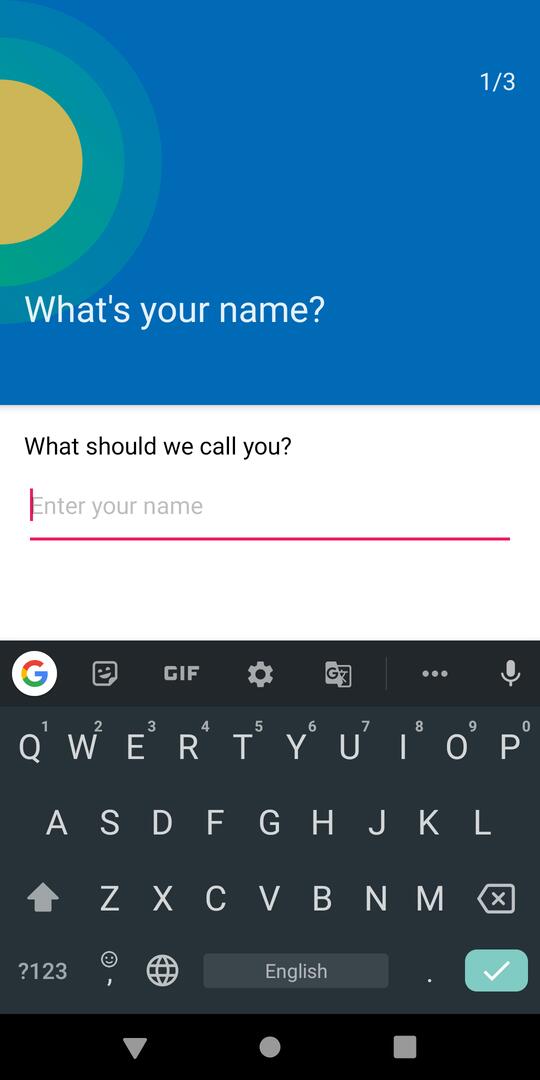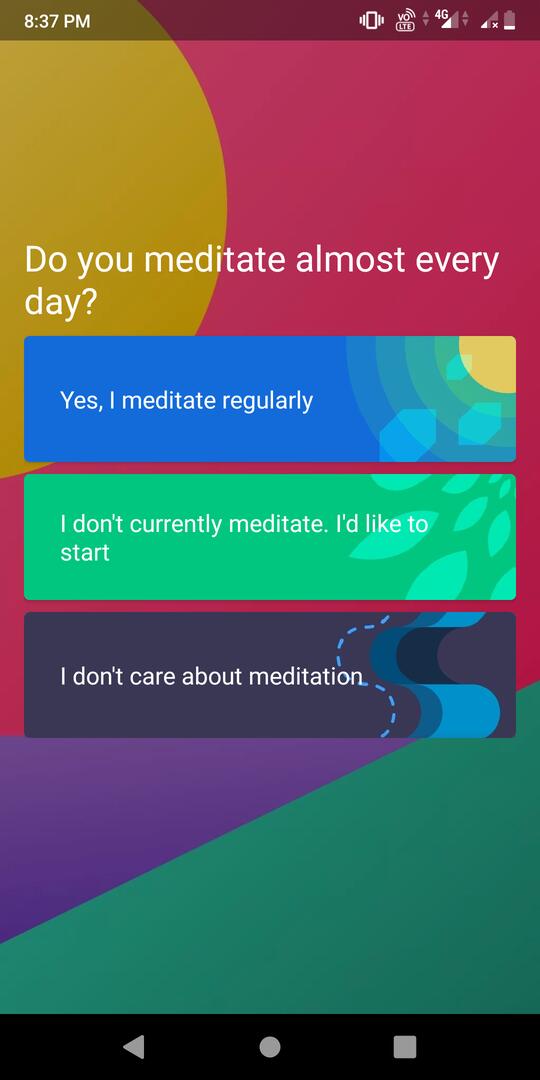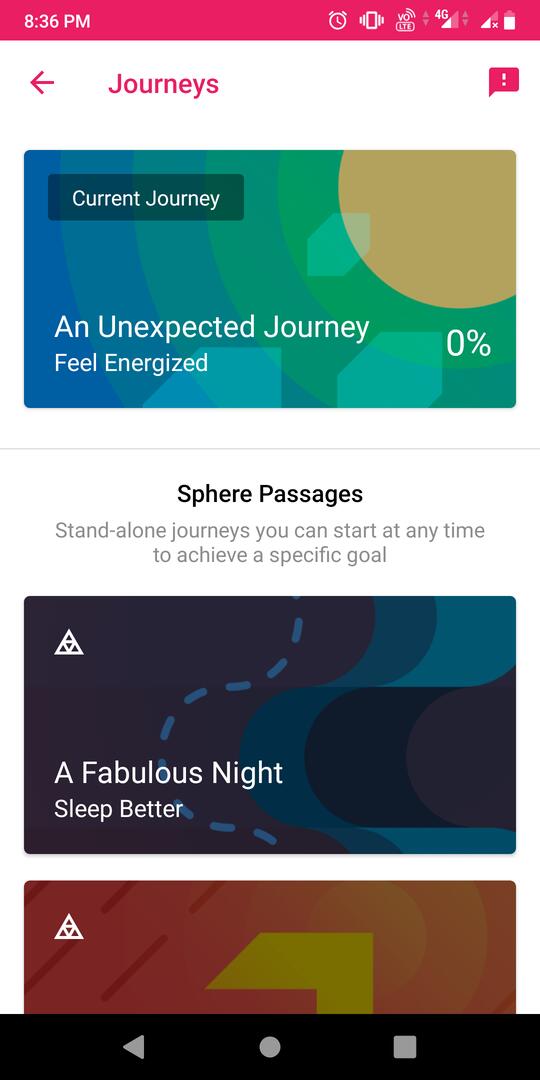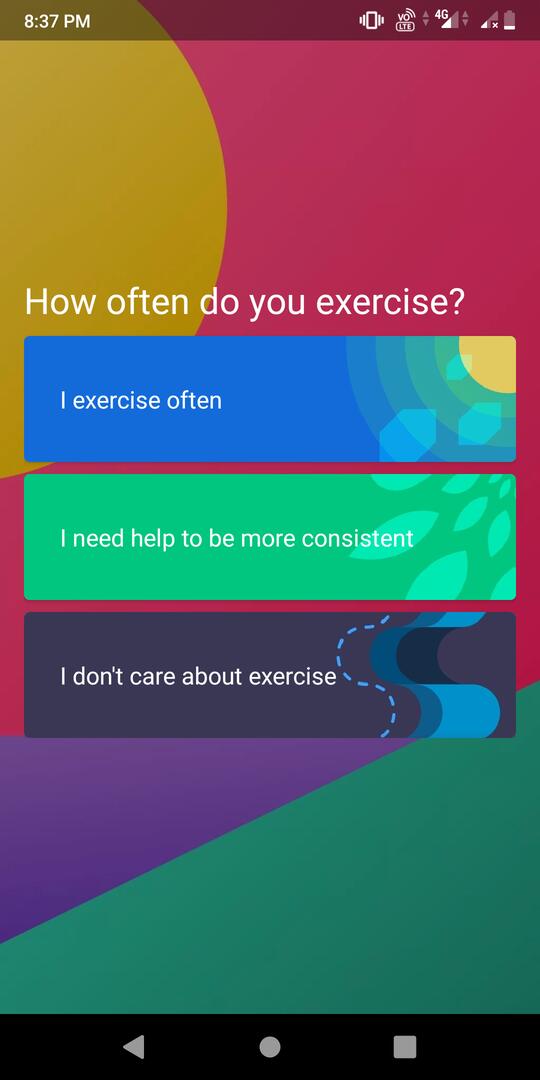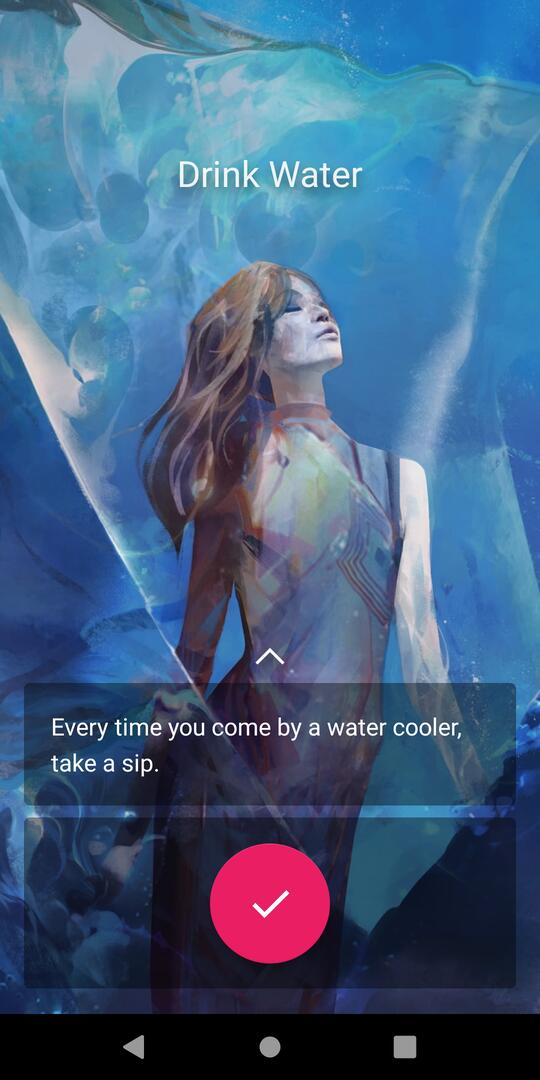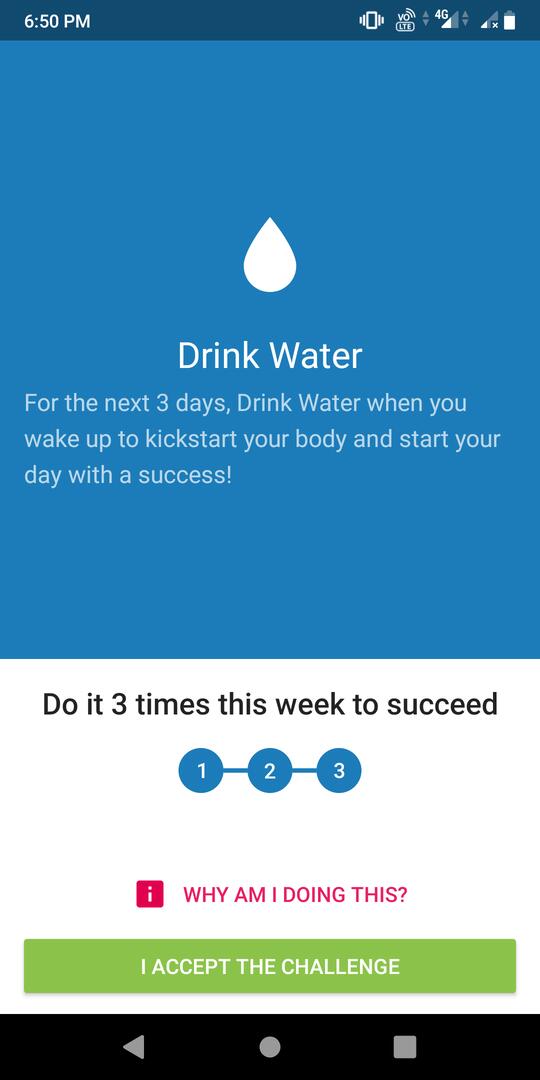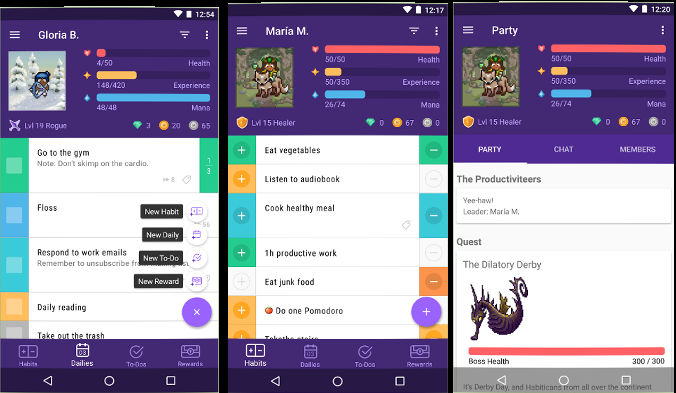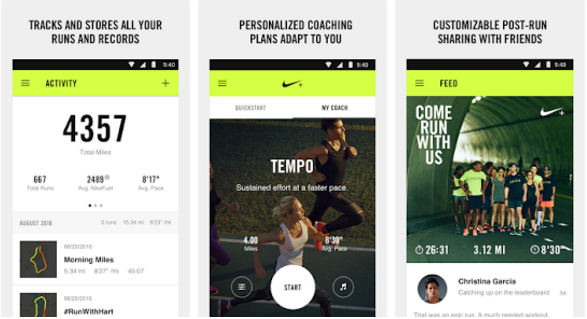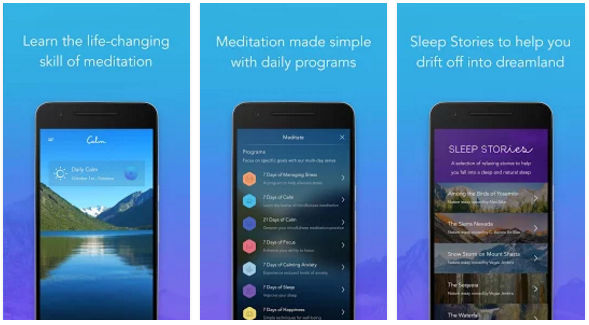Fabulous is a top-rated app that claims to improve your habits and fitness by motivating you or reminding you to perform some basic tasks. It was nominated for Google’s best app award and has won an award for its great design. Is Fabulous yet another habit tracker app or more than that? Does it really motivate you? Here’s our unbiased review of Fabulous:
Review
Getting Started
The app’s size is 61 megabytes. It is available for iOS and Android OS. When you run the Fabulous app on your Android or iOS device for the first time, you will be prompted to enter a user name, the time you wake up, and your email address. Once you enter these three details, the app asks you some questions. You must be honest and choose an appropriate answer.
Once you’ve answered the questions, Fabulous will process the information you’ve entered and build a personalized habit list. Then, it will display an option to start the first challenge. When you tap the “Start” option, you’ll see a large full-screen ad accompanied by a “cancel” button. Tap the button to get rid of the ad.
Challenges
The app asked me to accept the challenge of “Drinking Water” regularly after waking up for three consecutive days. It may ask you to accept some other challenge. The challenges are based on the answers you had selected when you ran the app for the first time. The first challenge is a part of a chapter called “An Unexpected Journey”. Chapters are also known as Journeys in this app.
What happens when you take up a challenge?
Once you accept the challenge, Fabulous will save your information and open your habit dashboard where it teaches you to mark the task as completed and displays a list of your tasks.
Reminders
The Fabulous app can remind you to complete your daily challenge when you wake up. The option to enable reminders will be displayed when your first challenge is ready. To disable the reminder, uncheck the Morning Routine checkbox shown in the Routine Alarms interface. To access this interface, tap the profile icon and tap the “Settings” option.
Main interface
The main interface has three sections – Home, Journey, and Coaching. It is displayed only when you take up a challenge.
Home
The home interface displays:
- The challenge of the day.
- The number of times you’ve completed the task.
- An option to open the letter sent by the developers of the Fabulous app.
- An option to access the Routine recipes and tips.
To access the “routines/tips’ interface, tap the round circular floating button with the rocket sign icon.
What you’ll find in the Routines interface?
Fabulous displays an important tip for the task/challenge you have completed or you will achieve. The app asked me to take a sip of water each time I came across a water cooler.
Fabulous lets you share tips and healthy habits with its other users. It also enables you to view the tips shared by others. To see the tips, tap the bright red colored round button.
What tips were recommended to me?
While I was using Fabulous, someone recommended me to exercise, have breakfast, get up early, create to-do lists at night before I plan to complete the task, etc.
Journey interface
This section displays the list of chapters/journeys you’ve completed. Fabulous lets you take up to 14 Journeys. Only the 1st journey is unlocked. You’ll have to unlock the 2nd chapter by completing the 1st.
Coaching
Coaching is an interface that will be unlocked when you complete five challenges.
Also see: Noom app review
Other features of the application:
- Option to log in with Google.
- Option to create a backup.
- Enable phone vibration and alarm sounds.
Screenshots
Pros
Certificates/Points: You’ll get a certificate when you accept a challenge. You’ll also earn points.
Attractive UI: Fabulous brings peace to your mind with its beautiful colorful interface. As mentioned earlier, it has an award-winning UI.
Cons
Ads: Although the in-app ads are not irritating, you’ll be greeted with a message to buy the “Welcome package” every time you run the Fabulous app.