Apart from earning money by selling phones, some mobile manufacturers make revenue by partnering with app development companies. Such manufacturers don’t care about the user experience. They install a lot of useless apps and services in low-budget handsets for the sake of increasing their revenue.
The cleaner apps will help you in the removal of useless applications. If you’re not able to uninstall certain apps, you should install the System App Remover. SAR can be installed on rooted phones only. Make sure that you root your Android device before installing it else SAR will not work.
Note: Rooting will cancel the warranty on your handset/tablet.
Once you’re ready, enable root permission for SAR and run it. When the app starts, you’ll see a list of system apps installed on your device. Applications that should remain in your system will be marked as key modules. Removing them will make your OS unstable. This may also brick the phone. Make sure that you don’t touch the key modules.
To get details on any application, long press its name. If you do so, SAR will open a popup that displays the APK size, installation date, package name, and APK path of the app. The popup includes a show details button that will load the app info tool of Android when it is tapped.
Users can sort app names in the list by type, name, size, time, and path. SAR has a hidden search box. Tap on the menu icon and select the show search box option to enable it. To remove apps, mark the checkboxes located to the right side as selected and tap the uninstall button. The removed APKs will be deactivated and moved to the Recycle Bin folder. The recycle bin can delete the app entirely or restore it.
Users can access the additional tools of System Apps Remover by tapping on the left arrow button located to the left of the title bar. SAR allows users to move apps to a MicroSD card and vice versa to free up disk space on the internal storage memory/memory card. This free tool includes an APK manager utility, with which users can easily find and delete unneeded APK package files from the system.
Top manufacturers like Apple, LG, Samsung will never install junk apps on their phones. If you own a device launched by some other company, install System Apps Remover from the Google Play Store and use it to clean up junk or Google applications from the phone.

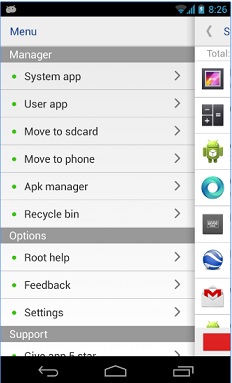
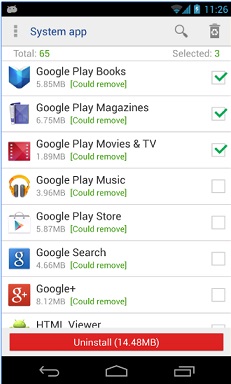
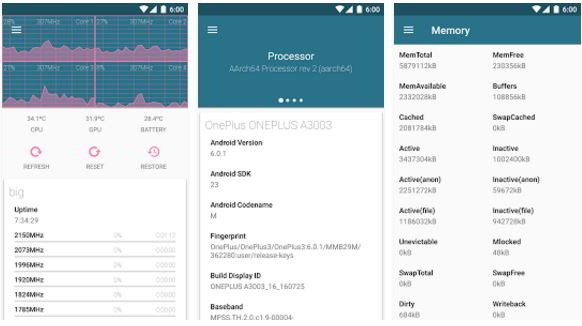
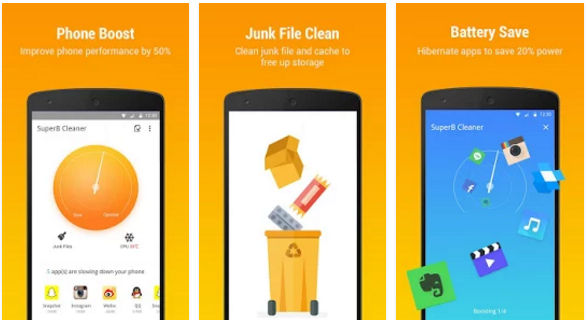
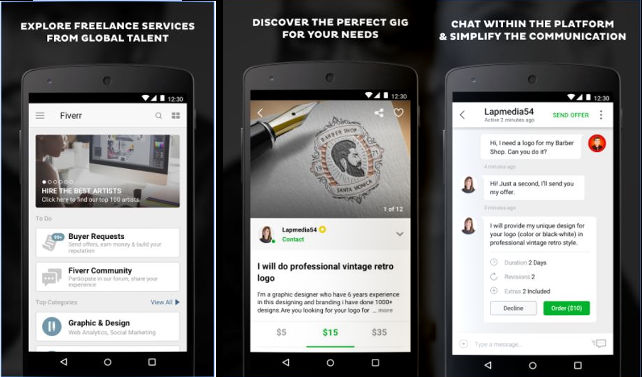
I have a problem. I have also deleted a key module. What should I do now?
Also, my email function is not working.