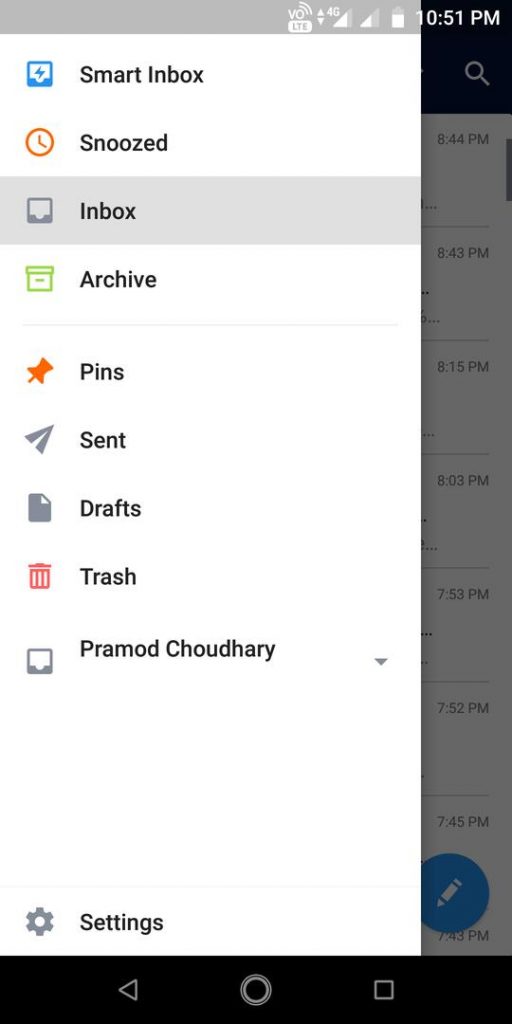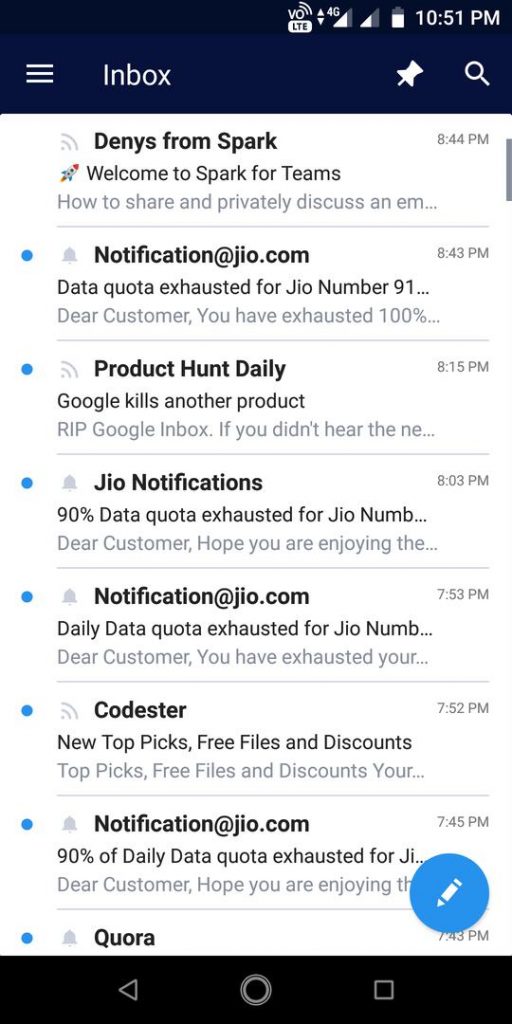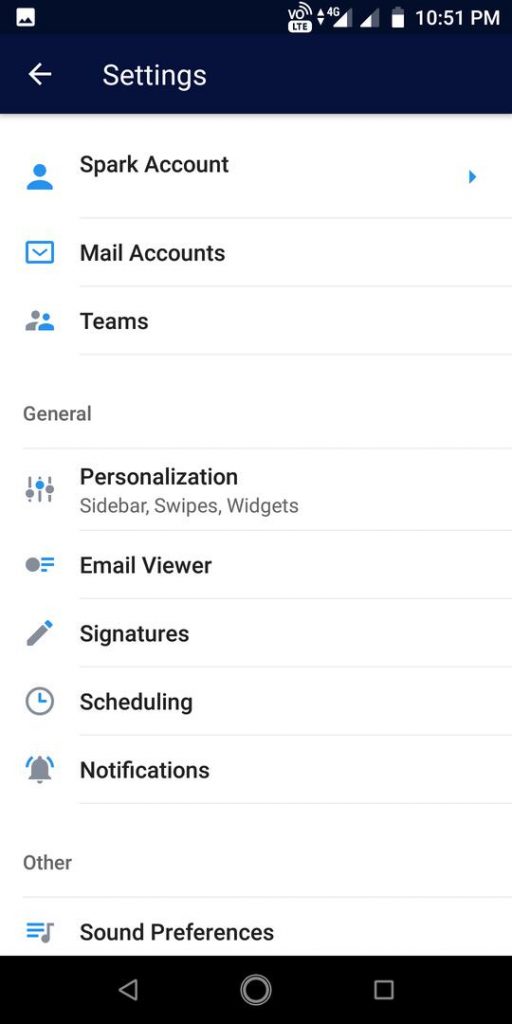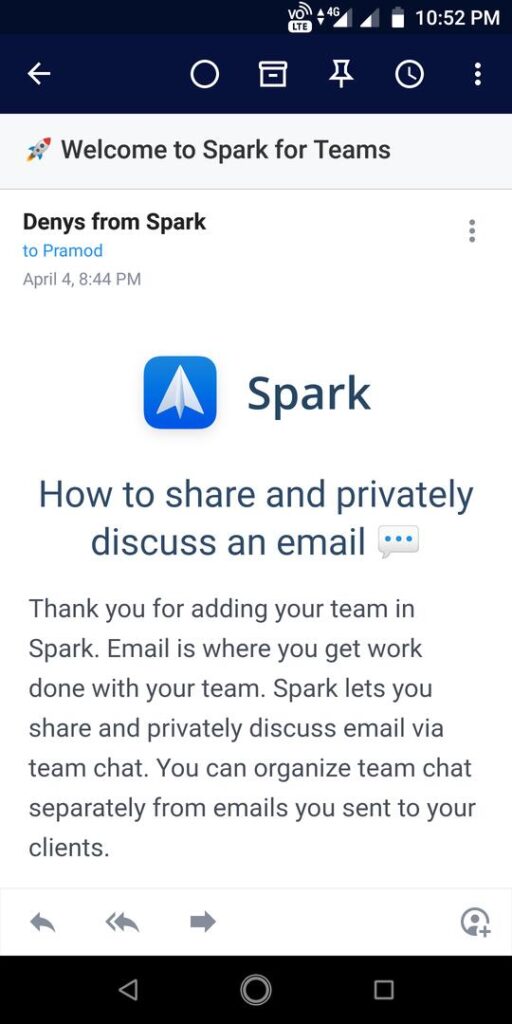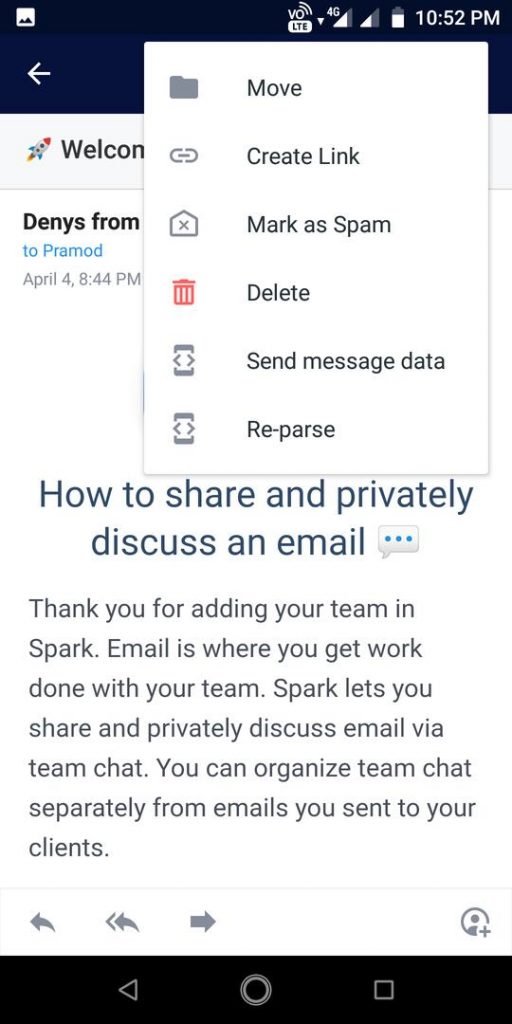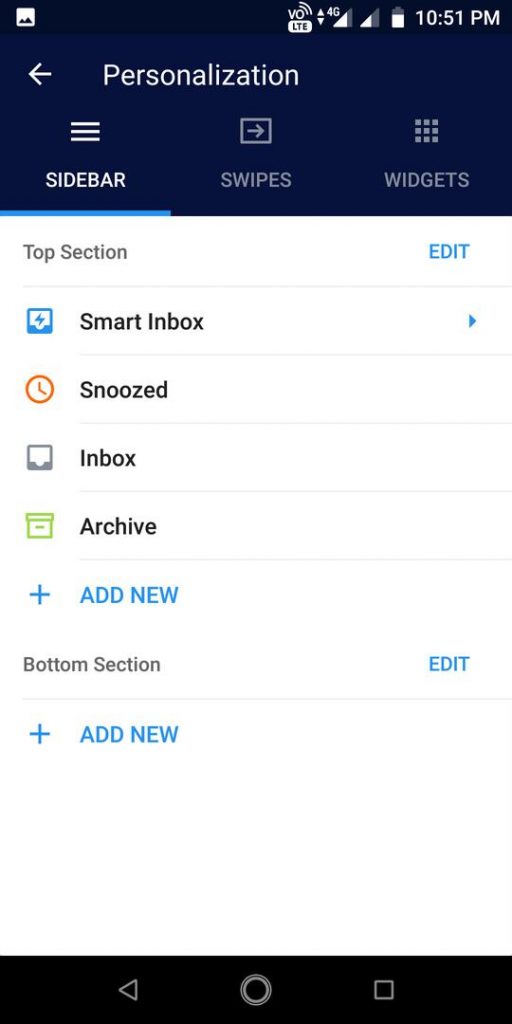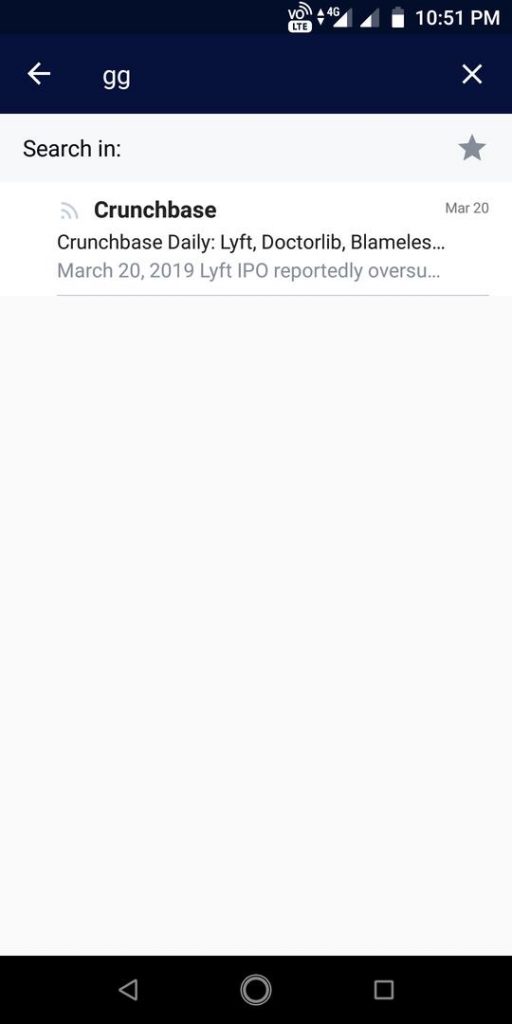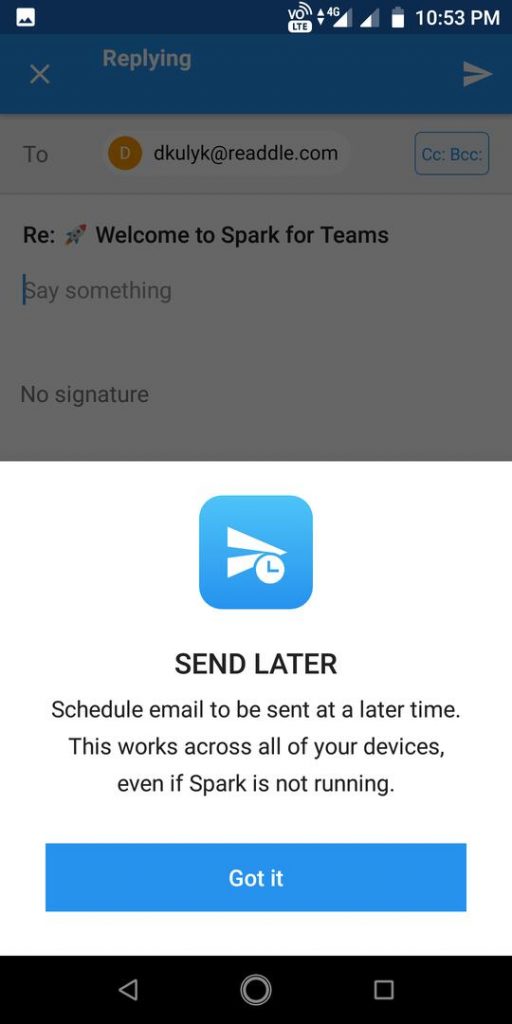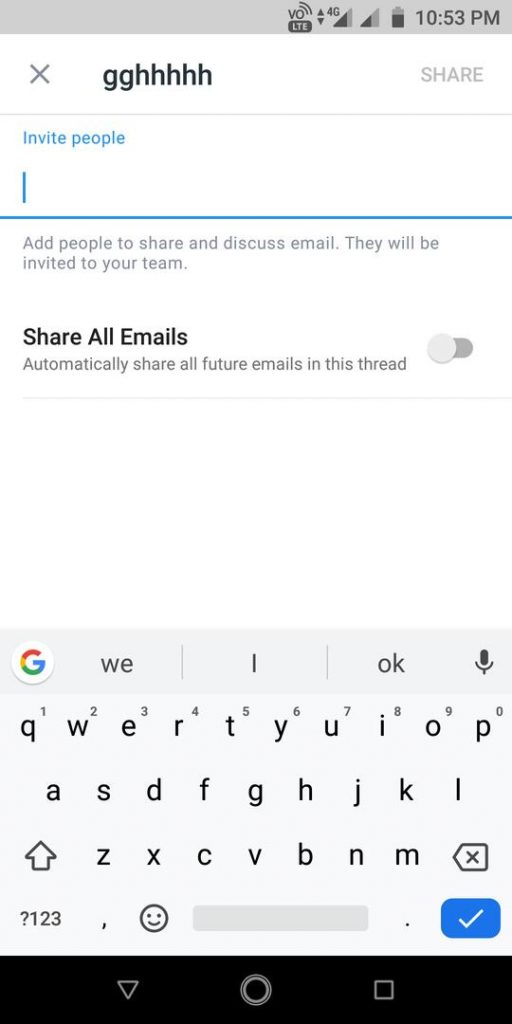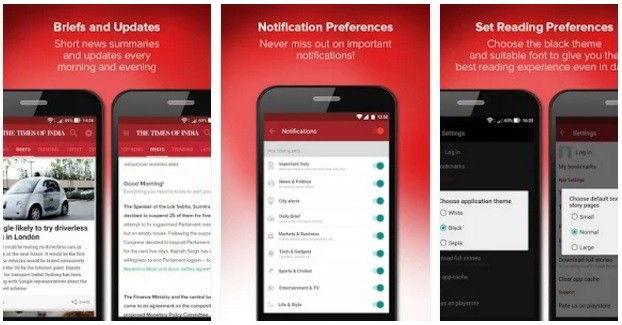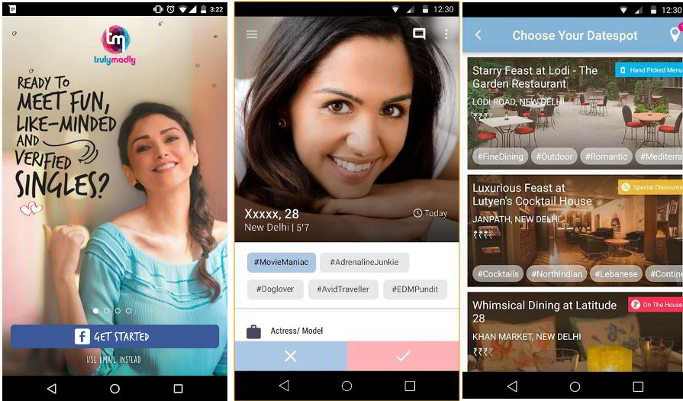Spark, one of the most popular email client apps for the Mac and iOS operating system, is now available for download on the Google Play Store. The app was published on the Play Store this week. It requires 63.52 MB of free storage memory. Spark doesn’t have ads and in-app purchases. Is Spark a good alternative to other email client apps? Should you replace the default email app on your mobile device with it? Here’s our honest review of the Spark email application.
Spark app review
After running Spark, the first thing you’ll see on your phone’s screen is a slider containing three slides (indicated by dots). The slides explain the features of the app in brief. You can change the slide by swiping on the screen or tapping the dot icons. You should either create a new account or log in to your email account to get started with this app. You’ll be asked to enter an email address and a password to register a new account.
If you click the “login” option, the app will display a list of email accounts you’ve linked with the phone. Once you select an account, the email service provider will display a popup asking you to permit Spark to access your email account. Spark verifies the account when the user taps the Ok button displayed in the popup box. Then, it displays a welcome message and a button that will take the user to the app’s main interface.
When you tap this button, Spark asks users to permit it to access the contacts. Once you grant the contact access permission or skip this step, the app analyzes your emails and groups them into various categories. Emails are displayed on the main interface of the app.
Features of the Spark application:
Inboxes
The app gives users access to two inboxes: smart and non-smart. Both these inboxes are accessible from the application’s menu.
Differences between the smart and non-smart inbox:
The 1st inbox displays categorized emails. The 2nd inbox displays a list of emails. It doesn’t group emails.
Create a link
This feature of Spark lets users share emails with a person or a group of people with a shareable link. Spark can be configured to hide the email address shown in the mail and prevent other users from opening the link.
Users should keep track of the links they create if they plan to re-use them in the future. The app doesn’t do this for them.
Discussions
If you’ve replied to an email, Spark displays the number of messages exchanged during the conversation at the bottom right corner of the row, where it displays the email title and description.
Smart search
Users often search for old emails containing specific text or keywords. If you’re using Spark, you don’t have to bookmark emails or remember keywords. This is because the app allows users to save search keywords. Unlike other email apps that display results only when you tap the search button, Spark shows search results on the fly.
Supported services
Spark supports the following services out of the box:
- Google, Exchange, Yahoo.
- iCloud, Outlook, Kerio.
You can use the service providers not mentioned in the above list if you know the server’s SMTP/IMAP address, port number, the protocol the server is using, and the password.
Must see: Best Android clock widgets apps
Personalization
Users can’t change the theme of the Spark app, but they can reorder the menu items or add/remove menus they don’t want to use. Spark also enables you to define the action it should execute when the user swipes in the left or right direction. The app lets users create a widget for displaying emails, reminders, drafts, items in the trash, emails you have archived, etc.
Spark plays an alert sound when there’s a new email in the inbox. If you are using a phone powered by the Android 8 or higher OS, you can change the default sounds the app should play for the system/team notifications and other alerts.
Security
Users can block unauthorized access to the Spark app’s interface by setting a passcode or enabling fingerprint-based biometric authentication.
Team
Team is a feature that is a useful tool for business communications. It enables users to discuss and share emails with specific users. This feature is somewhat similar to online communities such as Reddit, Google/Yahoo Groups, etc.
Scheduling
Spark is one of the few email client apps with which users can create a draft and forget it. This is because it gives users an option to schedule emails. If you have sent an important email to a user, you may expect them to reply to your message within a certain time. Spark can remind you to contact the recipient if they don’t reply to your email.
Pinning and snoozing
When you snooze an email, Spark will remind you to read the email at a time specified by you. Pinning enables you to stay focused on certain emails.
Screenshots
Pros
- No Ads.
- Elegant UI.
- Several features
Cons
- No option to create filters.
Also check: Best cloud storage apps
Final thoughts
Spark is an email application that most Android users will like. It offers many features and has a clean user interface.