The most important feature of the Android OS is the widget, a lightweight component that allows us to use the core features of apps without opening the app. Widgets save our time. Below, I have shared two good examples that prove the same:
- If you install VLC or any other video player, you can control video playback with the VLC widget.
- If you install a powerful navigation app, you can get the direction to the destination without opening the application.
Most apps published on the Google Play Store add one or more widgets to your smartphone. To access the widgets available on your phone, long-press the phone’s screen and tap the widget option. Android phones and tablets come pre-installed with a clock widget. Frankly speaking, this widget isn’t attractive, nor does it support customization. If you change the home screen wallpaper, the clock’s background color or font may not match the wallpaper. To make sure that the default widget doesn’t make your home screen look ugly, you should install one of the following clock widget apps on your Android mobile device:
Best Android clock widget
Clock Widget Xperia

CWX enables users to change the size of the widget. It lets you specify the default time format. You can configure it to hide/show date, battery charge level, alarm time, and weather information. The app provides an option to set the widget’s background color and enable the text-shadow effect for the clock. If you don’t want to set a color for the clock’s background, you can make it transparent. This clock widget for Android lets users change the widget’s font and theme color. It also enables users to change the color and the size of the time/date inside the widget. CWX lets users back up the widget settings. It allows you to configure the tap actions. It enables you to preview the customizations in real-time.
Digital Clock Widget
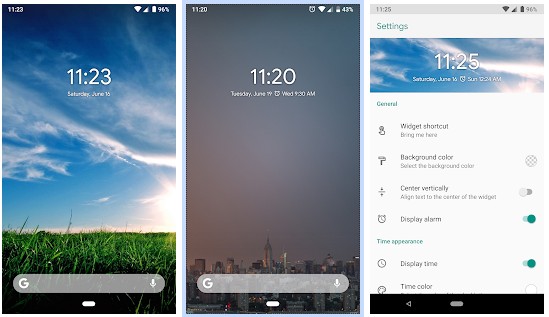
DCW is one of the highest-rated and most downloaded apps on our list. It adds a single widget to your Android device. It is up to you to make the widget look attractive. What can you customize in DCW? Well, you can change the color of the clock’s text and background in this application. DCW supports three time formats, text-shadow effect, and ten date formats. It can display the date and the time at the widget’s center. You can configure DCW to open your favorite app when you tap the widget. DCW supports the following fonts:
- Product, Condensed.
- Regular, Light.
- Medium.
DCW displays customizations of date, time, and color in real-time. Its size is around 3.3 megabytes.
Also read: Best battery saver for Android
Digi Clock Widget

This app provides clock widgets of 5 sizes. Hence, you can use it on phones and tablets. DCW allows you to set a color for the date and time texts. It supports 12/24 hours time format and can set a locale. The clock widget allows you to use the photos saved on the storage memory or Google Photos image hosting service as the clock’s background. It lets you make the text look bolder or stylish by enabling a text-shadow effect or changing fonts. Digi CW packs 38+ stylish fonts. It supports mobile devices running on Android 3.0+ OS.
Minimal Clock

The MC app provides two widgets, which you can customize with ease. You can set this widget as a shortcut to an Android app of your choice. MC enables you to adjust the thickness of the clock’s face. You can change the color of the minutes/hour text, battery arc in this application. MC supports five date formats. Users can configure MC to use 24-hour format instead of 12-hour format and show the battery percentage. MC is a tiny application. Its size is 574 Kb.
Analog Clock Constructor – 7

If you don’t like the rectangular or square-shaped clock widgets, this app is for you. AC is a tiny app with which you can create round-shaped clocks. Its size is 3.0 MB. AC allows you to change the color of the second hand and the clock’s background color. The application supports unlimited colors. It lets you change the width of the widget. You can configure it to show or hide the following things on the clock:
- Second hand.
- Day of the week, month, phone battery charge.
- Date, dot markers, etc.
AC allows you to preview your design in full-screen mode. The only drawback of this application is that it displays the text “styleseven” on the widget.
Must check: Best app to add text to photo
BobClockD3

BobClockD3 is one of the most stylish clock apps on our list. In BCD3, the hour text overlaps the minute text of the clock. Despite the overlapping, you can distinguish between the two values. The widget lets you change the date and time format. It supports color customization and can convert the text of the date to lowercase or uppercase. The app uses the Android phone’s locale to calculate the date/time. BCD3 is an open-source application. Hence, if you know Android programming, you can change the design or add new features to it.
Simple Analog Clock

SAC is the best analog clock widget for Android mobile devices. It allows you to disable or enable the clock’s second hand. It supports three widget sizes – 3 x 3, 1 x 1, 2 x 2. You can set the action the widget should trigger when you tap on it. Although the widget displays animation, it has a minimal impact on the phone’s battery backup.
Clock widgets with similar features as the ones shared above but have different layouts and designs:
Must read: Best Android wallpaper apps
Final thoughts: The above Android clock widget apps are powerful and easy to configure. They are great alternatives to the default clock widget on your mobile phone.

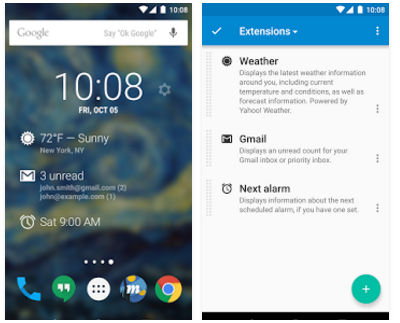
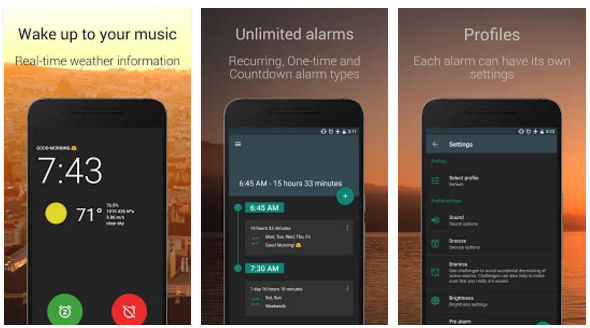
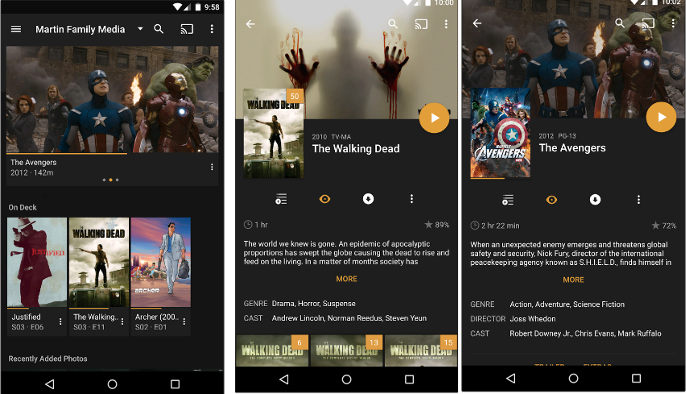

Do you know of an Android Alarm Clock app/widget that allows the alarm to be set at the seconds level? Example set an alarm for 05:59:45