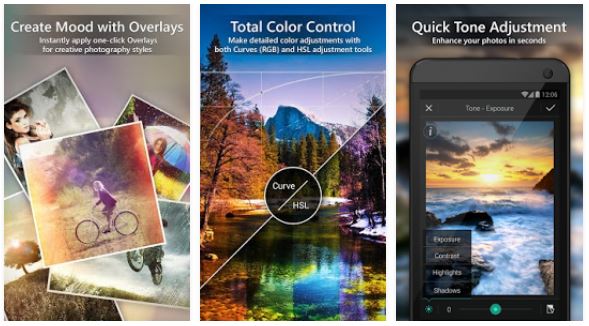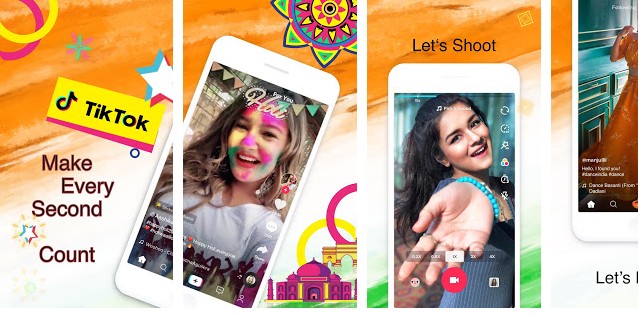Photos taken with the phone’s camera may be wider than 1000 pixels. To set your favorite image as an Instagram, WhatsApp, or Facebook DP, you may have to resize it manually. Apart from social media apps, there are 100s of other websites and apps that allow users to upload images of fixed size only.
Why don’t developers add a resize option to their applications? The code that resizes an image use a large amount of CPU. To make sure that the application’s performance doesn’t suffer from this, websites don’t provide a resize option. Resizing changes the dimensions of a picture and reduces its size. Imagine you’ve saved 1000s of photos on the phone. If you resize all the pictures, you’ll free heaps of storage memory. Here’s the list of best Android image resizer applications:
Best apps to resize photos on Android devices
Photo Compress & Resize
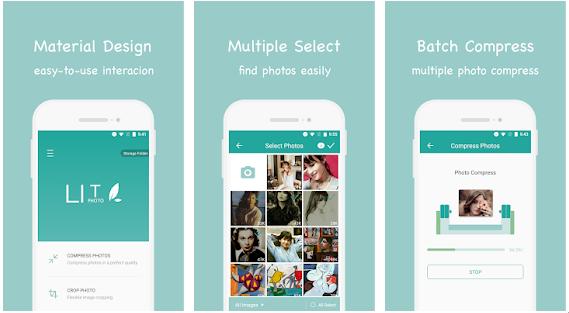
Not all images on the phone or MicroSD card are large. To make sure that you don’t end up wasting your time in resizing a small picture, this application displays the size of the image on the thumbnail when you’re browsing the gallery so that you can identify and choose unoptimized photos only.
Once you select photos, the Photo Compress & Resize app will display an option to adjust its quality. The app will do its job when you tap the “Start Compress” button. Users can configure this application to ignore the pictures of specific sizes and delete the original image after compression. The app doesn’t have advertisements. It lets you work with pictures saved in particular folders. Its size is just 1.4 megabytes. PC & R is the best photo resizer for Android.
Photo Resizer HD
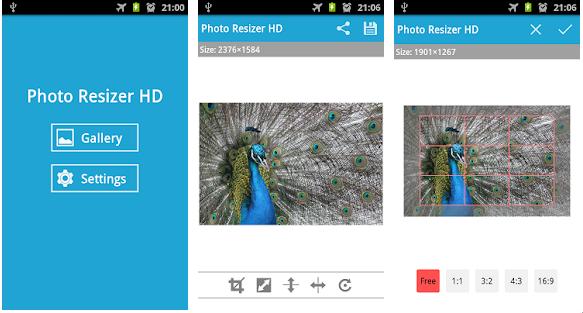
PRH is one of the best photo resizer apps on our list. It works in two modes – batch and normal. Before optimizing the photos, you can configure PRH to save images to a folder of your choice and remove/preserve its EXIF data while processing the picture. PRH enables users to set the format and the quality of the resized photos. It allows you to sharpen, crop, flip, rotate the image.
Farluner’s Picture Resizer
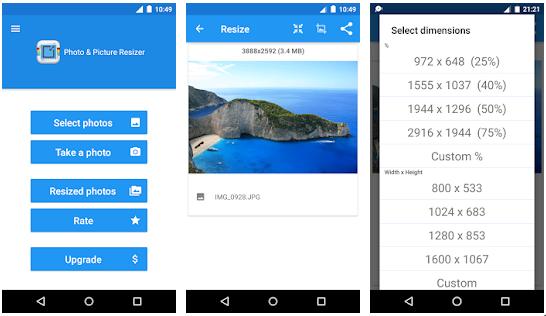
FPR is a free image resizer app for Android that allows you to change the dimensions of one or multiple images at a time. It provides an option to select one of the following dimensions:
- 240 x 320, 384 x 512, 480 x 640
- 720 x 960, 600 x 800,768 x 1024
- 1024 x 1365, 1200 x 1600, and many more.
Once Farluner resizes the photo, it displays the new size of the image, an option to rename the picture & overwrite the older picture with the newer one. FPR lets users specify the folder where it should save the resized images. It also allows users to share photos on other apps. Farluner’s picture resizer displays ads when you’re not using it in offline mode.
Quality: The quality of the picture is reduced slightly if you resize a large image into a smaller one.
No Crop Pic
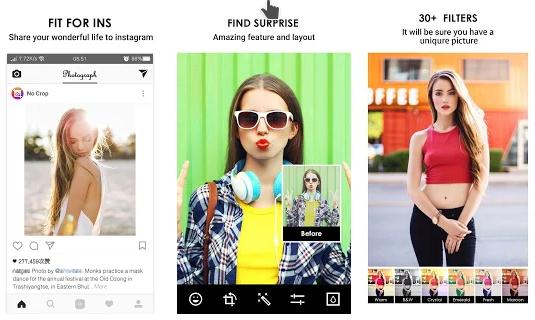
No Crop Pic is a free photo resizer app that provides 400 smileys which you can use to make your picture look more attractive, funny, etc. It also offers 150+ gorgeous background patterns and a text inserter tool. The app allows users to crop, rotate, and resize images for free. No Crop Pic is larger than FPR, but it offers more features.
Also see: Best photo editing apps
Qreduce Lite – Compress Image Size in Kb & MB
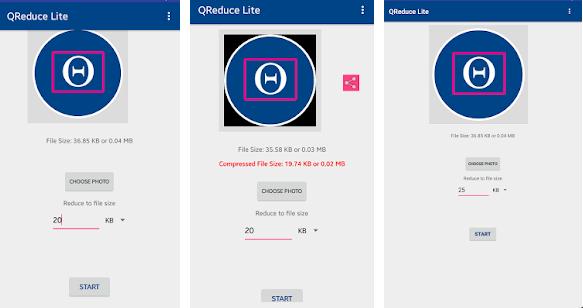
If you’re searching for a lightweight app that will reduce the size of your photos without making them look dull or ugly, try QReduce Lite. The application works like a charm, but it doesn’t support batch operations. You’ll have to manually choose a picture and click on the “Start” button several times until you’re done resizing the photos.
Square Pic
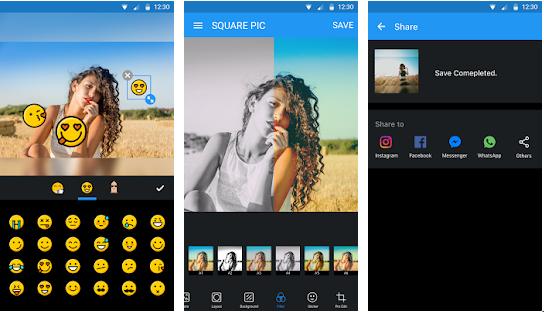
Want to upload square-shaped images on Instagram, FB, or any other site/application? Try Square Pic. Although SP is a small image resizer app, it provides 10 different tools, including a collage maker, cropper, and brightness/contrast adjuster. Square Pic enables you to change the layout of a picture. You can fit an image into the layout by pinching the screen. Square Pic allows you to add a color background and border to a photo. It ships with around 20 filters and 50 stickers.