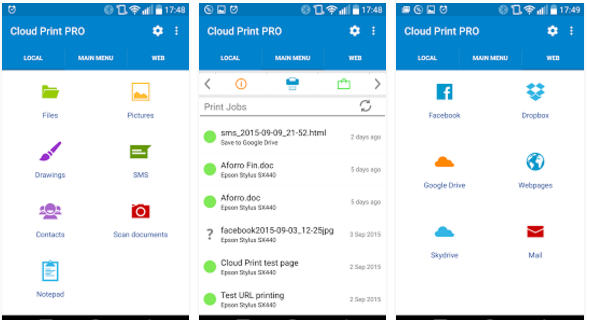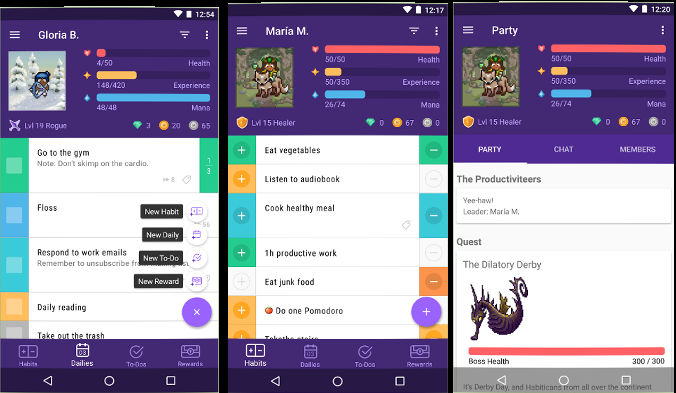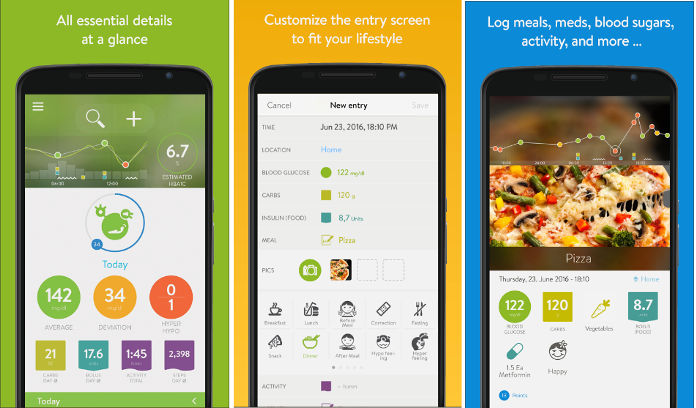Many people have cultivated a habit of jotting down their daily activities in a book. If you are planning to ditch the book and use a mobile device to save your memories, your decision is great. When a book gets older, its pages become dirty and fragile. You won’t be able to change the diary entry unless you’ve used a pencil to write the journal.
If you use an app to write journals, you can print out the pages. The applications also allow you to edit entries. They are similar to note-taking apps. Here’s the list of best journaling apps you can use this year:
5 Best journal apps for Android
Daylio
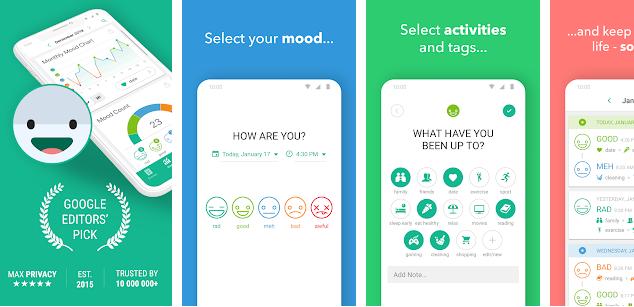
Daylio is a journal/diary app that lets you track your mood, add entries, etc. It is one of the few apps that supports emojis. If you’re using Daylio for the first time, you’ll see several emoji and color themes on the screen. Once you choose a color theme, Daylio will prompt you to choose the things you want to track. As of now, you can track your social life, hobbies, sleep, health, the food you’ve consumed, etc with Daylio. In case you forget things quickly, you can configure Daylio to remind you to add a journal entry at a time of your choice.
Daylio displays the following things on its main interface:
- Excerpt from the journals.
- Your mood (denoted by an emoji).
- The time/date on which you have added the entry to the journal.
The app has a “Stats” section where you’ll find interesting graphs and charts. It also features a “Calendar” section through which you can see the journal entries created on a specific date. The app allows you to cultivate new habits.
Daylio can back up your journaling data to Google Drive. It encrypts your journal before saving it to Google Drive. The application also allows you to lock your diary with a PIN. Daylio lets you export the journal entries to a CSV file. It has a powerful filter tool that will enable you to filter entries by mood, keyword, or activities. Although Daylio is an excellent Android diary app, it doesn’t let users attach audio clips, photos, videos to notes.
Journey
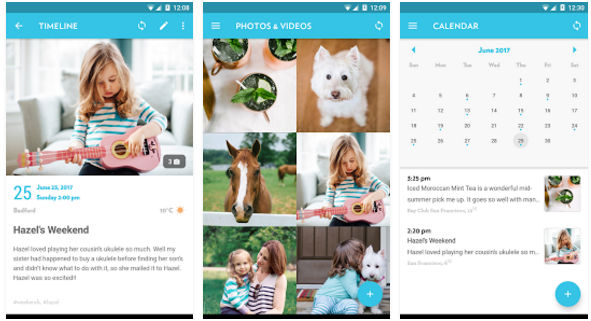
Journey is one of the most popular journal apps for Android. It enables you to access your diaries on devices powered by Windows, Mac, and Chrome OS. It lets you sync your digital diary to Google Drive. Journey embeds your location and the temperature at your place in your journal entries automatically. To use the app on your Android device, you’ll have to log in to it with your Google account. If you have been using this application for a while, you’ll see a list of journal entries on the main interface. To edit an entry, tap the list item. To create a new journal, tap the circular button with a plus sign icon. Journey supports right-to-left languages. It provides an option to turn on the night mode and set a pattern lock or passcode to prevent unauthorized access to your journals.
Journey has a reminder utility. It lets users insert photos and videos in journals. It features pre-defined keyboard shortcuts that speed up the tasks of editing or creating new entries in your digital diary. Journey lets you see journal entries by their creation date. It enables you to change the fonts’ type, size, and line spacing. It also can move the journal from one Google account to another.
Diary with lock
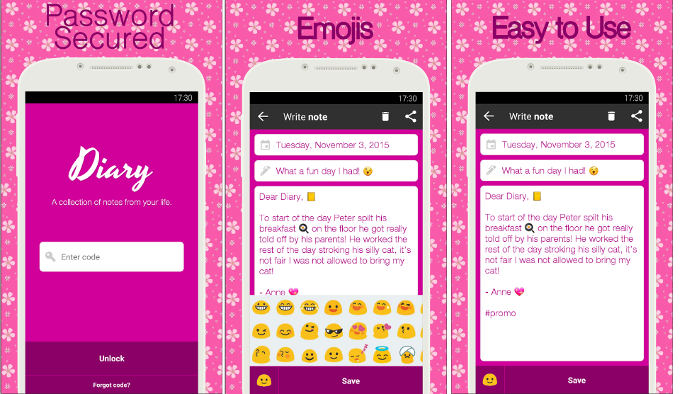
If you’re searching for a lightweight application that can replace your paper journal, you should try out DWL. Diary with lock (DWL) is the smallest Android Journal app on our list, and it does not require an internet connection. DWL has two main components, the main interface where you’ll see your journal entries and a window that you must use to create a new diary entry. It supports emojis and passcodes.
DWL enables you to change the interface background color, font type, and size. It allows users to set reminders. To back up your diary, you’ll have to connect your device to the internet and create an online DWL account. The Diary with Lock Android app has a search function, which displays up to 1000 results at a given time.
Must check: Best Android backup apps
Diaro
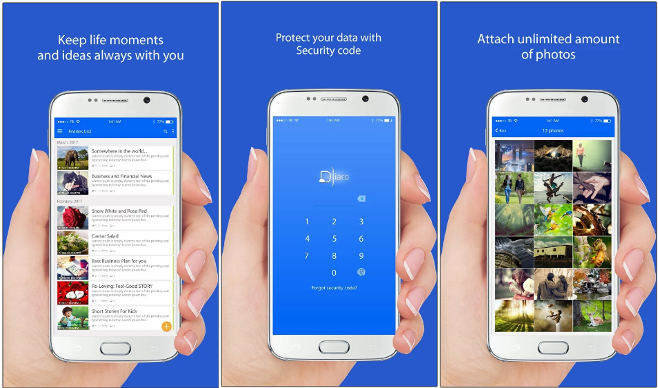
Diaro is an excellent alternative to the Journey and Diary With Lock apps. It works offline, which means you don’t have to create an account or log in with a Microsoft or Google account. To update your digital diary with a new entry, tap the round button. Once you do so, Diaro will create a new draft. The draft displays the current date, location, the time when the draft was created, two text fields wherein the user must enter the journal title and content. It also shows an option to tag and categorize the journal entry.
Diaro shows the number of characters and words a journal entry has. It enables you to duplicate an entry or share it on social networks. Diaro provides a search tool. It lets you attach videos or images to a journal. If your device allows an app to open multiple windows, you can edit two or more Journals at a time with Diaro. This journal app allows you to back up your data to Dropbox. It lets users set a pin code. When you set a pin, no one excluding you will be able to access your digital diary. Diaro is one of the best diary apps for Android.
Must read: Best Android file manager apps
Daily Life
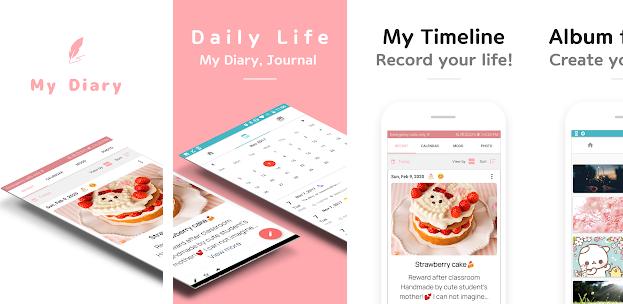
Daily Life is a great alternative to the 4 Android journal apps mentioned above. It has a beautiful user interface and many options. Daily Life enables you to create journal entries that comprise lengthy text, images, videos, etc. It lets users attach an audio clip, place, or videos to the journal entry.
The application supports hashtags and ten unique fonts. It allows you to change the size of the text. You can also align the text to the right, left, or center of the journal or highlight it with the color of your choice. Daily Life has a doodle drawer tool built-in. Once you draw a doodle, you can insert it in the journal entry. The Daily journal app supports passcode locks, emoticons, etc.
Similar Android journal applications:
Final thoughts: The best Android journal apps I’ve shared above are a good replacement for paper-based diaries. They offer superb features.
Also read: Best app locks for Android