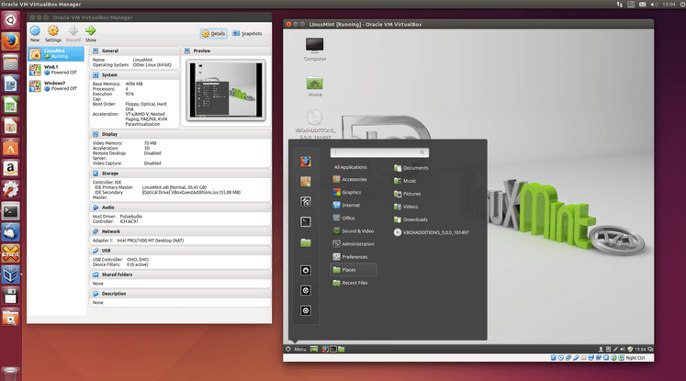Android OS-powered mobile phones with a quad-core or an octa-core processor and 1+ GB RAM are as powerful as computers. Thus, you can use your Android smartphone for professional tasks such as creating new office documents, editing the existing files, composing emails, etc. Office apps allow you to create powerful spreadsheets, documents, presentations on a smartphone. They enable you to edit documents that you have created on the computer. If you’re traveling or you don’t own a laptop or desktop, you can install an office app on your mobile device and use it to complete the uncompleted work.
Why use an office app? Many web-based office applications allow users to edit office documents online on a PC or a mobile device. These apps provide a great experience only when you are using them on a computer. You won’t be able to make changes to documents or save them to the cloud unless the firm that owns the service has launched an app that supports offline editing.
To create or edit documents on your smartphone, you must use an office app that will save your work on the storage memory or the cloud. The disadvantage of using cloud apps is that you can’t use them if you don’t turn on the WiFi or mobile data connection. Offline office apps are as powerful as cloud applications. They save your documents on the ROM or MicroSD card. Here’s the list of best online and offline office apps for Android devices:
Top 5 Best Android office apps
Microsoft Office Mobile apps (Word, Excel, and PowerPoint)
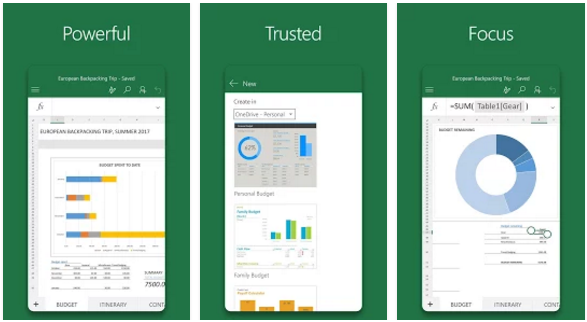
Microsoft Corporation brought its 3 office apps – PowerPoint, Word, Excel to the Google Play Store in 2015. The apps have registered 100+ million downloads within 5 years. MS Office applications are suitable for editing or creating documents. They also allow you to format documents. MS PowerPoint enables you to create, share, and view presentations. It lets you sync presentations to other devices. MS Word lets you read or edit PDF files, letters, text notes, etc. It has a resume reading feature. Hence, you can resume reading the document from the position you left off.
MS Excel is an office app you can use for creating complex spreadsheets. It enables you to apply and use complex formulas in the spreadsheet. It can highlight a specific part of the spreadsheet. MS Excel, PowerPoint, and Word support Android 4.4+ devices, and they are free.
Download MS Word, Download MS Excel, Download MS PowerPoint
Must read: Best email client for Android
WPS Office
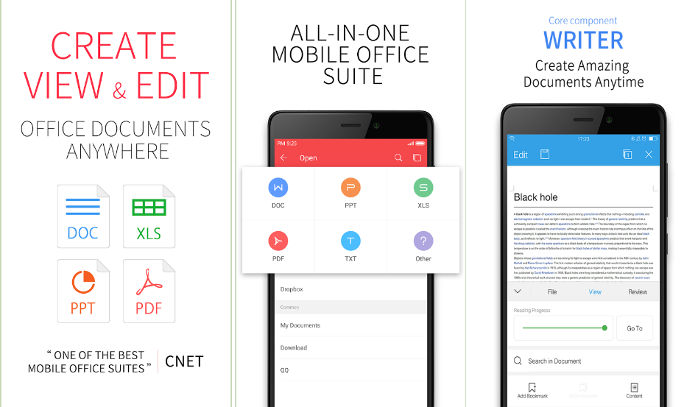
WPS is the most popular office app for Android. It has over 100 million users and an excellent rating of 4.4 on the Google Play Store. WPS is compatible with Android 4.0+ OS-powered mobile devices. Its size on the Play Store is 35 megabytes. Unlike MS Office apps, you don’t have to install individual apps to create and edit documents if you’re using WPS. Once you install WPS, you can develop Presentations, Excel sheets, PDFs, or complex MS Word-like documents from a single interface.
WPS supports doc, Xls, ppt format files you have created with the MS Office suite. It also allows you to work with PDFs created with the Adobe app. WPS supports multi-window mode. Hence, its users can edit multiple documents at the same time. WPS Office encrypts your documents before saving them to the phone’s storage memory. It supports cloud platforms, DLNA, WiFi, and Miracast technologies.
Also see: Best Android navigation app
Polaris Office + Editor
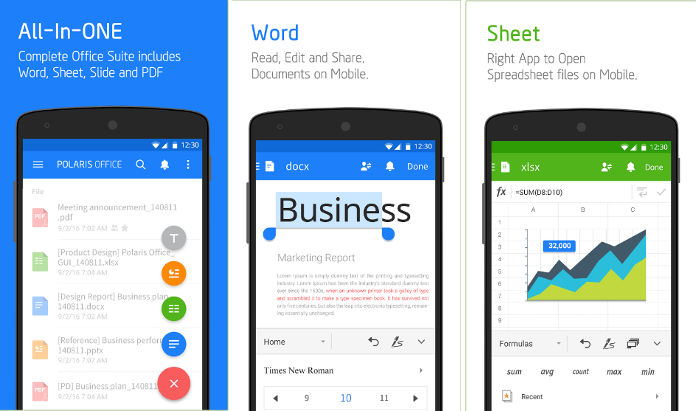
Polaris is a lightweight office app that packs inside a 50 MB APK file. It is one of the few office apps that can convert handwriting to text. You must write words on the screen with your finger to use this feature. Polaris allows users to open documents in a compressed zip file without opening the archive. It includes a search tool and has an option to share documents with friends or co-workers. It can read various types of office files.
Polaris ships with 20+ templates. It also provides 200+ formulas that you can use in the spreadsheet. Polaris lets you upload documents to cloud storage services. It supports over 15 languages.
Must Read: Best Android Note Taking app
OfficeSuite Pro
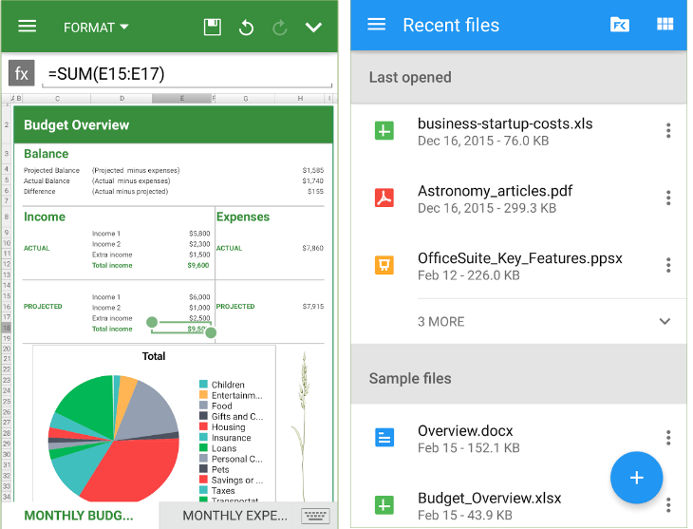
OSP is an Android office app with many features. It comes pre-installed in mobile devices manufactured by leading phone brands. OfficeSuite Pro provides advanced sorting functions for spreadsheets. It enables users to annotate PDF files with images. It can read aloud text content in PDF files.
If you’re using OSP, you can change the order of slides in a presentation, scan documents, change date format in spreadsheets, etc. OfficeSuite Pro lets you copy objects from one document and paste them into another. It supports MS office file formats and file sharing. OSP supports 50+ languages.
Also check: Best Android budget app
Docs To Go
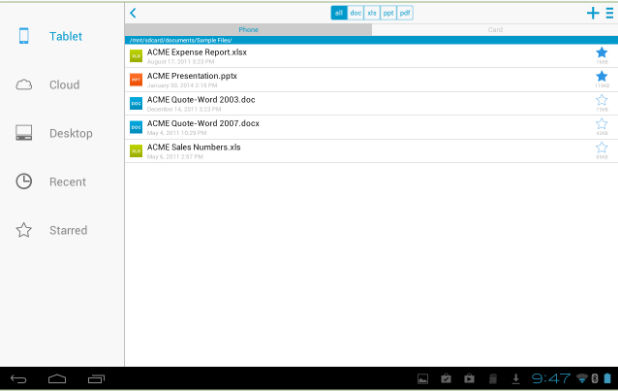
Docs2Go is the smallest Android Office app on our list. Its APK size is below 6 megabytes. Despite consuming a low amount of storage memory, DTG offers many features and is suitable for creating complex spreadsheets. Docs2Go provides a file explorer interface so that you can quickly locate and open your documents. It lets you create presentations, PDF, and XLS documents. It supports cloud and desktop syncing.
Docs2Go has the option to bookmark files and see the list of recently edited files. It lets you upload files to DropBox, Google Drive, OneDrive, and Box cloud platforms. This application can also import your files from various cloud storage services. DTG provides a “goto” function which you can use to open a specific slide of the presentation. To use Docs To Go, you don’t have to register an account.
Google apps
Google had launched Google Docs, Slides, and Spreadsheet web applications in 2005. It had launched a dedicated Android app for these three services in 2011. The search engine giant’s Google Docs, Slidesdes, and Sheets applications have over 10 million users. Although the applications save your files to Google Drive, they provide an option to make the file available for offline use. GD enables you to share documents with other users. It saves the file you’re editing to ensure that you don’t lose the work when the phone shuts down unexpectedly.
Similar office apps:
Final thoughts: The 6 applications I’ve shared above are the best office apps for Android smartphones and tablets. If you want to edit or create documents on your mobile device, make sure you download one of the apps I’ve covered above.