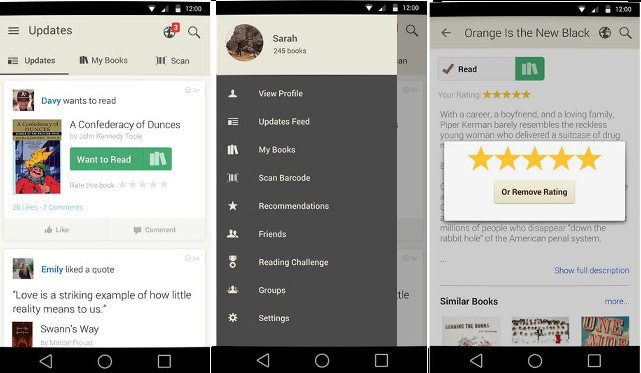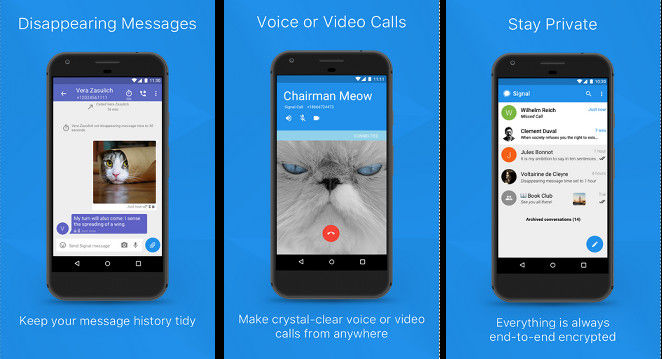Quotes are proverbs written or shared by random people, celebrities, politicians, scientists, etc, to inspire, improve or help people. They may or may not be written intentionally. For example, if a novelist publishes a novel with inspirational phrases, the readers might share an interesting line or excerpt from the book on social media sites, in newspaper columns, etc. Quotes can make a significant positive impact on the lives of human beings. For example, if a person is going through a bad phase of life, he can cheer himself up by reading an inspirational quote every time he’s feeling down. If a woman is battling a deadly health condition, she can continue her battle by reading a quote shared by a person who has recovered from the same health condition.
I save the text and photo quotes in a folder on my laptop. Whenever I feel depressed, I read the saved quotes. If I find a quote worth sharing with friends, I won’t hesitate to do so. Before smartphones were launched, search engines and newspapers were the only two sources of quotes. Today, the Google Play Store and App Store have many quotes applications. Thus, instead of finding proverbs in search engines or purchasing newspapers, you can install a quote app on your Android or iOS device and use it. Here are the best quotes applications you can use:
Best quotes apps for Android and iPhone/iPad
Brainy Quote
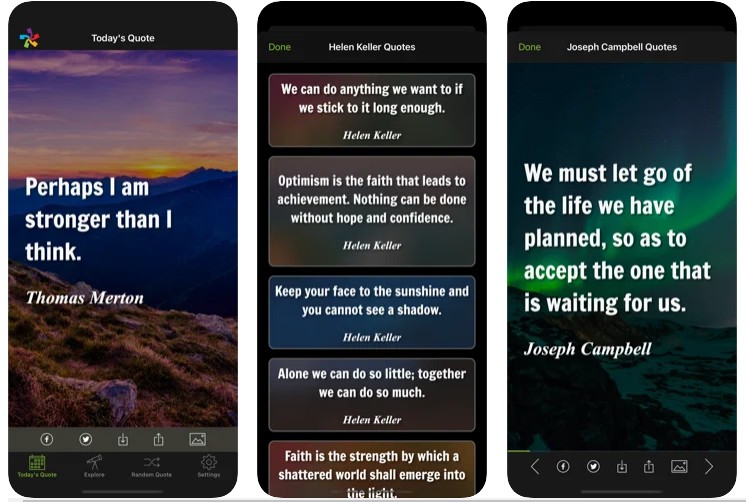
BrainyMedia Inc has launched its quotes application for iPhones and iPads only. Android users can access the BrainyQuote website on their phone browsers. The application features popular phrases/sayings coined by many top leaders such as Nelson Mandella, Elon Musk, APJ Abdul Kalam, etc. It features over 500k inspirational pictures and wallpapers. You can save the images on your iOS device and share them with people on social media apps. BrainyQuote can display the quote of the day in the phone’s notification pane.
Motivational Quotes
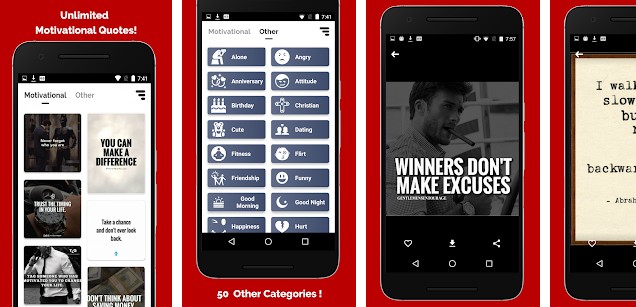
MQ has two tabs. In the 1st tab, you’ll find several motivational photo quotes and facts. In the 2nd tab, you’ll find over 50 categories. MQ ships with an image quote creator tool. Photo quotes you create with MQ can have a custom background color, colorful and stylish text, etc. If you don’t have any quotes to share, you can use the proverb shared by another user for your photo quote. MQ lets users download or bookmark motivational images. It doesn’t have a search utility.
Motivation – Daily Quotes
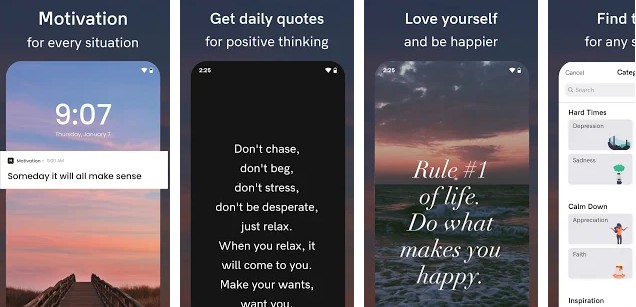
With over a million users and an excellent rating on iTunes and Play Store, MDQ is one of the best quotes apps for Android and iOS devices. MDQ Is larger than the above applications, but it is worth using. You can configure MDQ to motivate you between two times of your choice (N times). You can also choose things you want to improve in yourself. Some of the things you can select are relationships, spirituality, stress, physical health, etc. MDQ lets users try the premium themes for a minute, and it can load the next/previous quote when users swipe on the screen. MDQ includes a search utility, and it lets users bookmark the sayings. It allows you to change the light color interface of the application to dark.
Brilliant Quotes: Best photo quotes & top sayings
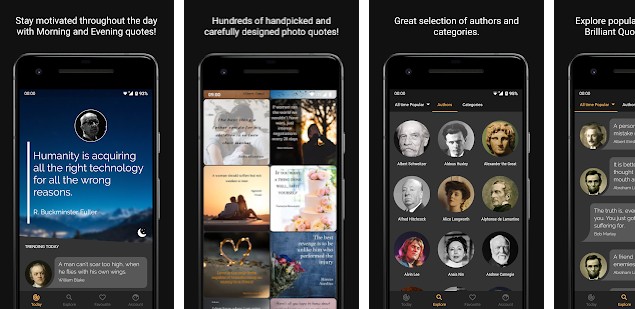
BQ is an excellent alternative to the above apps and a nice application to discover other quotes coined by the same personality. Each saying in BQ is associated with a tag. When you tap on the tag, BQ will load sayings linked with the tapped tag. For example, if the application shows a tag “#health”, and if you tap on this tag, BQ will show health quotes. BQ enables you to explore sayings by authors, categories, etc. It can show the most famous quotes of the day, week, etc. The app has a separate section for photo quotes. It also lets users share and bookmark inspirational sayings.
Daily Quotes – Positive Quotes
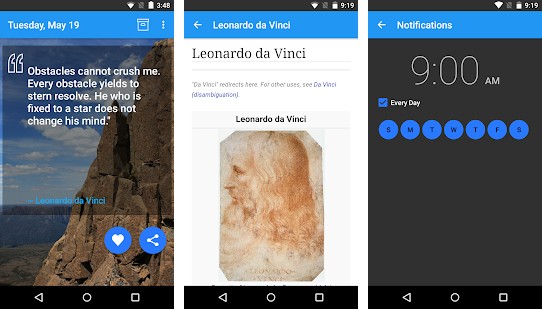
DQ shows one quote every day instead of showing several images or motivational/inspirational sayings and confusing the user. It displays the current date at the top of the quote, and at the bottom, you’ll find an option to bookmark or share the saying. DQ displays the phrase over an image. You can change the image and configure DQ to show the daily quote push notification.
The Stoic
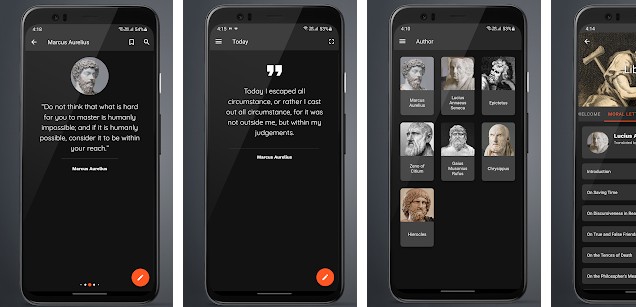
The Stoic is an application that features some of the oldest Roman quotes, sayings, poems, etc. It is the only application on our list that can read aloud the entire quote. It can also open the saying on a beautiful fullscreen card. The Stoic enables users to read quotes by top Roman authors such as Marcus Aurelis, Epicelus, Hierocles, Zeno of Citium, etc. It lets you find sayings by its content. The app has a bookmark option too in case you’ve found a beautiful quote and would like to reread it later.
YourQuote
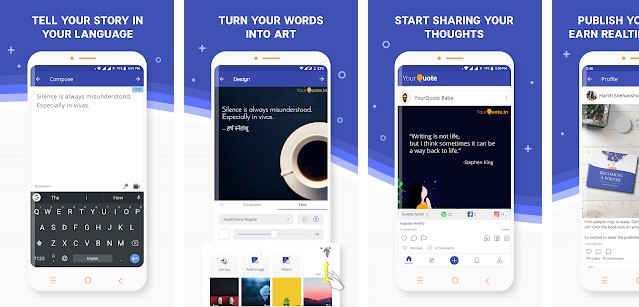
YourQuote is a great place to share quotes you’ve written. YQ lets users save the motivational sayings shared by other users as an image on their phones. The application features a plagiarism checker tool in case you want to check the authenticity of a quote. YQ has a feature called “Collab” that gives one author the freedom to improve or add words to the quote shared by another author. Quotes in the YQ application can have up to 1200 words. You must log in with your FB or Google account to use YQ.
Other similar applications you can try:
| Best Quotes and Status | Android | iOS [Similar] |
| Quotes Creator | Android | iOS |
| The Best Life Quotes | Android | iOS [Similar] |