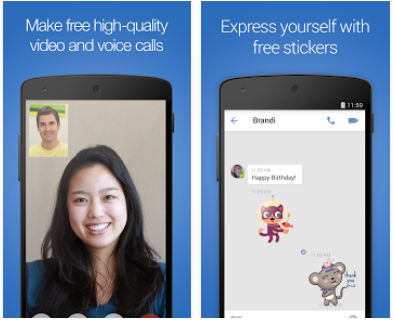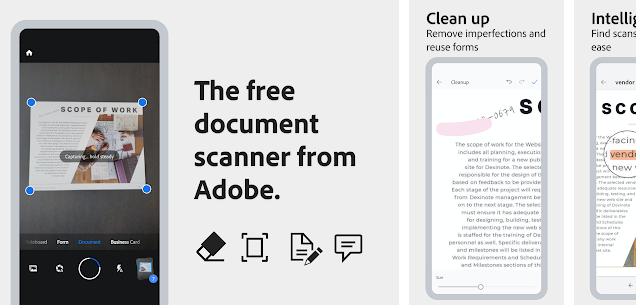Although a resume/CV is a one or two-page document, it is vital. It is the first thing that an HR executive sees before emailing or calling you for the interview. If the resume is poorly written or doesn’t have enough information about yourself or your skills, your application will be rejected, or HR will not go through the entire CV. You can either hire someone to build a resume or use one of the following applications I’ve covered below to impress HR.
Best resume apps for Android and iOS
Resume Builder App Free CV Maker
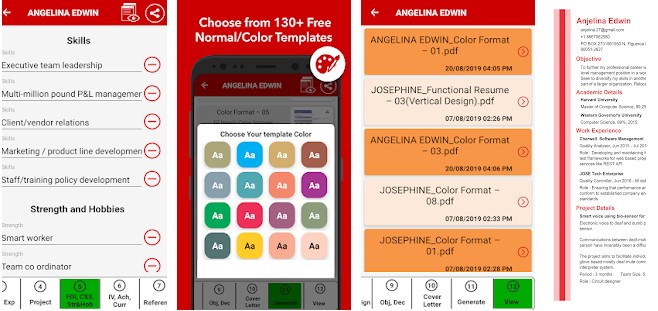
RBAF displays twelve tabs that ask you to enter the following details:
- Contact information
- Academic details.
- Work experience.
- Projects, etc.
This free resume maker app displays several text fields when you select a tab. You must fill the text boxes to ensure that your CV is complete. The information you enter in the textbox is nothing but the answers to the questions the HR executive may have asked you if you were sitting right in front of them. When you tap the “Generate” tab, RBAF will prompt you to enable storage access permission for it. Once you grant this permission, RBAF will display the following two formats:
- Classic
- Color
Once you select your preferred format, tap the format button. RBAF will now show your resume. If you have left any of the required fields blank, the application will ask you to fill the fields.
Resume Creator Free
RCF is similar to the above application, but its UI is slightly different. As in RCF, you can generate your resume only if you complete your profile. RCF ships with many templates. Once you enter your information, you should select a template you find attractive.
CV Engineer
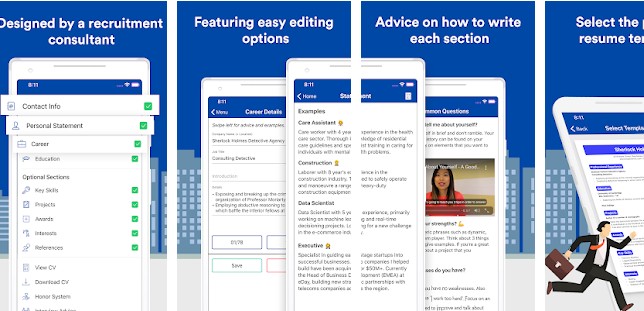
Unlike the above applications that make you aware of incomplete fields when you tap the “Generate” button, CVE will mark the section having incomplete fields as checked. CVE lets you preview your resume. It prompts you to choose a format when you tap the preview button. CV Engineer enables you to change the size of the name, title, etc. It allows you to set the margin for the resume and specify the font size of the CV’s regular text. Users of the CVE application can change the template anytime.
Resume PDF Maker
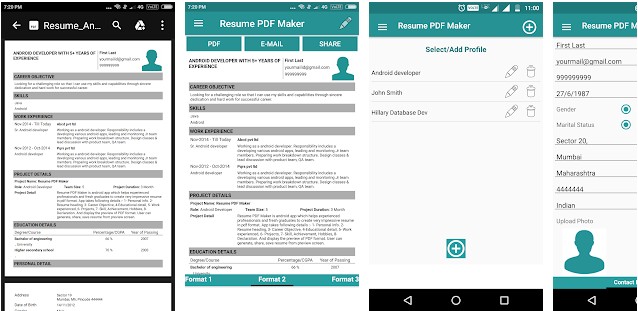
RPDFM is a tiny application. The fields for entering education, experience, etc are hidden in it. To access/view the fields, you should swipe left/right on the screen. The application enables you to create custom fields. It gives you access to sample resumes for a marketing executive, mechanical engineer, and Android developer. When your resume is ready, you can either download or email it. You can also share your CV with friends or HR in your contact list. RPDFM allows you to change the color of the CV’s banner background, font, etc.
Also read: Best job search apps
Intelligent CV Maker
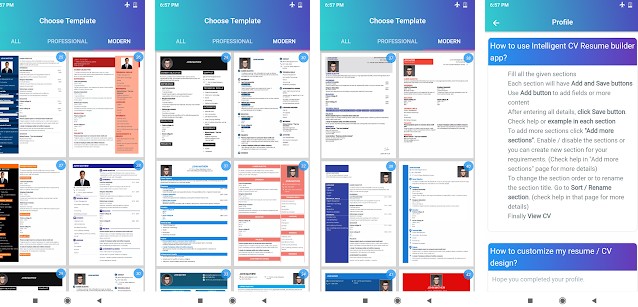
ICVM enables you to change the order of the headings/sections of the resume. It also allows you to disable/enable the sections you want to use. For example, if you’re a fresher and have not worked on any project, you can disable the “projects” section. The Intelligent CV Maker app has a good example of each section. You can thus refer to the examples to create a great resume.

The profile of users on LinkedIn, the world’s largest network of professionals, is nothing but their resume. Completing the profile is the first thing you should do after creating a LinkedIn account. If HRs find your profile interesting, they will contact you. The LinkedIn profile is easy to fill. You can add your work experience, academic details, skills, etc to your profile. You can also add a bio and accomplishments to the profile. The app allows you to follow other users and see their profiles. LinkedIn is a two in one application. You can find a job or build an online resume profile with it.
Final thoughts: The resume apps for iPhone and Android I’ve shared above make you aware of the “important things” a CV should have. They ship with several templates (LinkedIn doesn’t). They create a resume when you’re done entering the required details. The size of the applications is below 20 megabytes. Excluding LinkedIn, none of the apps I’ve covered in this article ask you to register an account. In addition to the above six tools, you can also use office apps to create resumes. Word processing tools of these applications have many formatting options. They enable you to change the text size, add tables, headings, etc.