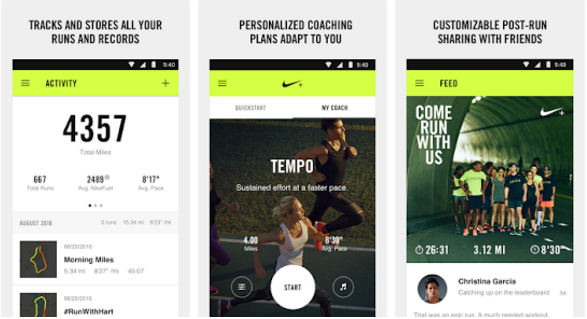Thermometers are used to check body or indoor/outdoor temperature. They are used for several other reasons. A thermometer is powered by a temperature sensor. Most of the smartphones launched these days have a temperature sensor built-in. Manufacturers add sensors to ensure that the processor or other components inside the phone doesn’t get damaged because of excessive heat. The phone’s cooling system reads the sensor’s data and makes sure that the smartphone’s temperature is within the average level. If you want to test this sensor or would like to see the indoor/outdoor temperature reading in a nice animated thermometer on the screen of your iPhone or Android device, use one of the applications I’ve shared below.
Best thermometer apps for Android and iOS
Thermometer++
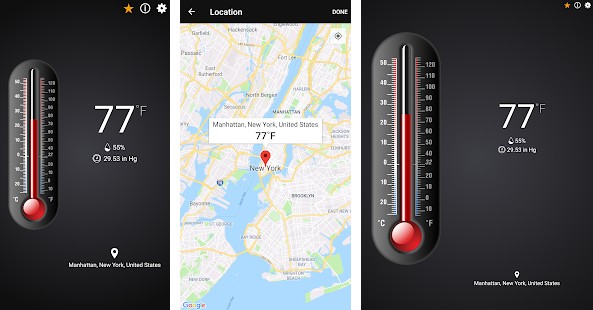
This application shows a thermometer on the left side of the phone’s screen and the current temperature on the right side. It shows the temperature in Farhenheit format. T++ also shows the atmospheric pressure and sea level pressure. It supports the following units:
- mb, hPa
- mm Hg, Hg.
If you don’t want to see the thermometer, you can hide it from the settings interface. T++ displays ads. If you don’t enable the internet, T++ will show the incorrect data. The only way to remove ads in this app is to upgrade.
Thermometer by Mobitol
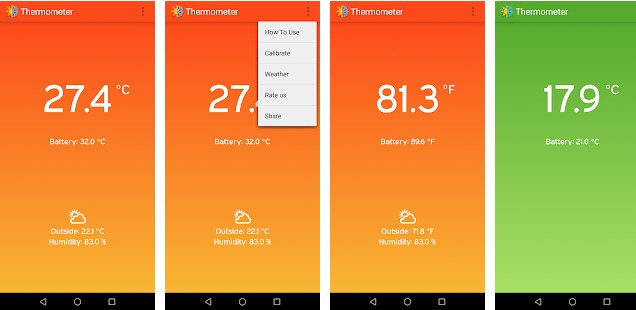
Mobitol’s application claims to use the phone’s sensor to detect indoor temperature. It also shows the temperature outside the room/house. When you run it, you’ll see a large pop-up that displays instructions you should follow to see accurate results. This thermometer app for Android asks you to keep the smartphone away from hot or cold objects. It converts the temperature from Fahrenheit to Celsius format when you tap the current reading. It opens the windy.com page for your location when you tap the small square button displayed on the interface. Windy is a service that makes you aware of the direction of the wind, the current temperature of a given location, and more.
Room Temperature

The RT app detects the smartphone’s temperature and displays it on the main interface. It can also save the current temperature of the room. It doesn’t force users to activate the GPS or mobile data connection. RT can also show the temperature outside the room. It has the option to calibrate the sensors and automatically calculate the readings. It doesn’t require an active internet connection or GPS data access to work.
Also see: Best weather widget apps
Thermometer (free)

TF claims to be the most accurate thermometer app on iTunes and the Google Play Store. According to its developer, TF employs a smart algorithm that uses data provided by its meteorological servers to calculate the outdoor temperature. To see the temperature of your area, you should set your location in TF. The application ships with 5 images that you can set as the background photo for its interface. To change the current theme, users must swipe right or left. The application also supports custom background images. Users can configure Thermometer (free) to show the temperature in Celsius or Fahrenheit format.
Outdoor Thermometer
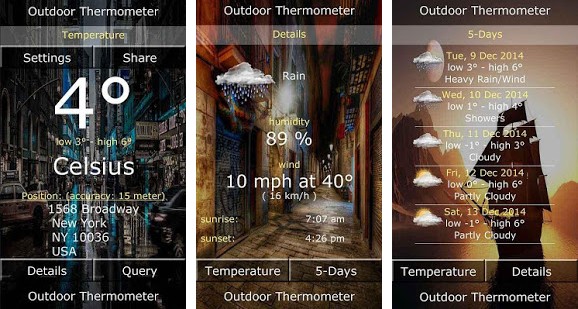
This thermometer app for iPhone and Android has a nice interface, and it requires the camera, gallery, location access permission. It also has in-app purchases and advertisements. OT lets you check the wind speed. It also enables you to see the weather forecast for the 7 days. OT shows the sunrise and sunset time. It lets you change the background photo and the language of the user interface.
House Temperature
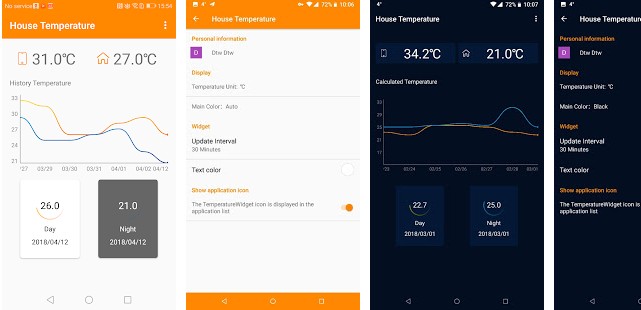
This Android thermometer app has a simple user interface. It shows the current room temperature. HT lets you switch the temperature unit from Celsius to Fahrenheit. It refreshes the temperature data automatically when you tap the current temperature.
Can mobile applications detect body temperature?
No! You must buy an actual thermometer with an online shopping app instead of wasting time looking for body temperature detecting applications on iTunes or the Play Store. You should also seek medical attention at the earliest if you think your body or your child’s body temperature has increased.
Final thoughts: The above six thermometer apps for iPhone, iPad, and Android fetch the temperature at your place from a popular weather service and display the same while others show the reading of your smartphone’s temperature sensor. They are accurate than other similar apps available on iTunes and the Google Play Store.