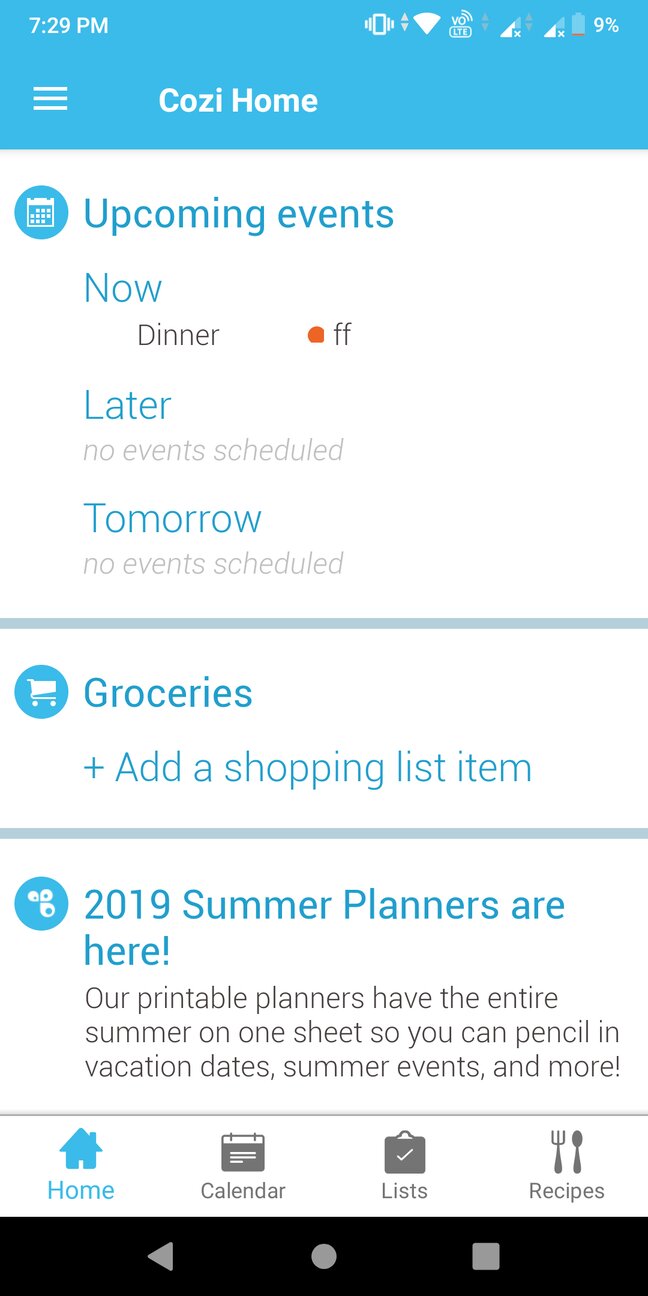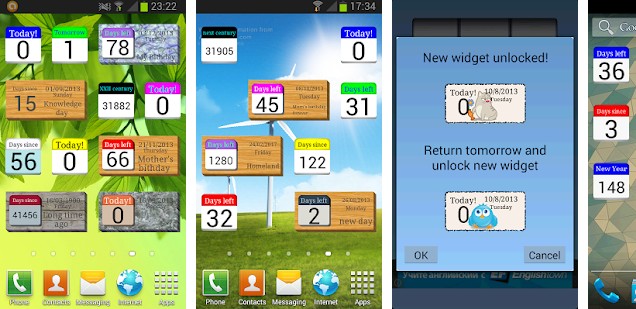We all participate in events. Sometimes, we also organize them. To make sure things go smoothly during the event, we prepare ourselves beforehand for the event by dividing the tasks into days and completing the task that is due for the day. Let’s take the example of a guy named Sam whose sister Ileana will tie a knot in the last week of this month. Marriage is a big event that requires good planning and several days of preparation. Imagine what will happen if Sam’s family decides to prepare for the marriage just a few days before the wedding.
Students have to prepare for exams. If they don’t track the number of days left for the exam or study wisely, they’ll be in big trouble. To track the number of days left for exams or a big event, you can use one of the following countdown timer apps:
Best countdown apps for iPhone and Android
Countdown Widget
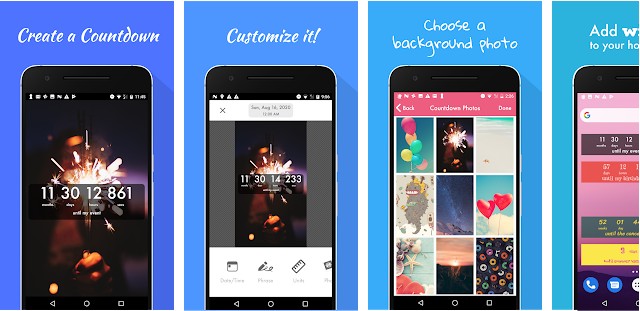
CW by Sevenlogics Inc supports multiple countdown timers. It is used by 5+ million users and has over 110k ratings. The APK size of CW is 32.89 megabytes. Once you install the APK, CW will use 68 MB of storage memory. The iOS version of CW requires 156 MB of space on an iOS device. The application supports custom phrases and enables you to customize the looks of the countdown timer. Users can configure CW to show the following units:
- Months, years, weeks.
- Seconds, Hours, heartbeats.
CW gives you access to 100s of images that you can use as a background for the timer. It also supports photos you’ve clicked and saved to the gallery. The wallpaper/pictures are divided into the following categories:
- Halloween, holiday seasons.
- Celebration, Spring, Summer, world.
- Music, etc.
CW shows ads. It also ships with in-app purchases. When you set up multiple timers, you must tap the menu icon and choose the timer you want to see. The app doesn’t display multiple timers in one interface.
Countdown Days App & Widget

CDAW from SMSRobot LTD is a lighter alternative to the above application. The size of its APK file is 12.2 MB and the storage memory the app consumes is 23.92 MB. CDAW shows multiple timers in a single interface. It also supports the calendar view. The events you’ve set up are indicated by a dot in the calendar interface.
The application lets you configure notifications for events. It supports stickers, pictures, and 19 color themes. Unlike the Countdown Widget that shows a full-screen background for the timer, CDAW shows the thumbnail. CDAW allows you to archive timers. It also ships with a trash utility that displays countdown timers you’ve deleted.
Also see: Best notes app for Android
Time Until
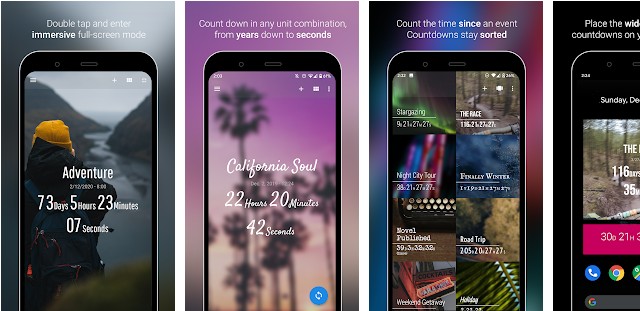
TU is an excellent application for users looking for a basic countdown app for Android and iOS with minimal features. Time Until supports pictures stored on the mobile device. It also enables you to import a photo from an online gallery. Once you choose a picture from the gallery, TU sets the photo you’ve selected as the background image for its timer interface and displays options to adjust the brightness of the background and the font of the text. Some fonts in the application are free, and others are premium. In addition to giving you access to premium fonts, the paid version of TU enables you to change the text color.
Time Until supports several date formats. It lets you sort the events by their date. Like other countdown apps I’ve shared here, Time Until lets users set the time and date at which the event will take place. The size of TU’s APK file is 2.2 MB, and it requires 11.27 MB storage memory.
Countdown Star
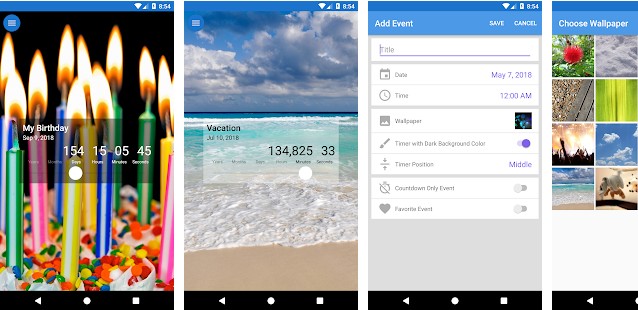
Countdown Star is one of the most downloaded and highest rated timer apps on iTunes. It has 500k+ Android users. This application ships with 3 pre-configured timers, which you can access by either swiping left or right on the screen. Instead of having options to configure the units you want to see in the widget, CS shows a slider. If you drag the slider to the extreme left, CS will show all the supported units i.e. years, months, days, hours, minutes, and seconds. If you drag the slider to the extreme right, CS will show the seconds left for the event to take place.
This countdown app for iPhone, iPad and Android lets users mark an event as a favorite. The favorite event will be displayed each time you open the application. CS ships with 15 wallpapers. It provides an option to take a screenshot of the timer and share the same with friends on WhatsApp, Facebook, or any other app of your choice. CS enables you to set the position of the timer on its main interface.
Size: 16 to 65.1 Mb
Final Countdown
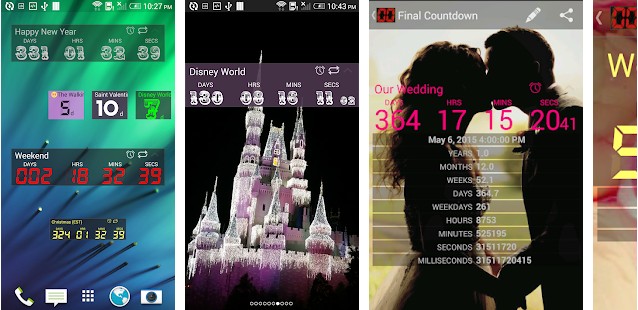
Final Countdown by ThangBom LLC is a popular timer application. It is the only application on our list that allows you to set a timezone for the event. It also supports barcodes. Hence, if the invitation card flaunts a barcode, you can scan the code with Final Countdown.
FC lets you import events from the default calendar app on your Android device or iPhone/iPad. The timers in FC resemble the digital speedometer. The application supports different text and background color skins. It also supports background pictures. Although most human beings will ignore the milliseconds unit, the Final Countdown app for iPhone OS displays this unit when you tap the timer.