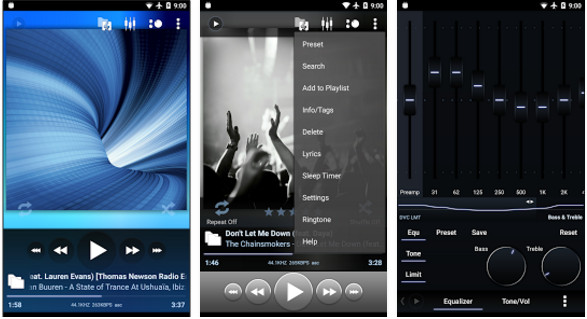We all record videos with our smartphones. If the video is not good, we delete it, and if it is good, we keep the file. Sometimes, you may want to remove or extract one of the parts of the video. Smartphones allow you to delete unwanted MP4, MPEG, 3GP, etc files, but they don’t ship with a video cutter tool. To get rid of unwanted frames or to extract a clip from a video, you can use one of these 6 great video cutter apps on your phone or tablet:
Best video cutter apps for Android and iOS
Easy Video Cutter
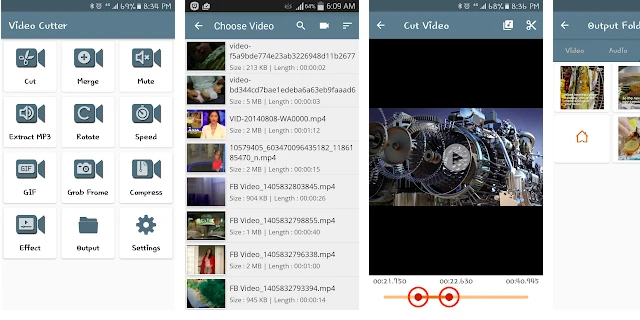
The EVC app offers many handy video editing tools. It can extract audio from the video and has the option to compress the video without losing the originality (quality). It saves the extracted audio to the phone as an MP3 file. To cut MP4, MPEG, etc files with this application, choose a supported format file with EVC’s built-in file explorer tool. The tool shows the number of videos that are present in the folder.
Once you select a media file, EVC will open the file in its interface and show a slider with two buttons. You should move the buttons to the left or right and tap the “cut” icon displayed at the top right corner of the file. When you do so, the application will show a popup with these two options – re-encode the video or keep the original format. EVC will also display a textbox to enter the new file name. Enter your desired file name and tap the Ok button. In addition to cutting videos, you can mute and add effects to videos with this application.
YouCut
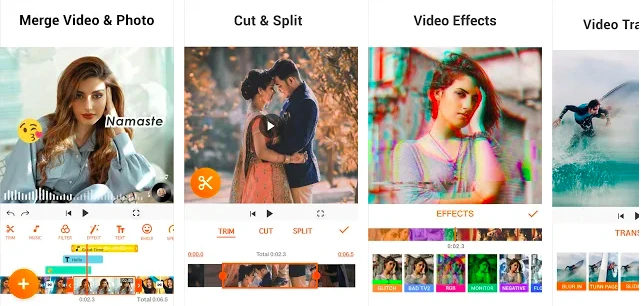
According to its ratings, YouCut is the best video cutter app on the Play Store. This application by InShot lets you crop, trim, cut, and flip videos. You can also add a sticker, custom background audio/text, or apply an effect to a clip. How to use YouCut? The app shows an option “Cut Video” on its interface. You must tap this option and choose a media file you want to edit with YouCut. Once you do so, the app opens the file and shows the following options:
- Trim, split, delete.
- Speed, volume, crop.
YouCut also shows a filmstrip below the options. As in the above application, you must select the part of the video you want to save or cut. YouCut lets you watch the clip you’ve extracted/removed before saving it. Before saving, you can set the resolution and frame rate for the output video.
Video Crop & Trim
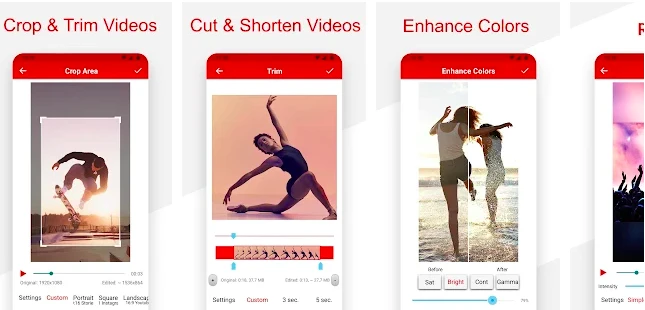
This application lets you trim, blur, speed up, and crop videos for free. It allows you to select the compression mode and has the option to set a constant factor rate. It supports four modes – Fast, default, slow, and slowest. The slowest mode offers the best compression, but it will make the app slower. If you choose the fast mode, CTVE will process the video faster, but it won’t do anything to reduce the output MP4, 3GP, etc format file’s size.
VEdit
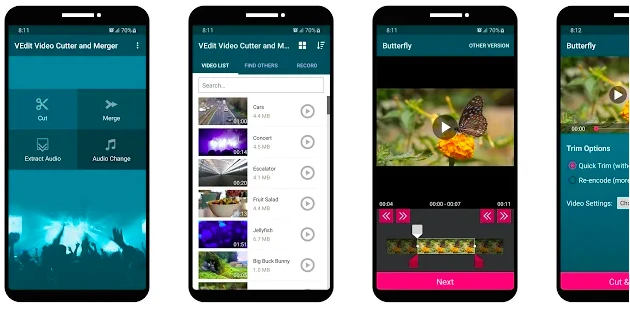
VEdit is another excellent tool to cut and merge videos of various formats on the phone or tablet. The interface of VEdit is similar to other video cutter apps I’ve shared here. Below the video the app has opened, you’ll find a slider. The app has dedicated buttons to adjust the slider. You can also select the video part manually in VEdit. VEdit prompts users to choose one of these “Trimming” methods – quick and re-encode when they tap the “save” button.
Before tapping the save button, you can watch the video part. The quick method will generate a new file quickly. The re-encode option allows users to change the output video format, frame size/site, audio codec, audio bitrate, etc. If you have extracted multiple video parts, you can merge them with VEdit. VEdit lets you remove and change the background sound/audio of a clip.
Video Cutter & Video Editor, No Watermark
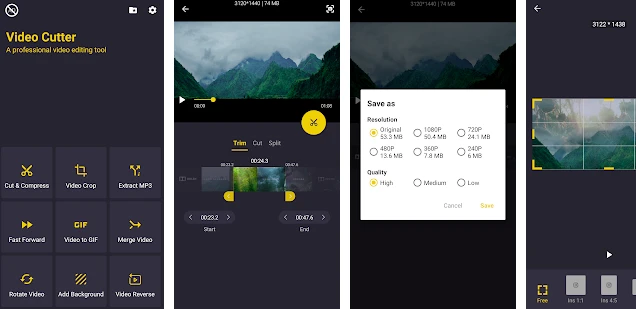
VCVE shows the duration of the selected part and its start/end time. It lets users preview the split/cut/trimmed video. This app can enhance the resolution of the video part and can also reduce its quality. Some applications may add watermark to the media files they generate and save on the phone. VCVE lets you remove such watermarks.
To get rid of the watermark with this app, drag the selection box on the watermark and tap the “play” button the app displays. VCVE allows you to compress, rotate, reverse crop, and merge videos. The app can extract audio from the clip and save it as an MP3 file. It can also add watermarks to videos.
VidTrim
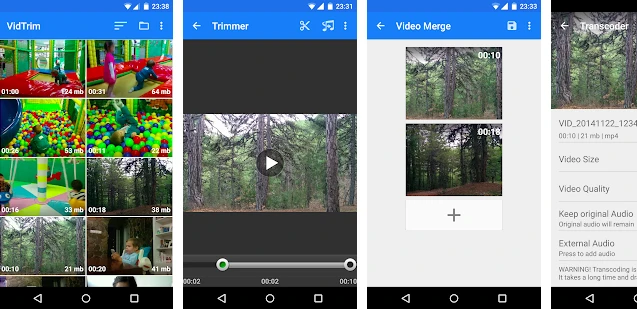
VidTrim ships with video trimmer, transcoder, merger, rotator tools. It can extract the frame and audio from the MP4, 3GP, etc files. How is this app different from other similar tools? VidTrim plays the video automatically from the starting point you’ve chosen on the slider and will play it up to the end point. VidTrim can overwrite the original file with the new one. It also provides an option to save the part you’ve chosen as a new file. The Transcode and Effects utilities of VidTrim generate a video with a watermark. This is the only downside of VidTrim.
So these were the 6 great video cutter apps for Android and iOS devices. The applications work great, are easy to use, and support several formats.