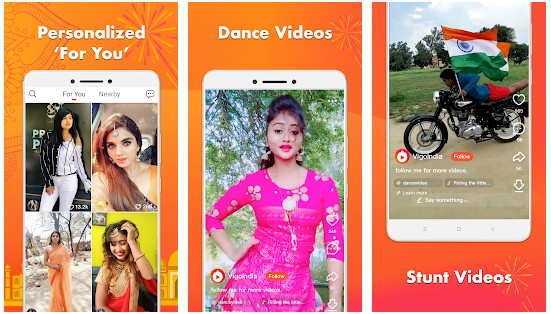BIGO LIVE has become a great alternative to the Facebook Live video streaming feature in a short time. BIGO is easy to use Android and iPhone app with many cool features. The highlighting feature of this application is that it detects your connection speed automatically and sets video resolution accordingly. This feature ensures that the video broadcasting will be smooth.
BIGO Live Review
Before you start using BIGO LIVE, you must log in to the app with your Facebook, Google Plus, or Twitter account. BIGO enables you to register a new account with your phone number. The last method i.e. self-registration is convenient because the only thing you’ve to provide is your phone number.
The application verifies that the number you’ve entered belongs to you. To do so, it will send a six-digit verification code to your number. Once you verify the phone number, the BIGO LIVE app will prompt you to enter a password. Enter a strong password, and done! Your account is now ready. You’ll now be taken to the main screen of BIGO LIVE where you’ll find options to:
- Enter the username, birth date.
- Select Gender.
- Choose a profile picture.
If you want to set up your BIGO LIVE account later, tap on the “Skip” button.
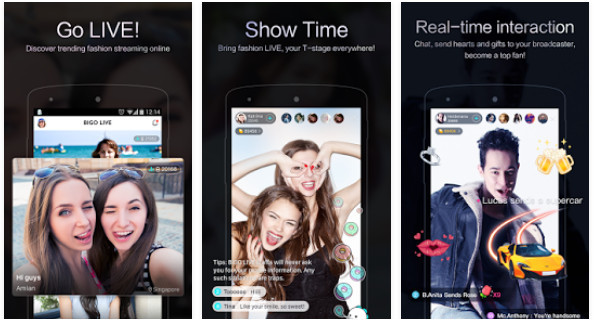
The app will now show the top trending video broadcasters on the BIGO LIVE platform. By default, the app will select nine broadcasters so that you can get updates from them whenever they are online. BIGO LIVE lets you deselect the broadcaster. To enter the main window, tap on the “Done” button.
On the main UI, you’ll find a list of videos (live broadcasts). To watch the broadcast, tap on any video of your choice. When you’re watching a live broadcast, the BIGO app lets you send a message or a virtual gift to the broadcaster. Users can share the live stream with other users. They can open the broadcaster’s profile and see their location, number of followers, status message, and bio.
Other features
If you find the live stream inappropriate, you can report it to the BIGO team. The app provides a special feature called Explore, with which you can find interesting people or strangers and follow them.
BIGO enables you to find broadcasters by country, gender, or name. It also lets you search for Facebook friends that are using BIGO. Like the best dating apps, BIGO LIVE shows visitors nearby you.
If your phone has a great front camera, you can easily become a broadcaster with the BIGO LIVE application. To do so, tap on the round button positioned at the bottom of the interface and give the app permission to access your selfie camera.