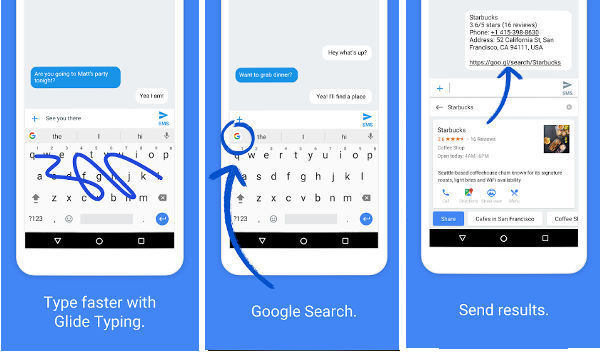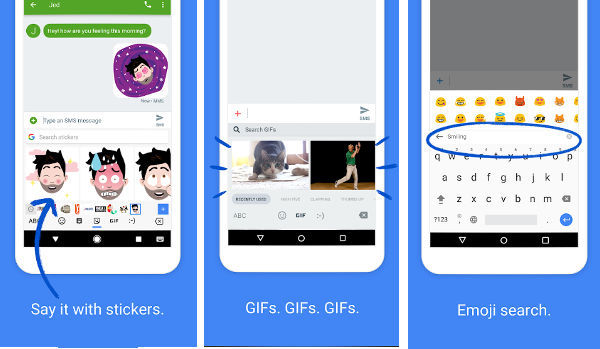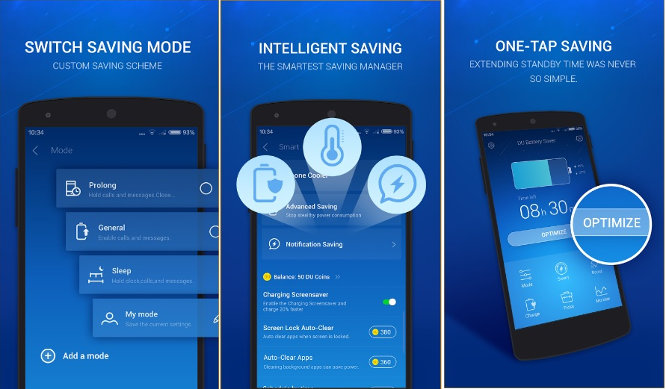This morning, I learned that Google would launch the latest edition of Gboard this month. The new app will have an OCR tool and a battery saver mode. The current version of Gboard is 7.2.9. I opened the app’s official page on the Play Store and learned that Gboard is the most popular keyboard application. It has 15+ million reviews on the Play Store and over 400 million active users. Its average rating is 4.2. Gboard is also available on iTunes. The combined users of the app can be over 500 million. I installed the most popular Android keyboard app on my device without wasting time. After using it for a while, I decided to keep GB. Here’s my review of Gboard:
Gboard review
Although it is a popular app, Gboard doesn’t come pre-installed on all mobile devices. To get started with the Google keyboard, the user must install the Gboard from iTunes or Play Store and run it. Then, they must make it the default keyboard on their device. GB consumes 68.8 megabytes of storage memory. Like other keyboard applications, it runs in the background all the time.
Gboard has a simple interface. Its UI flaunts the official Google icon, 32 keys, and an option to change the typing language. Above the keyboard, you’ll find a row of word suggestions. The keyboard’s design is similar to that of the AOSP keyboard. It will pop up on the screen when you tap the text field of your favorite application.
GBoard supports two modes of typing – normal and glide. Users must drag their fingers on the virtual keyboard’s keys instead of tapping individual keys to use the Glide typing feature. The Glide mode is enabled by default. If it is annoying you, you can turn it off. GBoard offers the following three settings for this mode:
- Display gesture trail.
- Turn on Gesture delete.
- Turn on Gesture cursor control.
Settings
A user may accidentally enter an obscene word in the text field of a messaging, SMS, or office app. Gboard provides an option to block offensive word suggestions to ensure that this doesn’t happen with you. The Google app can automatically correct mistyped words. It can uncapitalize or capitalize the first letter of words in sentences. Gboard inserts a dot when you enter two spaces (back to back). You can turn these four features off from the app’s settings interface.
To suggest words, Gboard refers to its built-in dictionary. If the word isn’t present in the dictionary and you’re using it often, the app will add it to the dictionary. The option to clear the dictionary content is located in the app’s settings section.
Also see: Best Android dictionary apps
Gboard sends usage statistics to its servers. Google uses the data it has received from your phone to improve its keyboard application. You can disable data sharing from the Advanced Settings interface of Gboard.
Top features
To access the following features of GBoard, tap the Google icon.
Themes
The application provides 27 themes (27 colored and 12 landscape themes). Color themes can be applied on the fly. To apply the landscape theme, users must download it manually with Gboard. Gboard allows users to use the images saved on their phones as the background image.
One Hand Mode and editing
Don’t want to use your fingers as a pointing device? Turn on the one-hand mode of GB. When this mode is active, you can compose text messages or emails with your thumb. In addition to the numeric and alphabetic keys, the app offers cursor keys. Editing text is easy with these keys. To activate One Hand Mode, tap the Google icon. Now, tap the Pallete icon.
Also read: Best Android Email apps
Sharing search results
The keyboard application allows you to share Google search results with friends. It displays up to 10 search results in a row. Below each search result, you’ll see two options – share and view. To see the page before sharing it, tap the view option.
Stickers and Gif
Gboard lets users share gif files and stickers with friends. It provides 450+ stickers and emojis. You can search smiley or sticker by their name. The Google search index has a huge collection of GIFs. You can search for Gifs by name in GBoard.
Gboard ships with a GIF maker tool. The app will open your phone’s camera when you run this tool. It will also display the effects you can apply to your image in an overlay interface. After selecting an effect, tap the capture button. GB will generate a GIF, and it will display an option to save the animated image to the phone’s gallery.
Must check: Best gallery apps for Android
Translator
The Google Translate service is baked into its keyboard app. The translator detects the text language automatically and converts it into the language of your choice. For instance, if you type the Spanish word “hola” in the translation box, Google will display “Hello” in the input box of the app that you’re currently using.
Things I liked about Gboard:
Features: GB provides many features. Its Gif maker, sticker search, and translator utilities are helpful and easy to use.
No ads: You won’t find in-app purchases or advertisements in the Google app.
Low RAM consumption: Gboard consumed about 1MB of RAM on my device.
What didn’t I like?
Internet connection is required to use some of the important features of Gboard.