Alibaba holdings limited, the world’s largest online B2B company, has launched a new Android application called Privacy Knight. Several Android app locker tools are available for download on the Google Play Store. What makes Privacy Knight stand out from its competitors is the face lock feature which works very well. The app also prevents other applications from uninstalling it. It hides your pictures and blocks other users from accessing your Facebook and WhatsApp messages.
Privacy Knight from Alibaba automatically detects privacy issues on your phone and allows you to fix them. It will display a list of apps and a checkbox to do so. Apps that require contact access permission will be automatically selected. If you want to secure some additional applications, select them from the list. After selecting the apps, tap on the protect button.
Privacy Knight will now ask you to set a pattern lock. There’s an option to define a Pin if you don’t want to use the pattern lock.
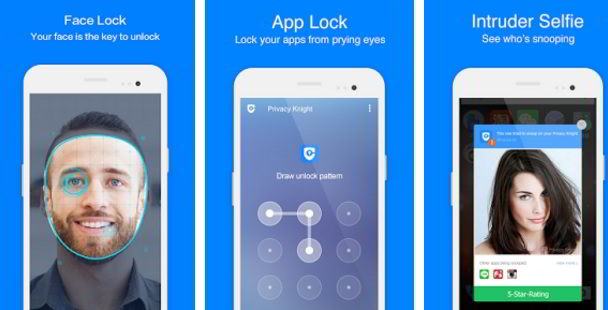
The app will prompt you to enable the “usage access” permission when the password has been set, or the pattern lock has been defined. Make sure that you enable this permission else the app will not work. Once this permission has been enabled, Privacy Knight will open its main UI, where you’ll find the below features:
Notification Lock: When enabled, this feature will block private messages sent by your friends on messaging apps from appearing in the notification panel.
Incoming call lock: This special feature prevents malware or viruses from automatically accepting incoming calls.
Vault: With this function, you can easily hide pictures and videos on your android device.
Clean: This option allows users to remove junk files from their Android phones.
Intruder selfie: If someone’s attempt to unlock your phone fails, the Alibaba privacy Knight app will automatically capture their image with the front camera of your phone. You can define the number of failed attempts after which the photo should be taken.
Secret Door: This is an interesting feature that replaces the pattern lock or the pin with the below unusual phone unlocking methods:
- Blow into the microphone.
- Shake the phone vigorously.
- Slide your finger horizontally on the dialog box in the displayed picture.
Theme: The Privacy Knight app will use a Blue theme by default. You can easily change this theme with this option.
Settings: To change the passcode and app lock settings or to disable the removal of the Alibaba Privacy Knight app, visit the settings panel.
Face lock: You can set a picture password through this interface. Instead of unlocking apps and accessing hidden pictures with a PIN or pattern, you can use your face to unlock stuff.

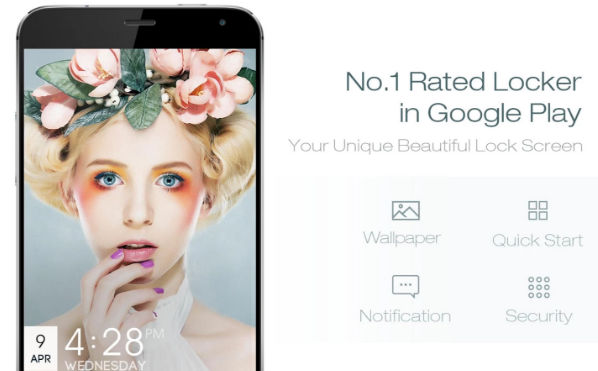

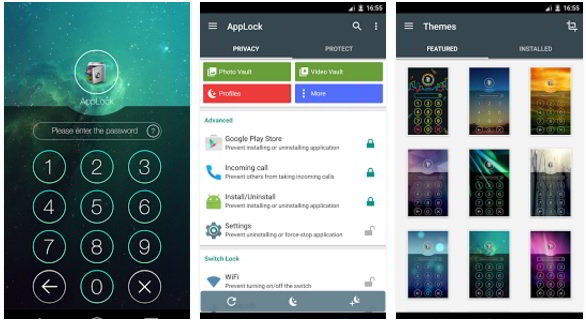
My secret door passcode is not working.
can we backup of photos in privacy knight
Recover my photo
How can I install the app back because it’s not installing again in my phone?
So how could I get my photos and videos back?
I forget my privacy pattern. Now I cant open Privacy knight app or any of my locked apps.
Help!
Hello, privacy knight changed my pattern by itself, how can I change it?
No.of pics in app is visible ,but when I click on pics it is not showing…plz suggest wht should I do